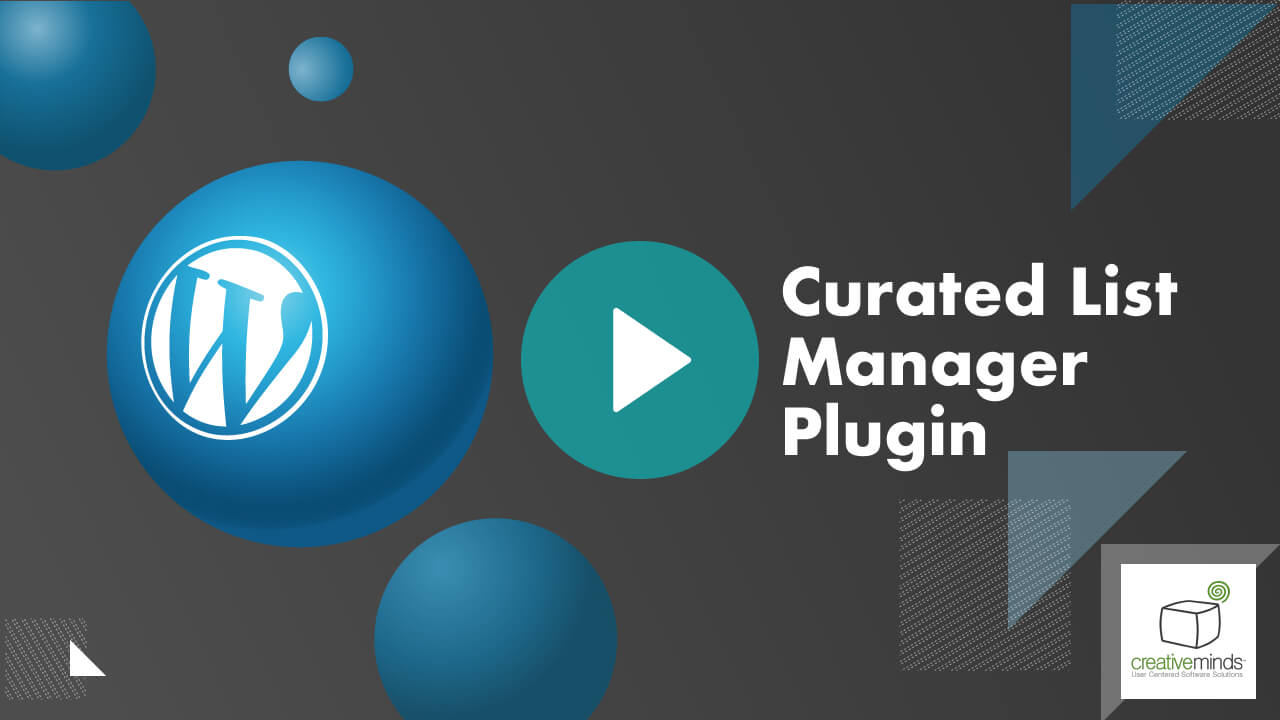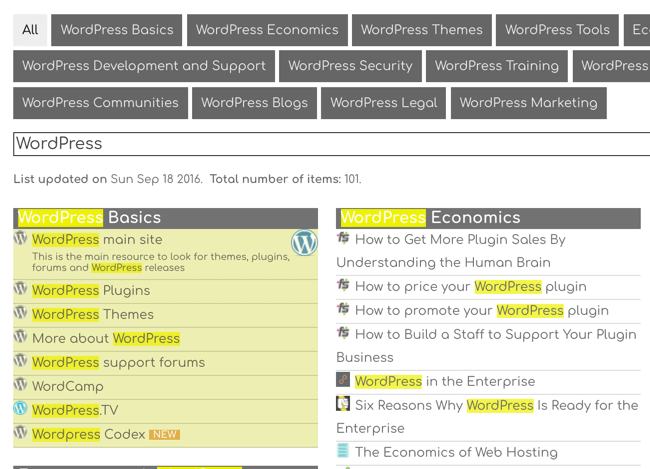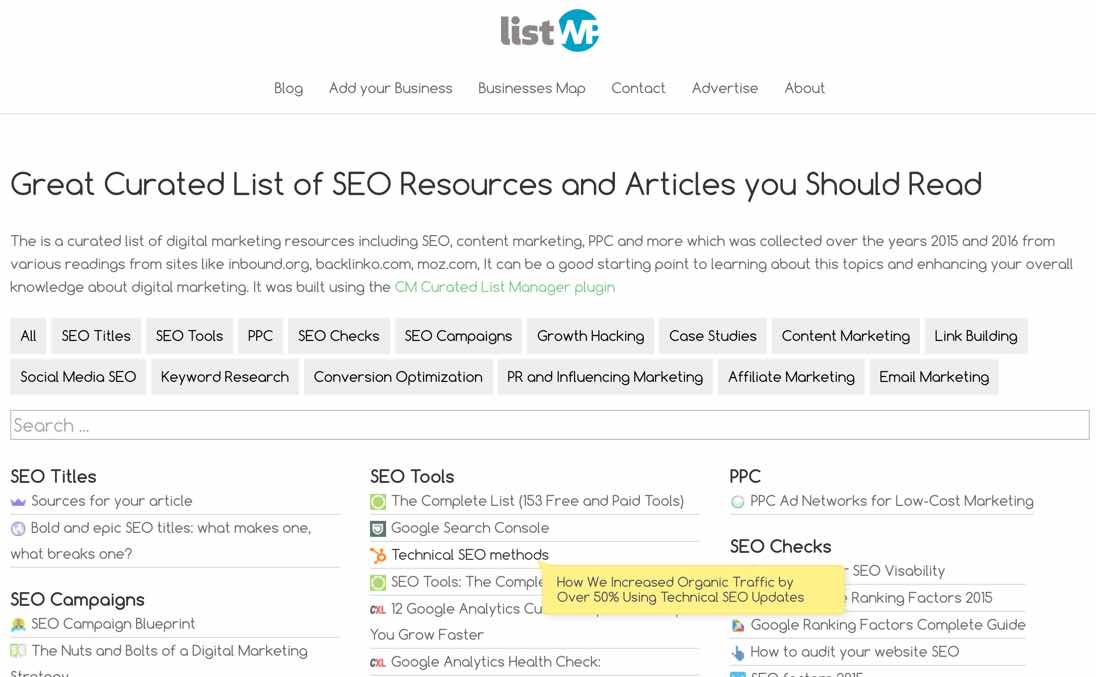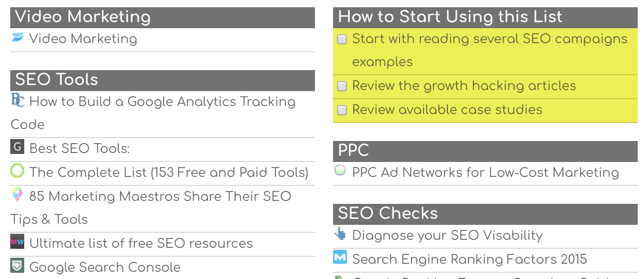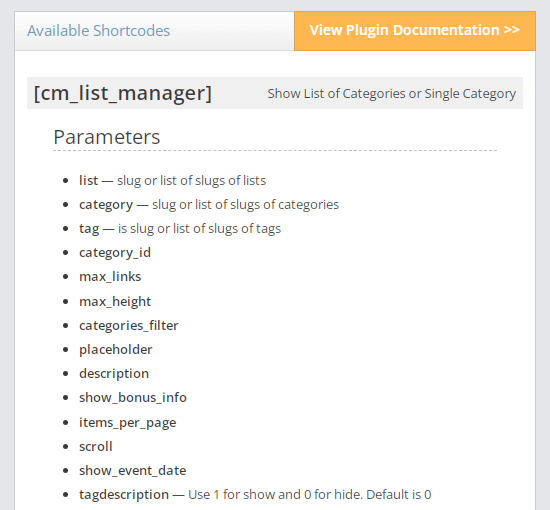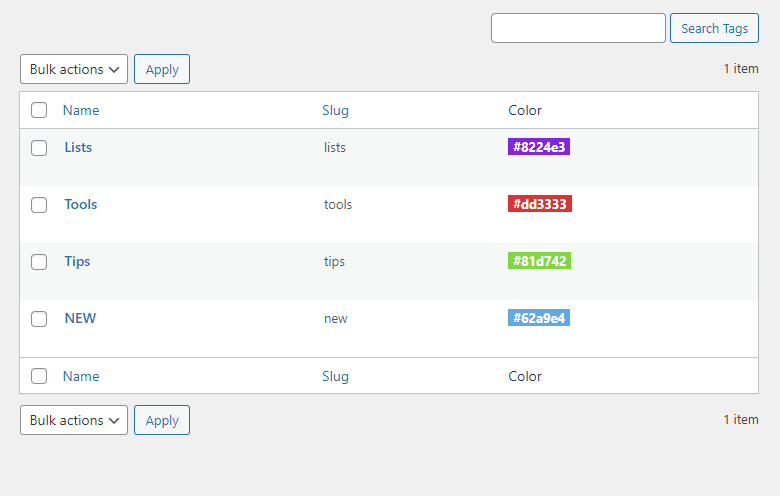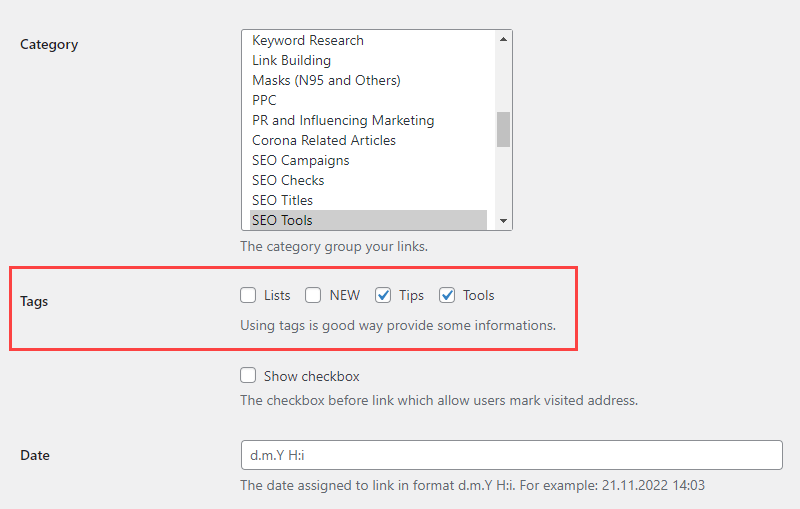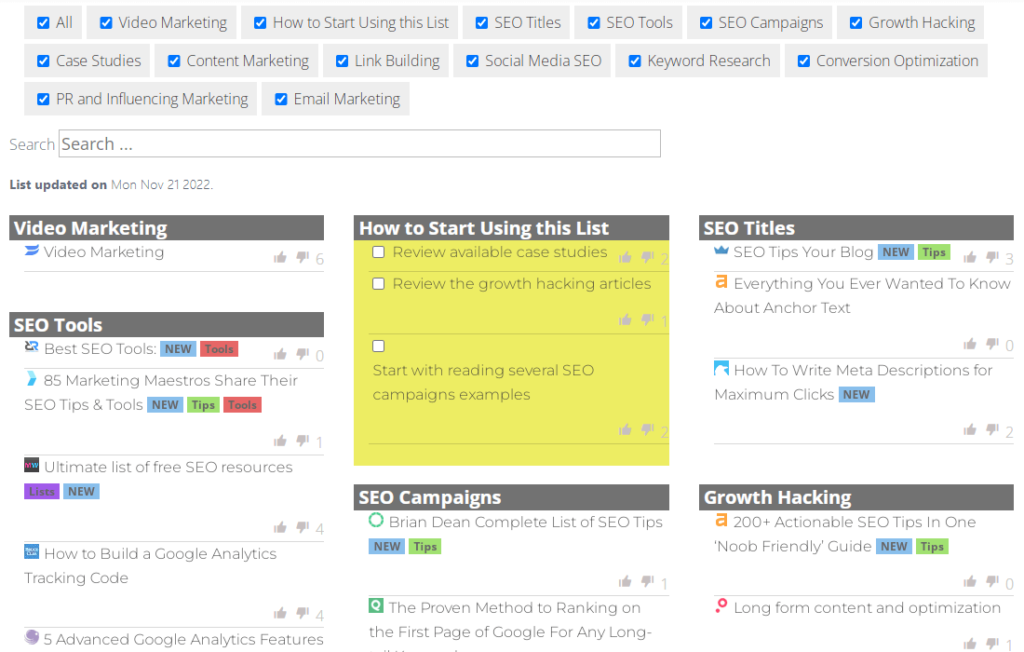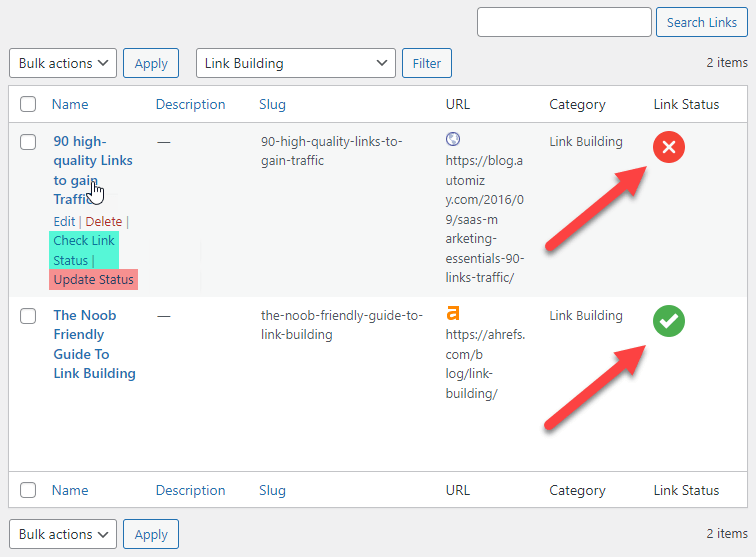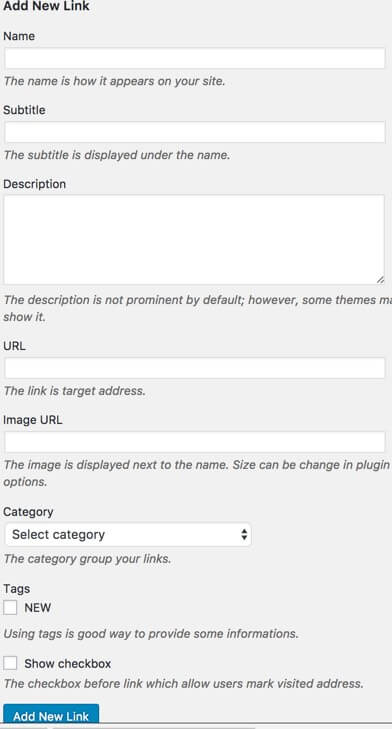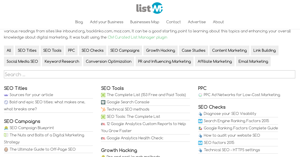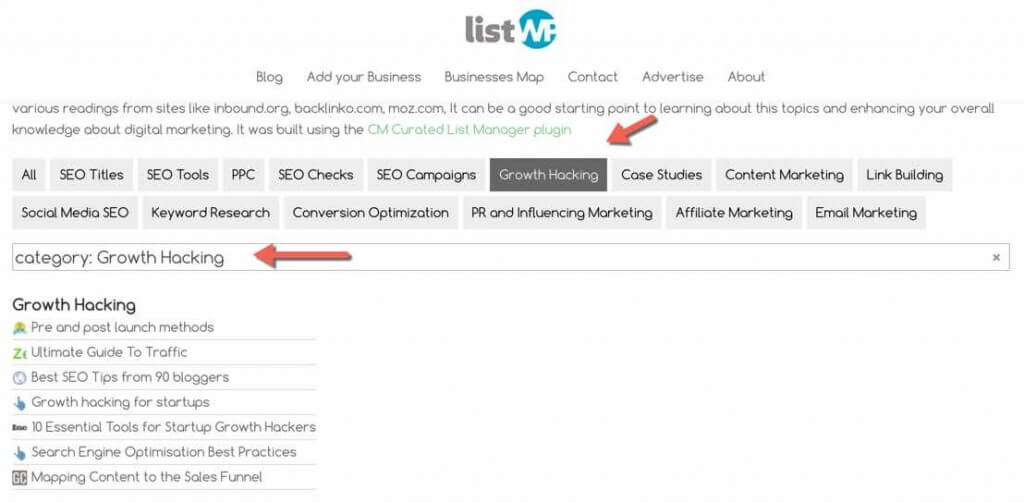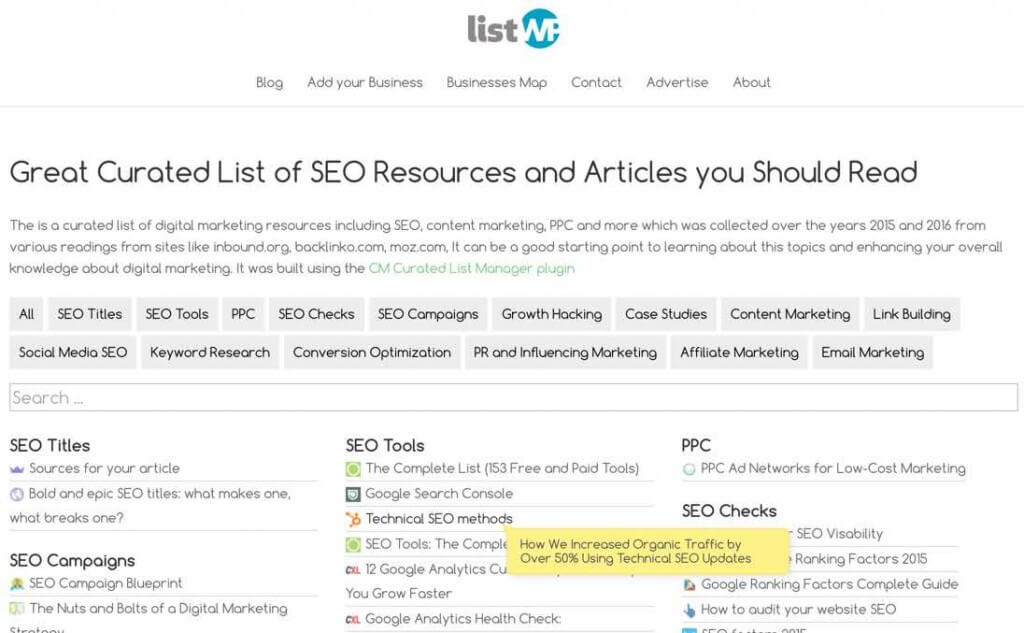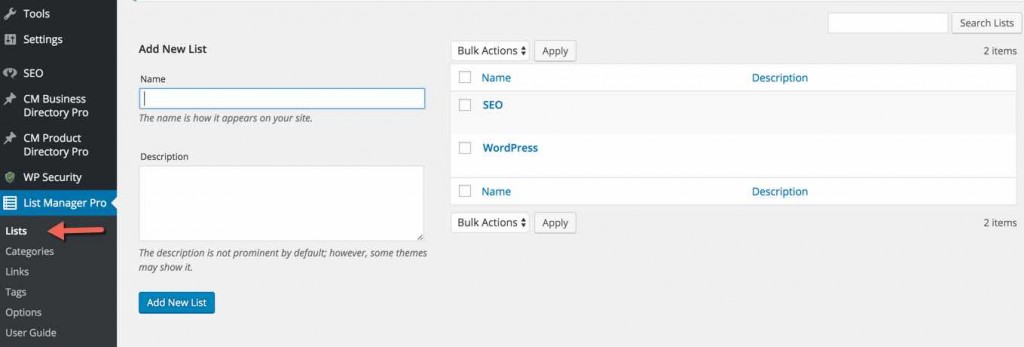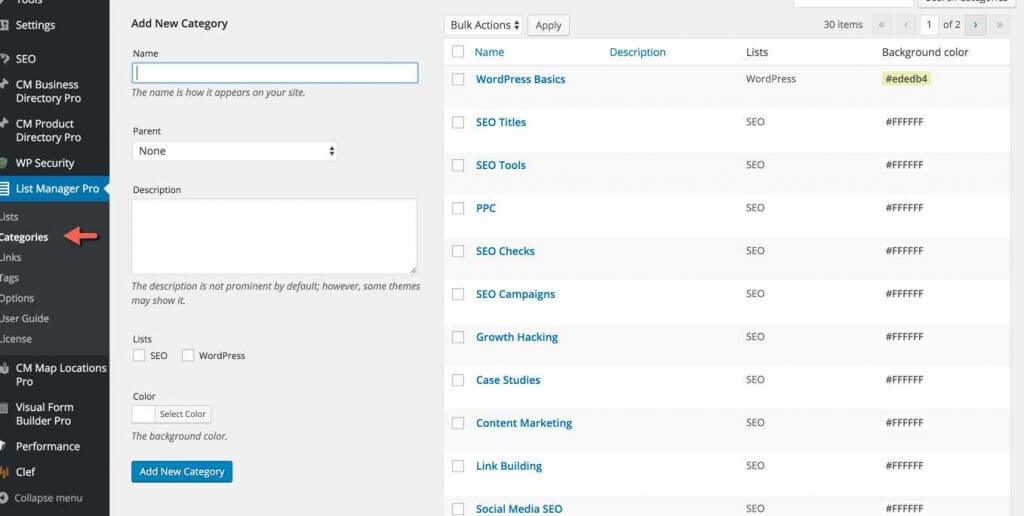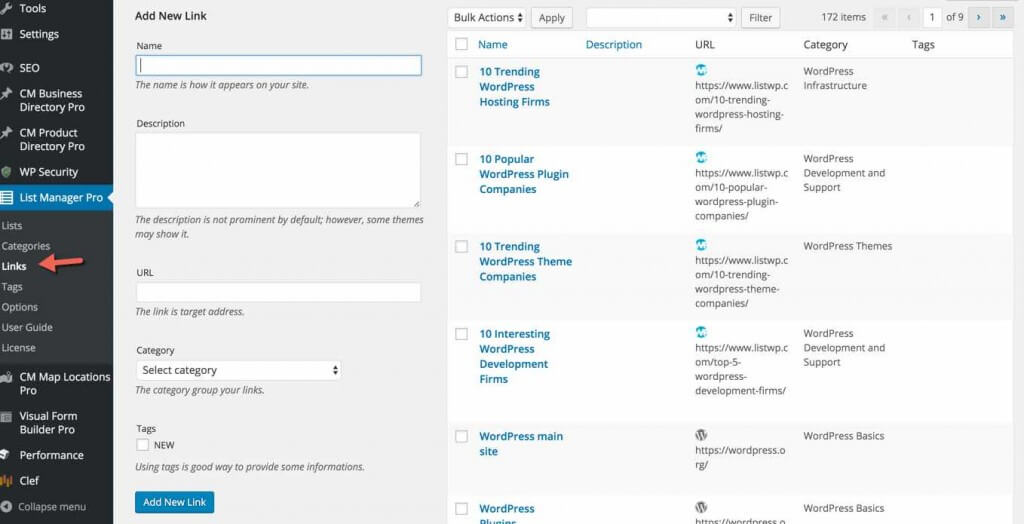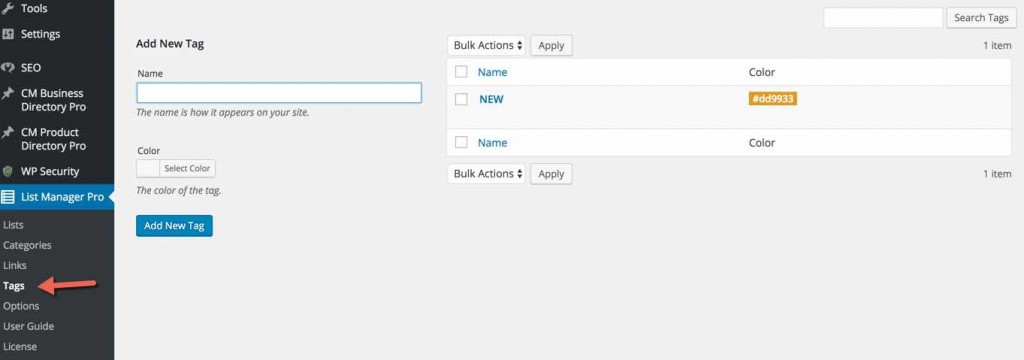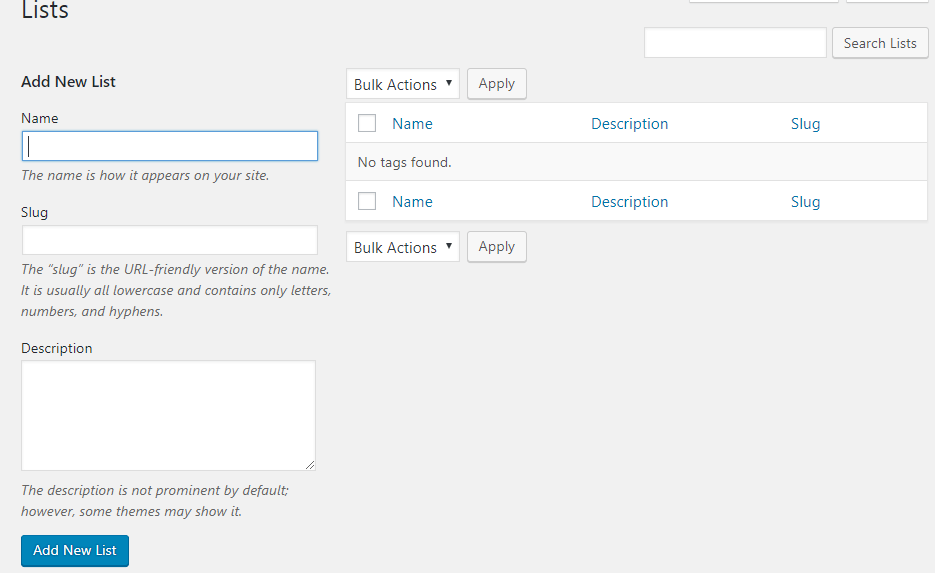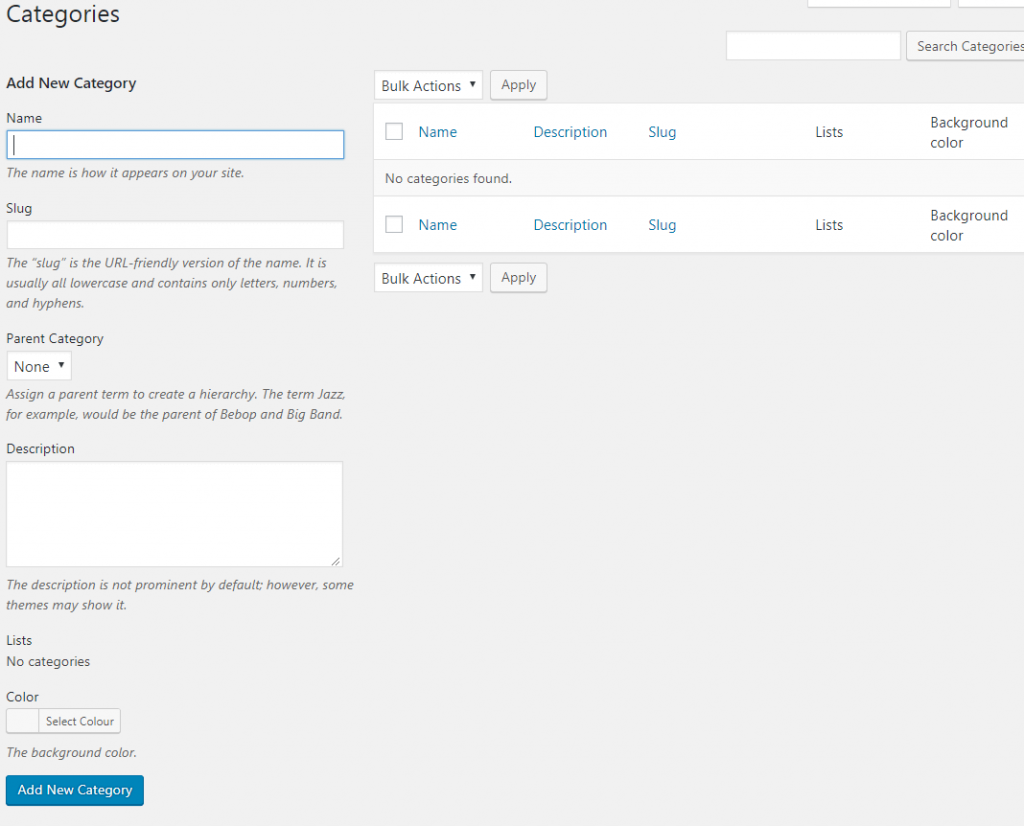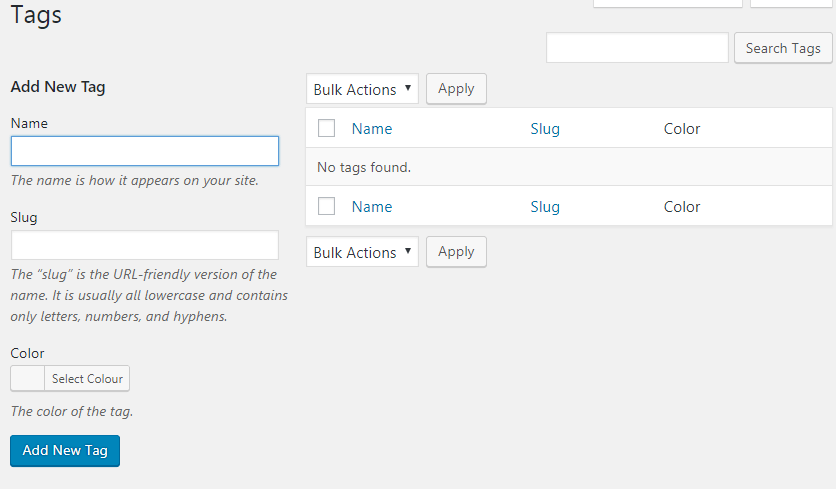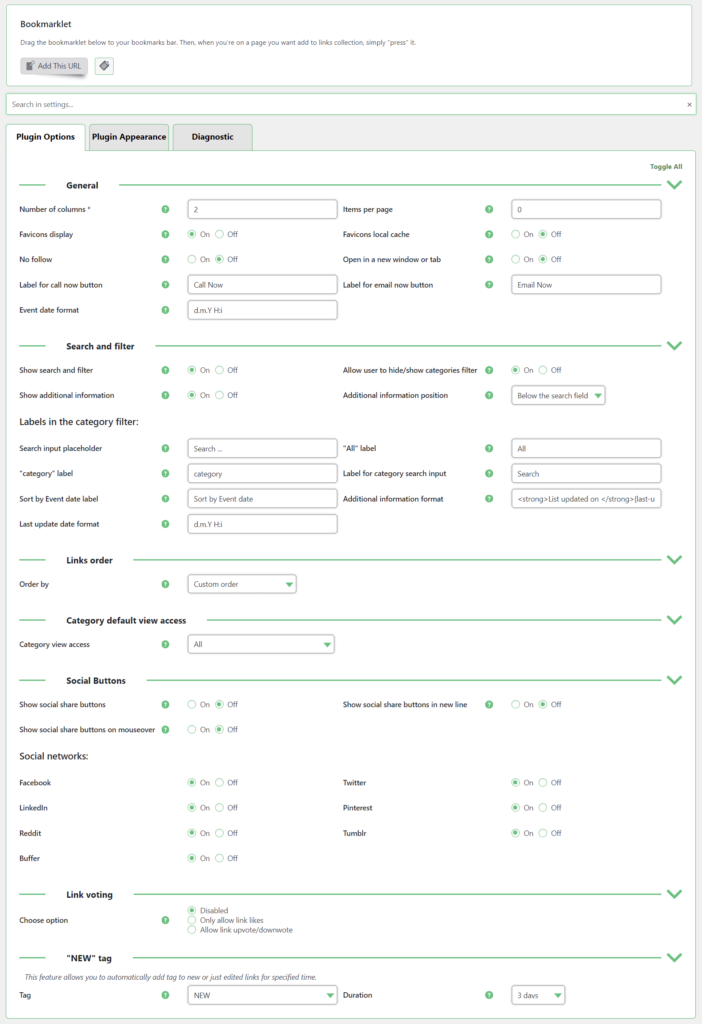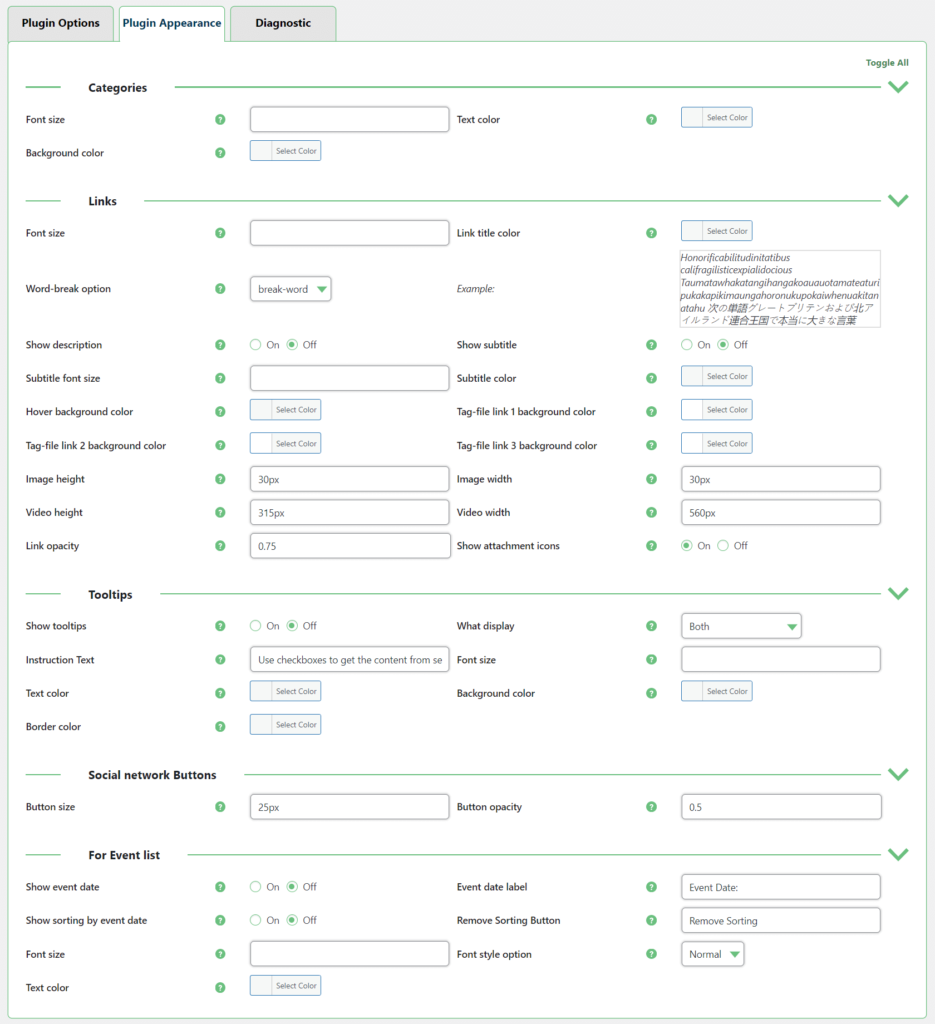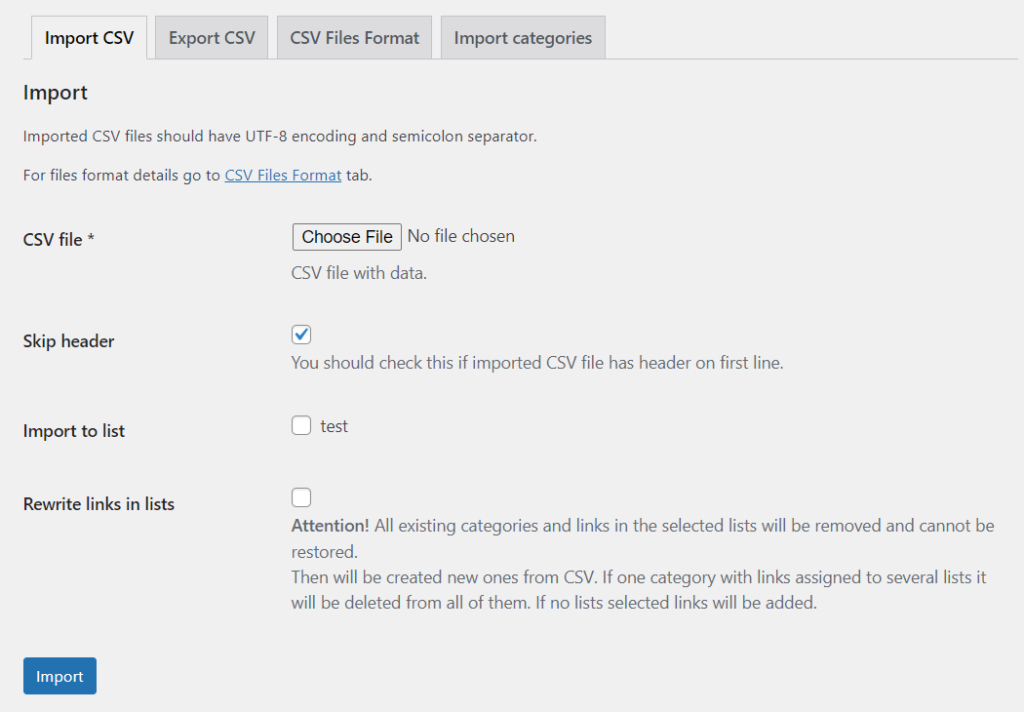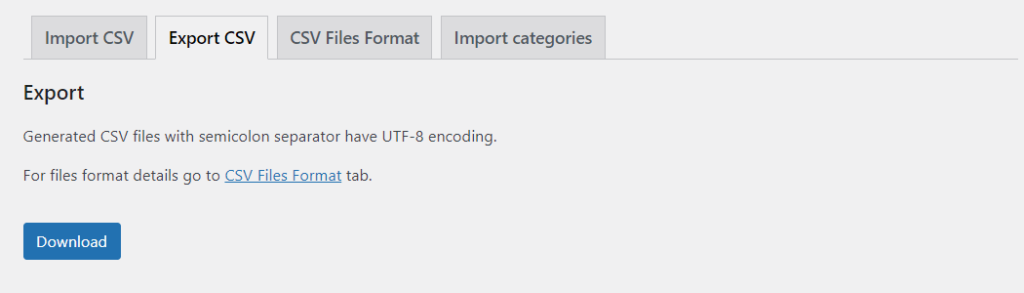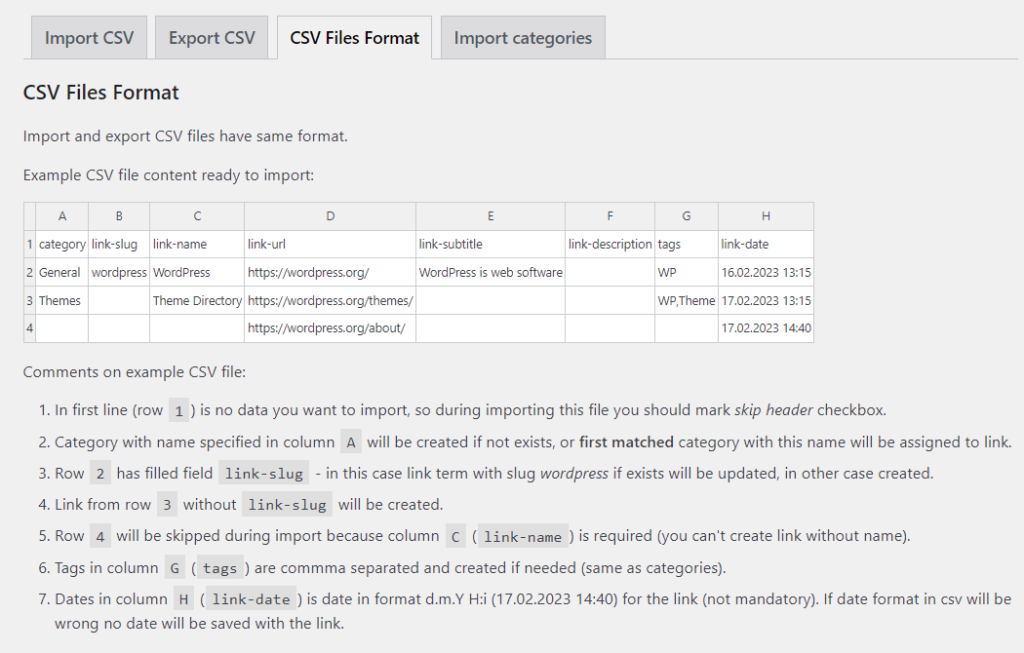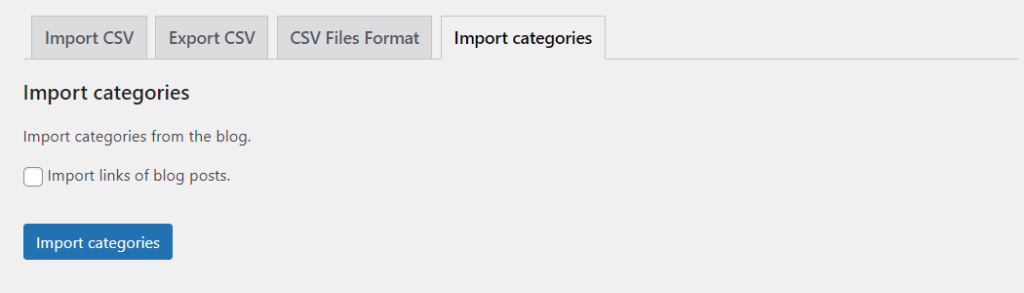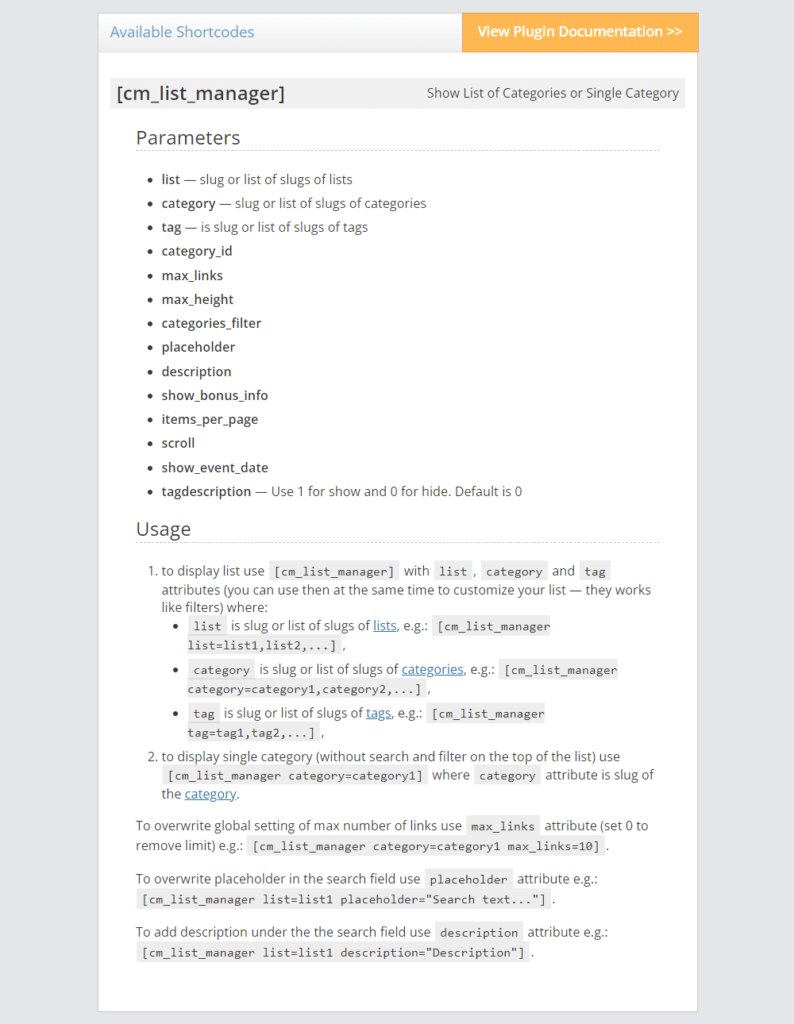WordPress List Manager Plugin and Content Curated Solution
The WordPress Curated Lists Manager plugin allows you to create a curated knowledge base. Build curated lists of links and information arranged by category.
This WordPress content curation plugin is a great content marketing tool allowing users to build all kinds of lists with curated content. Lists can include recommended reading lists, WordPress bullet lists, WordPress widget lists. You can arrange knowledge around clusters of categories and subcategories
Filtering Curated List Content
Creating WordPress Knowledge Base
Creating Assignments and To-Do Lists
Display Lists With Different Topics On Separate Pages
Categorize Links With Tags
Mark specific links with tags to improve user’s experience of using your curated lists. Create tags and make their appearance unique with different colors.
Tag 'New' For Recent Links
|
You can also mark all recently added links with the tag 'New'. This tag can be automatically assigned to the new link and then unassigned after passing a specific period of time. |
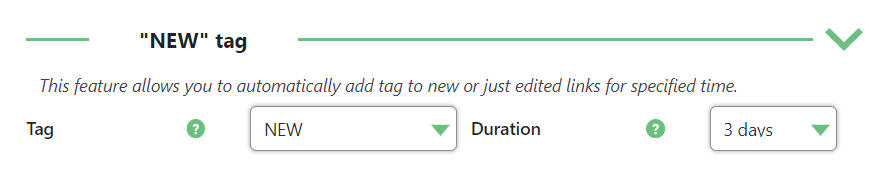 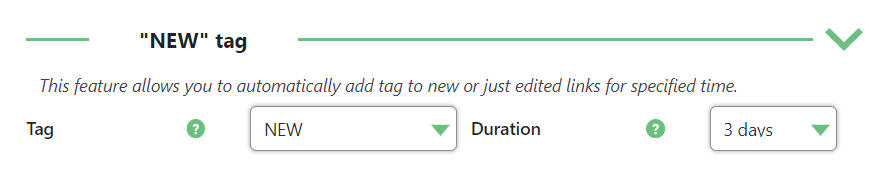 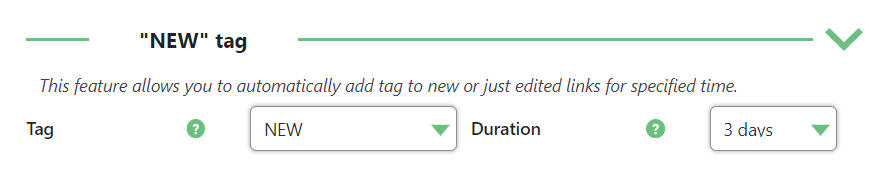 |
Auto-checking 404 Links
404 Links Dashboard
|
The plugin also has a handy dashboard where a full list with all 404 links are displayed. Here you can easily manage them - edit, open, recheck or update the status. |
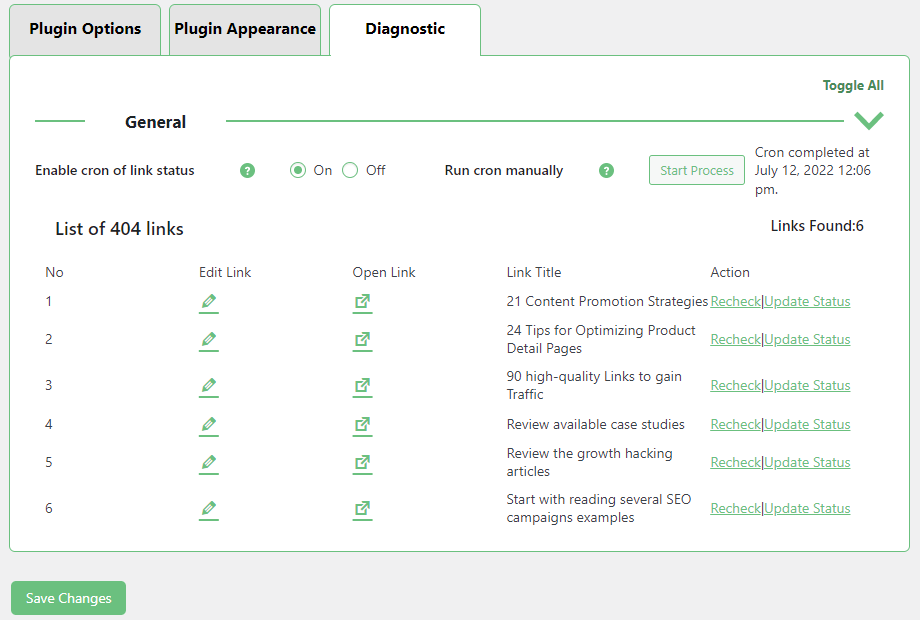 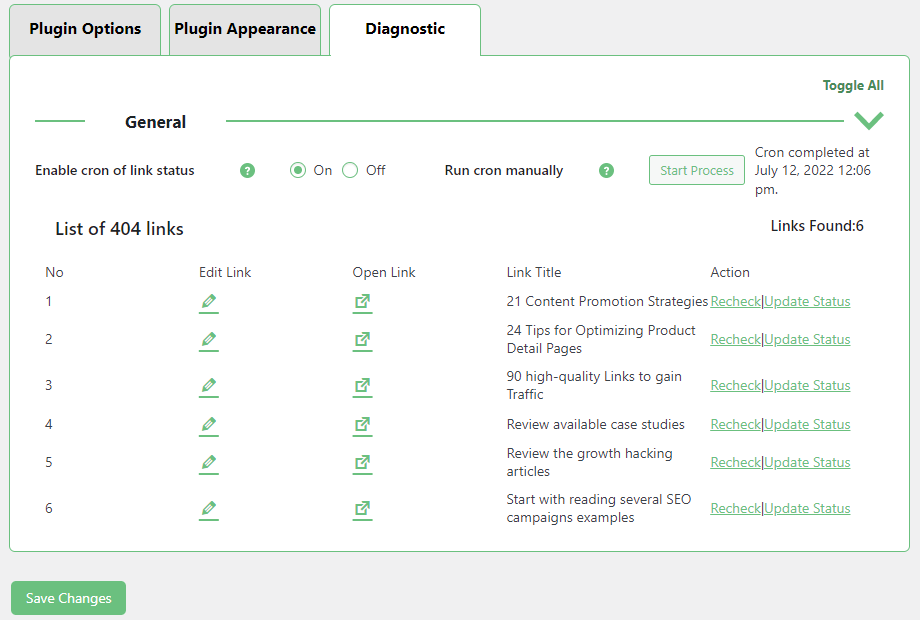 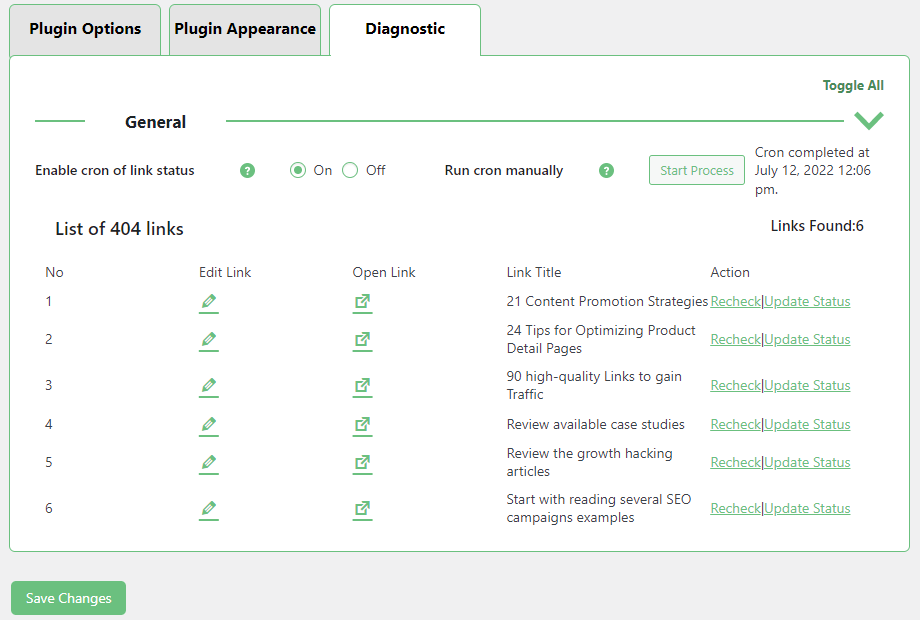 |
How to Build a Curated List or Professional Knowledge-base
How to Display your Curated List
- Place the list shortcode on any page or post
- You can display a single category of curated links in a sidebar widget
- Once the curated list is displayed, users may filter list links by a tag, category or free text filtering
- A favicon is automatically shown near each link in the list
- A NEW tag is shown for items which are not older than the defined amount of days set in the plugin settings.
Using the WordPress Curated Lists Manager Plugin
- Curated List Tool – Build a curated list of articles and links on your site that is ideal for effective content marketing
- Curated Content Aggregation with Categories and Subcategories – Build a small knowledge base arranging information by categories and subcategories
- Reading List – Prepare a reading list available for students
- Assignment List – Prepare a to-do list with a checkbox to mark what was already done
- Alternative Links – Insert a phone number or email address instead of a link. The plugin will display relevant icons and buttons to let users know that they can call or send a message by clicking on them.
- Arrange Blog Posts – Arrange your site blog posts in a curated list together with other external links
- Arrange Files – Arrange your files in a curated list. Each list item can include text as well the link to download the file itself
- Easily Edit – Edit every item list and category easily: the front-end has shortcuts so the admin can modify all
WordPress Curated Lists Plugin Related Use Cases
WordPress Curated Lists Plugin and WordPress Additional Resources
Curated List Plugin and WordPress KnowledgeBase Features
Basic Features
Multiple lists



User can create multiple lists and place them anywhere on a page or a post.
Tags support
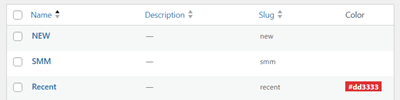
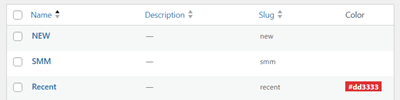
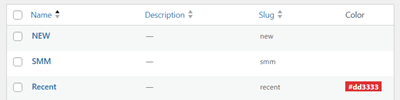
Tags can be add to each item and appear as the visual part of each item. The user can filter list items by tags. User can set color for each tag.
Simple content aggregation
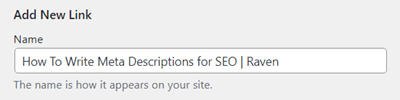
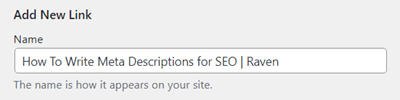
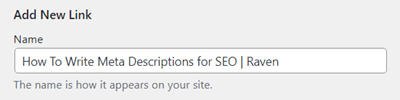
Easily collect information on a common topic to improve organization.
Link type
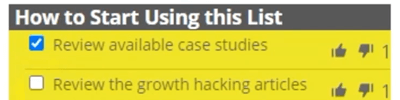
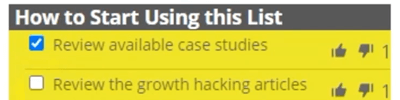
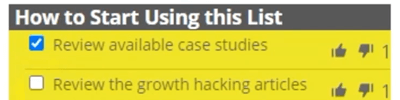
List item can have an icon or a checkbox. Once used with a checkbox, the plugin remember each user selection using a tracking cookie. This is good for to-do lists.
Fast filtering support
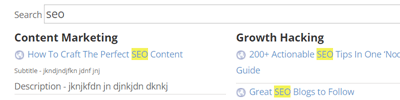
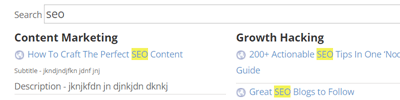
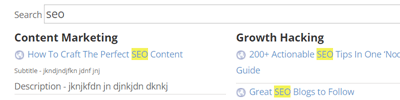
User can filter list items by text, categories or tags.
Voting
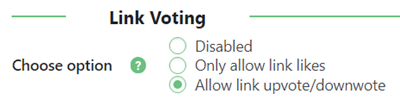
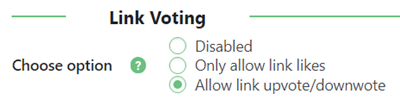
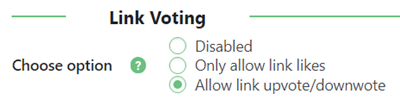
Let users vote for each list item by liking and/or disliking.
Multiple categories
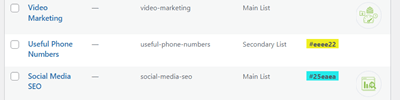
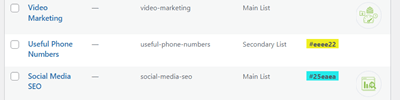
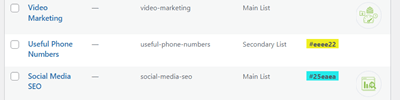
Create a list with any number of categories and subcategories.
Category access control
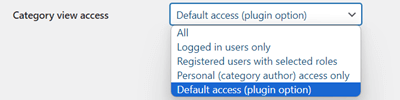
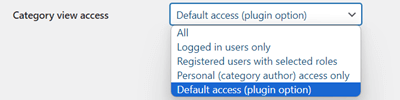
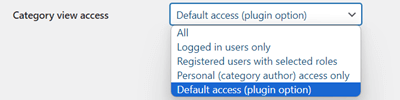
Define which users can see the content related to each category – all users, logged-in only, specific user roles or the category author only.
Subtitle
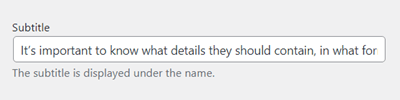
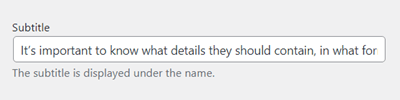
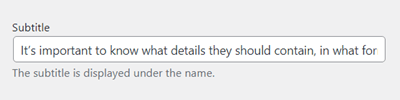
Each list item can have a subtitle text which appears under the link title.
Phone or email instead of a link



Insert a phone number or email address instead of a link. The plugin will display relevant icons and buttons to let users know that they can call or send a message by clicking on them.
Social sharing
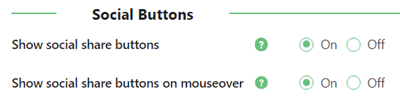
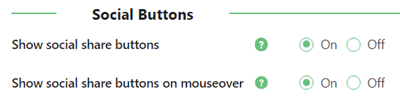
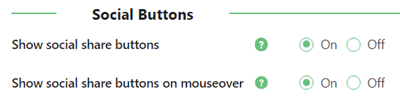
Option to show each list with a social sharing and like buttons near each item in the list.
Editable labels
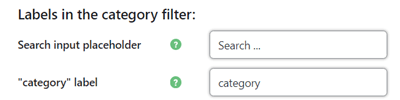
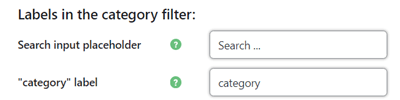
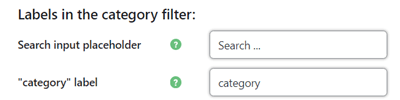
All plugin labels can easily be edited and localized from plugin settings.
Curated List Tools
Bookmarklet
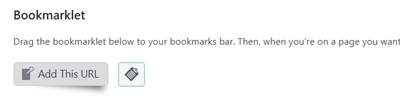
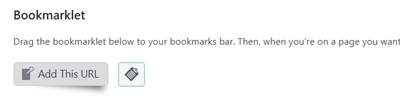
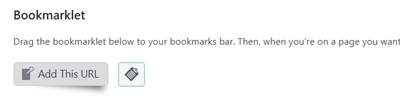
You can easily add links to your curated list while adding a bookmarklet to your browser bar. Clicking on it will open a pop-up showing a link to the most important fields.
Category widget and shortcode
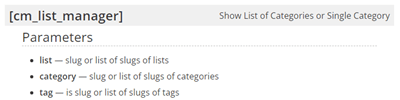
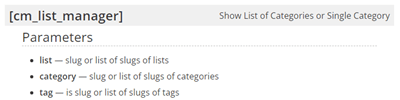
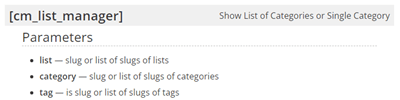
Supports both a widget to display a category with all links and also a shortcode to be placed on any post or pages showing all links related to category. Support category access restriction by user role.
Import and Export
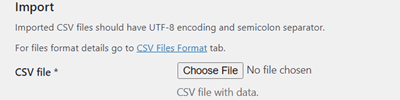
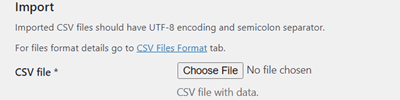
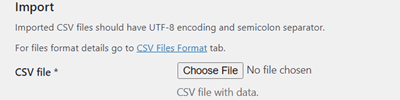
Export all links to a CSV file which contains the category, URL, Title, Description and slug. Easily import it to another site.
Auto-checking 404 Links
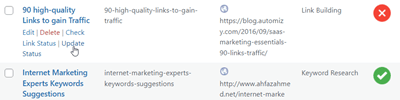
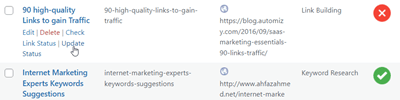
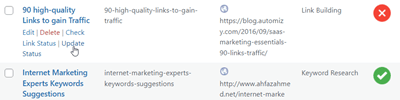
The plugin automatically checks all links inside the list items to make sure they are working. You can also check and update the status of each link manually.
Easy admin editing
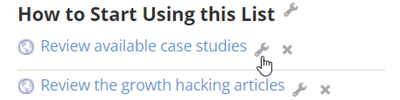
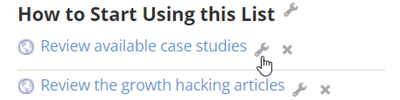
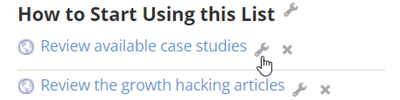
The admin can use quick links to edit list items and categories from the Front-end.
Drag and Drop Ordering
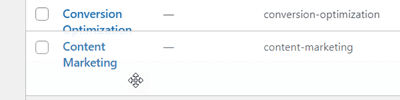
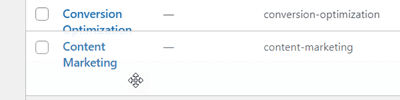
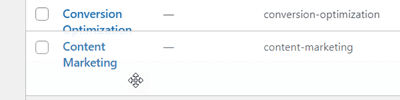
Order categories within each list and list items within each category using drag and drop interface.
Import blog categories and links
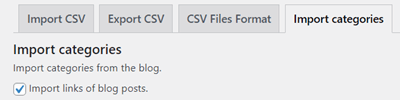
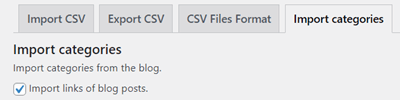
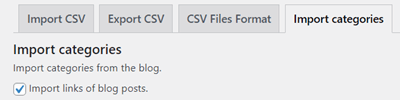
Site blog posts and categories can be imported to the curated list manager.
404 Links Dashboard
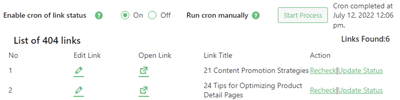
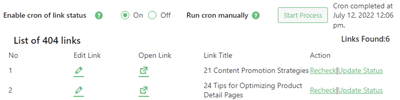
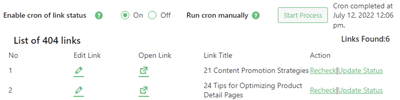
The plugin has a handy dashboard where you can manage all 404 links – edit, open, recheck or update the status.
Curated List Appearance
Favicon
![]()
![]()
![]()
Each curated list item can have a relevant favicon.
Attachments
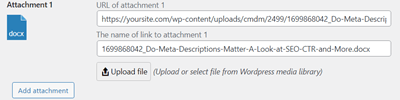
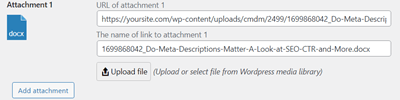
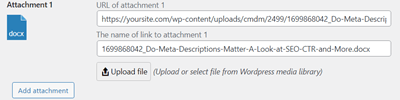
Each link can have up to 3 documents attached.
Category background color
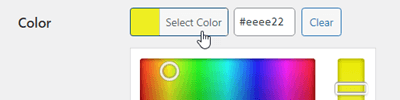
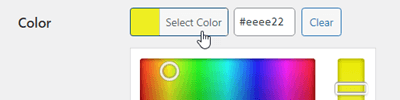
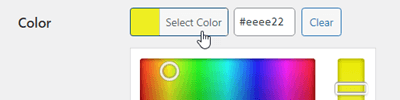
User can choose to set a background color for each category.
Last update date
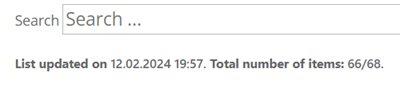
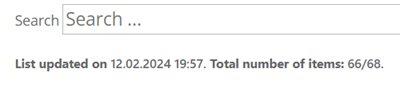
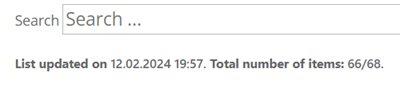
In each list show the last update date.
Mark new list items
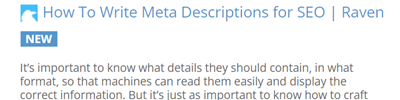
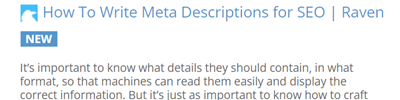
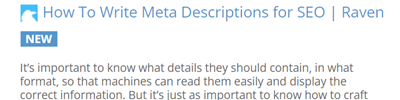
You can define in the plugin setting to automatically mark links not older than X days with the tag NEW.
Tags Legend
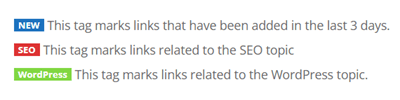
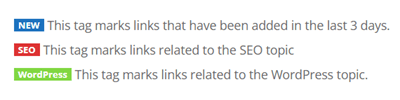
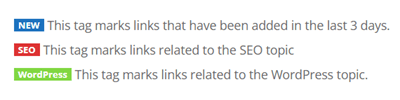
Give users more information about tags by displaying the legend with their descriptions at the bottom of the list.
Image



Each list item can have an image beside the favicon which appears on the right side of the item. Users need to specify for each item the image URL.
Video
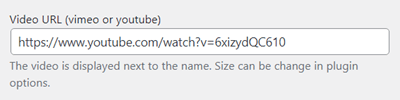
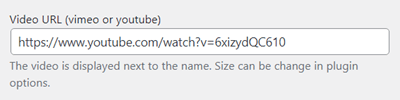
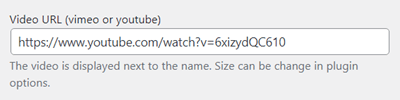
Each list item can have a video which appears under the list item. Users need to specify for each list item the video URL (YouTube or Vimeo).
Styling options
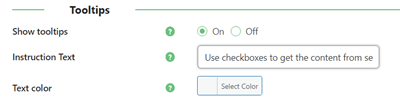
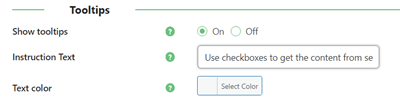
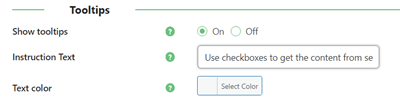
User can define several options for the look and feel of the list, including the tooltip color, the category background colors, font size and more to help enhance readbility and visability.
Number of items/links included in list
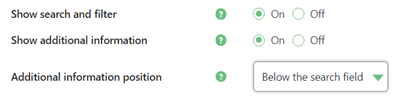
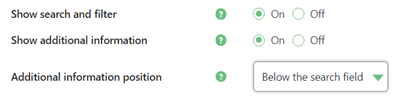
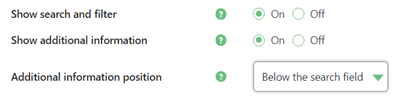
For each list shows the number of items included in the list to make organization simple.
User customized personalization
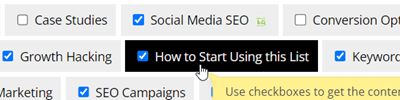
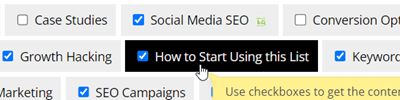
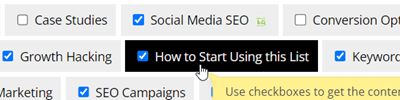
Each user can personalize the display by unchecking the categories they do not want to view in a specific list for more effective content curation.
Mobile Responsive View



The curated list will be automatically displayed in 1 column on mobile devices to fit the device size.
Curated List Manager Plugin Plans and Pricing
| PLANS | Essential | Ultimate |
| Price includes 1 year support/updates. Manual renewal with 40% discount, not a subscription | $39 | $119 |
| Number of Websites / License Activations | 1 | 3 |
| BASIC FEATURES | ||
| Multiple categories |
   |
   |
| Multiple links |
   |
   |
| Multiple lists |
   |
   |
| Tags support |
   |
   |
| Simple content aggregation |
   |
   |
| Link type |
   |
   |
| Subtitle |
   |
   |
| Order Links in Category |
   |
   |
| Social Sharing |
   |
   |
| Voting |
   |
   |
| Import Blog Categories and Links |
   |
   |
| ADMIN TOOLS | ||
| Shortcodes |
   |
   |
| Category widget and shortcode |
   |
   |
| Ordering organization |
   |
   |
| Bookmarklet |
   |
   |
| Import and Export |
   |
   |
| Easy Admin Editing |
   |
   |
| APPEARANCE FEATURES | ||
| Favicons |
   |
   |
| Image |
   |
   |
| Video |
   |
   |
| Attachments |
   |
   |
| Phone or email instead of a link |
   |
   |
| Fast filtering support |
   |
   |
| Category background color |
   |
   |
| Styling options |
   |
   |
| Last update date |
   |
   |
| Number of items/links included in list |
   |
   |
| Mark new links |
   |
   |
| User customized personalization |
   |
   |
| Editable labels |
   |
   |
| ADD-ONS | ||
| CM Tooltip Glossary Plugin (Ecommerce) |
   |
   |
| CM FAQ Plugin |
   |
   |
| CM Table of Contents Plugin |
   |
   |
| CM Footnotes Plugin |
   |
   |
| CM Curated RSS Aggregator Plugin |
   |
   |
| CM Curated Twitter Aggregator Plugin |
   |
   |
| SUPPORT | ||
| Product Knowledge Base |
   |
   |
| Priority email support |
   |
   |
| Product updates |
   |
   |
| PLANS | Essential | Ultimate |
| Number of Websites / License Activations | 1 | 3 |
| Price includes 1 year support/updates. Manual renewal with 40% discount, not a subscription | $39 | $119 |
Curated List Manager Frequently Asked Questions
Please check the user guide to learn more about this plugin
Can I share the same category in two lists?
Can I order the links on each category?
Can you create an unlimited amount of curated lists?
Can I import the links to my list?
How many links can be added to a curated category?
Can I add phone numbers or email addresses to the list instead of links?
WordPress Curated Knowledge-base Plugin Online Demo
CURATED LIST MANAGER DEMO
EXAMPLES OF SITES USING CURATED LIST MANAGER
Curated List Manager Plugin Image Gallery
Back-end Gallery
Customer Reviews for the Curated List Manager Plugin
- Top-notch
There are other options out there to create multiple lists, but this plugin was the best in terms of actually organizing and filtering the content. Recommended
Derek Mills - Great plugin
This plugin is super user friendly and helpful. The customizable lists are great and easy to display on a site. Excellent for content marketers like me!
Blazej Doleska - A list creation plugin
There are plenty of list creation options here and the support is quick and easy as well. Can’ t beat all these features for the price.
kayla.kurin - Highly recommend for curating content
This plugin makes it super easy to create lists and to curate content and links. Backend is easy and intuitive to use and the frontend is slick and modern looking. Love it!
reviewsquirrel