Do you want to start a WordPress blog? Read this first.

There’s a lot to consider when starting a blog, so it’s important to have an intuitive software to help with themes, plugins, and all the other bells and whistles.
Setting up and starting a WordPress blog is not a complex process, and it can be done as just a few simple steps. The WordPress blog must be set up with hosting, WordPress needs to be installed, a WordPress theme needs to be chosen, plugins need to be installed and the first blog post needs to go out.
April 2024 Offer – For a Limited Time Only:
Get WordPress Essential Publishing Tools Bundle for 20% off! Don’t miss out!
1) Set Up Hosting

Before you can start a WordPress blog, you need a place to host your website. Picking your web hosting is key because this is the foundation for your WordPress blog, and determines how costly per month or per year your blog will be for you.
Hosting can be available to you for as low as three dollars a month and comes with added features like a free domain, extra storage space, accessibility for at least one website and more. Some hosting companies charge closer to forty dollars so find one that’s right for you.
Your hosting options for a WordPress blog are shared hosting and managed hosting. Shared hosting is when your website is on a single server with lots of other websites. Managed hosting is a group of services that allows the users to manage their custom-designed dashboard.
After you choose the hosting, it’s important to pick your domain. The domain is the permanent address of your blog. Both the domain and hosting can be purchased at the same time, together, which is affordable and convenient.
2) Install WordPress

To have a WordPress blog, you need to install WordPress. Once you have signed up and logged into your web hosting control panel, and this is a bit different for each web hosting provider. There will be a section or button for installing WordPress of going to “My Site”.
You can install WordPress manually, by downloading WordPress and uploading it into your file manager. Then choose the file you want to install WordPress in.
Open the file and upload it when prompted. Once the file upload is complete, return to the file manager. Then place the files in a FTP (file transfer protocol) to be placed in the desired file in your computer.
3) Select A WordPress Theme
After installing WordPress, go to your URL and log into WordPress. This is usually something like your-url.com/wp-login or wp-admin. Then you can go into the Settings tab in the WordPress dashboard.
WordPress is fully customizable and users will be able to fill out their profile, customize the look and feel of the website, improve search engine visibility, and display settings.

There are thousands of WordPress themes for users to choose from, and while choosing a theme is important, this is also something that can be changed. Installing a theme is simple. Just go to the Appearance tab in the WordPress dashboard, then go to Themes and then Add New.
WordPress also offers a bunch of free themes that are ideal for bloggers and usually consistent of content and a helpful sidebar navigation. Just search for a theme that you want in WordPress and then upload it into the settings on the WordPress dashboard.
4) Install Plugins
WordPress plugins are an essential part of any WordPress website, but it is important to remember to only install plugins that will be useful and add helpful functionality. Downloading too many plugins for a simple blog can even slow down the website speed.
Go to the Plugins tab in the WordPress dashboard, and begin to search for plugins. Once you’ve found one to install, simply click the “Install Now” button. When prompted, activate the plugin and you’re finished.
It’s a good idea to choose plugins that add security, search engine optimization, Google Analytics, and backups. Many of these WordPress plugins are free and some of them have premium versions with additional features.
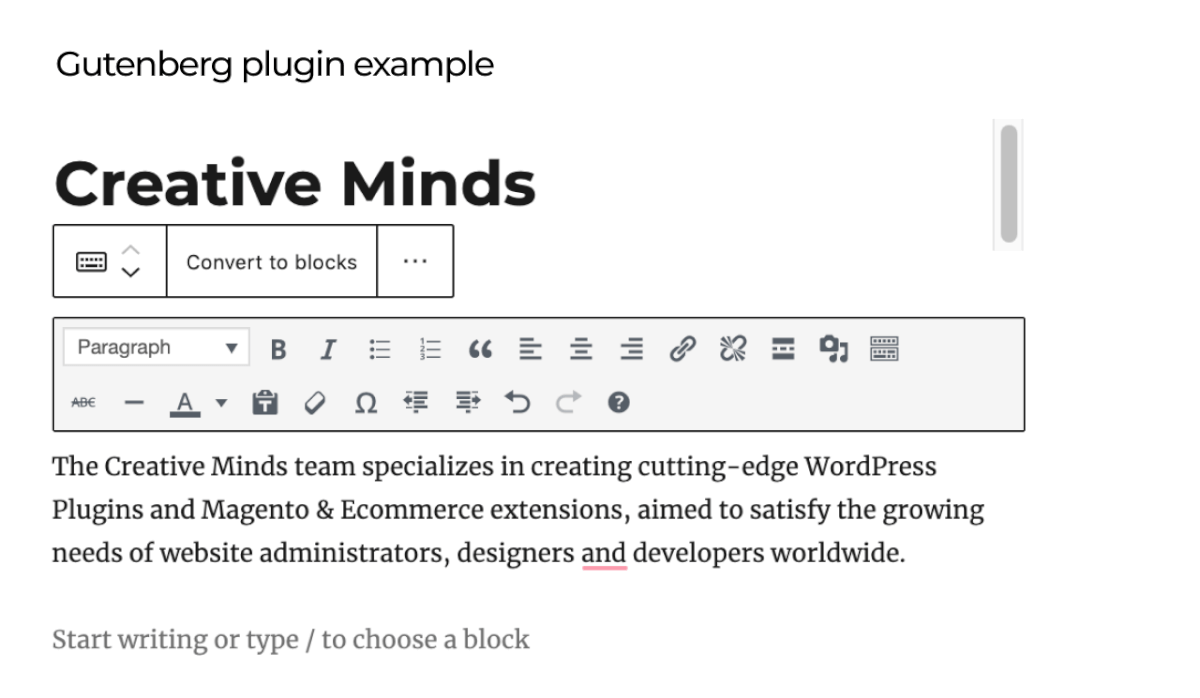
5) Write Your First Post

Now that you have your WordPress website, with the themes, and plugins and installed, it is time to create your first post. Simply go to the Posts tab on the WordPress dashboard. From the drop-down menu, choose the “Add New” button and create a new post. Then you can create a title, content, images, videos, metadata, keywords and more.
You can then choose to save the draft or make the visibility public or private. You can choose when to publish or schedule the post to go out. Also, add a featured image, categories and tags.
Conclusion

Starting a WordPress blog is a simple act, and an essential step in the digital age to allow your content to reach as many people as possible. WordPress can be set up and configured I just a few minutes, while the important steps are determining the hosting and WordPress theme.
There are plenty of hosting options, so it is important to research all your options before making the right choice for your website. Then it is important to choose a theme which will make the content or look you want your WordPress blog to have.
Then is it a good idea to choose the WordPress plugins you want to add to your WordPress blog, which can be everything from security to plugins which make adding or sharing content easier. Fully customize the look and feel of your WordPress blog in the settings.


