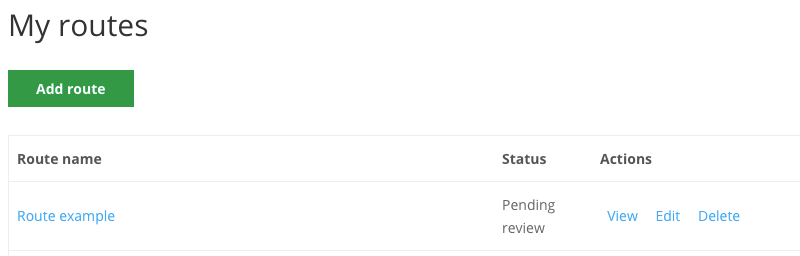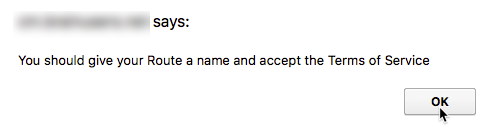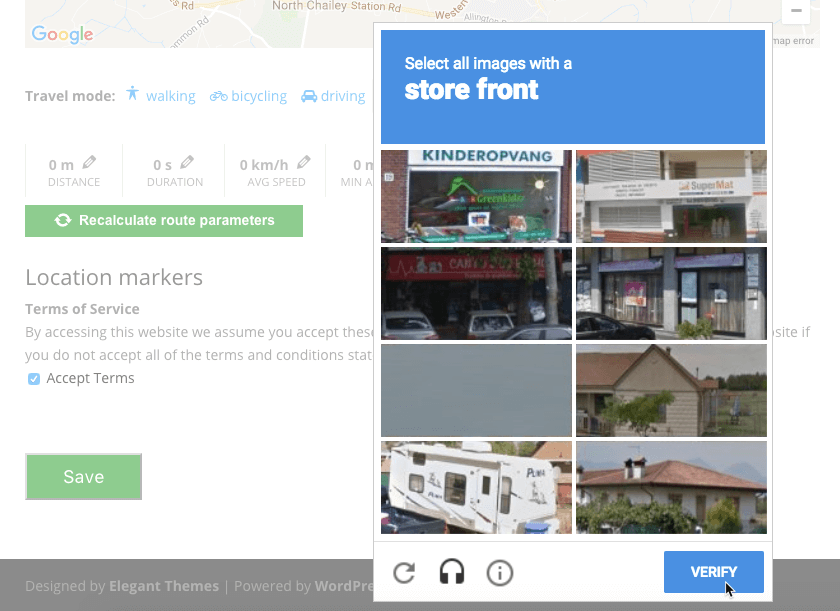Do you use Google Maps on your website? This blog will convince you to start!

Google Maps is a visual tool which helps users establish exact locations of businesses, cities, routes, landmarks and more.
This map routes and location information can become even more accurate when guests or visitors to your website add map location or route information. These guests can even post anonymously.

Opening the website to unregistered users is a feature that visitors to your website like to see. Admin who don’t want or don’t have the time to manage an account feel much more at ease browsing open services.
Visitors to your website can have additional knowledge about specific locations and may have first-hand knowledge of routes and trails on maps. Allowing these visitors to add guest submissions to your maps is good for everyone.
Security is also not a concern since with the anonymous functionality, the admin can add a reCaptcha to the submission form to avoid spammers and set all posted routes or locations to be moderated before appearing
April 2024 Offer – For a Limited Time Only:
Get Map Routes Anonymous Posting Add-on for 15% off! Don’t miss out!
There are many benefits to allowing guests submissions to routes and locations on maps. They can add functionality automatically or under moderation, and add different location points and an unlimited number of routes.
Also, guest submissions can provide accuracy to map routes and specific locations, by adding details the admin has not added or included. Guest submissions can be made once or multiple times.
It’s important to note that allowing guest submissions also means that the security of your WordPress website is not going to change. The admin can add steps to make sure all content being added is helpful and accurate, without risking the website security.
Routes Manager Anonymous Posting Add-on
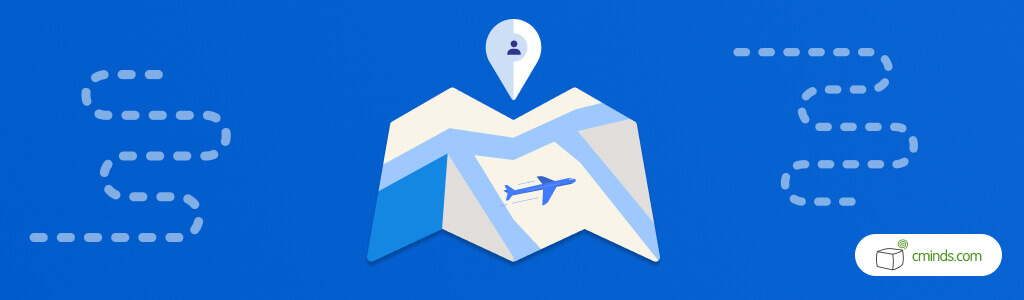
The Routes Manager Anonymous Posting Add-on allows users to uploads routes anonymously to the CreativeMinds Routes Manager plugin.
The admin can choose to allow non-logged in users to post routes. The anonymous routes can be set to be posted automatically or be set to require admin approval.
Security Options
In addition, reCaptcha is supported, which keeps the plugin very secure. So the admin can share the WordPress plugin without worrying about losing control or access to their WordPress website.
Also, it’s possible to add a terms of service agreement for the user to approve before they are allowed to submit a route. Admin can add some information like a checkbox for users to complete before a route submission is added.
With submissions forms, the way that the labels appear can be fully customized as well.
Everything Is Anonymous
One of the unique benefits of this add-on is that users do not have to provide any personal information details like name, emails, etc. No information is needed to post anonymously, but a reCaptcha can keep out spammers.
Another moderation feature that is available is to enable or disable the ability of anonymous users to upload images and video files to your website. This feature can be fully configured in the settings.
When a guest posts anonymously on your WordPress website, the admin receives an email notification. This is for all posts, although the admin can also change the settings so they have to approve all routes before they are added.
The admin can also change the moderation settings so that the routes can be posted anonymously without approval from the admin. This is available in the settings.
Locations Manager Anonymous Posting Add-on
Guests can upload locations to WordPress with Locations Manager Anonymous Posting Add-on allows users to uploads routes anonymously to the CreativeMinds Routes Manager plugin.
This add-on has the same permission controls of the Routes Manager Anonymous Posting Add-On. The customizable Terms of Service prompt is also present in both. If the admin wishes, the users will have to agree to it in order to post.
This add-on supports the anonymous uploads of location and points of interest to the Locations Manager plugin. Admin can let guests post to their website without losing control over the page or content.
Security
Admin have the ability to add a terms of service agreement that a guest user must agree to before they can add any locations to a WordPress website. Also, each location can be fully moderated by the admin before it is posted.
reCaptcha can easily be added to guest submissions to prevent unwanted spammers from gaining access to your WordPress website anonymously. The reCaptcha would simply need to be completed before the guest submissions could be sent for approval or addition.
Additionally, there is an email template for the email notification which is sent to the user when their location has been accepted and is on the website.
Conclusion
There are many benefits to allowing guest submissions of routes and locations. The main benefit is that the routes and locations on your maps will be more accurate and more detailed.
This is due to guest submissions adding details or locations that aren’t present or the admin may not be aware of. Being able to add information to maps makes them more accurate and helpful to potential users.
Another benefit is that routes and locations can be added anonymously, so users don’t need to log in or provide their contact information in order to provide submissions.
Not everyone has a login or some users may have multiple guest submissions that they want to add, and guest posting saves time.
Being able to add guest submissions anonymously means users will save time on your WordPress website, they can make multiple guest submissions and your data won’t be saved on their website.
Security is not a concern with guest submissions, mainly since there are added security measures which can be taken by the admin of a WordPress website to ensure that their websites stays secure.
reCaptcha can easily be added before guest submissions can be added, which keeps out spammers and bots. Also, a terms of service can need to be accepted before submission as well.