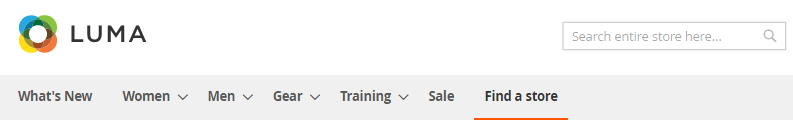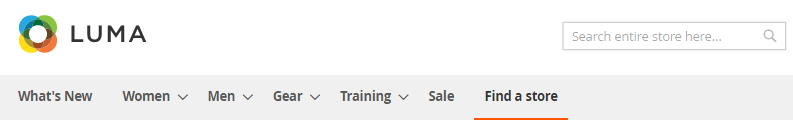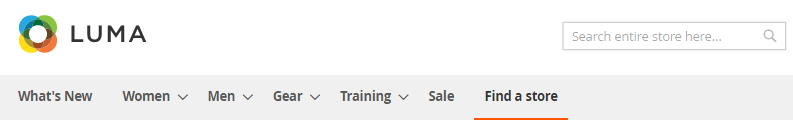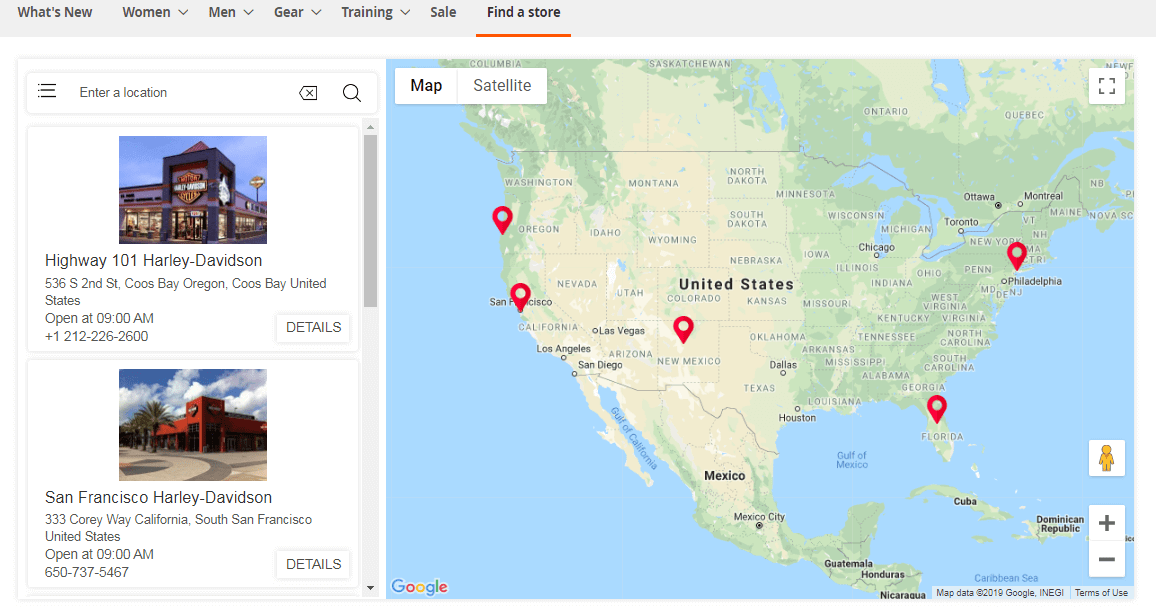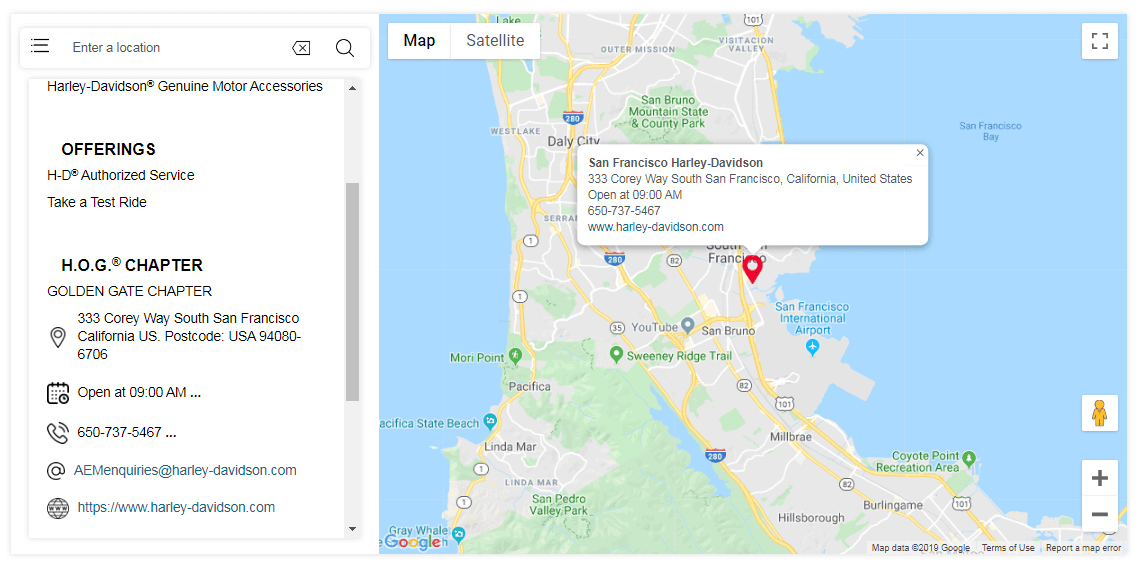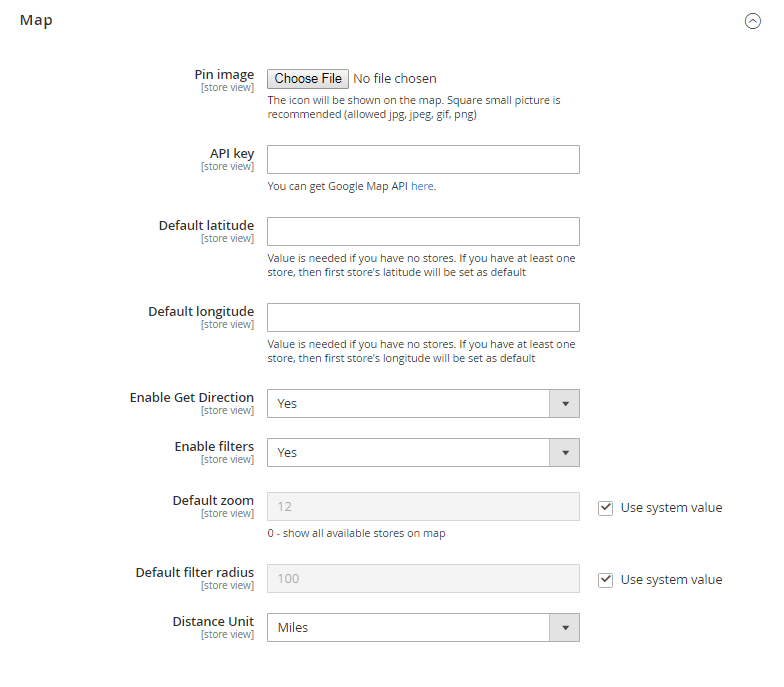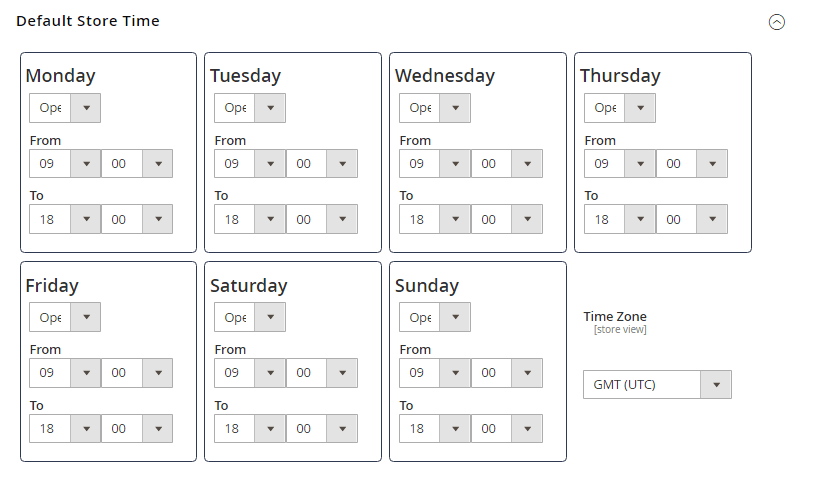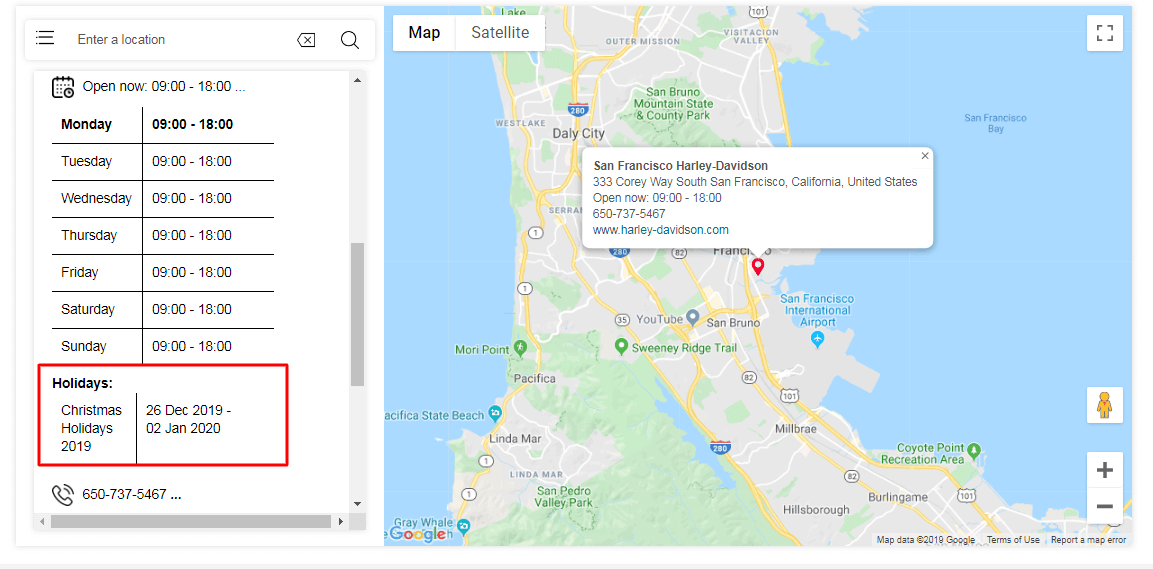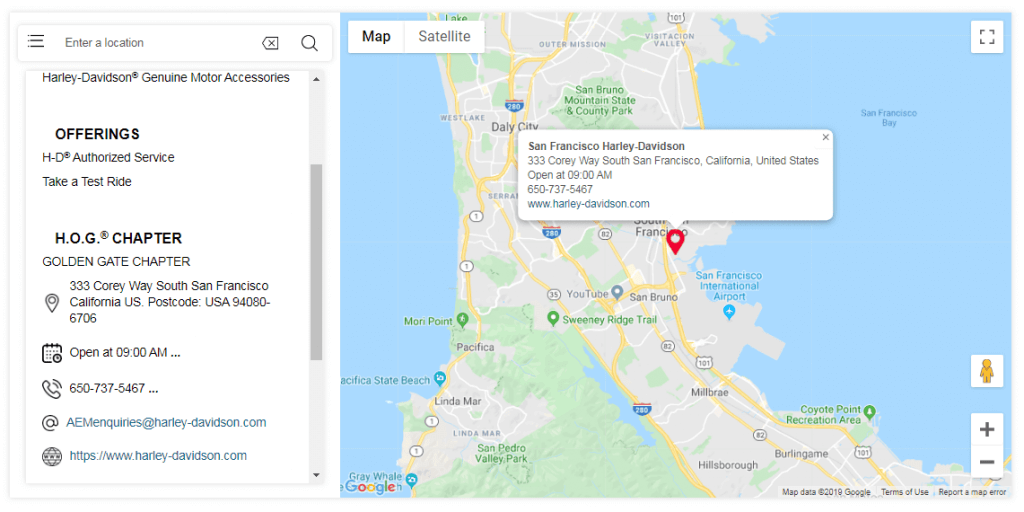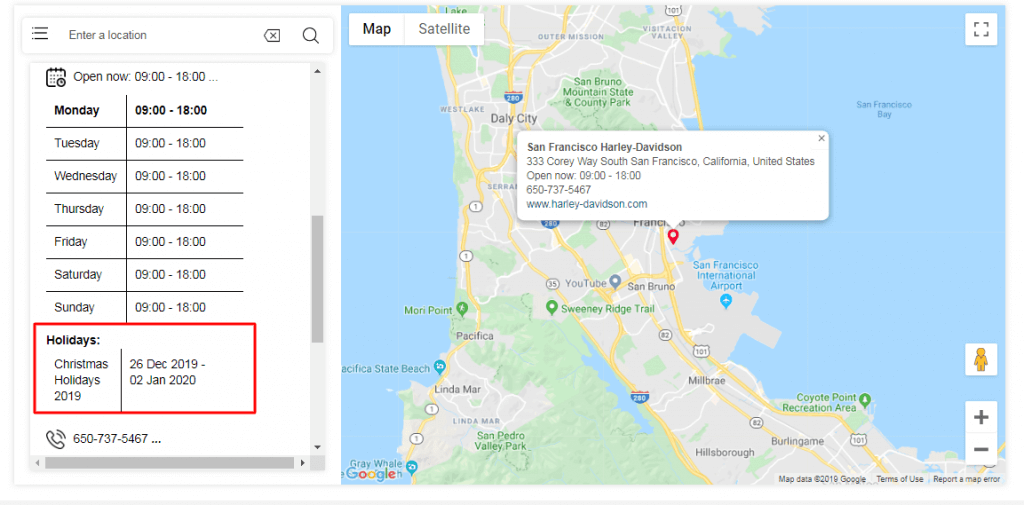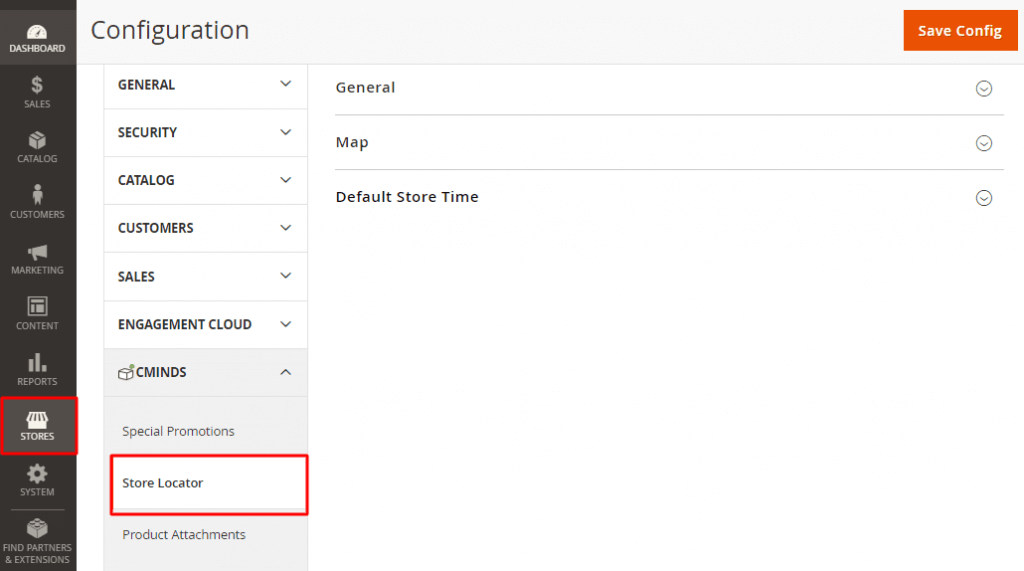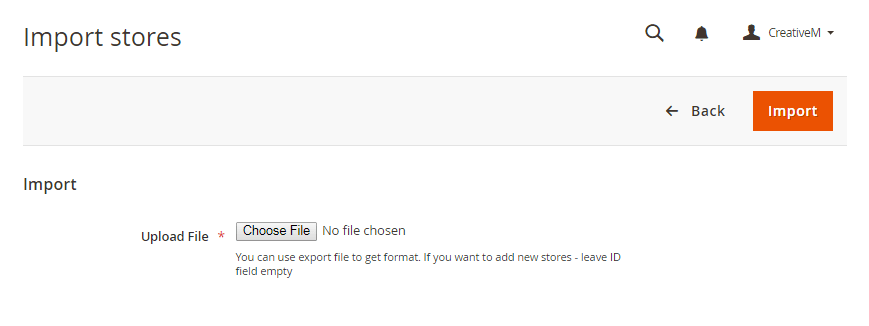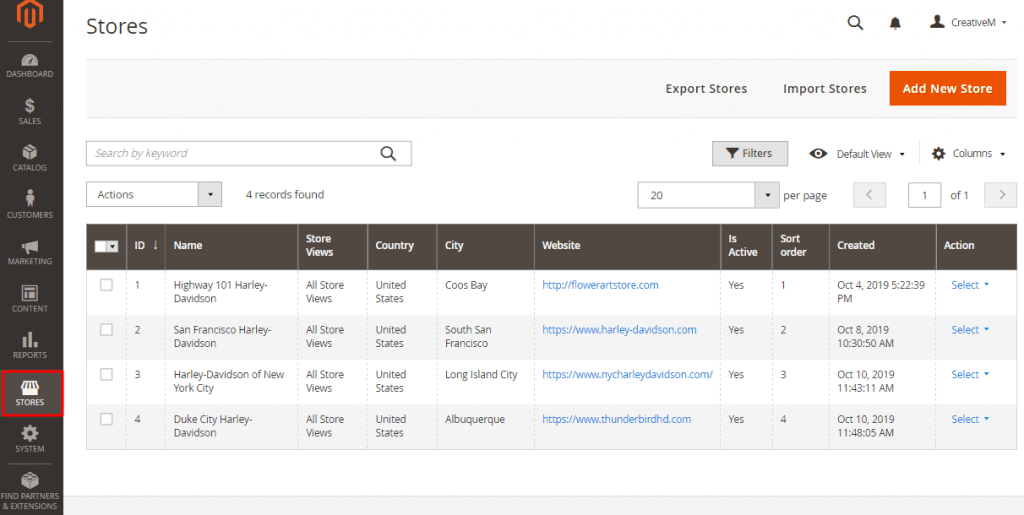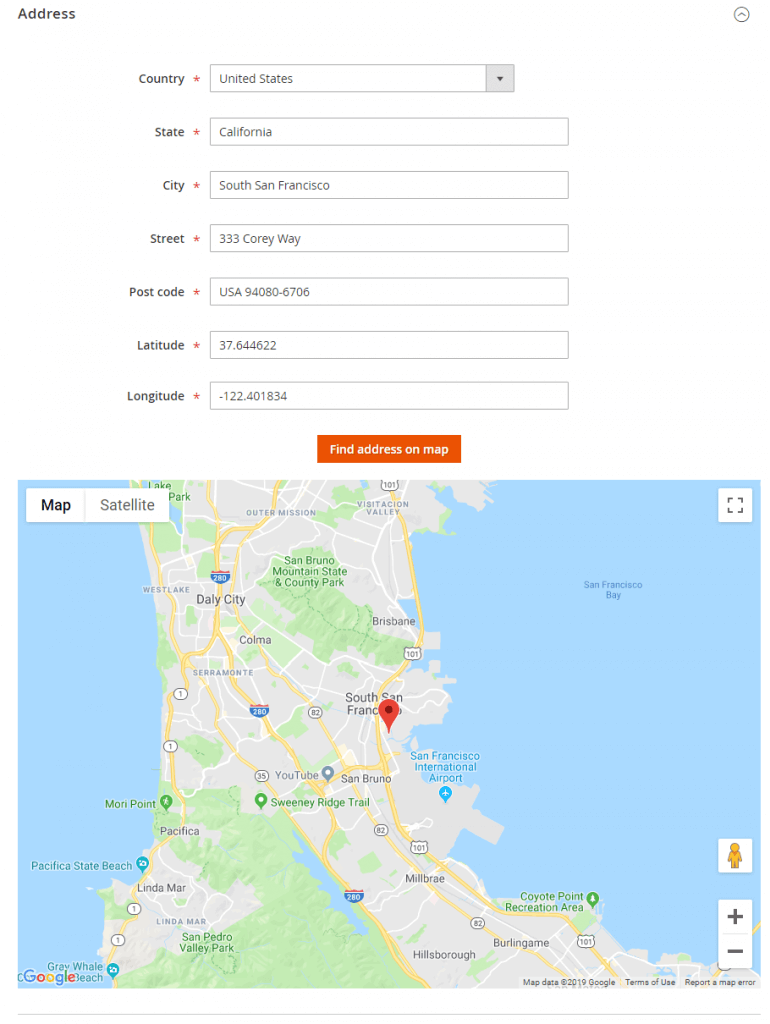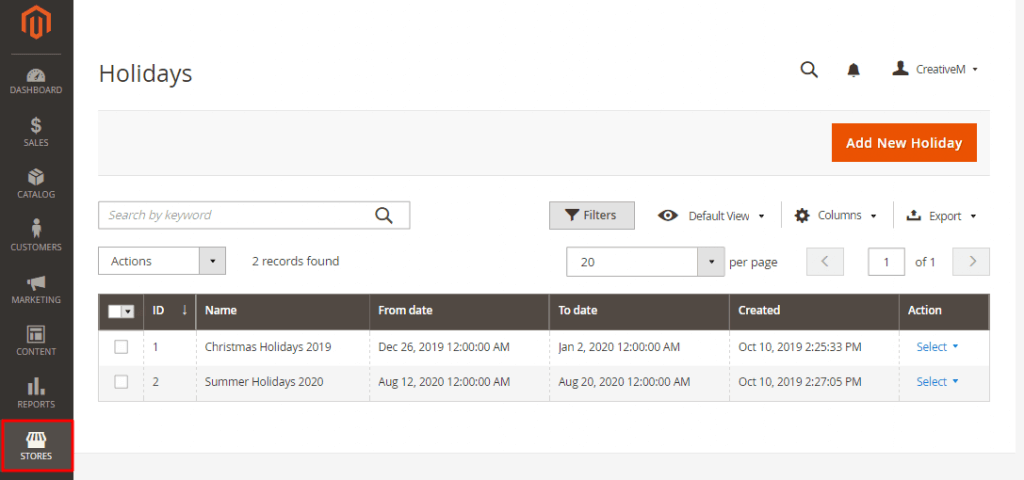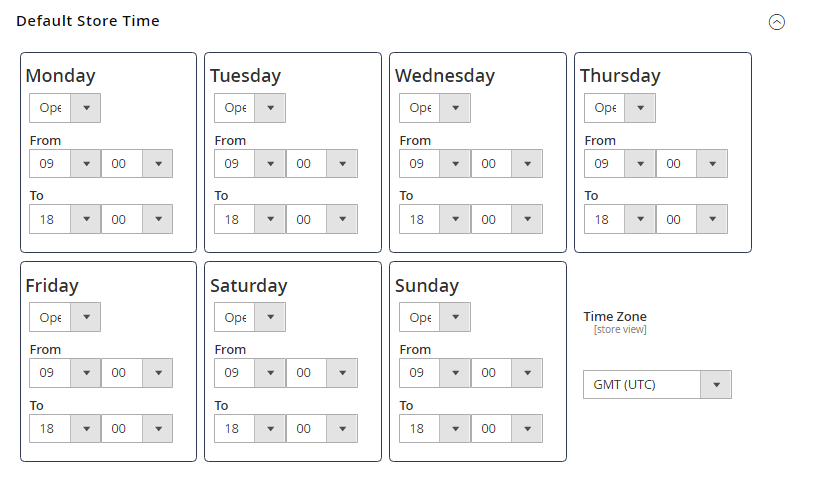Best Magento 2 Store Locator Extension
Do you have an online eCommerce store and physical offline stores?
Help users find their nearest physical store location with Google Maps, using the Store Locator Magento Extension from CreativeMinds.
Magento Store Finder: Google Maps Integration
Show Detailed Information and Images on Each Location Page
Filter Magento Store Location
Configure Opening Hours Per Store
Add Holidays Dates or Special Days Off
Import Store Locations (and Export Them Too!)
Using the Store Locator Magento Extension
- Show multiple store locations on an interactive map – Add as many locations as you need. Integrate with Google Maps for an interactive Magento store locator map.
- Mark each location with a picture and detailed contact information – Improve visuals by adding images for each location. Leave phone numbers, address, email, or brief description to direct customers to your offline store.
- Import Store Locations – Save all the information locally via CSV files or use them to import locations to a new Magento 2 store.
- Search Result List – Display search results when customers start typing. They will find your Magento store address quickly!
- Easy Setup and Configuration – Connect your Magento 2 store with Google Maps via API key.
- Show Opening Hours and Holidays Dates – Show opening hours for each store. The Magento store location extension automatically calculates when offline stores are open depending on your time zone. Add holidays dates, and the extension will highlight a store if it’s closed.
Magento 2 Store Location Extension Use Cases
- Encourage customers to buy online or reserve and pick up in-store – Let users search for a product online, pay for it, and pick it up at the closest offline store.
- Boost footfall – Add a Magento location page to let your customers know more about store locations, increasing your offline visibility.
- Plan your efforts – Offering more detailed info for customers (such as the Magento store location address) means you can spend less time answering questions and queiries.
Magento Store Locator Extension: Related Resources
Magento Store Locator Extension Features
Please check the user guide to learn more about this extension.
| Display Multiple Store Locations with Google Maps – Show an unlimited number of store locations and integrate the Magento Store Locator with Google Maps for advanced search functions. | |
| Search by Locations – Let your customers search offline store by counties, states, and cities. | |
| Include Unlimited Store Locations – Create as many offline store locations as you need. There is no upper limitation when adding store locations. | |
| Import Store Locations from CSV File – Import store locations to your map via CSV file. Add new locations in the same way. | |
| Insert Images – Attract customer’s attention by adding images for each location. Add multiple images per row so the customers get a full view of offline stores. | |
| Google Maps Search Autocomplete – When integrated with Google Maps, the Magento Google Maps store locator suggests locations automatically when customers start typing. | |
| Modify Magento Store Locaton Details – Enrich the information about store locations by entering details such as address, telephone contact number, images, and even a brief description. | |
| Show Store Opening Times – Easil manage opening time settings for all stores. Do this in bulk or for each store individually. | |
| Export Store Location Data by CSV file – Save the data locally within a CSV file. | |
| Add Holiday Closure Dates – Add holiday closure dates for multiple stores in bulk or individually. | |
| Search Stores by Radius – Allow customers to search for store locations within a set radius value. |
Store Locator Extension Image Gallery
Front-End(Click to Expand)
Back-End and Settings (Click to Expand)
Free Gift Product Extension Frequently Asked Questions
How do I connect my Magento 2 store with Google Maps?
After the key is created the extension will set up the map automatically.
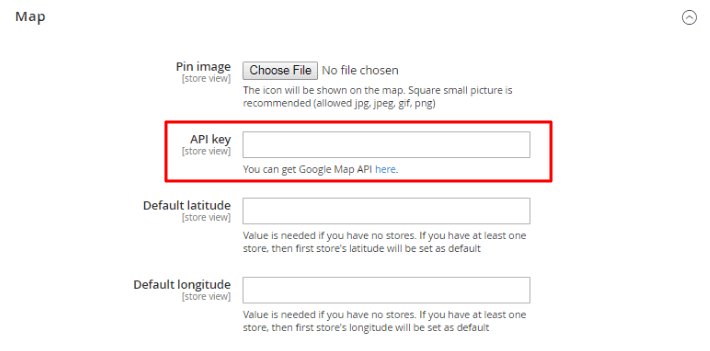
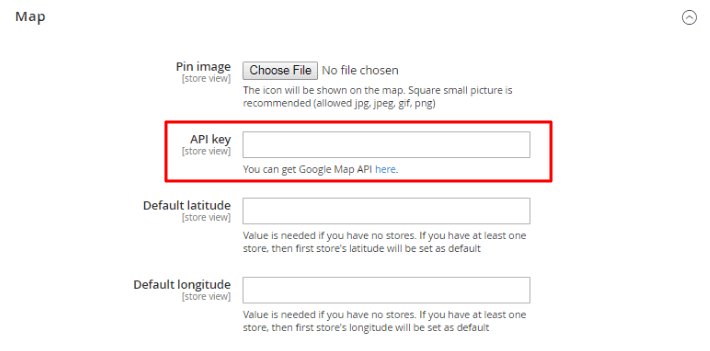
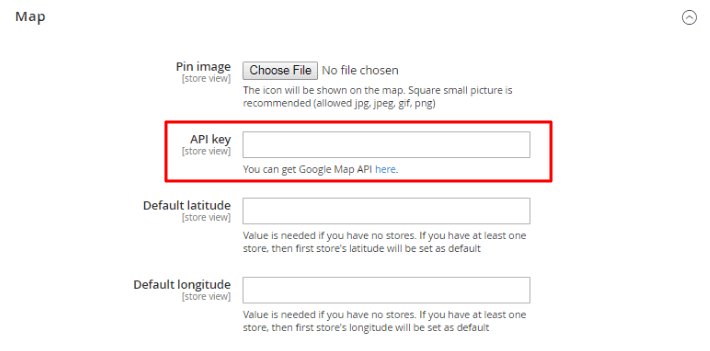
Is the Magento store locator extension free?
No. Being a premium extension ensures the developers can work on essential updates and fixes.
Also, by purchasing CreativeMinds products you are entitled to one year of support for free.
Can I set different opening hours for different stores?
Yes, the Store Locator extension for Magento 2 allows setting opening or closed hours for all stores in bulk or for each store individually.
Just uncheck the setting Use Config in Open/Closed Settings and configure the hours. Please note that you can also define the necessary time zones as well.



I want to add a brief description and external link to stores. Can I do that?
Yes, you can add content, widgets, email or links to store locations. The extension provides the built-in editor where you can add images, texts, links to offer more detailed information for customers.
Moreover, there is a separate section to create store’s details such as phone numbers, websites, email address.
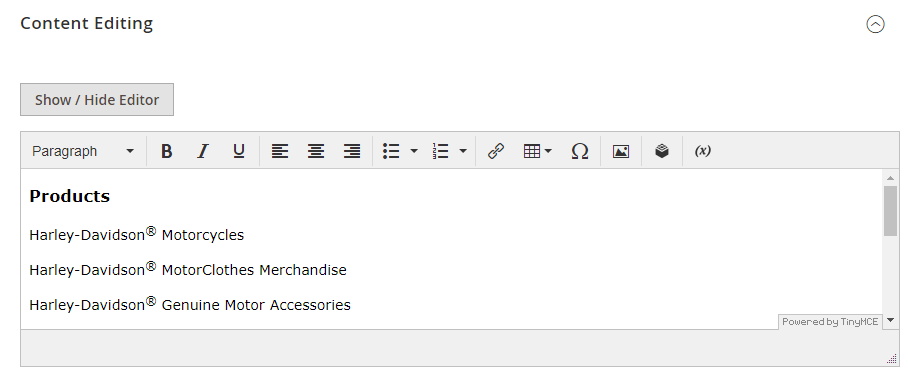
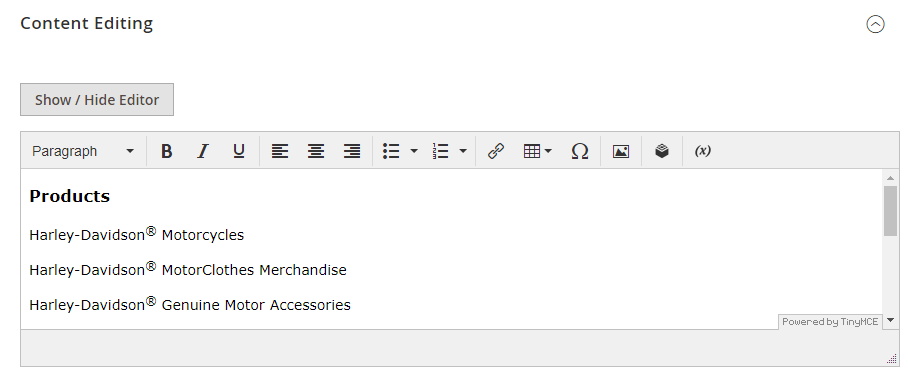
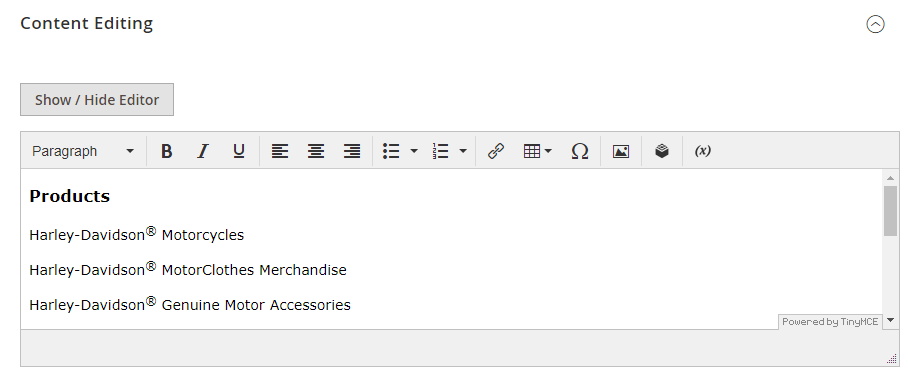
All our offline stores will be closed during the Christmas holidays. How can I show it on Google Maps?
If you need to add holidays, you can define the holidays dates in the Backend and display them in the store’s DETAILS.
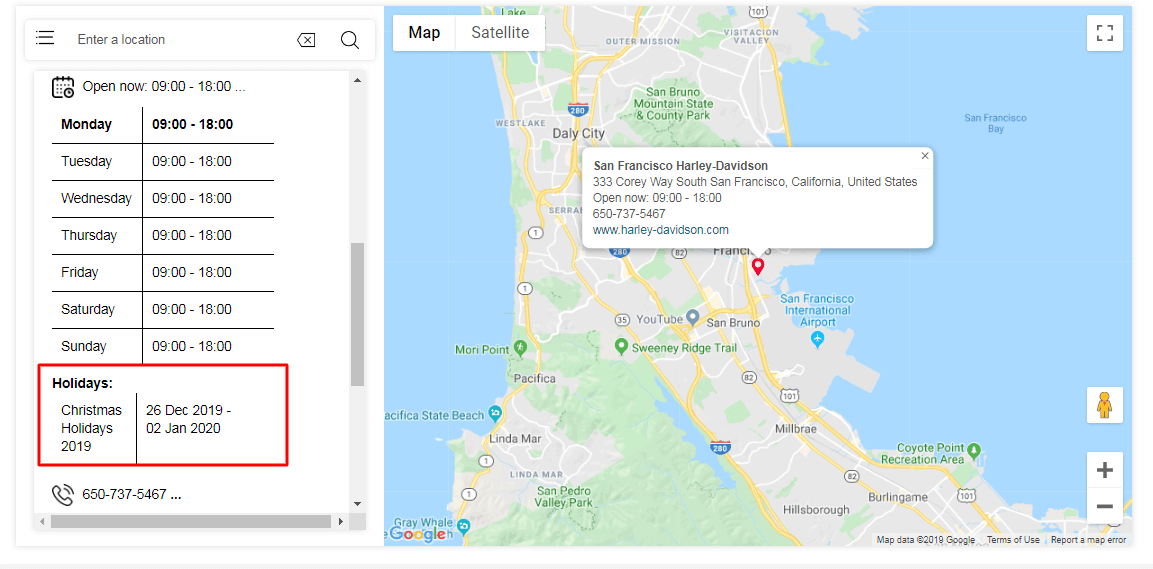
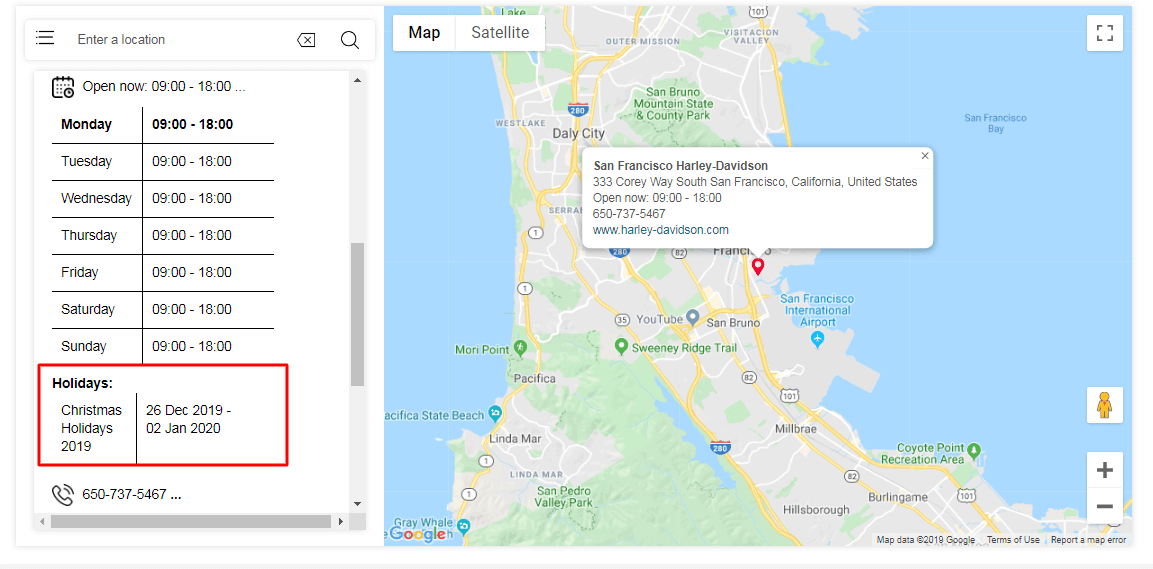
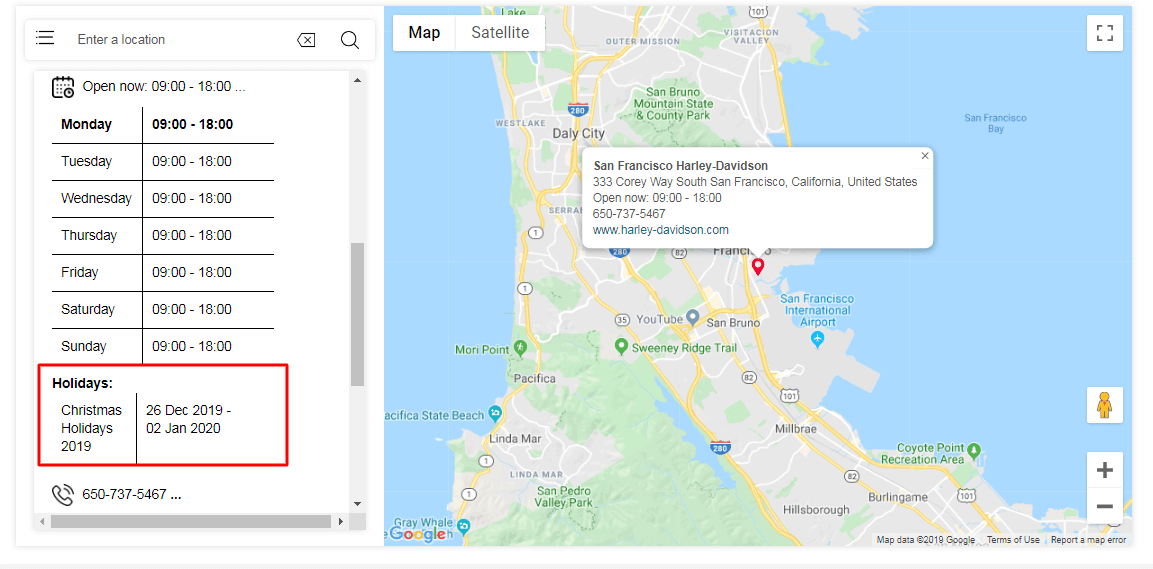
Where can I place Google Maps in my Magento 2 store?
There are two ways to display the page with store locations on the Frontend. You can place it on the top of homepage and the page footer. You can configure its visibility in the Backend as well.