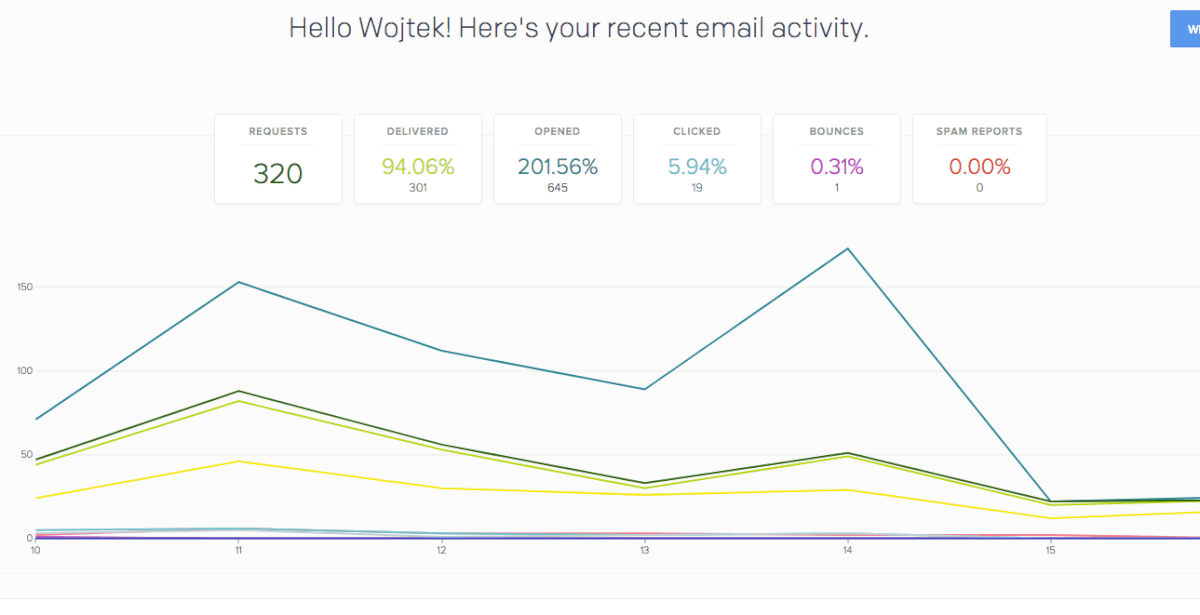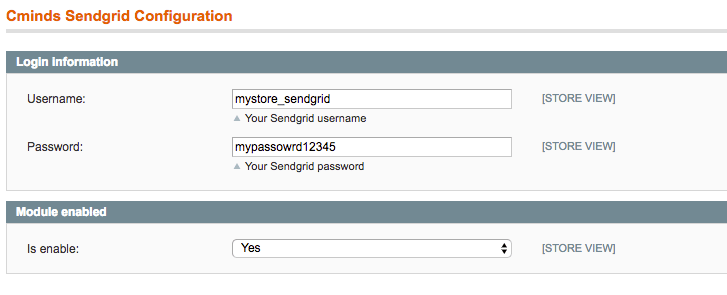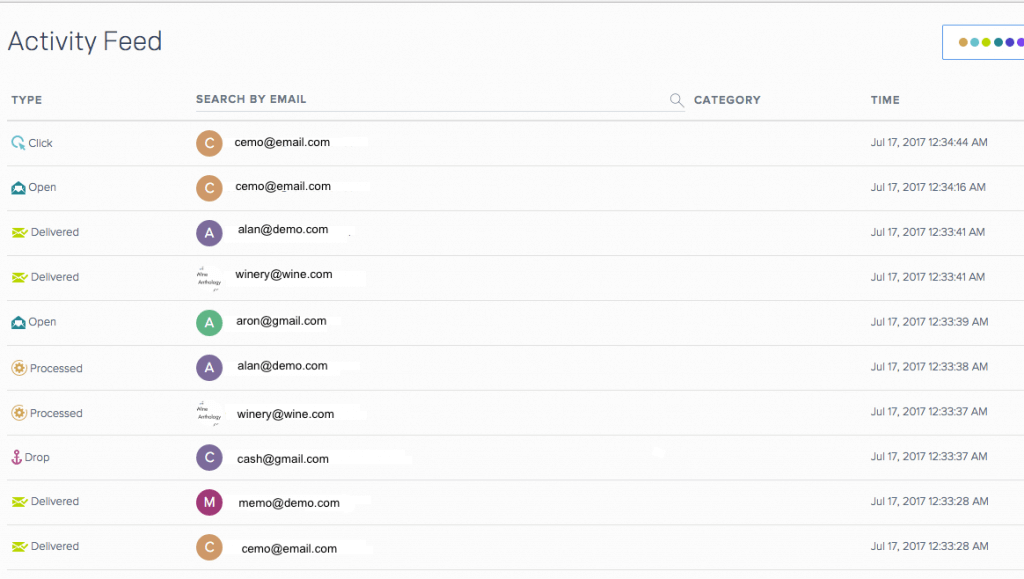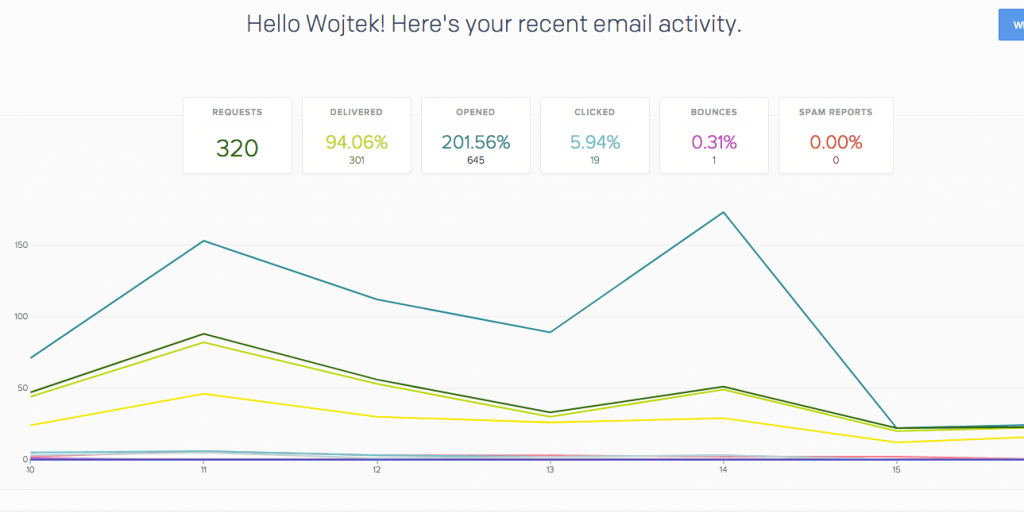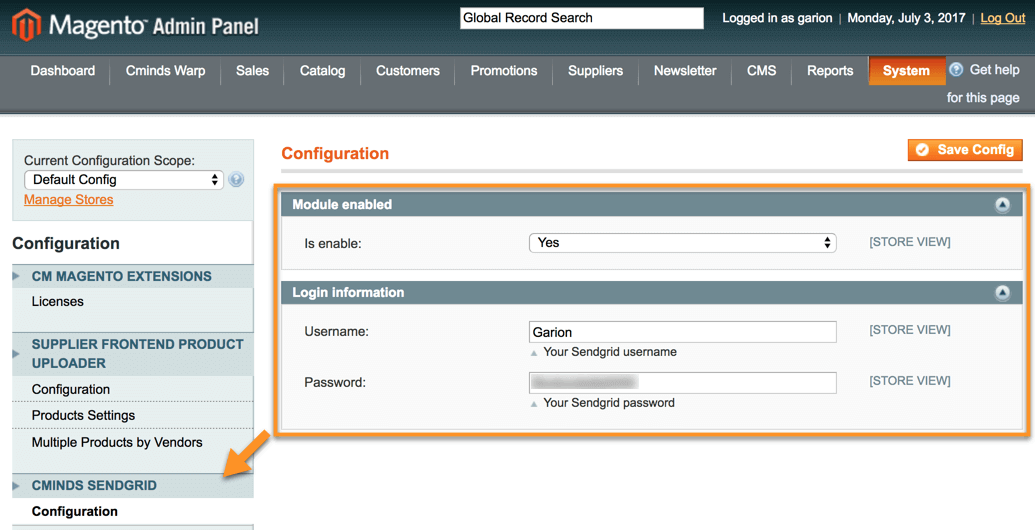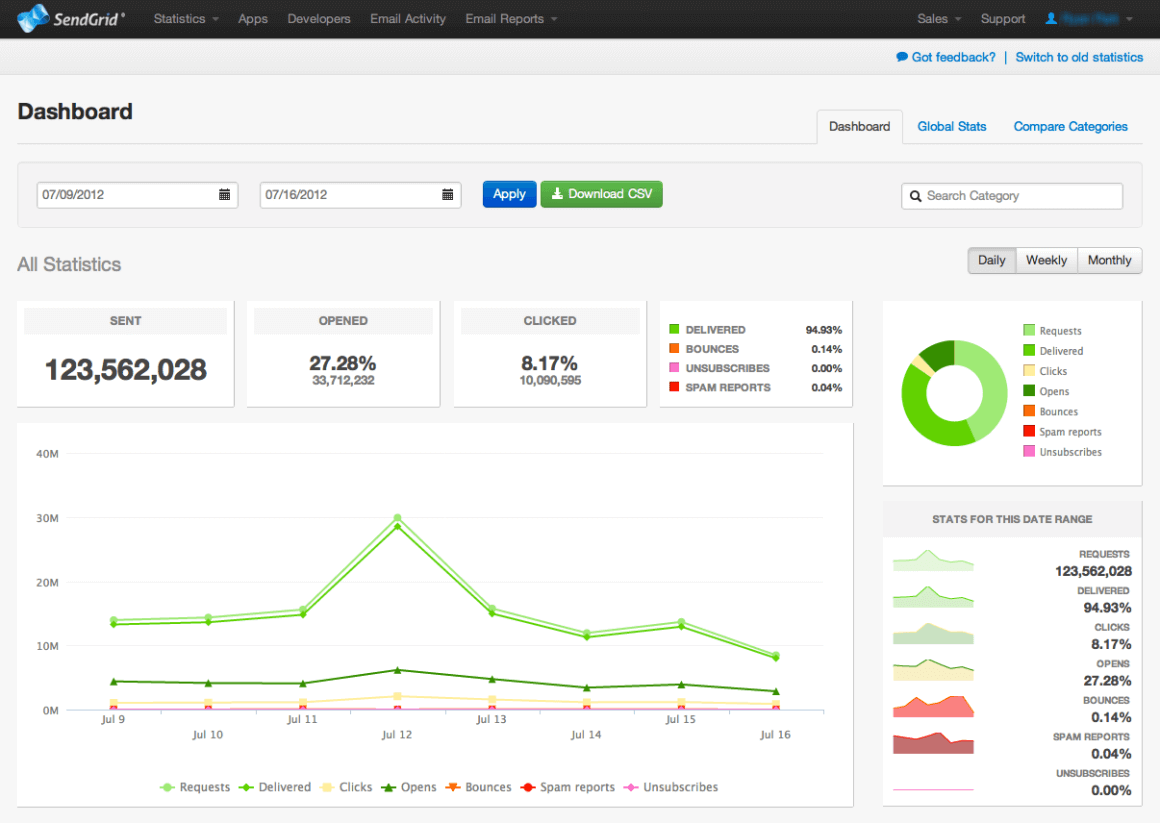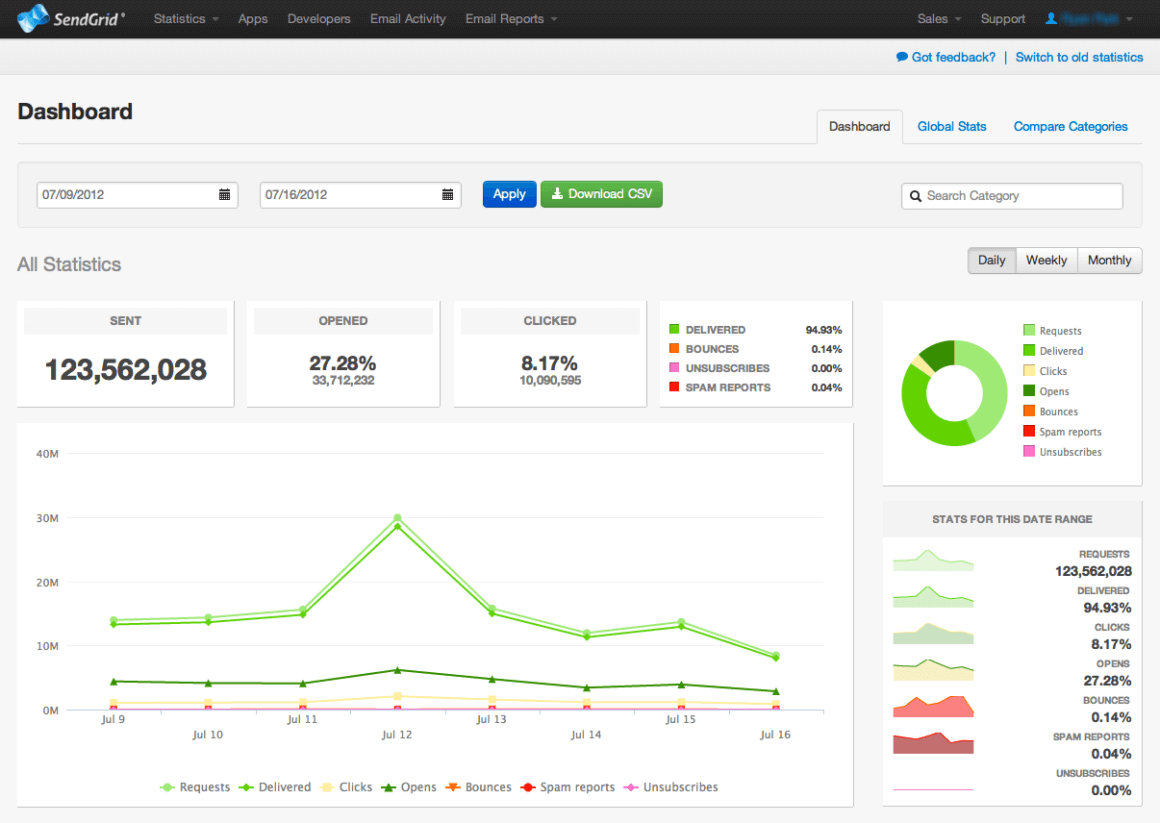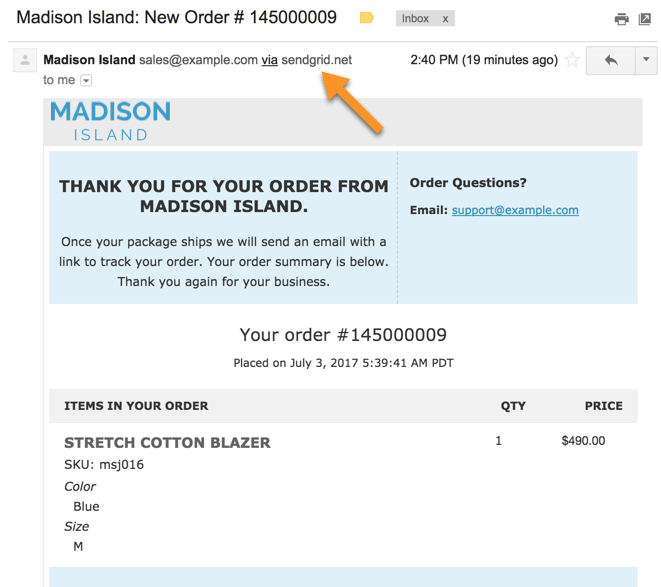SendGrid Email Delivery service Integration Extension for Magento 1
Ensure reliable delivery of Magento emails using the SendGrid Email delivery service with our SendGrid Integration Extension for Magento
When using the SendGrid Integration Extension for Magento you can trust that all of your emails will arrive at their destination and not the spam folder
Monitor your Store Sent Emails
Using the SendGrid Integration Extension
- One-Click Integration with the SendGrid service – Install the extension, add your key and all emails will be sent from your SendGrid account
- Use the SendGrid service to avoid being marked as Spam – In your SendGrid account after whitelisting your domain, rest assured that important emails won’t be filtered or end up in the customer’s spam folder
- Track your Magento Store sent Emails – Sent emails from your store are automatically tracked. Find out whether they were delivered or bounced as well as if the customer opened them and when
- View Real-Time Analytics – Put data, from emails and email campaigns to work with Real Time Analytics on the SendGrid Dashboard, to help develop an effective email communication strategy
- Increase your Magento Store email delivery rate – Email deliverability is no longer something you have to worry about, Feel confident sending your email through a platform that delivers over 35 billion emails per month
SendGrid Integration Extension Related Resources
SendGrid Email Delivery service Integration Extension Features
| Simple Integration – Just add your login credentials for SendGrid and you’re good to go | |
| Enable/Disable – To disable the integration just set the module as disabled in the extension configuration settings and it’s off | |
| All emails are sent using the SendGrid delivery service – All emails (including contact form and account confirmation, password reset, all transactional emails etc.) are sent via the SendGrid email service | |
| Reliable Delivery for All Magento Emails – Help to make sure that important emails such as, transactional emails and marketing emails get to the inbox of your customers with the SendGrid email platform, the trusted email service | |
| Email authentication functionality – By relaying emails through the SendGrid email delivery platform, SendGrid’s email authentication helps to ensure your transactional emails reach your customer’s inbox | |
| Enhanced Email Deliverability – Your Magento emails benefit from increased email deliverability by incorporating the SendGrid email platform | |
| Important emails are Automatically Tracked – All Magento emails are automatically tracked and can be viewed on the SendGrid Dashboard |
SendGrid Integration Extension Gallery
Magento SendGrid Integration Extension Frequently Asked Questions
Please check the user guide to learn more about this extension.
Do I need to obtain an API key from Sendgrid to make this extension work?
No. The Sendgrid integration extension works with Log in credentials for your SendGrid account. You will need to have set up an account and have the log in details ready.
To learn more about this feature see this Help article.
Are there any Statistics available to view for my Email campaigns?
Yes, through the SendGrid user Dashboard. Sendgrid can display various analytics regarding email campaigns such as number sent, clicks, opened etc.
To learn more about this feature see this Help article.
Do I have to pay to use SendGrid
At present SendGrid offers a free month trial to their entry level plan which costs 10 dollars per month. After the trial the service is free if you will send under 100 emails per day.
To learn more about their pricing see the SendGrid Pricing Page.
Is there any difference in the structure of the email sent to the customer?
None. The only difference that the customer will notice is that their email will show as From: YourEmail@example.com via sendgrid.net.
To learn more about this feature see this Help article.
We have had issues with customers receiving rich text emails can plain text versions been viewed?
The process of viewing the email in Plain text is not too complicated.
To learn how it’s done, check out our Help article.