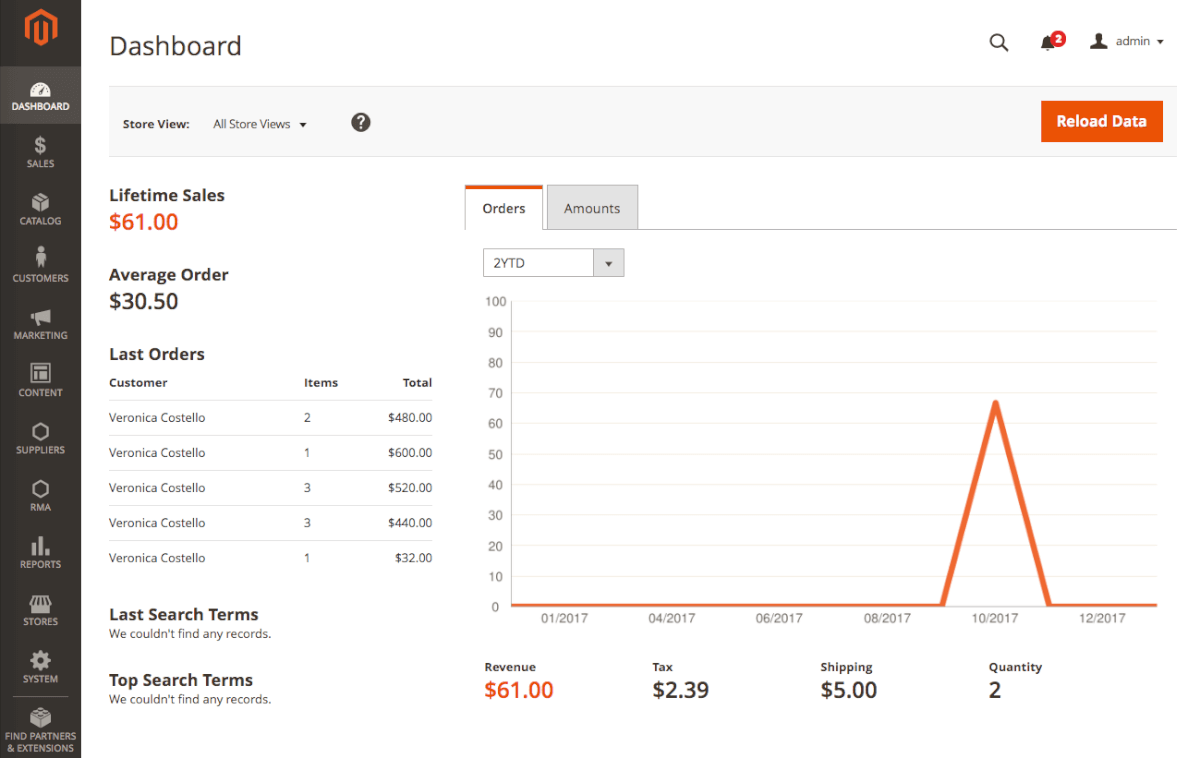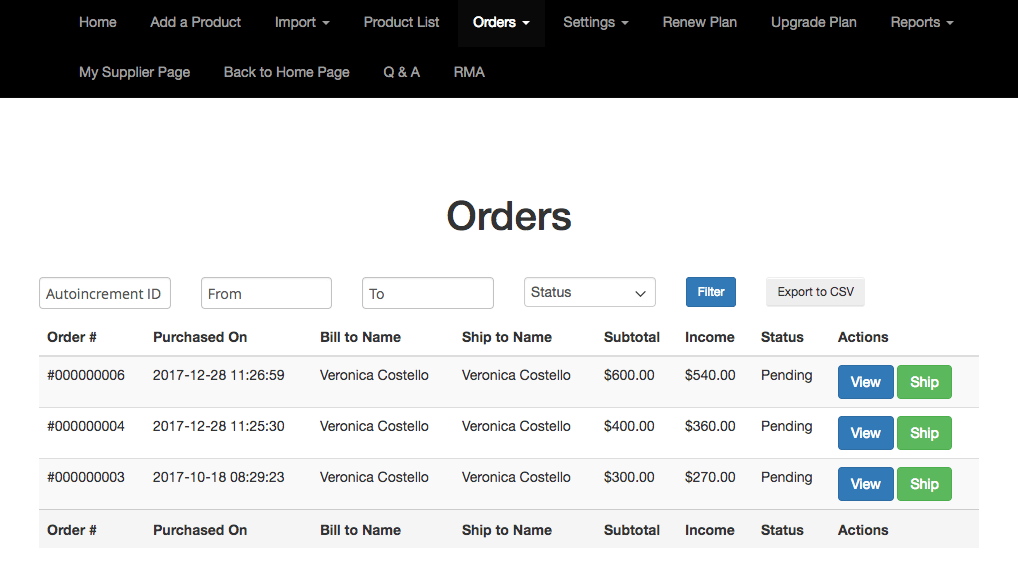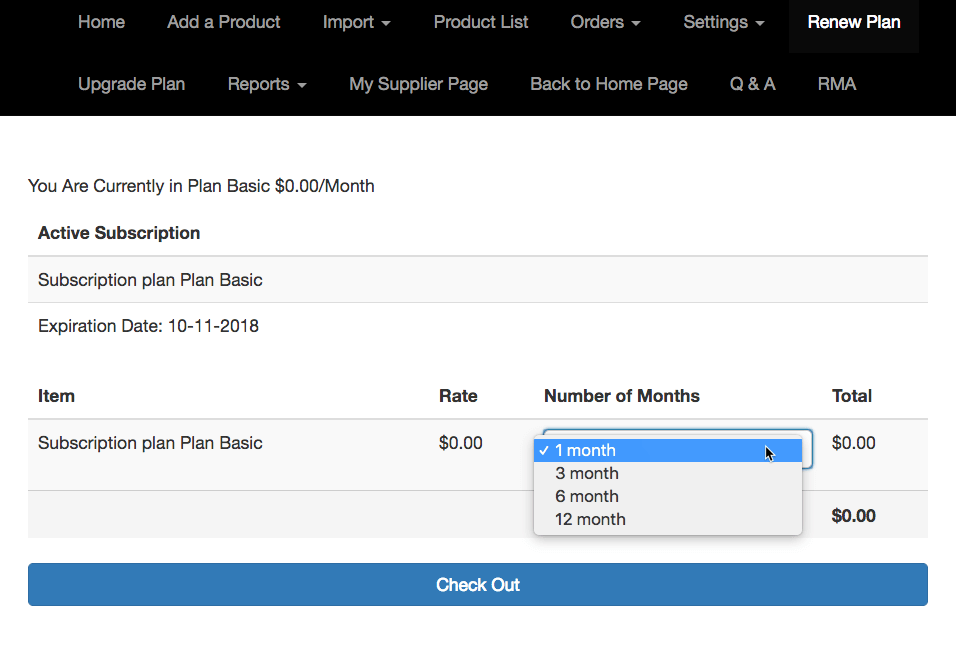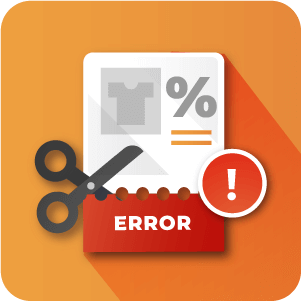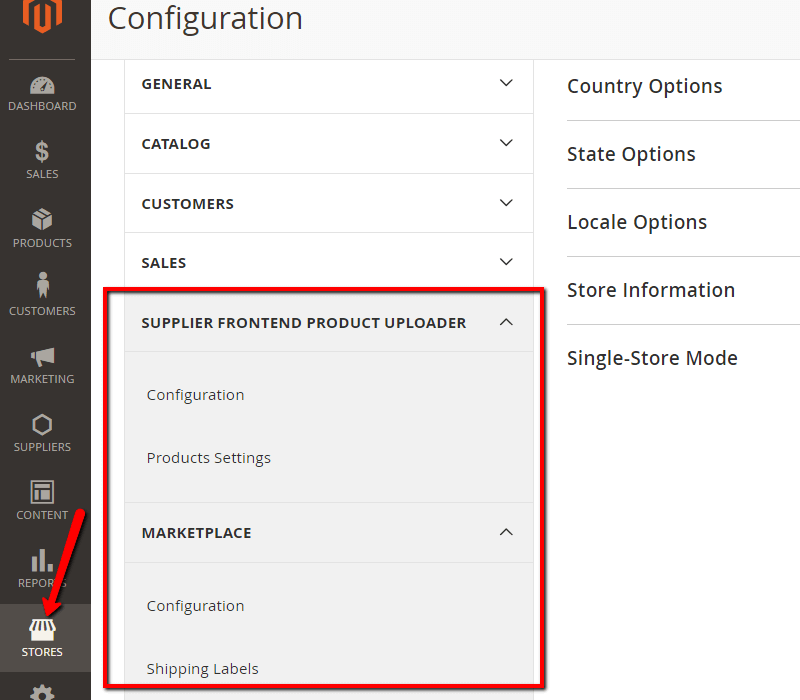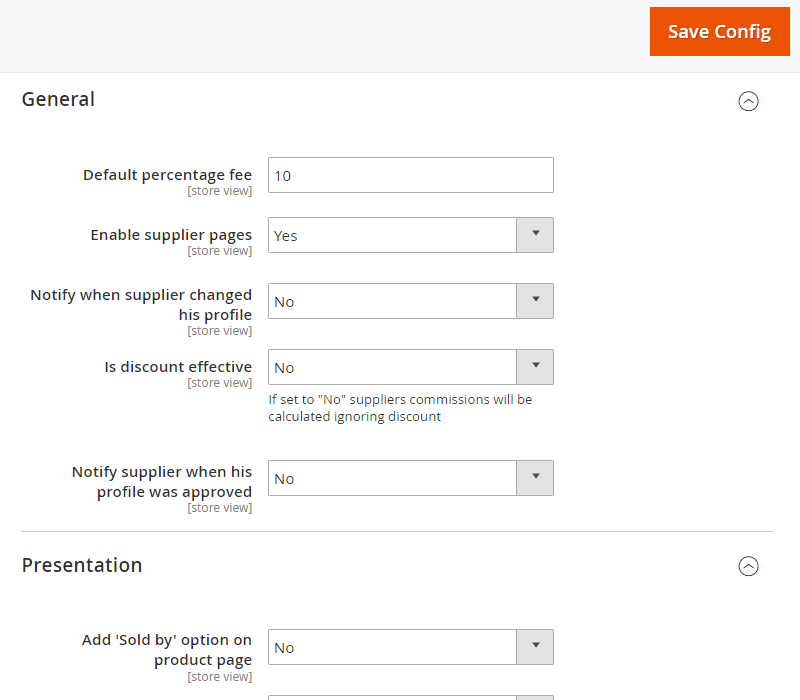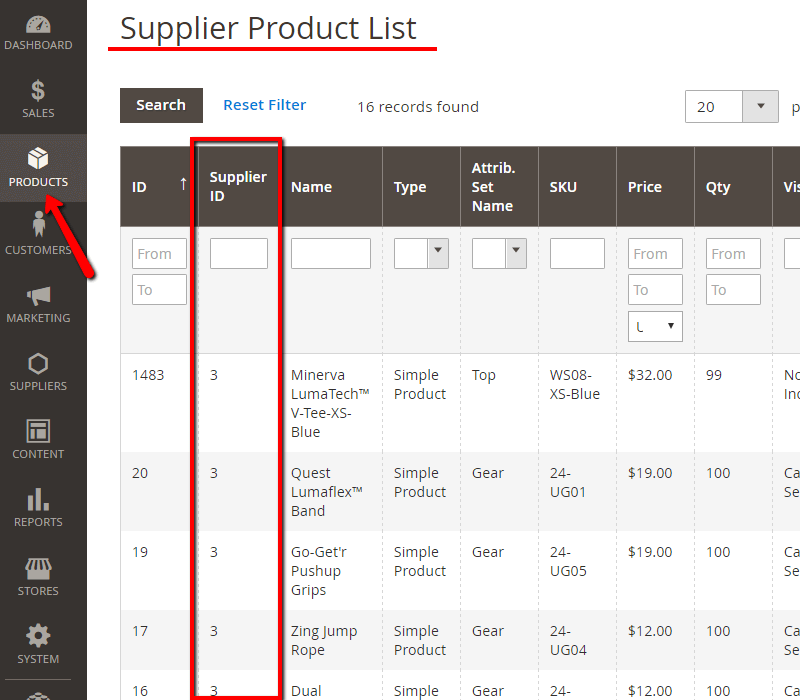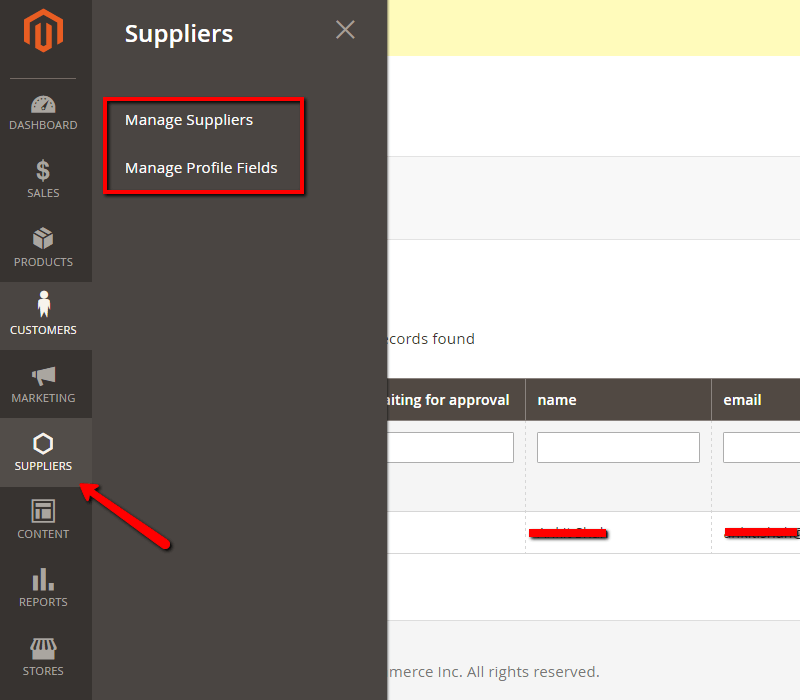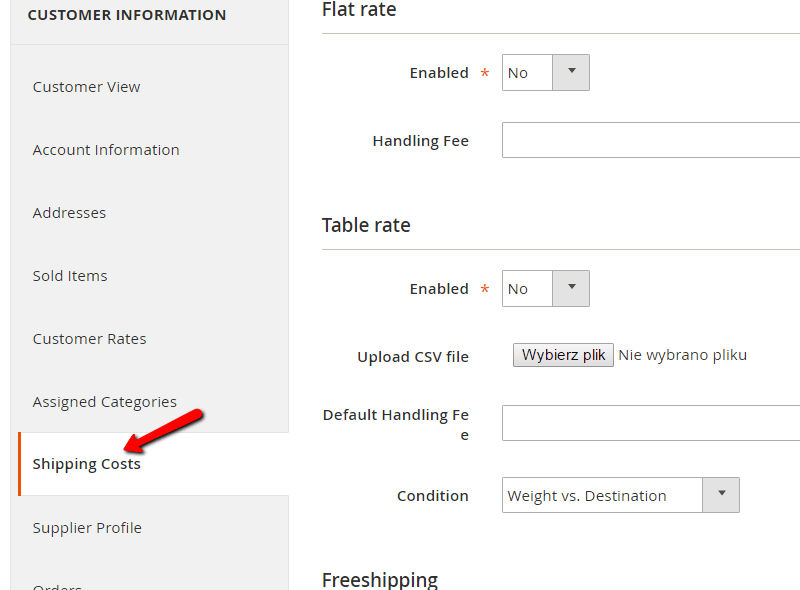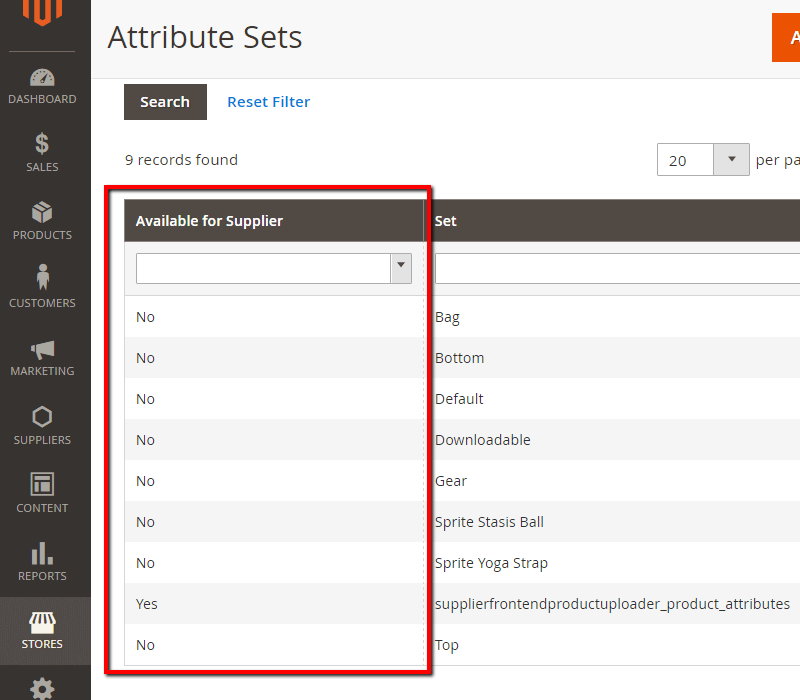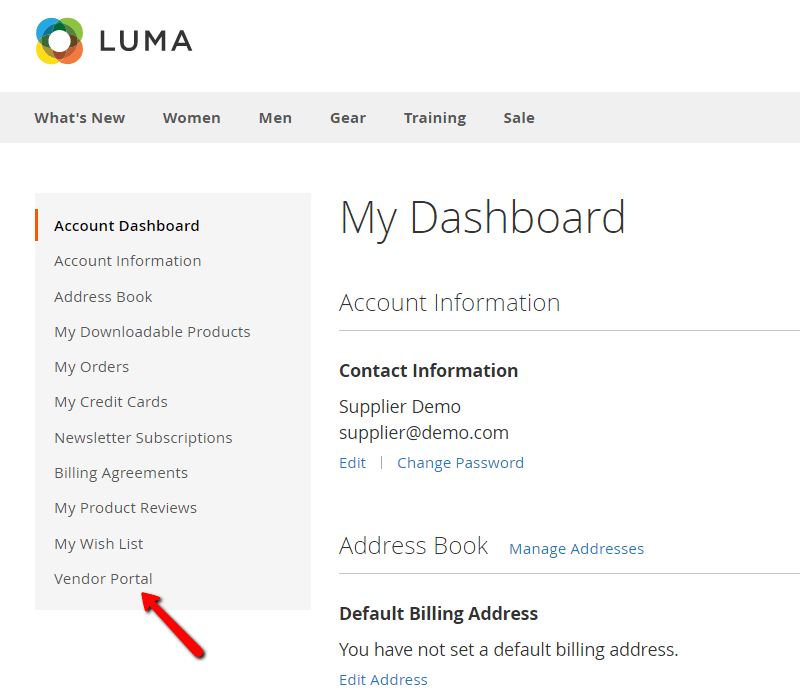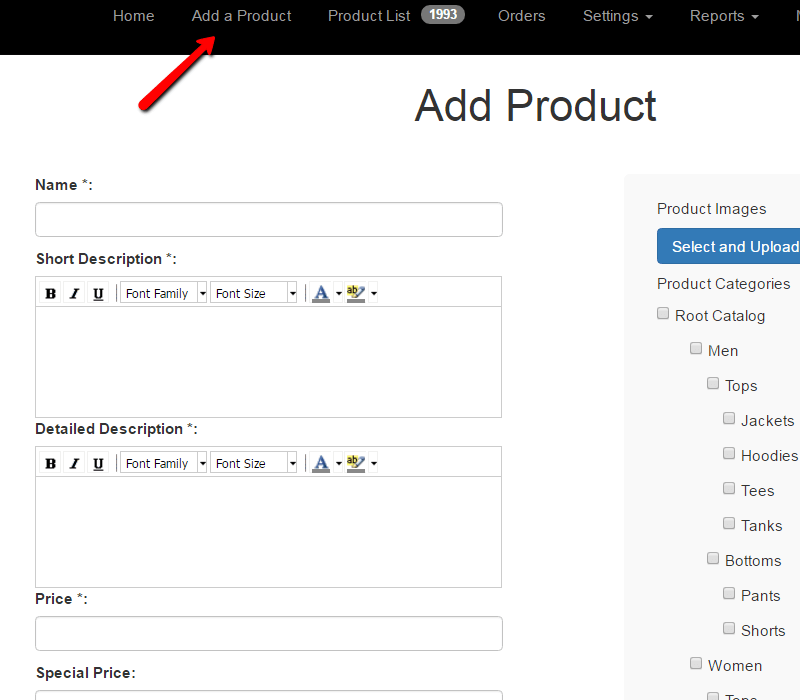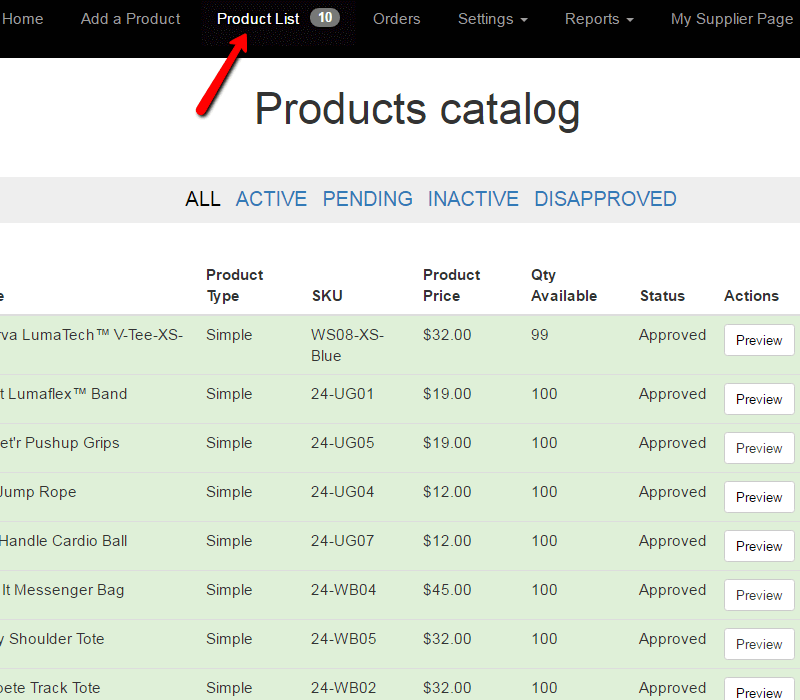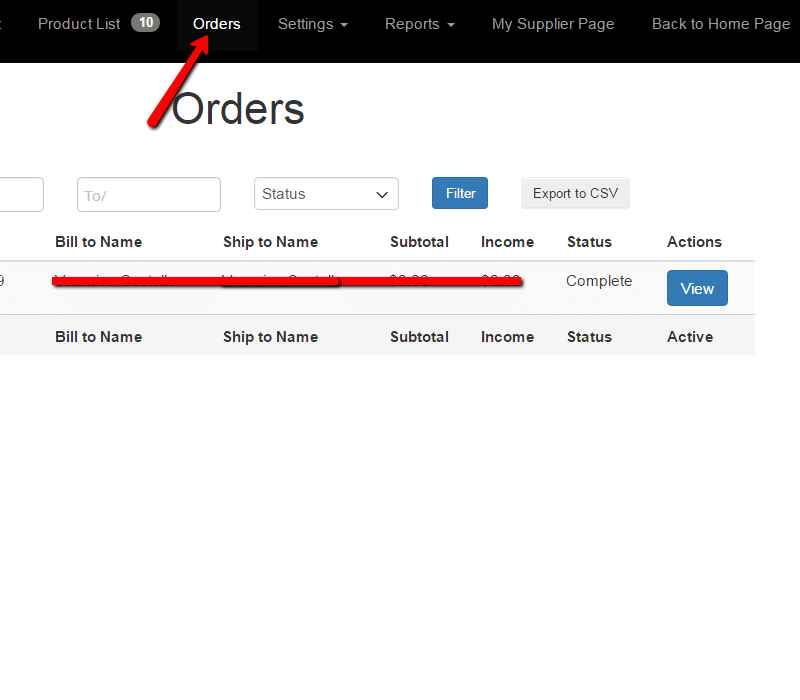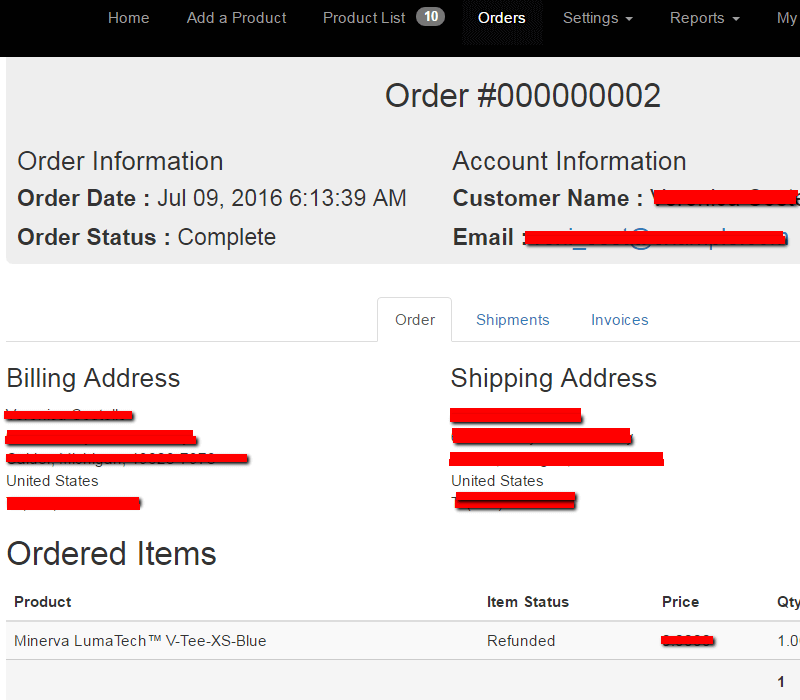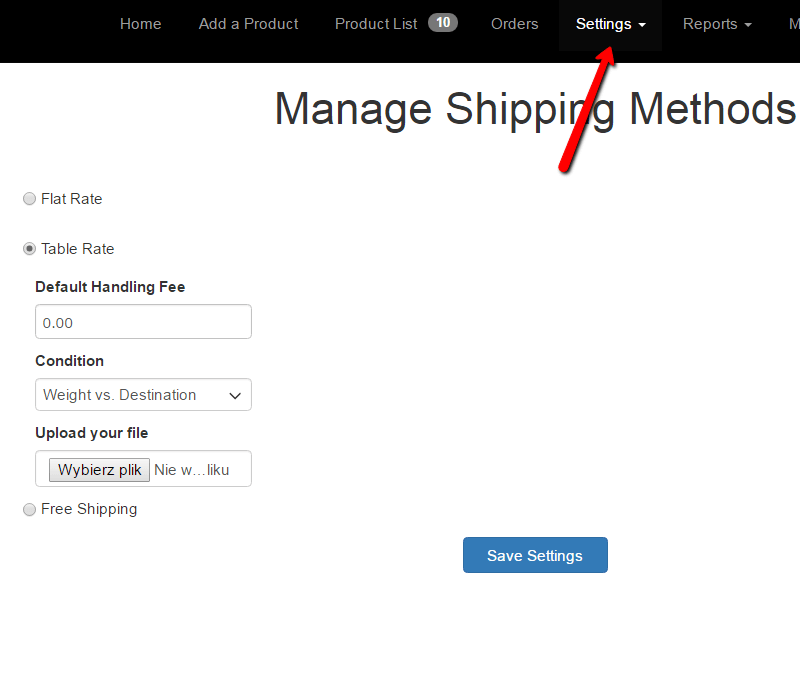The Best B2B and B2C Multi Vendor Marketplace Module for Magento® 2
The Magento® Marketplace Multi Vendor Extension by CreativeMinds transforms your B2B or B2C online store into a thriving ecommerce marketplace similar to Amazon, eBay, or Etsy. Highly scalable with immense management and customization options, this is one of the most powerful Magento tools available to grow your online retail business.
Create a Successful Magento Marketplace
Easy to Use Vendor Panel
An advanced product management interface lets vendors and suppliers create, update, track, and manage their products and orders through their own supplier account and dedicated dashboard in your Magento eCommerce store.
This gives both the site admin and suppliers an easy way to manage products, shipping options, as well as fulfill orders and track sales.
The Multi Vendor Magento Marketplace module includes all the functionality available in the CM Supplier Front-end Product Uploader.
Great for Suppliers & Retailers!
- Merchant Profile – Each vendor is given a customizable, public profile which is displayed on all product pages. The admin can choose to manually approve vendors
- Bulk Product Upload – Quickly add product info and update inventory using CSV files
- Advanced Tracking– Ability to view and update shipping information using a unique tracking code that is granted to each order
- DropShipping – Ability for suppliers to manage shipping methods and costs and allow customers to choose shipping methods from pre-defined options
- Transparency – Customers can view information about the vendor and leave product reviews or supplier ratings
- Detailed Reports – Get real time sales reports on product sales, total sales, revenue, and more. With extensive filtering options, you can easily keep track of which vendors are selling what.
- Commission Tiers – Charge a commission fee based on product category or set commissions for each individual vendor.
- Notifications – Choose from multiple product notifications and alerts for approving products by admin and when a new order has been created.
- PayPal Integration– The admin can easily pay multiple vendors with the Paypal add-on. Payment can be set to process automatically or manually.
- Multishipping– Each vendor can add multiple seller shipping methods for each product. Customers can then select their preferred shipping option upon checkout.
- Mobile Responsive– All Magento Marketplace frontend and backend modules are mobile responsive, including the supplier dashboard.
Magento Marketplace Multiple Sellers
| Allow multiple vendors to manage and sell products on your site. Easily and quickly review seller account information and products. |
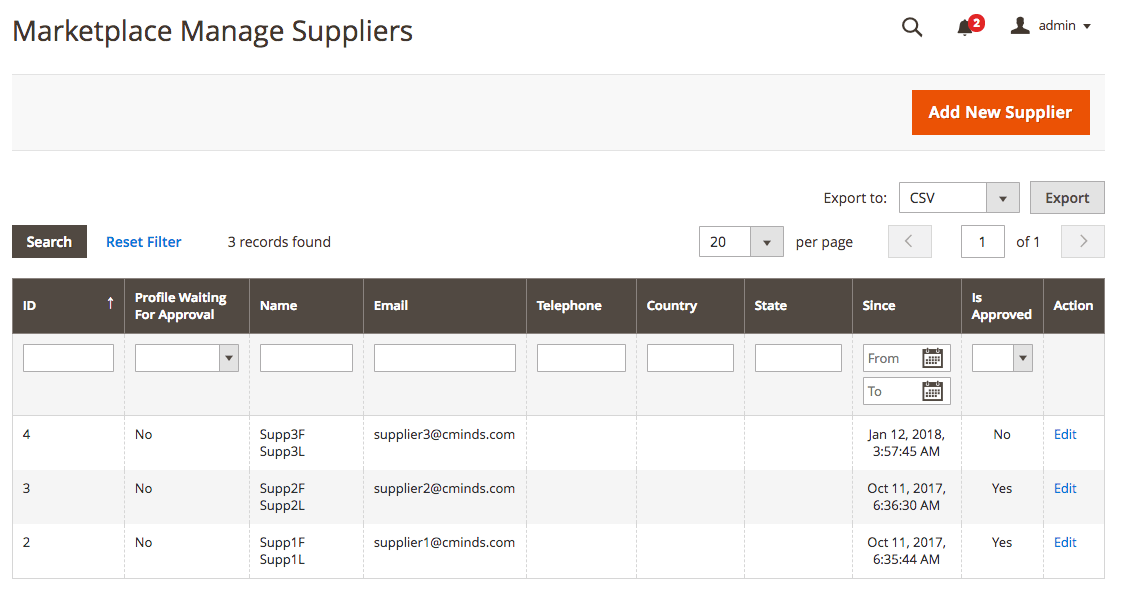 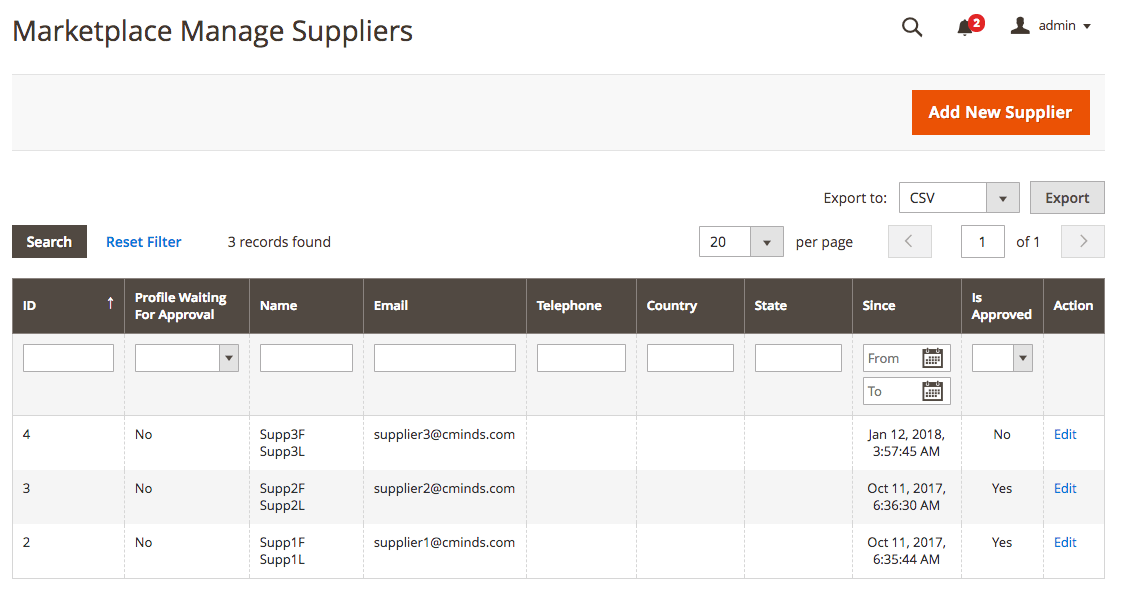 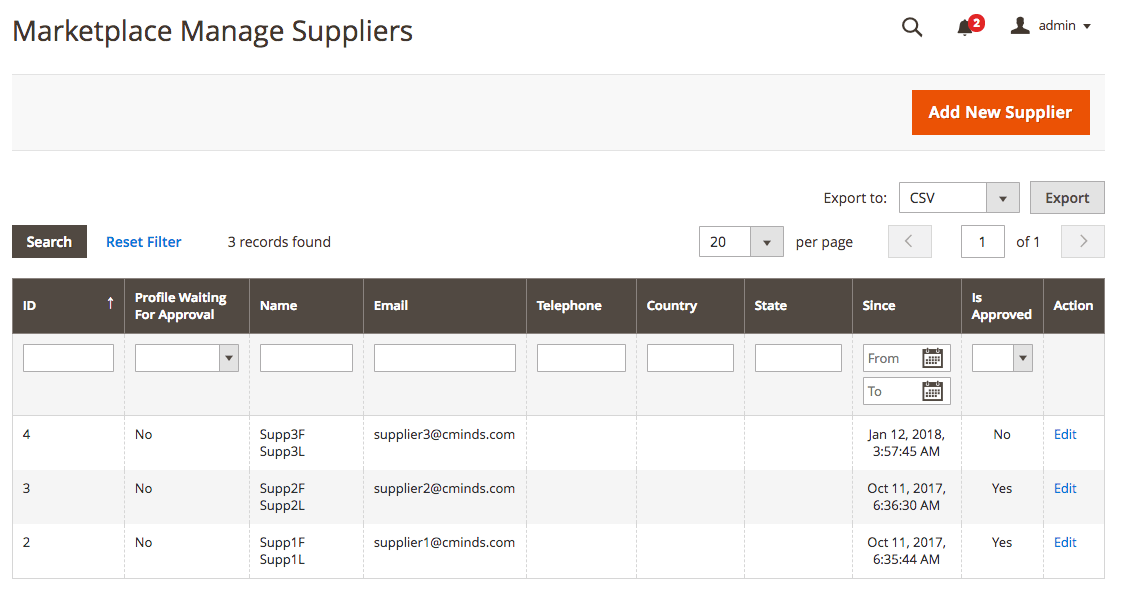 |
Orders List
Magento Marketplace Vendor Subscriptions
Multi Seller Marketplace Plugin Admin Benefits:
- Easy to Build – Create your own niche-based online marketplace without keeping an inventory
- Commission Rates – Set a default vendor sales fee, or offer custom fees for individual sellers
- Admin Moderation – Moderate multiple seller profiles, product information, shipping arrangements, and supplier capabilities
- Sales Reporting – Receive detailed sales reports and filter them by suppliers, categories, customer groups, and more
- Unified Cart – Our ecommerce Marketplace plugin processes all payments on a single shopping cart system & pay vendors manually or automatically
- Automate Vendor Payments – Choose to pay vendors manually or automatically
Multi Vendor Marketplace Supplier Benefits:
- Start Selling Instantly – Sell products online without needing to maintain and promote your own website
- Upload and Manage Products – Create, update, manage and track products, manage orders, pricing and shipping arrangements independently of one another
- Supplier Profiles – Build a customizable supplier profile to impress customers complete with company information, products, and reviews
- Track Sales – Track sales through detailed sales reports
For more information about each module please check the “Modules” tab
What Our Customers Have to Say…
   | “I used CreativeMinds Marketplace Extension for Magento® to build our multi vendor store corporategift.com, the extension works perfectly and the support and communication was really amazing, highly recommended!” Asi Erenberg, CEO, corporategift.com |
Magento Marketplace Module Additional Requirements and Customization
Let us know if you are missing any marketplace functionality. We can help you customize the extension to meet your specific needs and business requirements.
Multi Vendor eCommerce Marketplace Plugin Related Resources
- Managing a Multi-Vendor Marketplace with CM Extensions for Magento®
- The Ultimate Guide to Managing a Thriving Multi-Vendor Store
- Top 5 Magento Online Marketplace Extensions
- How to Build a Community for your Magento® online Marketplace
- Fresh New Features for the Magento Marketplace Multi-Vendor Module
Multi Vendor Marketplace Extension Related Modules
Multi Vendor Marketplace module Detailed Features
Please check the user guide to learn more about this extension.
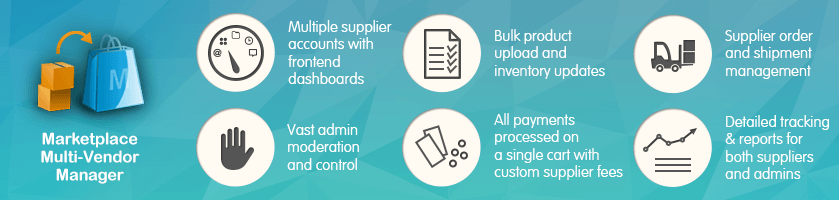
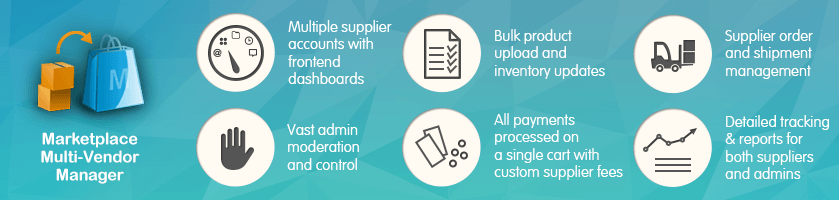
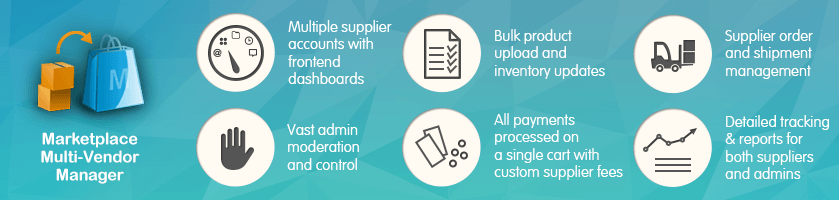
Admin Moderation Capabilities
- Multi Vendor Marketplace– Allow multiple merchants to upload their products directly to your Magento® store
- DropShipping– Allow your suppliers/vendors to create a chain of supply, enabling them to develop their own global business with advanced dropshipping options
- Store Management– Give other employees limited access to manage their products from the front-end without using the Admin interface
- Admin Moderation- Admin can moderate product information, shipping arrangements, and supplier capabilities
- Advanced Billing- Allows admin to process all payments with a single shopping cart system
- Separate Login- Admin can set a separate registration and login page for suppliers
- Product List- Admin has a list of all the products added by the supplier
- Change Product Supplier- Admin can change a product’s supplier/owner
- Sales Reports- Generate a supplier’s sales report. Filter sales reports by supplier, product category, customer group, and more
- Billing Reports- As the admin, view billing reports for each order
- Vendor Approval- The admin can manually approve vendor’s profile after registration, or have it approved automatically
- Add Products Approval- Decide whether imported products are approved automatically or need approval from the admin panel, including for products imported from CSV files
- Vendor Payment Tracking- Track billing to organize your monthly vendor payments
Multi Vendor Marketplace Admin Customization Options
- Customize Add Products Forms- Add Products forms can be easily changed in the admin panel
- Metadata Labels- Admin can change labels of the existing product metadata
- Add Product Attributes- Admin can can set what Attribute Set can be used in vendor product creation
- Add Product Categories- Admin can define what categories are available for all suppliers or set them for each supplier
- Supplier Order List- Admin can define what orders will be displayed on the supplier order list
- Tax Group- Admin can define tax group for supplier’s products
- Admin Fees– Admin can either set a default fee charge for supplier revenues, or set individual fees for each supplier
- Product SKU- Admin can define if suppliers can decide products SKU or it will be auto-generated
- Uploading Images- Admin can define how many images can be uploaded per product by suppliers
- Add Product Types- Admin can define what product types can be created by supplier
- Downloadable Products- Admin can define type of downloadable product files and their size
- Add Product Page- Admin can define whether or not to show supplier’s products on their profile page
- Supplier Profile- Admin can define custom fields for supplier’s profile – can also set some of the fields as system so they won’t be shown on supplier’s profile page
Supplier Products Management
- Add Products- Suppliers can add products (simple, virtual, downloadable and configurable). For each add product descriptions, add product metadata and add product images
- Configurable Products- Supplier can create associated products for configurable product or use existing products which match configurable product
- CSV- Supplier can import products from a CSV file along with their images
- Front-end Preview- Supplier can preview products on Front-end before they go live
- Supplier Product List – Suppliers can view and manage their products from the Front-end
- Product Form- Supplier can add new elements to the supplier product form
- Cloning Products- Supplier can clone their products
- Shipping Information- Easily print and save shipping information according to the selected carrier’s requirements
Supplier Tools and Seller Dashboard
- Supplier Panel – Every supplier has a link in their seller dashboard page with the products upload and management features
- Sales Reports- Supplier is provided with a seller dashboard with sales and revenue graphs
- Order Management- Suppliers can manage their orders, create shipping, print shipping labels and create invoice for order
- Supplier Ratings- Each supplier has star ratings shown in their profile
- Email Notifications- Supplier/Admin notifications for new orders, new product uploaded/approved
- Supplier’s Detailed Reports – Create detailed reports of the most viewed products, bestsellers, ordered products and export report data to .csv files
- Shipping Methods– Suppliers can set multiple shipping methods for their products – they can set Flat Rate, Table Rate or Free Shipping
- Supplier Profiles – Suppliers can create a profile with their name, description, and upload an avatar
- Custom Notifications– Suppliers can define what notification they will get
- Multishipping– Each vendor can add multiple shipping methods. Customers can then select their preferred shipping option upon checkout.
Marketplace Additional Requirements and Customization
Let us know if you are missing any functionality. We can help you customize the extension to meet your specific needs and business requirements.
Compare the Online MarketPlace Multi Vendor Module
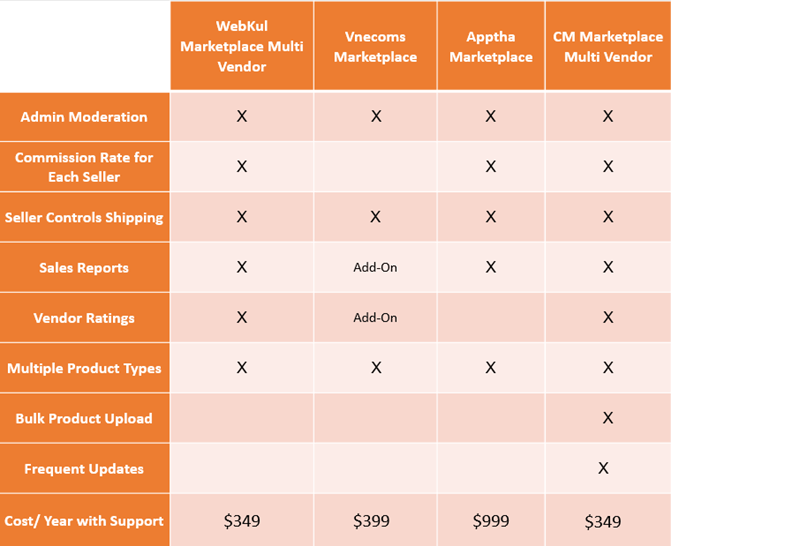
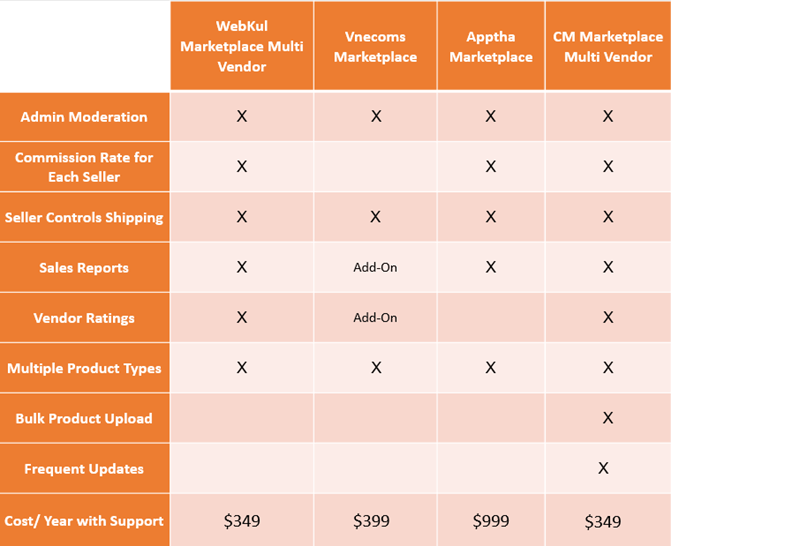
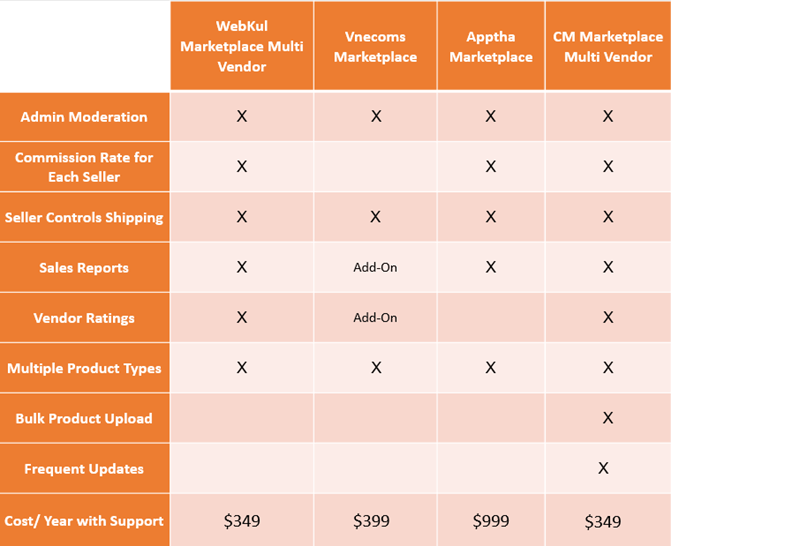
MarketPlace Multi Vendor Extension Additional Modules
- Marketplace PayPal Vendor Payments (User Guide) – Supports the ability for the store manager to transfer money to vendors directly using PayPal. Each vendor just needs to add their Paypal account email to their profile page. The module supports automatic and manual money transfer modes
- Marketplace Vendor Subscription (User Guide) – Supports adding a subscription plan for vendors. The plan restricts how many products each vendor can create based on their subscription plan. Admin can set how much each plan costs. The subscription plan is created as a virtual product and vendor needs to purchase this in order to activate the subscription.
- Marketplace RMA (User Guide, View Add-On Video) – Allows admin and vendors to manage return requests for products. Customers can open a return request and, if approved by the admin or the vendor, the product can be returned and the refund is managed by the admin.
- Marketplace Questions and Answers (User Guide) – Allows customers to ask the vendors questions about their products from the product page, vendors can answer the customer privately or publicly (meaning the question and answer will be published on the product page after the admin has approved it). All questions and answers are manageable through the Admin panel.
- Marketplace Multiple Vendor Products – Allows multiple vendors to sell the same product in the Multi-Vendor marketplace. This feature can make your shop more organized and helps creating price competition within your Marketplace.
- Marketplace Inventory Updater – With this addon, vendors can point to a CSV file which be used on a daily basis to update their inventory in their marketplace installation.
Magento® MarketPlace Multi Vendor Module Image Gallery
Screenshots from the Marketplace Plugin Supplier Dashboard- Click to enlarge
Multi Vendor Marketplace module Frequently Asked Questions
Please check the user guide to learn more about this extension.
Can the Marketplace administrator control which products to publish on his/her online store?
Absolutely. The Marketplace administrator can determine which suppliers can be trusted to freely upload products and which suppliers require admin moderation and approval. The built-in notifications system will notify you whenever a new uploaded product requires moderation and approval and will also notify suppliers when their product has been approved, moderated or dismissed.
Is there an automated system for delivering payments to suppliers?
Not in the standard edition. The extension includes an admin billing system that lets you track pending payments to vendors, but the actual payment is done manually based on the agreed fee. If you’re interested in integrating an automated paypal payments module for paying vendors, please contact our team.
What is the admin fee for selling supplier products?
The admin can determine a default fee for all supplier sales, or create a custom fee for each supplier based on mutual agreement.
How will store payments be processed?
All store payments are processed via a single shopping cart. Using the admin billing system, the Admin can then distribute suppliers with their earnings based on the agreement between them.
Will suppliers have access to my admin account?
Absolutely not! Once opened, each supplier account is given it’s own front end dashboard from which they can edit their profile, manage products and orders and view reports.
How many suppliers can I have on my store?
There is no limit to the number of supplier accounts that can operate on a single Magento store. However, if you plan to have lots of suppliers selling lots of products, be sure to acquire an adequate hosting plan.
Version 1.0.41 09th Feb 2018
- Fix issue that was causing error during product save in vendor panel on Magento 2.1.x.
Version 1.0.38 11th Jan 2018
- Admin is able to see all supplier shipping methods, can also edit and delete them.
- Configurable products management in vendor panel has been updated.
- WYSIWYG editor has been updated in product create/edit form in vendor panel.
- Sample product import file download in vendor panel has been updated.
- Vendor products association with website has been updated during product create/edit in vendor panel.
Version 1.0.36 06th Dec 2017
- Add ability to supplier grid to export data to csv / xml.
- Supplier profile management has been updated.
Version 1.0.35 15th Oct 2017
- Module configuration default values has been updated.
- Fix supplier products search result page.
Version 1.0.33 21st Sep 2017
- Available customer groups during supplier account creation in admin panel has been limited to only those allowed for supplier.
- Supplier billing list in admin panel has been updated, there was an issue which caused that non-supplier related data were displayed.
Version 1.0.32 30th Aug 2017
- Bestsellers report in vendor panel has been updated. There was difference between report result visible in vendor panel and exported csv file content.
Version 1.0.31 29th Aug 2017
- Fixed minor issue which causes that payment methods page is not loaded in admin panel when any payment method was trying to fetch shipping methods.
Version 1.0.30 21st Aug 2017
- Fixed issue which causes error when admin user click on abandoned cart in report which was linked to removed customer.
- Fix issue that supplier shipping methods were visible when customer get back to first step in checkout even if supplie
- shipping method was disabled in configuration.
- Minor fixes in supplier navigation.
- Low stock reports has been fixed in supplier panel.
Version 1.0.29 8th Aug 2017
- Fixed issue which causes error during checkout which was related to shipping methods price re-calculation.
Version 1.0.28 30th July 2017
- Supplier billing reports grid refactoring.
- Ability to create manual payment in supplier billing reports.
Version 1.0.27 16th July 2017
- Front-end events has been updated.
- Back button in supplier edit admin view has been fixed and it is redirecting us to supplier grid.
Extension Version 1.0.26 1st July 2017
- Supplier shipping methods are no longer displayed in cart and checkout if supplier shipping method is disabled.
Extension Version 1.0.24 28th May 2017
- Product sku has been added to product list in order detail page, shipment detail page, shipment create form and invoice create form.
- Supplier panel order list csv export fix.
- Redirection loop when non-supplier customer is trying to load supplier panel has been fixed.
Bulk files line separator update.
Extension Version 1.0.23 28th May 2017
- Sample file for supplier products import fix.
- Bullet and numbered list option has been added to product description editor in supplier panel.
- Supplier panel products list view performance improvement.
Extension Version 1.0.21 17h May 2017
- Updates for shipment creation process in supplier panel.
Extension Version 1.0.20 10th May 2017
- Printing label fix.
- Shipping calculation fix.
- Ability to set commission on category level.
- Showing images in ordered product report in supplier panel.
Extension Version 1.0.18 28th April 2017
- Vendor dashboard navigate update
- Add select list in configuration for supplier shipping methods group label
Extension Version 1.0.17 13th April 2017
- Order detail view updates in supplier panel.
- Update supplier shipment tracking code, ability to update it to add missing/wrong tracking code.
- Shipment view updates in supplier panel.
- Install and upgrade scripts update.
- Shipment view update in supplier panel.
Extension Version 1.0.15 11th April 2017
- Update supplier shipment creation, when supplier creates shipment for order, email to customer is being sent.
- Update supplier invoice creation, when supplier creates invoice for order, email to customer is being sent.
- Invoice creation date is displayed in supplier panel order view.
- Supplier billing view updates in admin panel.
Extension Version 1.0.14 6th April 2017
- Tracking code is no longer required during shipment creation in vendor panel.
- Update supplier name displaying on product page.
- Fix issue which occurs during printing invoice in vendor panel.
- Fixes regarding supplier rating functionality.
Extension Version 1.0.13 12th Mar 2017
- Vendor portal reports refactoring.
Extension Version 1.0.12 7th Mar 2017
- Fixed issue in vendor portal reports.
- Minor fixes in vendor portal.
Extension Version 1.0.11 23rd Feb 2017
- Update module dependencies.
Version 1.0.10 22tnd Feb 2017
- Fix issue with auto approve simple products.
- Fix issue with exception messages.
Version 1.0.9 27th Dec 2016
- Fix compilation issues.
- Change supplier shipping method name – needed for correctly works with Authorize.net
Version 1.0.8 31st Oct 2016
- Fix: Supplier shipping methods validate when supplier dont have shipping methods.
- Fix: Vendor portal issue – don’t show product name in order.
- Fix: download reports best sellers.
- Add “in stock” for grouped products in create / update forms.
- Supplier now can upload logo.
- Refactoring and minor bugs fixes.
Version 1.0.7 28th Sep 2016
- Supplier rate view fixes, performance updates, checking customer authorization.
Version 1.0.6 22nd Sep 2016
- Supplier shipping methods display changes in checkout.
- Supplier shipping methods cost calculation fixes.
- Previously selected supplier shipping methods are restored during new order placing.
- Validate if for each supplier shipping method is selected when supplier shipping method is selected before placing an order.
- Validate if sum of selected supplier shipping methods is correct before placing an order.
- Refactoring and minor bugs fixes.
Version 1.0.5 5th Sep 2016
- Module dependencies update.
- Suppliers can name their custom shipping methods.
- Supplier shipping methods are available in checkout cart shipping estimation.
- Supplier shipping methods are available in checkout process.
- Minor bugs fixes and code quality improvements. eCommerce
Version 1.0 2nd June 2016
- Release of Magento 2 version
- Product sku has been added to product list in order detail page, shipment detail page, shipment create form and invoice create form.
- Supplier panel order list csv export fix.
- Redirection loop when non-supplier customer is trying to load supplier panel has been fixed. Bulk files line separator update.
Extension Version 1.0.23 28th May 2017
- Sample file for supplier products import fix.
- Bullet and numbered list option has been added to product description editor in supplier panel.
- Supplier panel products list view performance improvement.
Extension Version 1.0.21 17h May 2017
- Updates for shipment creation process in supplier panel.
Extension Version 1.0.20 10th May 2017
- Printing label fix.
- Shipping calculation fix.
- Ability to set commission on category level.
- Showing images in ordered product report in supplier panel.
Extension Version 1.0.18 28th April 2017
- Vendor dashboard navigate update
- Add select list in configuration for supplier shipping methods group label
Extension Version 1.0.17 13th April 2017
- Order detail view updates in supplier panel.
- Update supplier shipment tracking code, ability to update it to add missing/wrong tracking code.
- Shipment view updates in supplier panel.
- Install and upgrade scripts update.
- Shipment view update in supplier panel.
Extension Version 1.0.15 11th April 2017
- Update supplier shipment creation, when supplier creates shipment for order, email to customer is being sent.
- Update supplier invoice creation, when supplier creates invoice for order, email to customer is being sent.
- Invoice creation date is displayed in supplier panel order view.
- Supplier billing view updates in admin panel.
Extension Version 1.0.14 6th April 2017
- Tracking code is no longer required during shipment creation in vendor panel.
- Update supplier name displaying on product page.
- Fix issue which occurs during printing invoice in vendor panel.
- Fixes regarding supplier rating functionality.
Extension Version 1.0.13 12th Mar 2017
- Vendor portal reports refactoring.
Extension Version 1.0.12 7th Mar 2017
- Fixed issue in vendor portal reports.
- Minor fixes in vendor portal.
Extension Version 1.0.11 23rd Feb 2017
- Update module dependencies.
Version 1.0.10 22tnd Feb 2017
- Fix issue with auto approve simple products.
- Fix issue with exception messages.
Version 1.0.9 27th Dec 2016
- Fix compilation issues.
- Change supplier shipping method name – needed for correctly works with Authorize.net
Version 1.0.8 31st Oct 2016
- Fix: Supplier shipping methods validate when supplier dont have shipping methods.
- Fix: Vendor portal issue – don’t show product name in order.
- Fix: download reports best sellers.
- Add “in stock” for grouped products in create / update forms.
- Supplier now can upload logo.
- Refactoring and minor bugs fixes.
Version 1.0.7 28th Sep 2016
- Supplier rate view fixes, performance updates, checking customer authorization.
Version 1.0.6 22nd Sep 2016
- Supplier shipping methods display changes in checkout.
- Supplier shipping methods cost calculation fixes.
- Previously selected supplier shipping methods are restored during new order placing.
- Validate if for each supplier shipping method is selected when supplier shipping method is selected before placing an order.
- Validate if sum of selected supplier shipping methods is correct before placing an order.
- Refactoring and minor bugs fixes.
Version 1.0.5 5th Sep 2016
- Module dependencies update.
- Suppliers can name their custom shipping methods.
- Supplier shipping methods are available in checkout cart shipping estimation.
- Supplier shipping methods are available in checkout process.
- Minor bugs fixes and code quality improvements. eCommerce
Version 1.0 2nd June 2016
- Release of Magento 2 version
- Updates for shipment creation process in supplier panel.
Extension Version 1.0.20 10th May 2017
- Printing label fix.
- Shipping calculation fix.
- Ability to set commission on category level.
- Showing images in ordered product report in supplier panel.
Extension Version 1.0.18 28th April 2017
- Vendor dashboard navigate update
- Add select list in configuration for supplier shipping methods group label
Extension Version 1.0.17 13th April 2017
- Order detail view updates in supplier panel.
- Update supplier shipment tracking code, ability to update it to add missing/wrong tracking code.
- Shipment view updates in supplier panel.
- Install and upgrade scripts update.
- Shipment view update in supplier panel.
Extension Version 1.0.15 11th April 2017
- Update supplier shipment creation, when supplier creates shipment for order, email to customer is being sent.
- Update supplier invoice creation, when supplier creates invoice for order, email to customer is being sent.
- Invoice creation date is displayed in supplier panel order view.
- Supplier billing view updates in admin panel.
Extension Version 1.0.14 6th April 2017
- Tracking code is no longer required during shipment creation in vendor panel.
- Update supplier name displaying on product page.
- Fix issue which occurs during printing invoice in vendor panel.
- Fixes regarding supplier rating functionality.
Extension Version 1.0.13 12th Mar 2017
- Vendor portal reports refactoring.
Extension Version 1.0.12 7th Mar 2017
- Fixed issue in vendor portal reports.
- Minor fixes in vendor portal.
Extension Version 1.0.11 23rd Feb 2017
- Update module dependencies.
Version 1.0.10 22tnd Feb 2017
- Fix issue with auto approve simple products.
- Fix issue with exception messages.
Version 1.0.9 27th Dec 2016
- Fix compilation issues.
- Change supplier shipping method name – needed for correctly works with Authorize.net
Version 1.0.8 31st Oct 2016
- Fix: Supplier shipping methods validate when supplier dont have shipping methods.
- Fix: Vendor portal issue – don’t show product name in order.
- Fix: download reports best sellers.
- Add “in stock” for grouped products in create / update forms.
- Supplier now can upload logo.
- Refactoring and minor bugs fixes.
Version 1.0.7 28th Sep 2016
- Supplier rate view fixes, performance updates, checking customer authorization.
Version 1.0.6 22nd Sep 2016
- Supplier shipping methods display changes in checkout.
- Supplier shipping methods cost calculation fixes.
- Previously selected supplier shipping methods are restored during new order placing.
- Validate if for each supplier shipping method is selected when supplier shipping method is selected before placing an order.
- Validate if sum of selected supplier shipping methods is correct before placing an order.
- Refactoring and minor bugs fixes.
Version 1.0.5 5th Sep 2016
- Module dependencies update.
- Suppliers can name their custom shipping methods.
- Supplier shipping methods are available in checkout cart shipping estimation.
- Supplier shipping methods are available in checkout process.
- Minor bugs fixes and code quality improvements. eCommerce
Version 1.0 2nd June 2016
- Release of Magento 2 version
- Vendor dashboard navigate update
- Add select list in configuration for supplier shipping methods group label
Extension Version 1.0.17 13th April 2017
- Order detail view updates in supplier panel.
- Update supplier shipment tracking code, ability to update it to add missing/wrong tracking code.
- Shipment view updates in supplier panel.
- Install and upgrade scripts update.
- Shipment view update in supplier panel.
Extension Version 1.0.15 11th April 2017
- Update supplier shipment creation, when supplier creates shipment for order, email to customer is being sent.
- Update supplier invoice creation, when supplier creates invoice for order, email to customer is being sent.
- Invoice creation date is displayed in supplier panel order view.
- Supplier billing view updates in admin panel.
Extension Version 1.0.14 6th April 2017
- Tracking code is no longer required during shipment creation in vendor panel.
- Update supplier name displaying on product page.
- Fix issue which occurs during printing invoice in vendor panel.
- Fixes regarding supplier rating functionality.
Extension Version 1.0.13 12th Mar 2017
- Vendor portal reports refactoring.
Extension Version 1.0.12 7th Mar 2017
- Fixed issue in vendor portal reports.
- Minor fixes in vendor portal.
Extension Version 1.0.11 23rd Feb 2017
- Update module dependencies.
Version 1.0.10 22tnd Feb 2017
- Fix issue with auto approve simple products.
- Fix issue with exception messages.
Version 1.0.9 27th Dec 2016
- Fix compilation issues.
- Change supplier shipping method name – needed for correctly works with Authorize.net
Version 1.0.8 31st Oct 2016
- Fix: Supplier shipping methods validate when supplier dont have shipping methods.
- Fix: Vendor portal issue – don’t show product name in order.
- Fix: download reports best sellers.
- Add “in stock” for grouped products in create / update forms.
- Supplier now can upload logo.
- Refactoring and minor bugs fixes.
Version 1.0.7 28th Sep 2016
- Supplier rate view fixes, performance updates, checking customer authorization.
Version 1.0.6 22nd Sep 2016
- Supplier shipping methods display changes in checkout.
- Supplier shipping methods cost calculation fixes.
- Previously selected supplier shipping methods are restored during new order placing.
- Validate if for each supplier shipping method is selected when supplier shipping method is selected before placing an order.
- Validate if sum of selected supplier shipping methods is correct before placing an order.
- Refactoring and minor bugs fixes.
Version 1.0.5 5th Sep 2016
- Module dependencies update.
- Suppliers can name their custom shipping methods.
- Supplier shipping methods are available in checkout cart shipping estimation.
- Supplier shipping methods are available in checkout process.
- Minor bugs fixes and code quality improvements. eCommerce
Version 1.0 2nd June 2016
- Release of Magento 2 version
- Update supplier shipment creation, when supplier creates shipment for order, email to customer is being sent.
- Update supplier invoice creation, when supplier creates invoice for order, email to customer is being sent.
- Invoice creation date is displayed in supplier panel order view.
- Supplier billing view updates in admin panel.
Extension Version 1.0.14 6th April 2017
- Tracking code is no longer required during shipment creation in vendor panel.
- Update supplier name displaying on product page.
- Fix issue which occurs during printing invoice in vendor panel.
- Fixes regarding supplier rating functionality.
Extension Version 1.0.13 12th Mar 2017
- Vendor portal reports refactoring.
Extension Version 1.0.12 7th Mar 2017
- Fixed issue in vendor portal reports.
- Minor fixes in vendor portal.
Extension Version 1.0.11 23rd Feb 2017
- Update module dependencies.
Version 1.0.10 22tnd Feb 2017
- Fix issue with auto approve simple products.
- Fix issue with exception messages.
Version 1.0.9 27th Dec 2016
- Fix compilation issues.
- Change supplier shipping method name – needed for correctly works with Authorize.net
Version 1.0.8 31st Oct 2016
- Fix: Supplier shipping methods validate when supplier dont have shipping methods.
- Fix: Vendor portal issue – don’t show product name in order.
- Fix: download reports best sellers.
- Add “in stock” for grouped products in create / update forms.
- Supplier now can upload logo.
- Refactoring and minor bugs fixes.
Version 1.0.7 28th Sep 2016
- Supplier rate view fixes, performance updates, checking customer authorization.
Version 1.0.6 22nd Sep 2016
- Supplier shipping methods display changes in checkout.
- Supplier shipping methods cost calculation fixes.
- Previously selected supplier shipping methods are restored during new order placing.
- Validate if for each supplier shipping method is selected when supplier shipping method is selected before placing an order.
- Validate if sum of selected supplier shipping methods is correct before placing an order.
- Refactoring and minor bugs fixes.
Version 1.0.5 5th Sep 2016
- Module dependencies update.
- Suppliers can name their custom shipping methods.
- Supplier shipping methods are available in checkout cart shipping estimation.
- Supplier shipping methods are available in checkout process.
- Minor bugs fixes and code quality improvements. eCommerce
Version 1.0 2nd June 2016
- Release of Magento 2 version
- Vendor portal reports refactoring.
Extension Version 1.0.12 7th Mar 2017
- Fixed issue in vendor portal reports.
- Minor fixes in vendor portal.
Extension Version 1.0.11 23rd Feb 2017
- Update module dependencies.
Version 1.0.10 22tnd Feb 2017
- Fix issue with auto approve simple products.
- Fix issue with exception messages.
Version 1.0.9 27th Dec 2016
- Fix compilation issues.
- Change supplier shipping method name – needed for correctly works with Authorize.net
Version 1.0.8 31st Oct 2016
- Fix: Supplier shipping methods validate when supplier dont have shipping methods.
- Fix: Vendor portal issue – don’t show product name in order.
- Fix: download reports best sellers.
- Add “in stock” for grouped products in create / update forms.
- Supplier now can upload logo.
- Refactoring and minor bugs fixes.
Version 1.0.7 28th Sep 2016
- Supplier rate view fixes, performance updates, checking customer authorization.
Version 1.0.6 22nd Sep 2016
- Supplier shipping methods display changes in checkout.
- Supplier shipping methods cost calculation fixes.
- Previously selected supplier shipping methods are restored during new order placing.
- Validate if for each supplier shipping method is selected when supplier shipping method is selected before placing an order.
- Validate if sum of selected supplier shipping methods is correct before placing an order.
- Refactoring and minor bugs fixes.
Version 1.0.5 5th Sep 2016
- Module dependencies update.
- Suppliers can name their custom shipping methods.
- Supplier shipping methods are available in checkout cart shipping estimation.
- Supplier shipping methods are available in checkout process.
- Minor bugs fixes and code quality improvements. eCommerce
Version 1.0 2nd June 2016
- Release of Magento 2 version
- Update module dependencies.
Version 1.0.10 22tnd Feb 2017
- Fix issue with auto approve simple products.
- Fix issue with exception messages.
Version 1.0.9 27th Dec 2016
- Fix compilation issues.
- Change supplier shipping method name – needed for correctly works with Authorize.net
Version 1.0.8 31st Oct 2016
- Fix: Supplier shipping methods validate when supplier dont have shipping methods.
- Fix: Vendor portal issue – don’t show product name in order.
- Fix: download reports best sellers.
- Add “in stock” for grouped products in create / update forms.
- Supplier now can upload logo.
- Refactoring and minor bugs fixes.
Version 1.0.7 28th Sep 2016
- Supplier rate view fixes, performance updates, checking customer authorization.
Version 1.0.6 22nd Sep 2016
- Supplier shipping methods display changes in checkout.
- Supplier shipping methods cost calculation fixes.
- Previously selected supplier shipping methods are restored during new order placing.
- Validate if for each supplier shipping method is selected when supplier shipping method is selected before placing an order.
- Validate if sum of selected supplier shipping methods is correct before placing an order.
- Refactoring and minor bugs fixes.
Version 1.0.5 5th Sep 2016
- Module dependencies update.
- Suppliers can name their custom shipping methods.
- Supplier shipping methods are available in checkout cart shipping estimation.
- Supplier shipping methods are available in checkout process.
- Minor bugs fixes and code quality improvements. eCommerce
Version 1.0 2nd June 2016
- Release of Magento 2 version