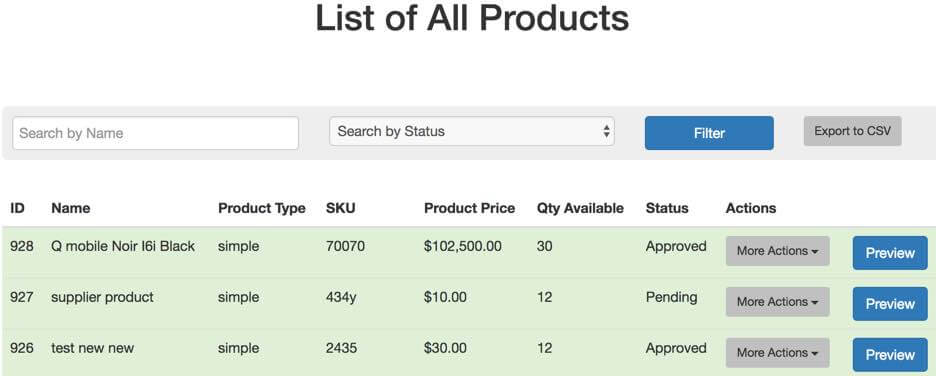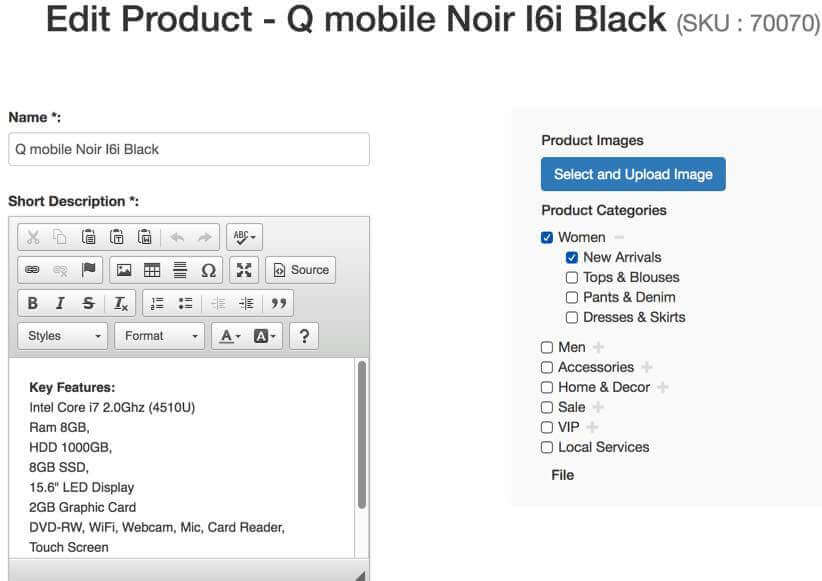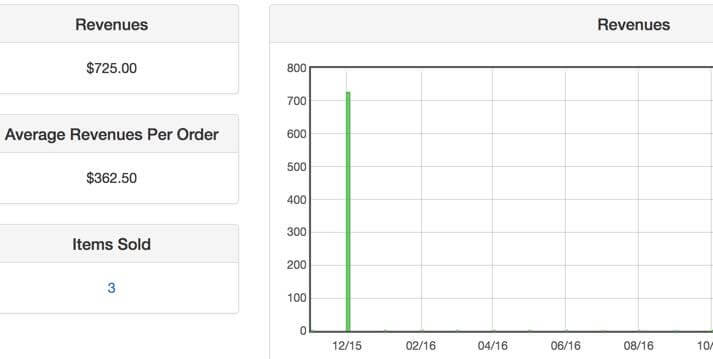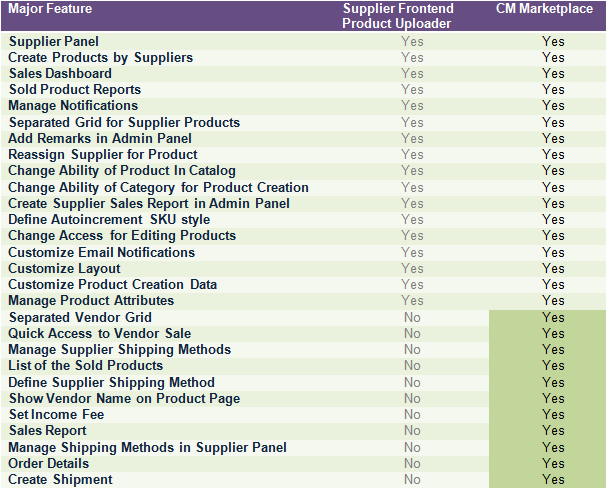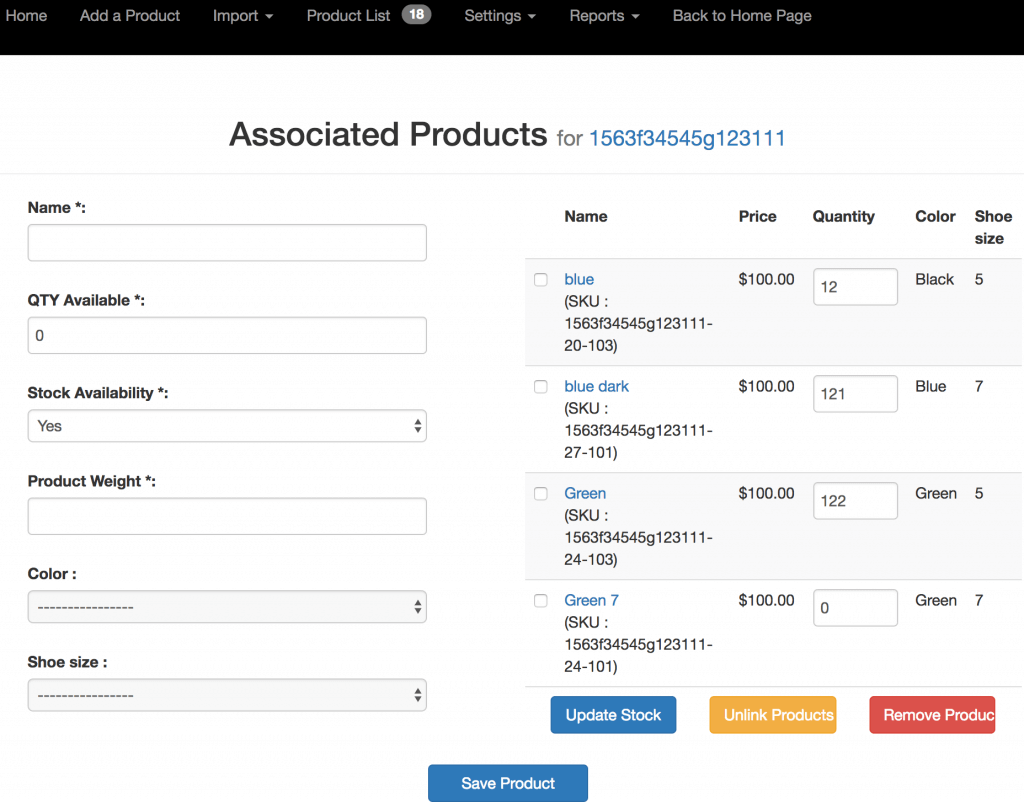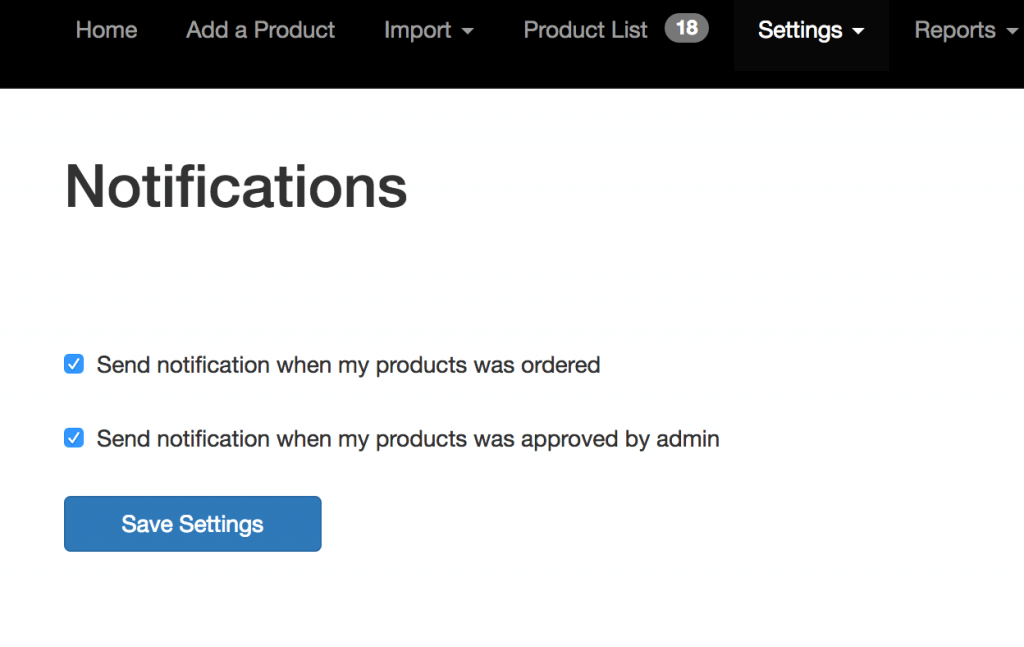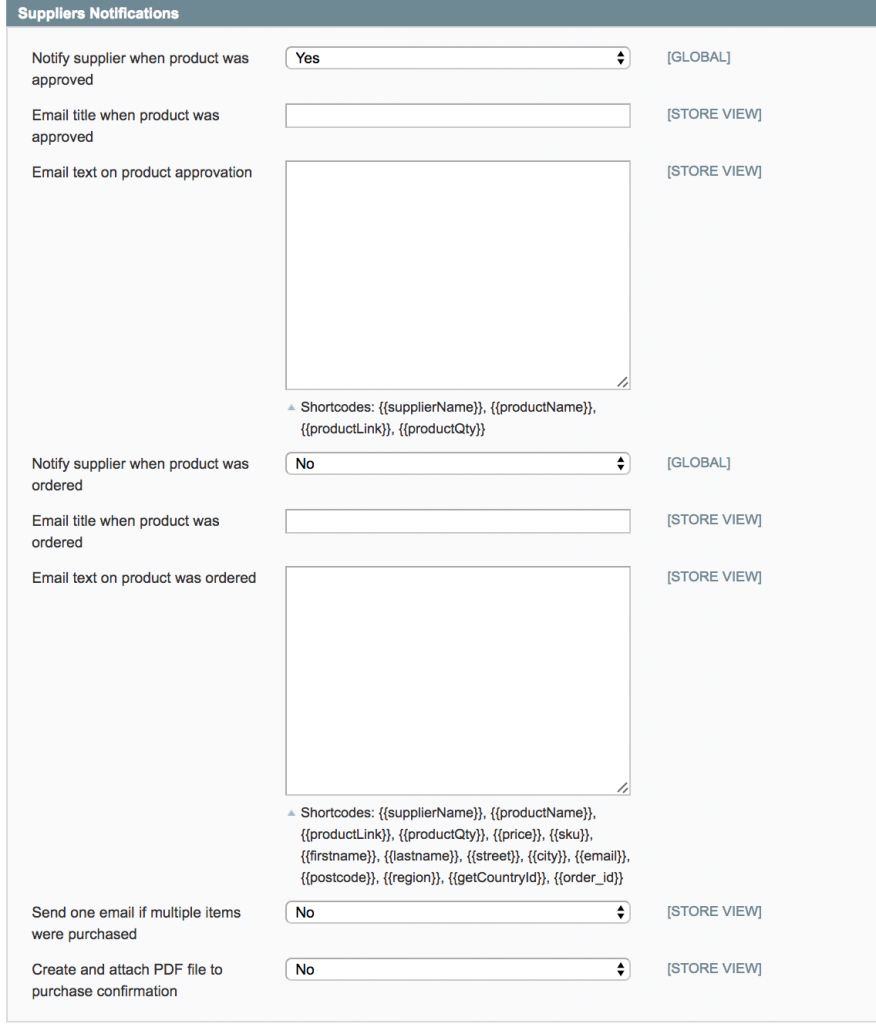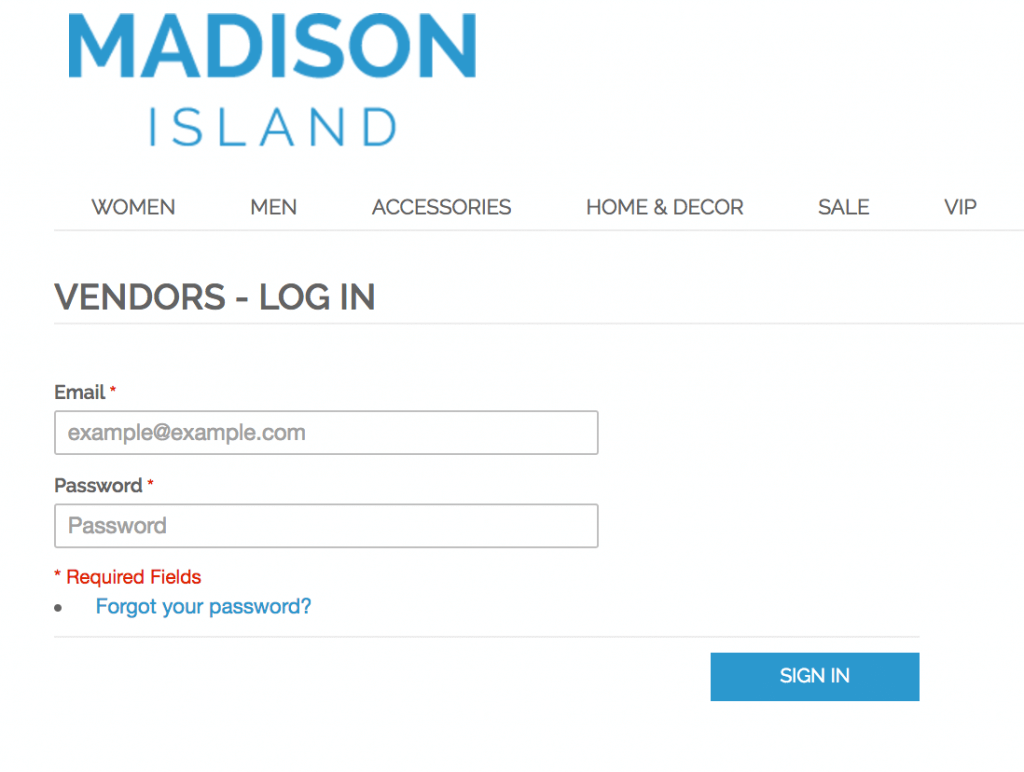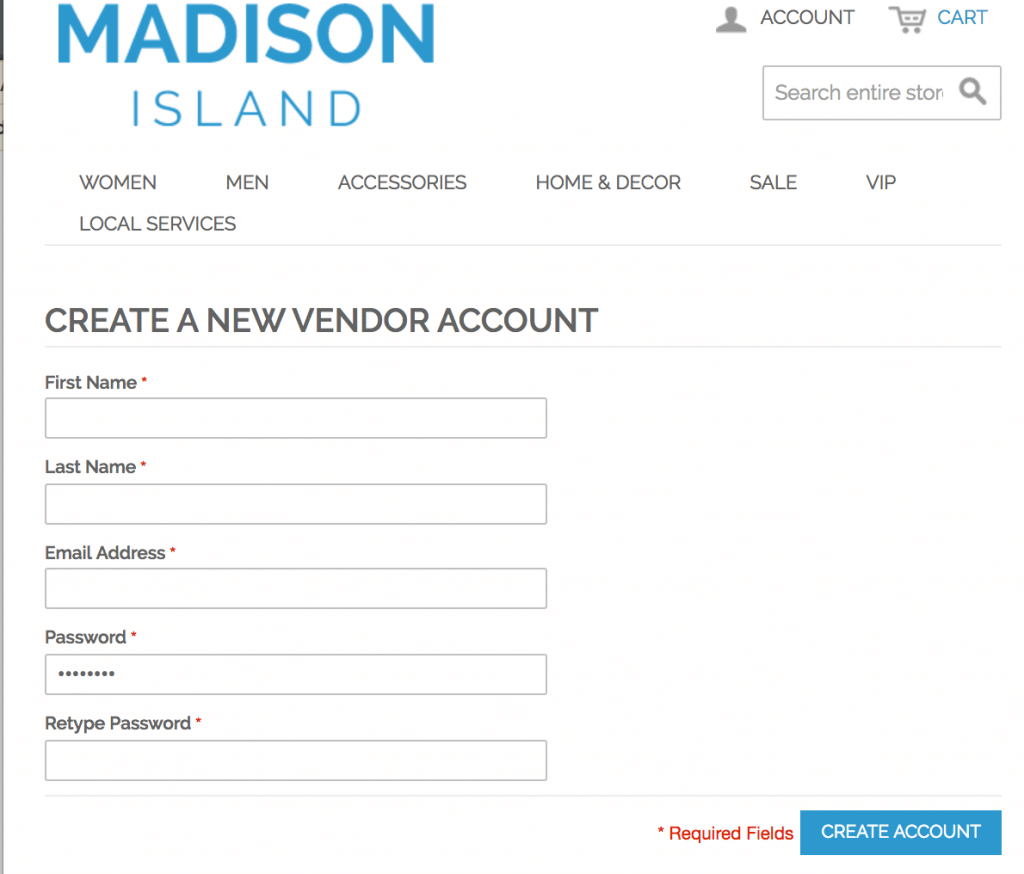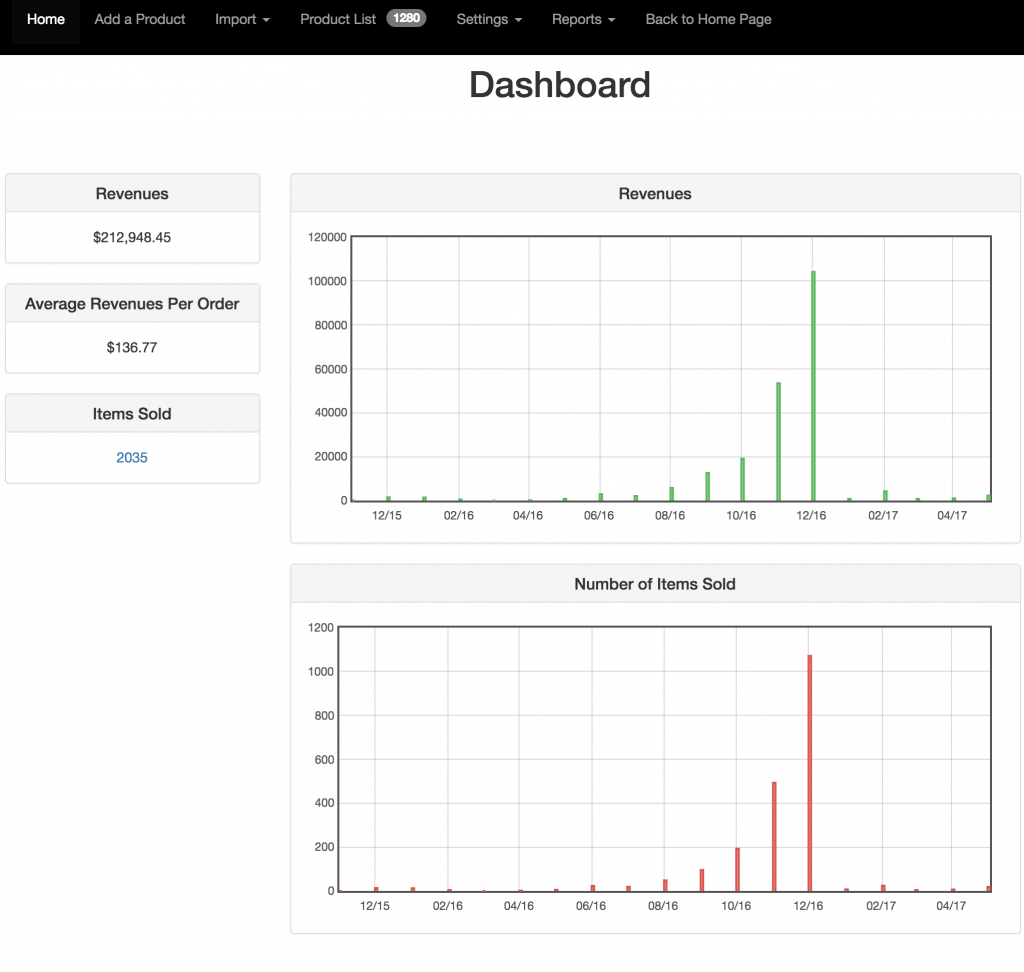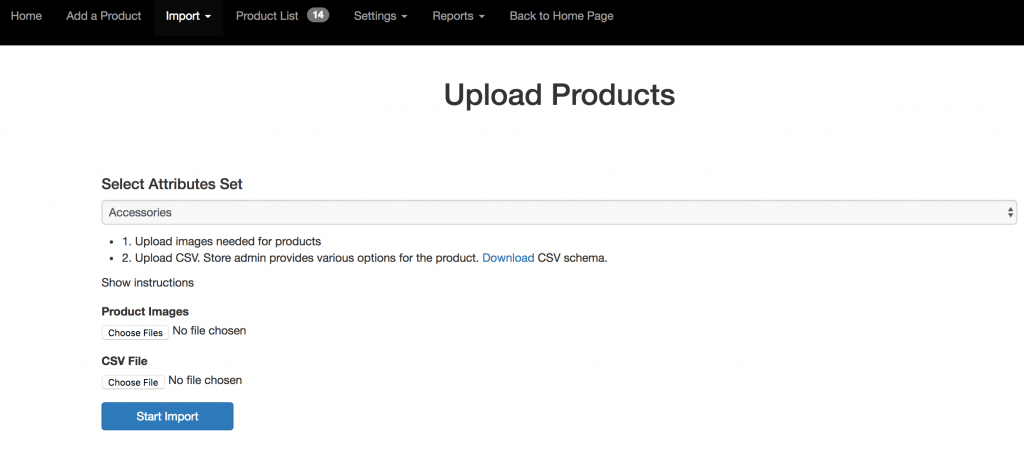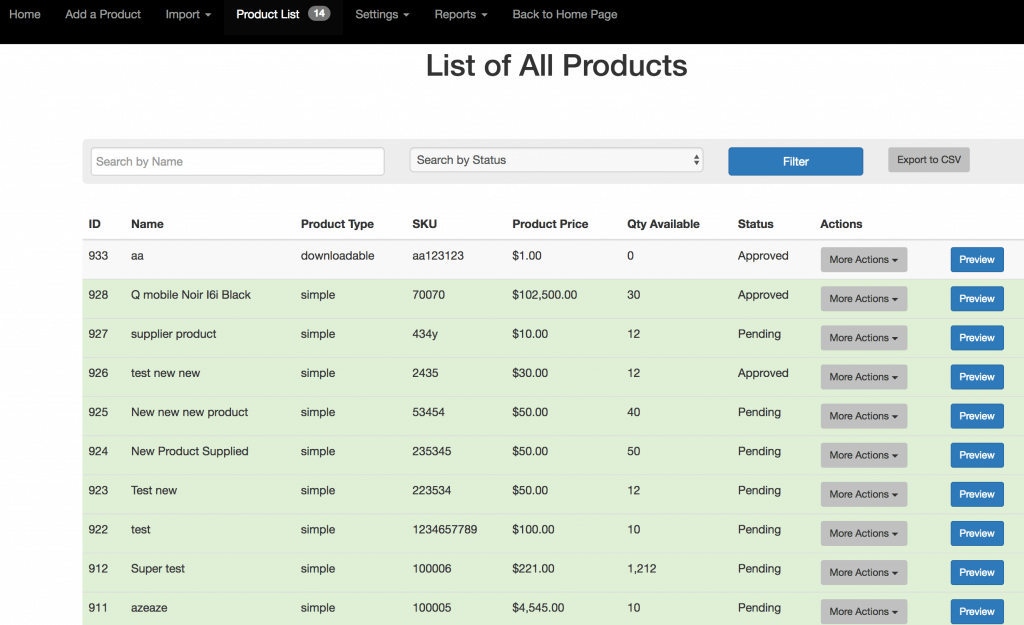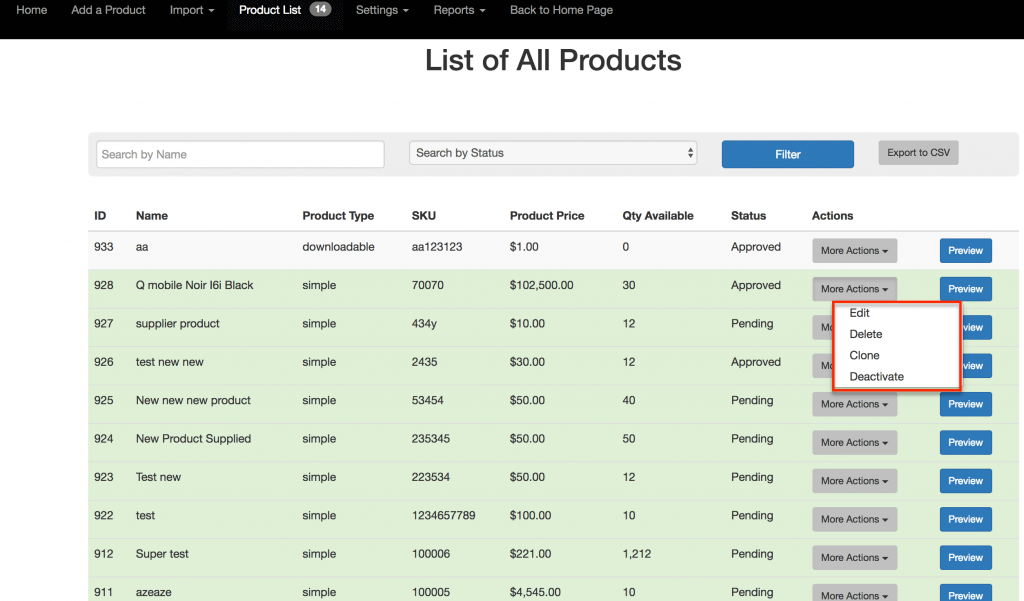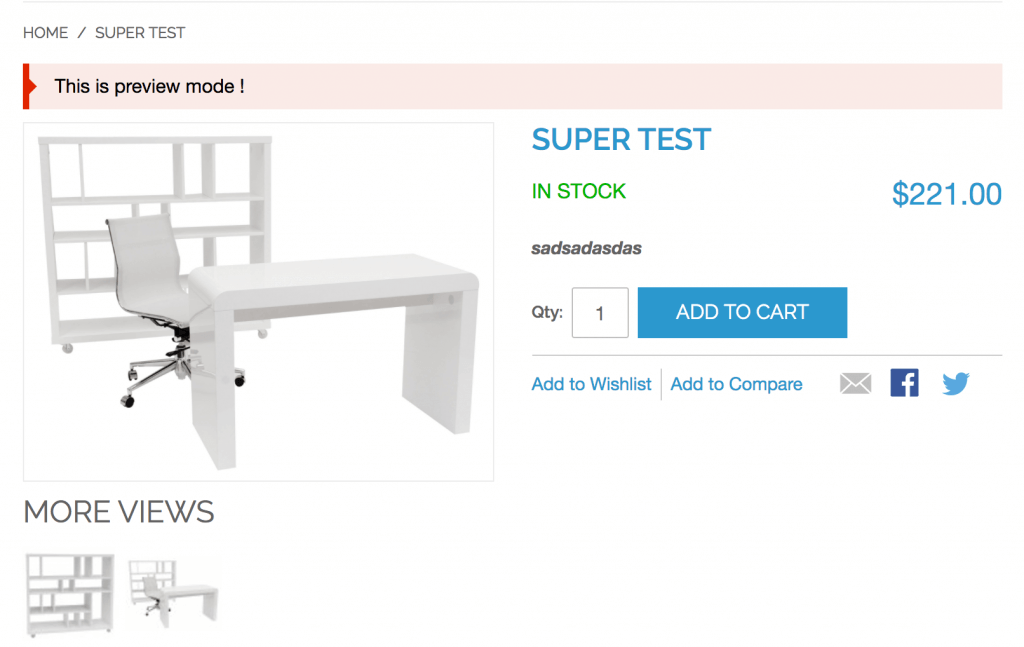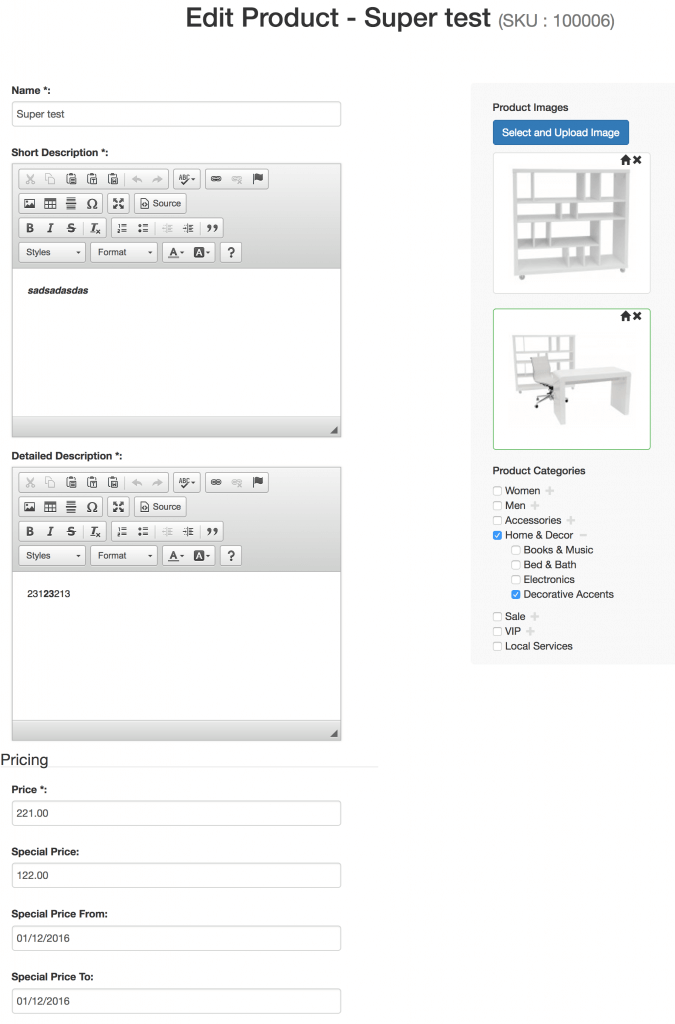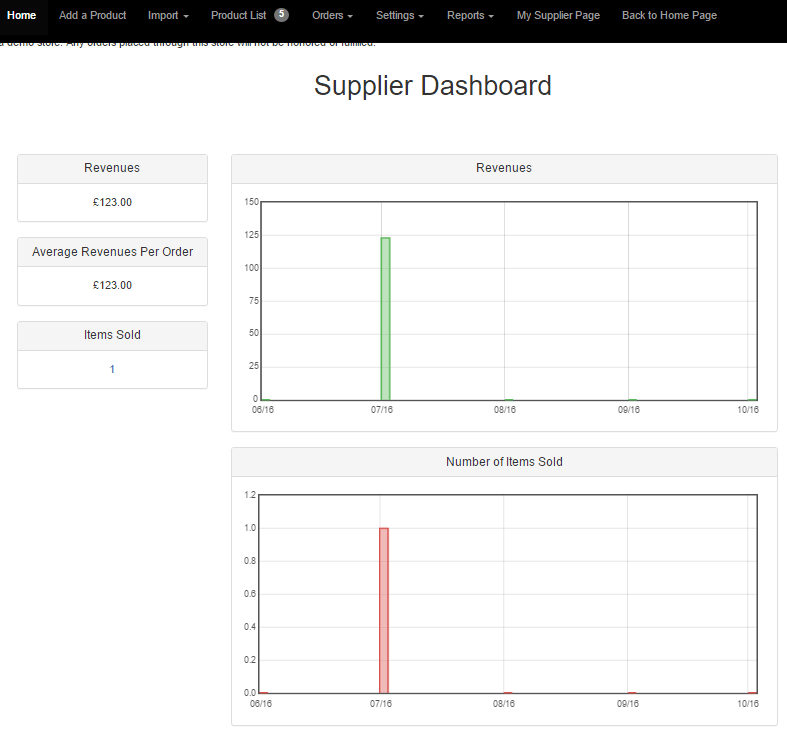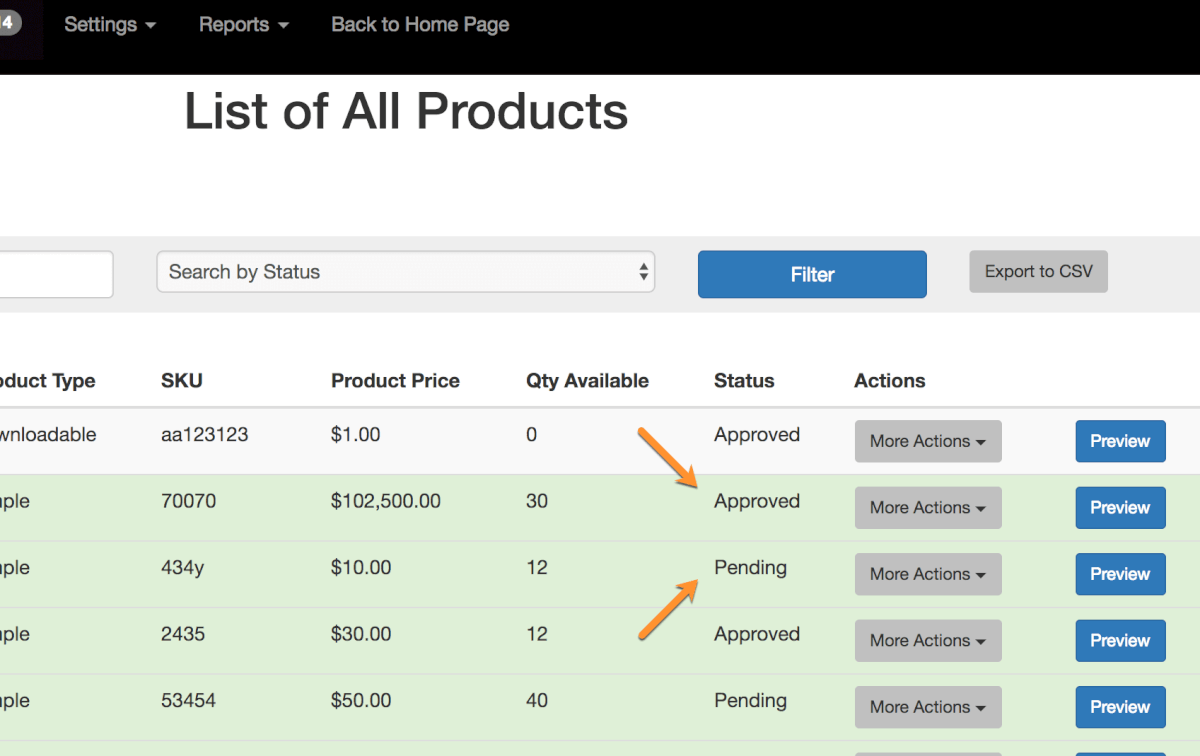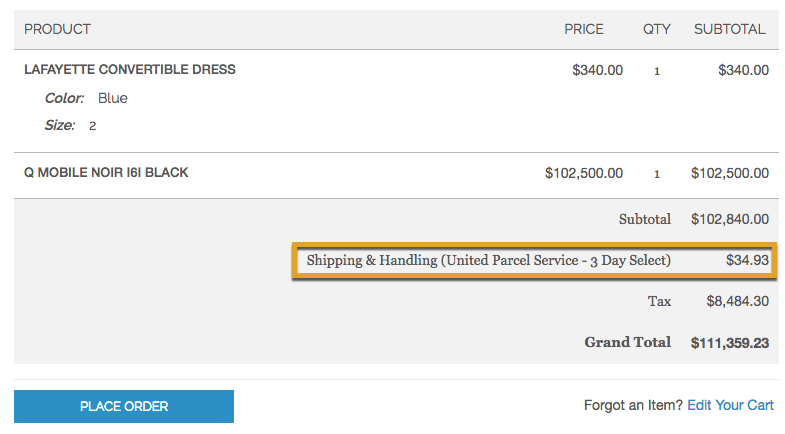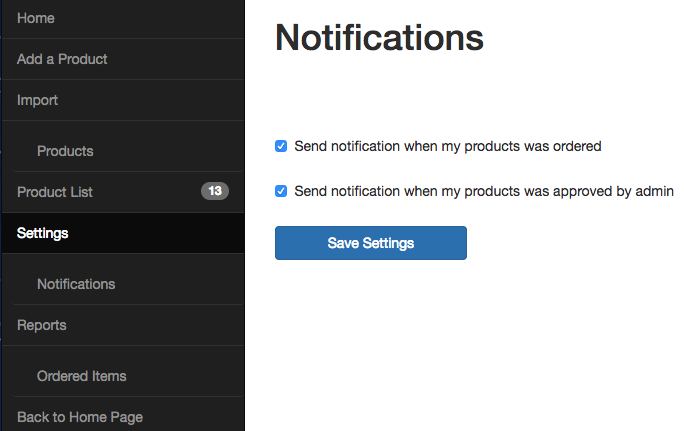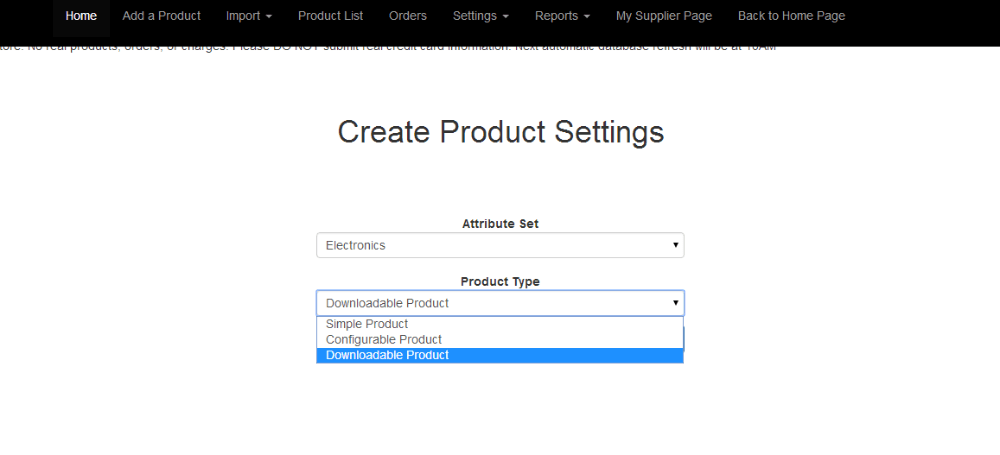Magento Supplier Inventory Management
The Magento Supplier Product Inventory Management Extension by CreativeMinds allows approved suppliers to add and manage products on a front-end dashboard of your site.
Managing Inventory Dashboard
Managing Product Attributes
Vendor Reports
Compare Supplier Product Upload to Other Extensions
Magento Stock and Inventory Management Extension Uses
- Inventory Management – Give suppliers,vendors or employees limited management access to upload products from a front-end dashboard
- Stock Management – Help make sure a supplier product is always in stock
- Maintain Admin Capabilities including product approval and moderation
- Save Admin Time – Allow suppliers to upload their product information directly to your Magento store
- Update Product Inventory – Let suppliers update stock data to prevent misunderstandings
- Sales Reports – Admin and suppliers can see revenue reports to track performance
- Supplier Management Panel – Each supplier has a private dashboard where uploaded products can be viewed and managed
- Supplier Product List – Suppliers can view and manage their products from the front-end dashboard
- Vendor Assignment – Admin can assign a vendor or supplier with a product
Supplier Frontend Product Uploader Related Resources
Supplier Product Inventory Management Features
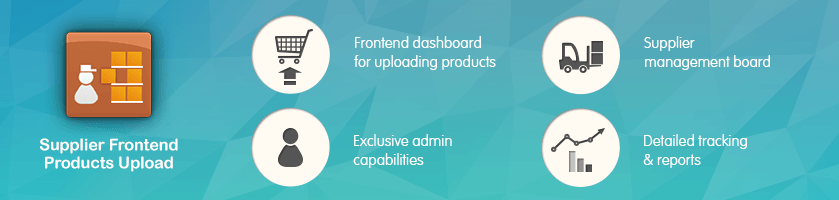
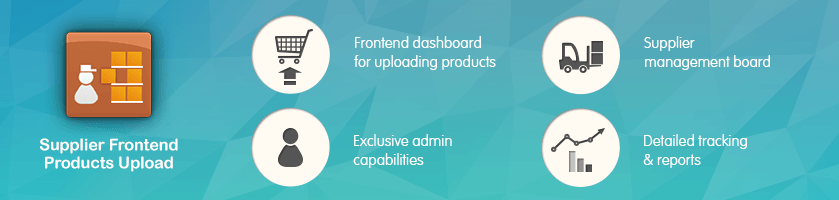
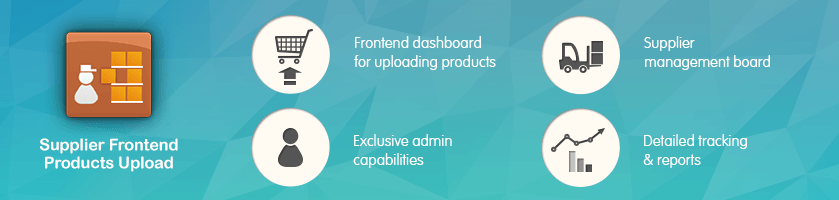
Please check the user guide to learn more about this extension.
Admin Features
| Supplier Registration – Enable/Disable option for suppliers to register in a separate form | |
| Vendor Profile Approval – Approve vendor’s profile after registration, or have it approved automatically | |
| Auto/Moderated product Approval – Decide if created products are approved automatically or need approval from admin panel | |
| Customize Product Upload Form – Product upload/edit forms can be easily customized in the admin panel | |
| Product Labels – Change the labels of the existing product metadata | |
| Supplier Reports – See report of all products added by the supplier | |
| Product Supplier – Change a product’s supplier/owner | |
| Supplier Tax Group – Define tax group for supplier’s products | |
| Product SKU – Define if suppliers can define products SKU or it will be auto-generated | |
| Number of Images – Define the maximum number of images that can be uploaded per product by a supplier | |
| Product Type – Define what type of product can be created by supplier | |
| Downloadable Products – Define type of downloadable product files types and its maximum size |
Supplier Features
| Product Uploader – Suppliers can add new products (simple, configurable, downloadable and virtual), each containing a product description, metadata and images | |
| Stock Management – Suppliers can view and manage their products from a frontend dashboard | |
| Product Preview – Preview products on frontend before they go live | |
| Supplier Login Page – Separate registration and login page for suppliers | |
| Supplier Notifications – Suppliers can receive approved product notification and order notification | |
| Cloning Products – Suppliers can clone their product | |
| Sales Reports – Suppliers can track sales performance |
Frontend Uploader Extension Additional Modules
These modules can be used to add even more handy eCommerce functionalities to the Frontend Uploader Vendor Extension.
Each module is $69 on top of the price of the extension, and come with a year of updates and support.
Frontend Products Inventory Management Image Gallery
Frontend Products Inventory Management Frequently Asked Questions
Please check the user guide to learn more about this extension.
Is there a limit to how many supplier accounts can upload products to my store?
No. Anyone who has a customer account can upgrade to a supplier account and upload products to your store, that is of course assuming they have your admin approval. You can approve as many supplier accounts as you like and even add them yourself manually.
The only limitation you might run into is, if you end up having many suppliers selling products frequently making your site high traffic, in which case be mindful of the quality of your hosting provider
Does the extension let suppliers access my Magento admin dashboard?
Absolutely not! Each supplier account has its own front end dashboard from which the supplier can upload and manage products. There is no need for the suppliers to log into the Magento admin dashboard at all.
To learn more about the Vendor Portal, read this Help article
Will I be able to approve or dismiss products uploaded to my site?
Yes. In the admin panel you can determine which suppliers you trust and that can freely upload products and which of suppliers require admin moderation and approval.
The built in notifications system will notify you whenever a newly uploaded product requires moderation and approval and will also notify suppliers when their product has been approved, moderated or dismissed.
Learn more about Admin Moderation of supplier added products in this Help Article
Can a customer buy from multiple vendors in one order?
Yes, customers can buy from multiple vendors in one single order. In this case, the shipping cost is calculated as the total sum of shipping costs from all vendors in the current cart.
For example, if you have three products in your cart, 2 from one vendor, and 1 from another vendor, total shipping costs will be the sum of shipping cost set up by one vendor for his products, plus the shipping cost set by the second vendor for his product.
To learn more about Multiple Vendors in One Order see this Help Article
Can Suppliers be notified by the Extension when an order for their product(s) has been made on the store?
Yes. There is a notification feature for vendors built into the extension that they can enable or disable.
It’s also possible for the Administrator to decide globally for all Vendors or individually for each Vendor whether or not notifications are sent to them when orders for their products come in.
Learn More about this feature by reading this Help article
Is it possible to have suppliers who provide digital content manage uploads/downloads with this Extensions?
Yes, the Supplier Frontend Product uploader allows the uploading of Digital, virtual, simple and Configurable products.
Learn More about this digital product by reading this Help article
What types of products can a supplier upload?
The extension offers suppliers the option to create simple, configurable, virtual and downloadable products.
Customer Reviews for the Frontend Uploader Extension
- Safe
Great alternative if you want to keep suppliers away from your dashboard (we surely did, with 14+ vendors and all). We migrated to M2 and are as happy as before
Antonio Russel - Clean interface
We tested different extensions for about three weeks before settling down with CreativeMinds, since it's such an important purchase. It helped our vendors tremendously. Thanks!
Neal Werner - Must for Magento
Having a Marketplace without a frontend uploader is a bit crazy, especially if you work with vendors from different backgrounds, not always tech-savvy. Great extension!
Grace Daniels