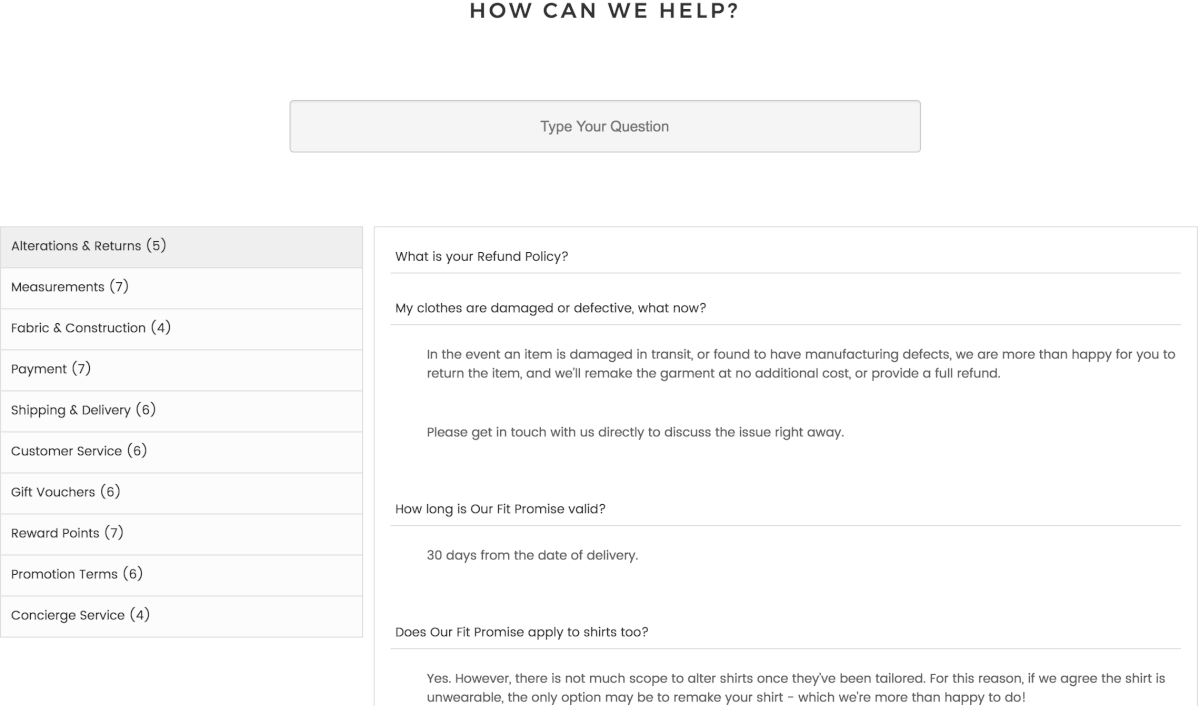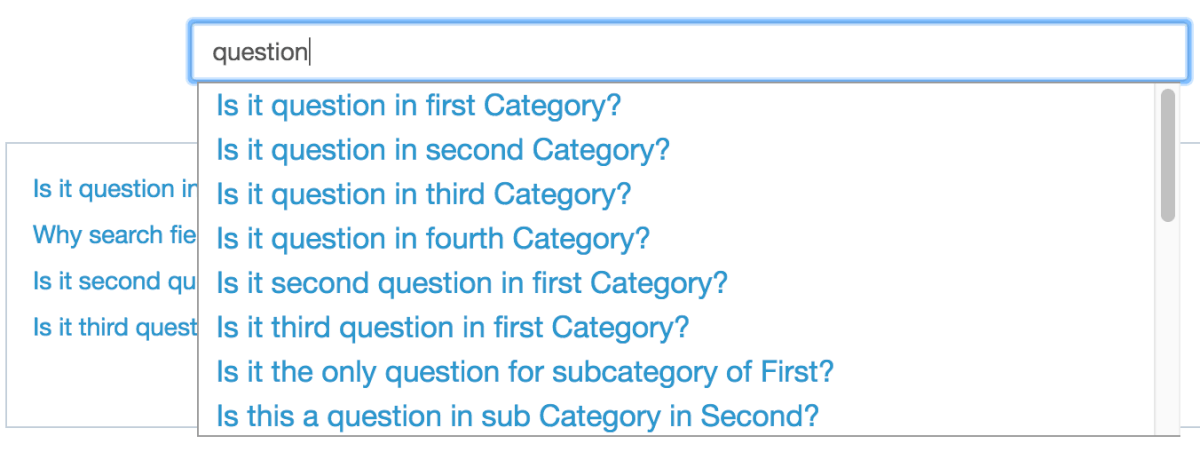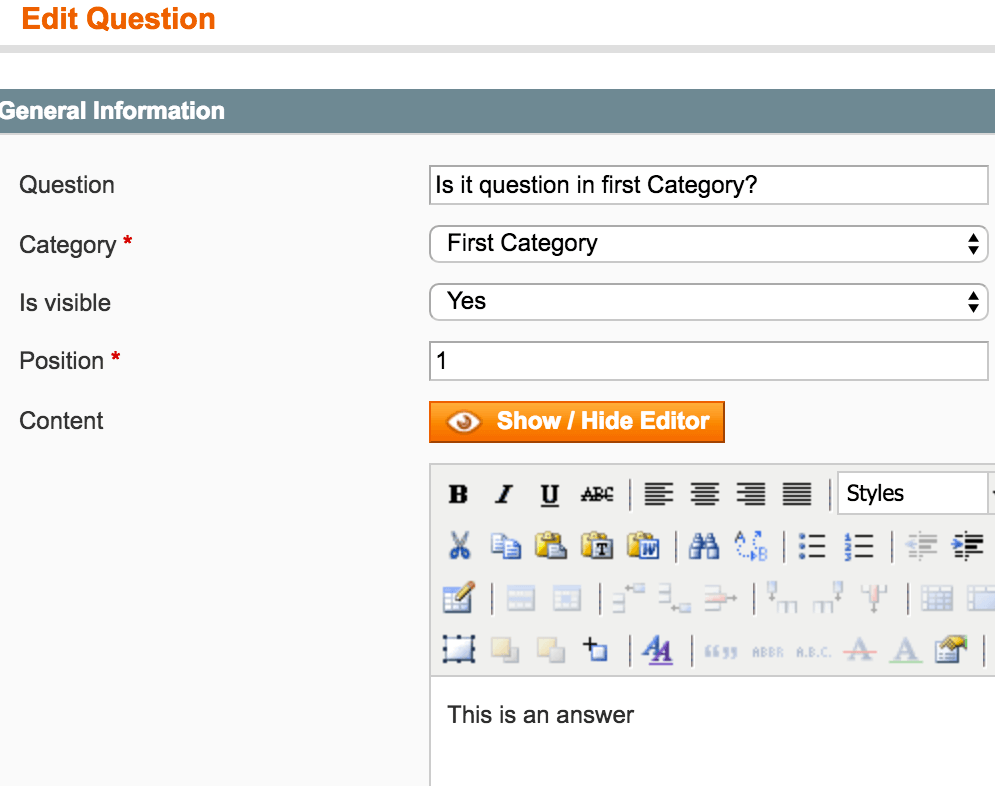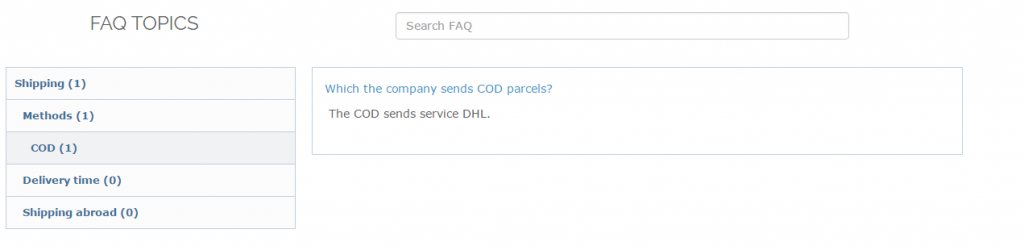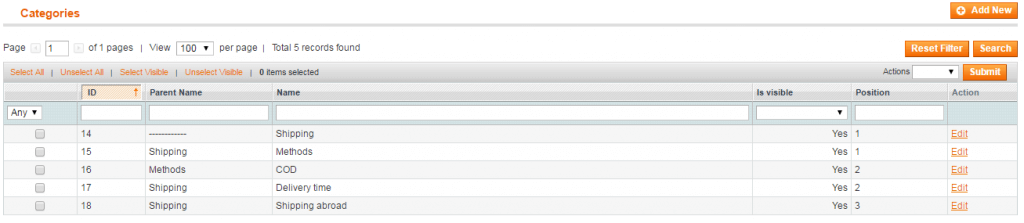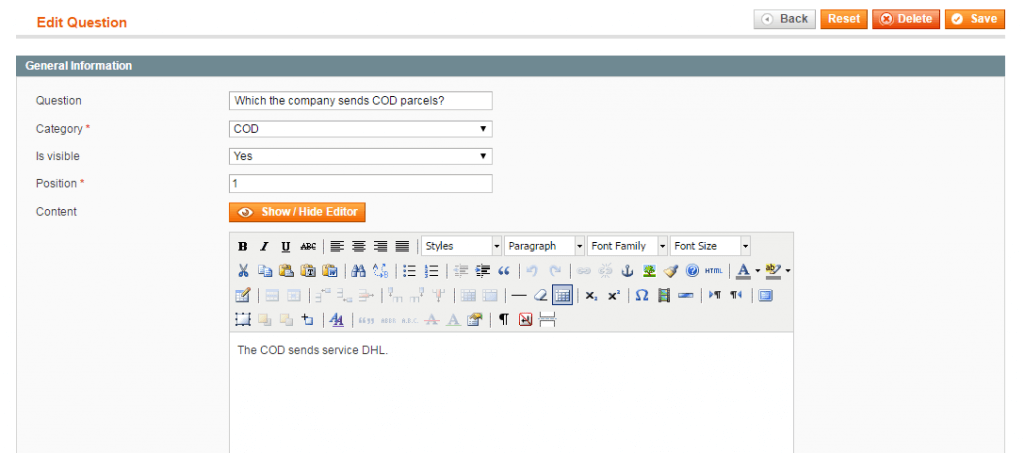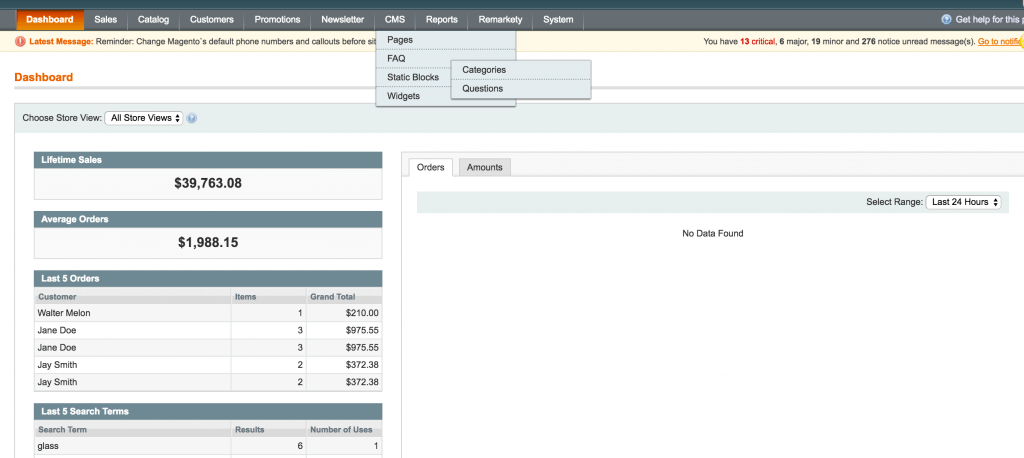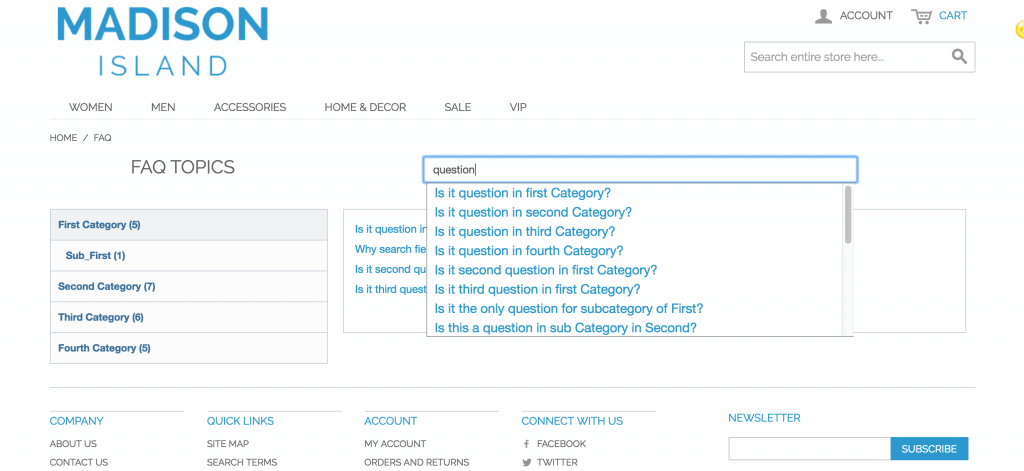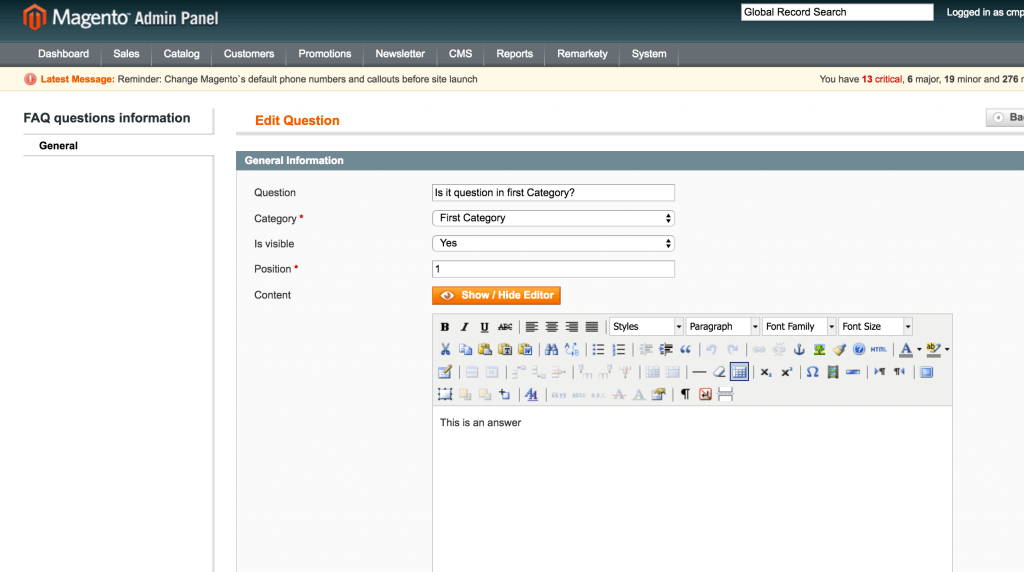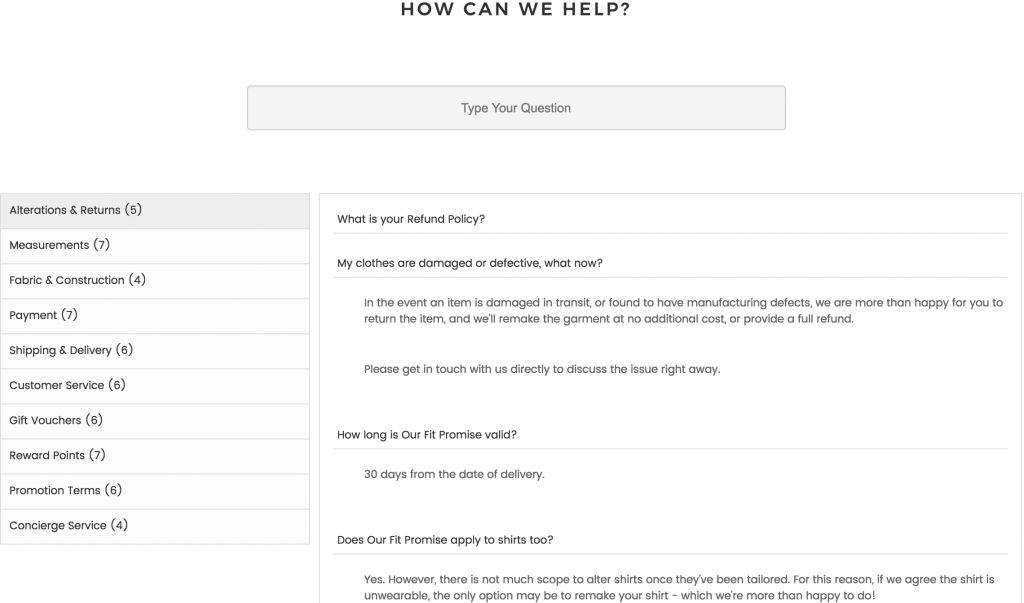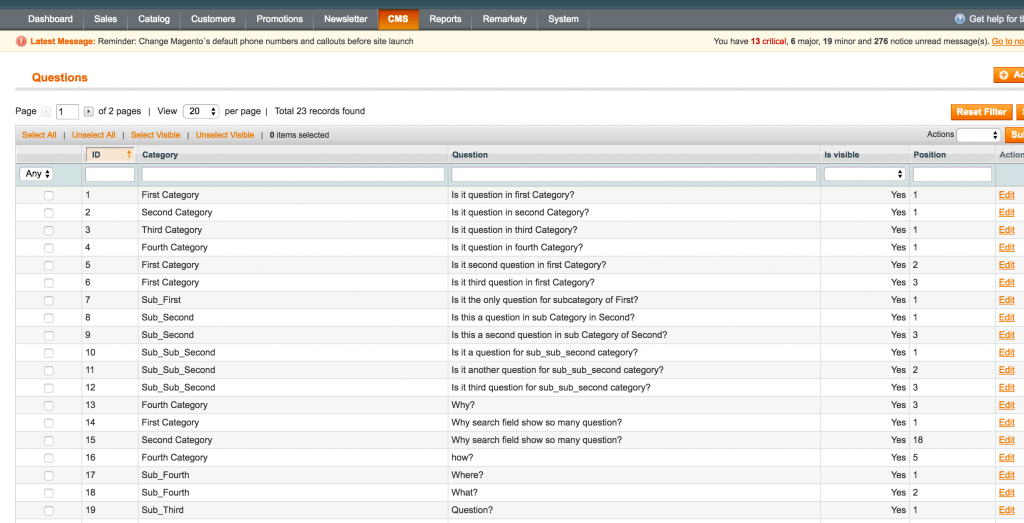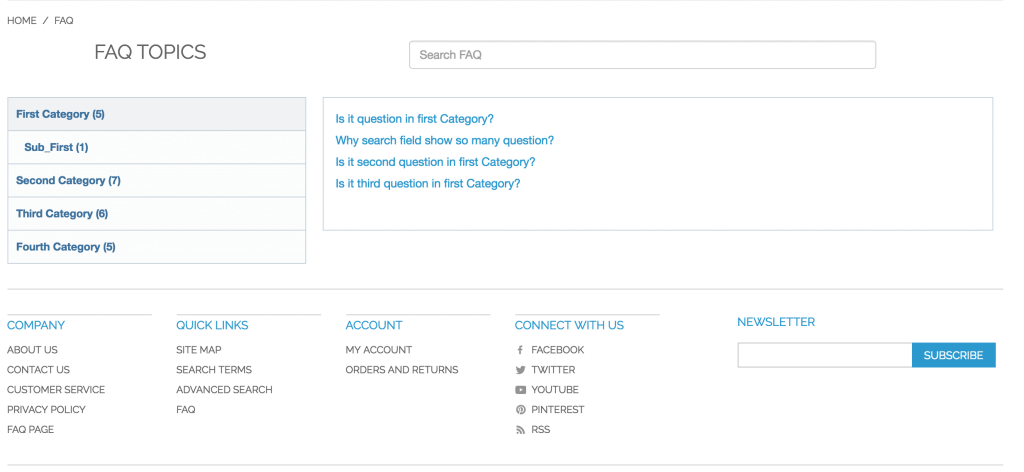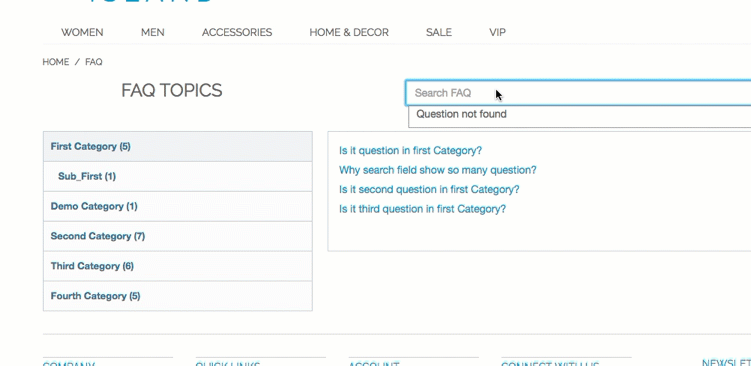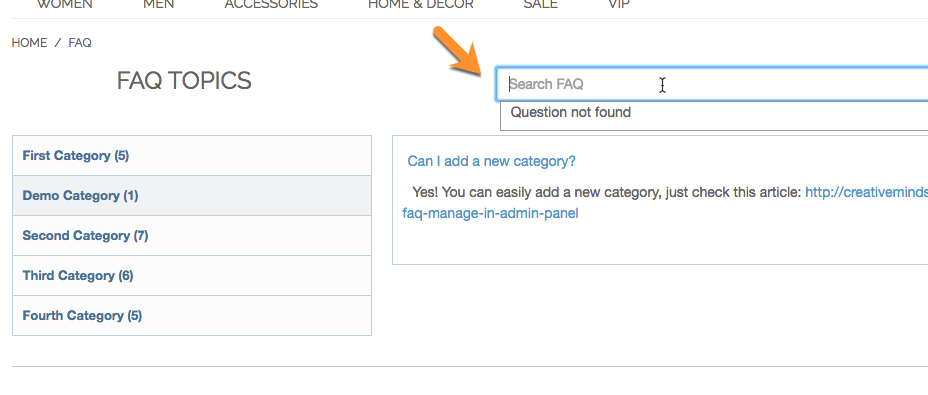The Best FAQ Extension for Magento 1
On any eCommerce site, it’s common for customers to have questions before buying a product or after purchasing.
Answering the same questions over and over can be frustrating and time consuming for customer service teams. Fancy FAQ serves to combat those frustrations.
Customized FAQ Page
FAQ Autocomplete Search Module
Adding and Editing FAQ Questions
Using the Magento FAQ Extension
- Customized FAQ Page – Create a sleek and customized FAQ page in your Magento ecommerce store
- Easily manage your FAQ Page – Manage questions, answers and categories from the Magento admin panel
- Search FAQ – Search questions and answers in an auto-complete search box
- Reduce Customer Support Load – Customers can find answers to product FAQ without contacting customer service
- FAQ Knowledgebase Extension – Creates a self-service knowledge base available 24/7
- FAQ Categories – Group questions and answers into categories and sub-categories
- Responsive FAQ Extension – Fully responsive and beautiful design
Magento FAQ Extension Related Resources
Magento FAQs Module Features
Please check the user guide to learn more about this extension.
| FAQ Page – Create a separate FAQ page in your Magento store. | |
| Manage FAQ – Manage questions, answers and categories from Magento admin panel. | |
| Search Questions – Search bar ensures customers can easily find questions they’re looking for. | |
| Auto-Complete Search – Customers can start typing the initial sentence and autocomplete will show all relevant questions stored in the FAQ database. | |
| Organize FAQ Page – Create FAQ topics and group questions and answers into categories and subcategories. | |
| FAQ Navigation Menu – Show all question categories and subcategories or featured ones. | |
| Hierarchical Categories – Change position of FAQ categories layout. | |
| Responsive FAQ – Fully responsive and beautiful design. | |
| Subcategories – Create a question and answer sub-categories under a parent category. | |
| Easy Setup – After downloading the faq module, the FAQ page link shows in ecommerce site footer. | |
| Knowledge Base – Creates an FAQ knowledge base customers can always access. | |
| Quick Answers – Makes finding help for product FAQ quick and easy. | |
| Time-Saving – Saves precious admin and customer time. |
Magento FAQ Extension Image Gallery
Magento FAQ Extension Frequently Asked Questions
Please check the user guide to learn more about this extension.
Is the extension mobile responsive?
Yes the extension is fully mobile responsive.
Does the extension have auto-complete search?
How many categories can be added to the FAQ page?
There are no limits to the number of categories that can be added to the FAQ page.
To learn more about managing categories see this Help article.
Is there a limited amount of questions or answers?
There are no limits to the number of questions that can be asked or answers that can be given.
Read more about managing FAQ questions and answers by Clicking here.
How can questions and answers be searched?
How many sub-categories can be created?
The Administrator can add as many subcategories as he or she decides are necessary.
To learn more about this feature see this Help article.