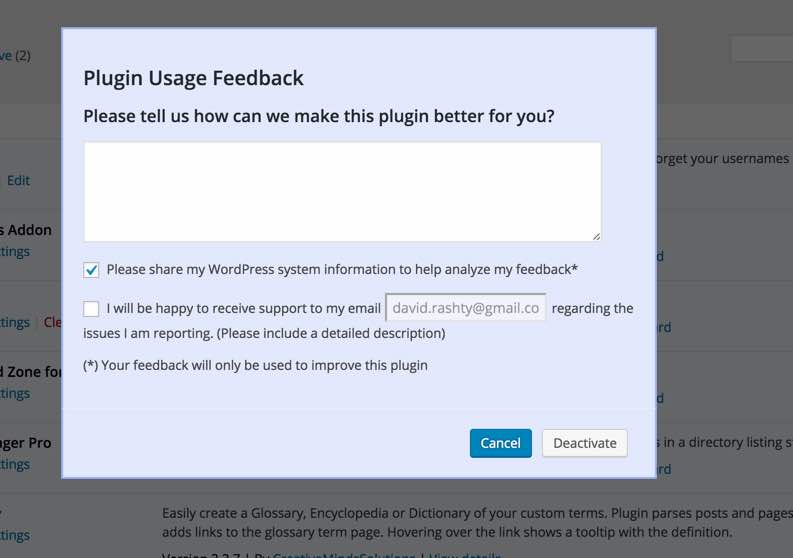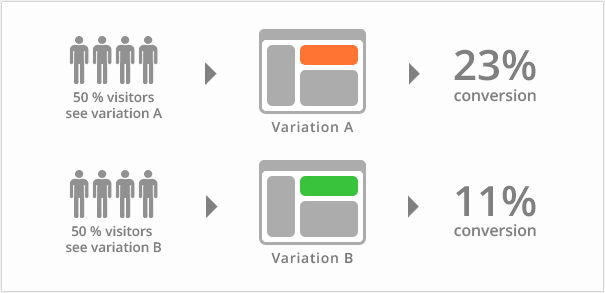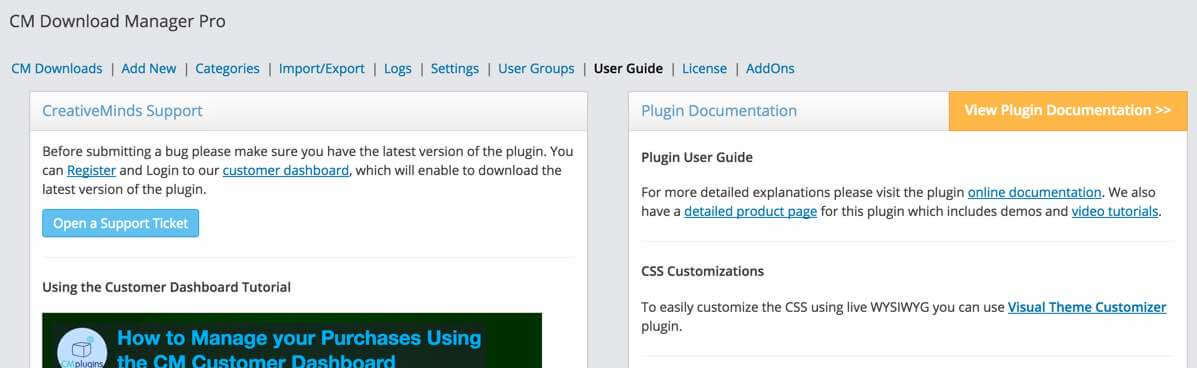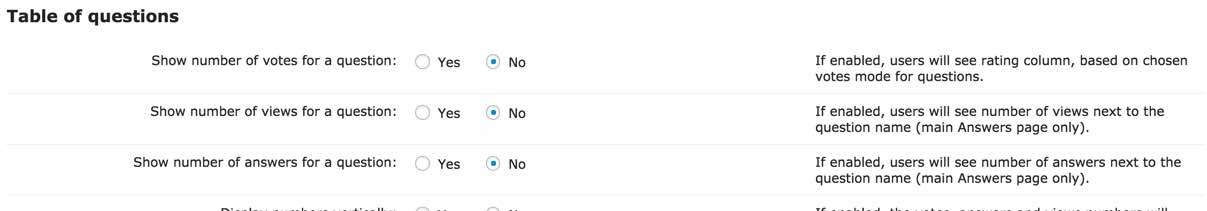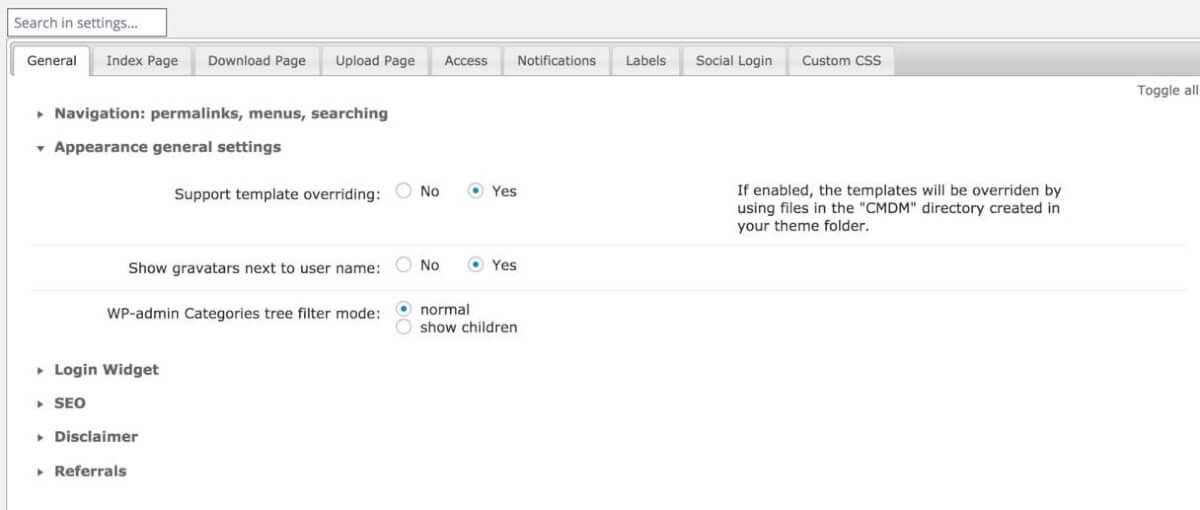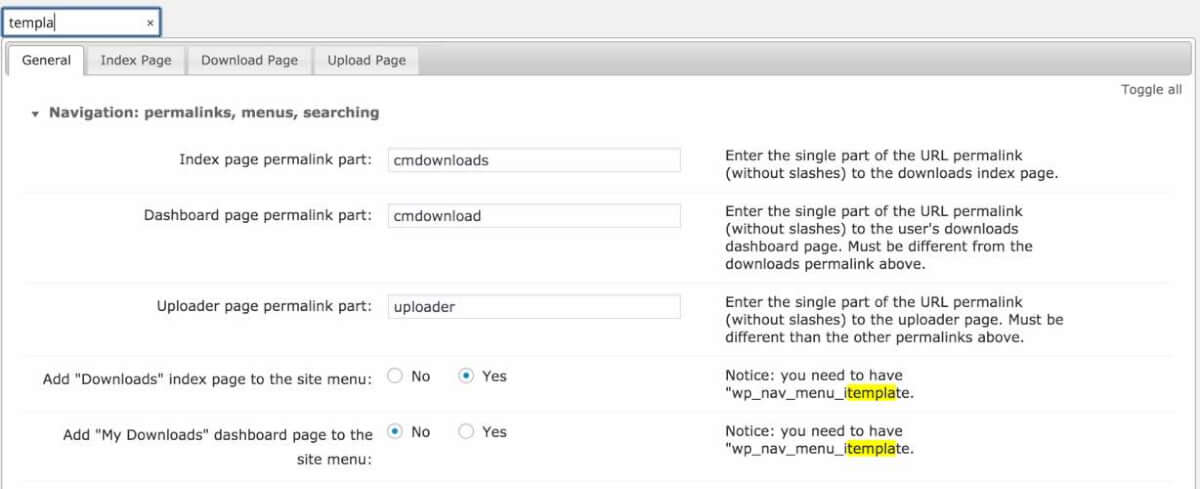Onboarding. It’s a term you’ve probably heard, but haven’t been completely sure what it means for you or your WordPress plugin business.
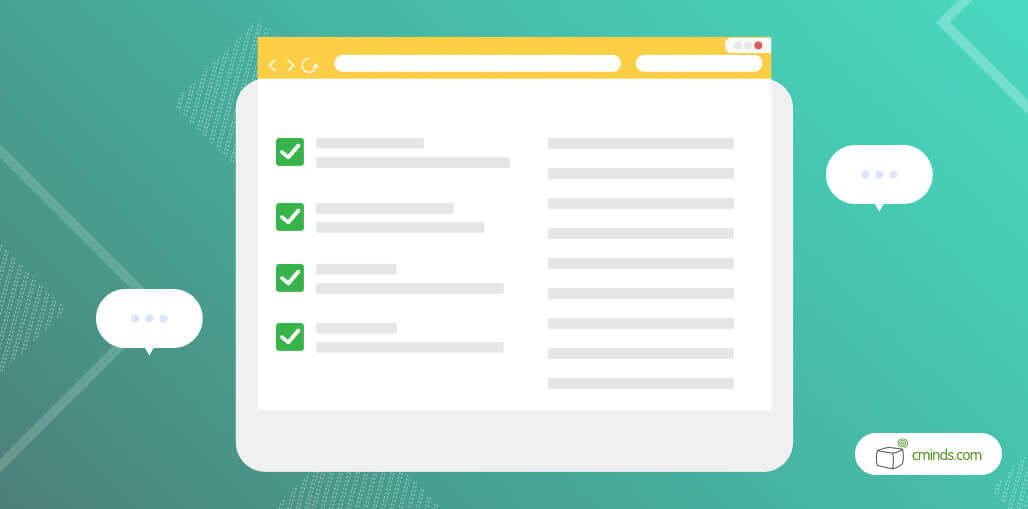
For every product, there is much more to think about than simply making something that fulfills a customer need. Customers have to understand how to use the product and enjoy using it.
That’s where onboarding comes in. Onboarding is important for all successful products, including WordPress plugins and themes.
Here’s the CreativeMinds guide to understanding and improving plugin onboarding to help create the best possible user experience and develop WordPress plugins that survive in long-term.
Before we get into how to improve onboarding, let’s jump into what onboarding means.
December 2025 Offer – For a Limited Time Only:
Get OnBoarding and Site Tour Widget Plugin for 15% off! Don’t miss out!
What is WordPress Plugin Onboarding?

Here are a few important definitions that can help us understand onboarding:
User onboarding, according to Wikipedia, is defined as “the process of improving a person’s success with a product or service.”
According to UserOnboard, user onboarding is “the process of increasing the likelihood that new users become successful when adopting your product.”
These are two similar definitions that highlight the goals of WordPress plugin onboarding:
- Helping new users
- Ensuring customers can use a plugin successfully
To understand the purpose of plugin onboarding, let’s look at an example of where onboarding isn’t at its best:
New Plugin User Bob sees a new plugin that sounds interesting and useful. He downloads the plugin from Plugin Company A.
New Plugin User Bob goes to his WordPress dashboard and installs the plugin, then wonders where the plugin is. New Plugin User Bob wastes minutes looking for the plugin.
When he finally finds the plugin, he doesn’t know how to use it to access the awesome solution described on Plugin Company A’s website.
New Plugin User Bob becomes frustrated and looks for another plugin to fill his need.

See the problem?
In only a short amount of time, New Plugin User Bob went from being excited about the new plugin to being incredibly frustrated by it. Both Bob and Plugin Company A would have benefited from better plugin onboarding.
A good onboarding process reduces plugin turnover, helps create long-term customers, and results in better product reviews. Customers who experienced good onboarding will want to keep using a product and purchase more from the product company.
In the world of plugins, good onboarding also makes users more likely to move from the free version of a plugin to a paid one, a plus for companies using this plugin pricing model.
A bad onboarding process increases plugin turnover and means more work for the plugin company overall. It means more customer support time and more marketing efforts to acquire and retain customers.
The Typical, Not-so-Great Plugin Onboarding Process
With all this talk of “good onboarding” and “bad onboarding,” let’s put this concept into the context of how plugin companies tend to approach onboarding.
According to WordPress development expert Tom McFarlin, here’s the typical theme/plugin onboarding process:
- Setup a landing page for the theme/plugin that showcases some screenshots and features
- Share some text explaining why the theme/plugin is so great
- Optionally provide a demo of the theme/plugin for users to explore
- Offer a purchase button
If you’re starting to get the gist of onboarding, you’re probably thinking “that’s it?!”
As you can see, the current onboarding process “norm” is extremely top-heavy. It focuses on user experience before a plugin purchase, with little to no focus on user experience after.
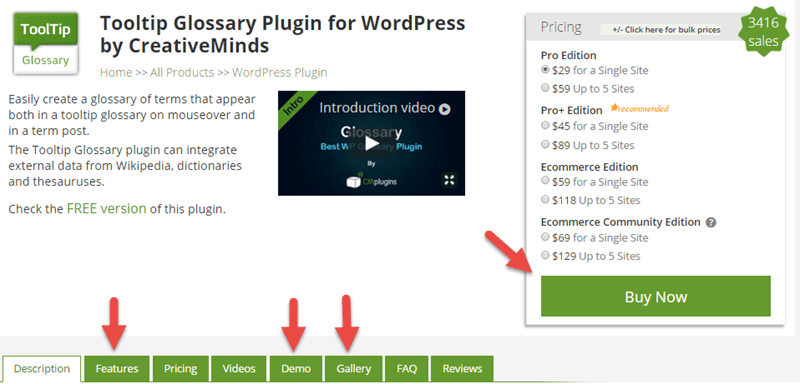
The “before” onboarding experience. Many plugins stop here. CMinds goes beyond this to provide onboarding after download.
What happens when a new user opens the installed plugin (first-time user experience) is incredibly important. This is the first impression that can either draw users in or drive them away.
Poor onboarding can effectively cut ties between the user and the company. Think about it this way: If a company does not care enough to implement ways to help customers be successful, why should those customers care about the product or the company?
Knowing your Users
One of the most important issues is to understand who your users are and to whom you are providing onboarding features.
There are different types of users which differ in their technical WordPress skills. When planning an onboarding solution, plugin companies should take into account all types of users.
Offer detailed documentation for the more advanced and savvy users, while directing most of the onboarding effort toward non-savvy, less technical users.
What is Missing in WordPress Plugins OnBoarding

Even if the product is the most awesome plugin in the world, users are more likely to move away from a company if there aren’t some effective onboarding measures in place. For any WordPress plugin, there are probably many competitors customers can go to in order to fulfill their needs, so being competitive means focusing on onboarding.
Here are some common issues new plugin users have with the current plugin status-quo:
- No direction within plugin, so the user is confused about what to do next
- Descriptions of terms within the plugin are unclear
- Users need to check plugin documentation constantly to do anything
- Important features are hidden or hard to use
These are all problems that contribute to poor user experience. They leave users confused, directionless, and waste the user’s time. Together, these common onboarding mistakes make it very likely someone will abandon one plugin for another that is easier to use and understand.
Measuring Your WordPress Plugin Onboarding Experience
Don’t know whether your plugin onboarding has any of these issues? There are a couple ways plugin companies can figure this out:
Asking for User Feedback to Improve Plugin OnBoarding
Plugin companies can gather user feedback using email surveys or on-site feedback features. They can also include a form integrated within the plugin to encourage user feedback on how the plugin author can improve the overall onboarding experience.
A/B Testing
Another method to help understand how customers react to onboarding is to perform A/B testing. This means testing various onboarding methods and using analytics or user feedback to see which customers like more. This can be done within the plugin itself (by offering for example “old” and “new” settings) or by using a focus group and collecting user feedback.
For example, test two different video tutorials. Which results in the most engagement and user success?
Improving the Plugin Onboarding Process
Despite many companies choosing to stay with the status quo of plugin onboarding, there are those who are coming up with ways to create a better user onboarding experience using tips and tricks that can be incorporated into every plugin.
In Mark Jolley’s 2015 WordCamp NL presentation on user onboarding, he provides a simple equation for good plugin onboarding:
“Simple setup + Obvious Benefits= Happiness”
If this equation seems overly simplified, that’s because it is.
Achieving a simple setup can mean several things and different companies can come up with different ways to achieve customer happiness.
A simple setup and obvious benefits can be achieved by focusing on three pieces of successful onboarding:
- Has clear steps – Users should know what they’re supposed to do
- Highlights key features – Users should see the most important features first and discover smaller features throughout
- Educates – Users should learn how to successfully use the plugin
It is the plugin company’s job to make sure the onboarding process achieves these three key goals.
There are many onboarding tools to try:
- Webinars – Create a series of webinars to teach users how to achieve certain results using the plugin. This is best done for plugins that are more complex and can fulfill multiple purposes.
- Tutorials – Offer tutorials that go through the main features of the plugin and show users how to succeed in using the plugin.
- Community Forum – Create a community forum where users can discuss different features and answer questions.
- Email Series – Create a series of emails showing how to setup the plugin or access certain features. Use the email tutorials to answer common user questions, for example, “how to make an awesome FAQ page with the FAQ plugin.”
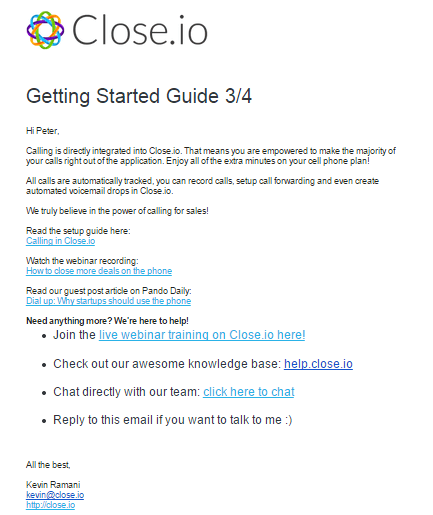
Email onboarding example
- In-Plugin Tips and Pointers – Offer helpful tips and guidance within the plugin itself to guide users. These can provide direction or highlight specific features. This should also include clear descriptions of different fields and terms.
An important point on email for onboarding:
While email guidance and pointers can be helpful in some cases, it’s best to stick to guidance within the plugin itself. Here’s why, adapted from an article about in-app messaging:
“Even though the content of an email is relevant to a user, the email is out of context because of the where and when they are seeing it. Your emails will always be competing against what else the user has on their minds.”
Onboarding measures are best implemented within the plugin itself because that’s where you’ll have users’ full attention. They also don’t have to go somewhere else (i.e., email or the company website) to find direction.
The Importance of an Intuitive User Interface
It isn’t enough to create some tutorials if the plugin’s user interface (UI) is poorly developed. Successful plugin onboarding is a combination of helpful added features and an intuitive UI.
Ninja Forms version 2.9 is a good example of a plugin company changing their user interface for the benefit of the customer’s onboarding experience.
James Laws, co-founder of WP Ninjas (Ninja Forms), offered up this gem of advice about WordPress plugin onboarding:
“You need to think about how your user will interact with your product from the beginning to the end of their goal.“
Laws and his colleagues realized the process of creating a new form wasn’t the most user-friendly, so they changed it from this:
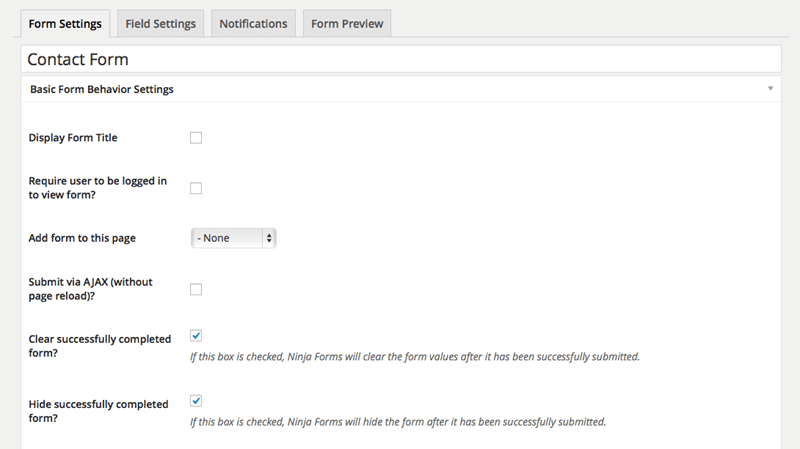
To this:
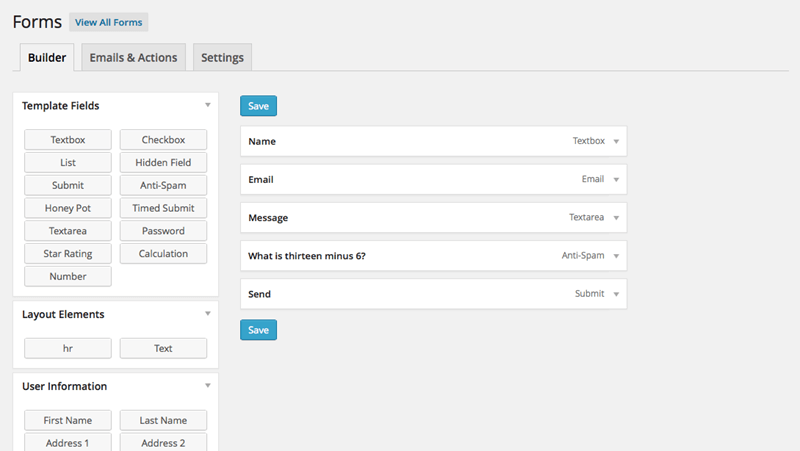
Can you tell the difference?
The second plugin interface is much more user-friendly and easier to understand. After installing the plugin, users can start creating forms within minutes.
This example shows how important it is to think through how new users approach a plugin and what they’re looking for. Focusing on some basic UI elements can go a long way in creating happy customers.
The CreativeMinds Plugin Onboarding Process- A Step by Step Walkthrough
At CreativeMinds, we think it’s incredibly important to create a good plugin onboarding process. Our process continues to evolve as we look for new ways to cater to the needs of first-time plugin users.
Currently, there are several ways we focus on onboarding within each of our plugins:
- Plugin walkthrough video embedded in the plugin dashboard. When the plugin is first installed, users can play the video instantly.
- Simple list of steps for first-time users
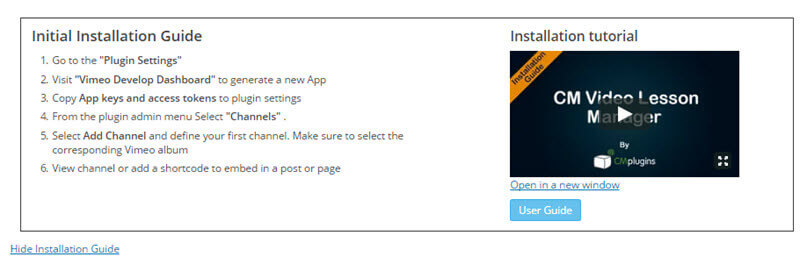
CM plugin onboarding features
- In-plugin link to documentation
- Video tutorials and webinars covering plugin features
- Collecting user when plugin is deactivated
- Additional explanation and description near each feature to add more detailed explanation
- Tabs and subsection within tabs to reduce overwhelming features and options
- Local quick filtering of plugin settings using a search box
These onboarding features are included within the plugin to ensure easy access for plugin users. This focus on onboarding helps CM plugin users get everything they can from our plugins.
In addition, we use customer feedback to determine how we can continue to improve the plugin onboarding process.
WordPress Plugin Onboarding Checklist
There is a lot to think about when approaching the onboarding process.
Here’s a handy list to use when thinking about how to improve your plugin onboarding:
- Think through how new users approach your plugin
- Aim to help beginner WordPress users while also providing in-depth onboarding experience for the WordPress savvy users
- Highlight basic plugin functionality first
- Invest in an intuitive user interface
- Use welcome screens to direct users to important features
- Embed tutorials in the plugin dashboard
- Offer pointers and tips within the plugin
- Direct users to documentation and support within the plugin
- Ask for feedback on user experience
- Conduct user testing with focus group to measure how quickly a user can understand and make good use of your plugin
Focusing on even a few of these checkpoints can help create an onboarding process that replaces frustration with happiness:
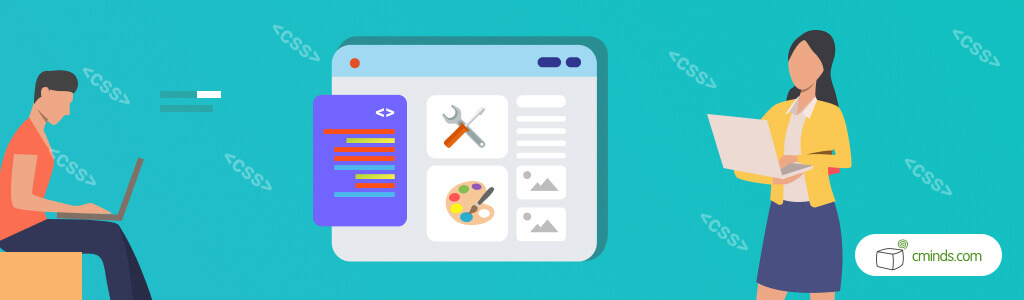
That’s better!
Now you know why a good onboarding process is essential for a successful plugin and how to create one in your plugin.