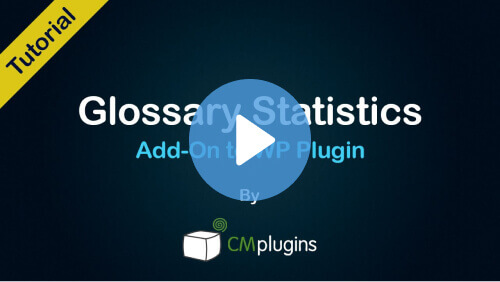The CM Glossary Skins and CM Glossary Logs and Statistics help make the Glossary more useful than ever. To show this, we have a special video..
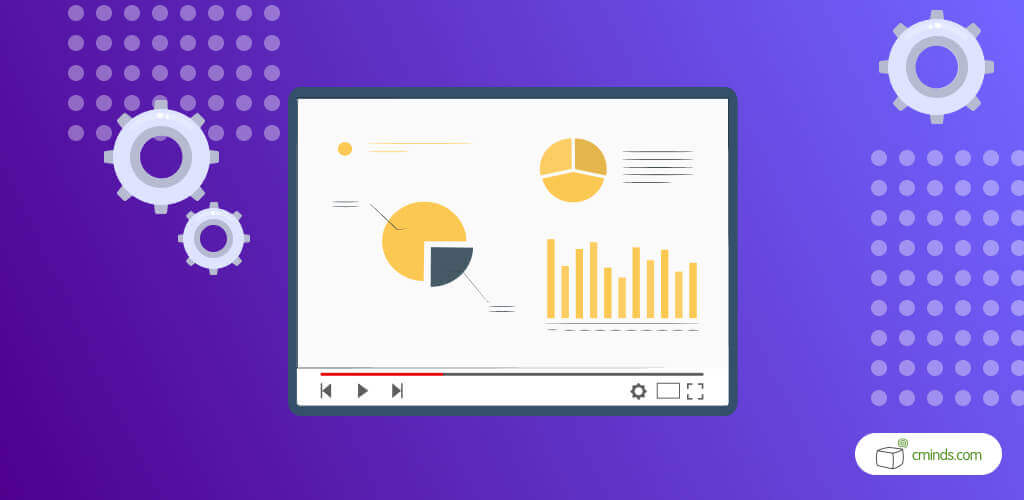
The first of the two Tooltip Glossary addons for WordPress is the Glossary Skins addon. The Glossary Skins addon allows users to fully customize the look and feel of the tooltip. Users can choose from one of six premade templates, or create their own using various styles and colors. This addon helps users customize the tooltip to meet their individual needs or the needs of their business.
The second of the two Tooltip Glossary addons for WordPress is the Tooltip Glossary Log & Statistics Addon. The Tooltip Glossary Log & Statistics Addon makes it easy for users to create, track and manage the people you access the tooltip. Admin can see the statistical graphs of visitors who use the tooltip and how often. The plugin lets users track and keep a log of all users, both registered and anonymous, on their WordPress site.
Tooltip Glossary Addons for WordPress: Glossary Skins and Glossary Log & Statistics Video Demo
April 2024 Offer – For a Limited Time Only:
Get WordPress Tooltip Glossary Plugin for 15% off! Don’t miss out!