Creating online courses on WordPress sites is a game-changer for educators and entrepreneurs alike. With a wide range of powerful LMS plugins and themes available, you can effortlessly design and deliver engaging course content. Discover the advantages of creating and hosting online courses on your WordPress site.
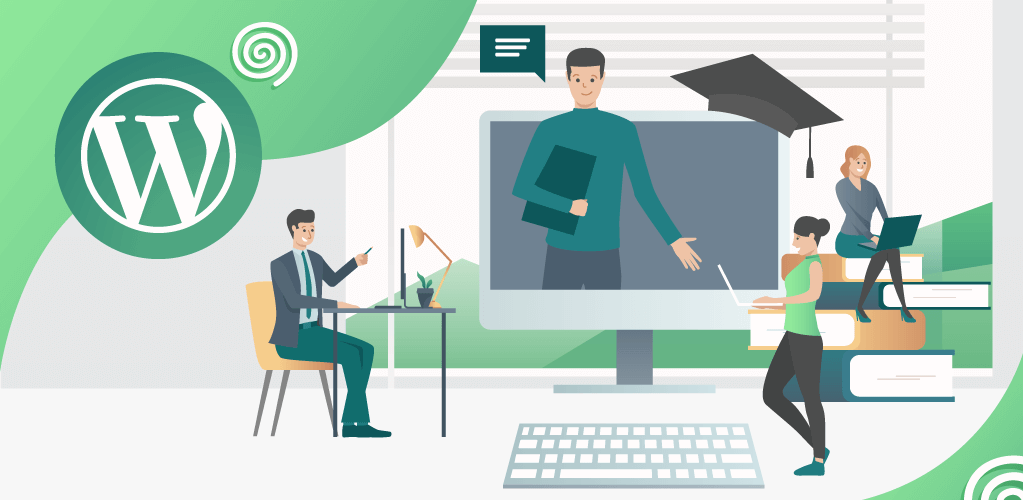
The video online learning market is one of the most profitable industries globally, and it only increases exponentially from year to year. Websites like Udemy, Coursera and others are high-quality choices for online video courses, but they also have a cookie cutter format in content and pricing structure.
Creating an eLearning website with the help of an online course WordPress plugin is the best option for getting everything you want in a course to provide to your visitors and customers. Finding the best plugin for creating content is also key, and a Learning Management System plugin is ideal.
April 2024 Offer – For a Limited Time Only:
Get WordPress Video Lessons Manager Plugin for 20% off! Don’t miss out!
Why You Should Create Your Own Online Courses

Well-known websites like Udemy have excellent tools for creating content and organizing online courses in terms of layout, formatting, content style options, images, video and more. The downside comes from the fact that the platform takes a set cut of the earnings from the online courses.
Being in control of your online course content is important because you can make every decision about what content to present and how to do it. Another great reason is that tailoring your own online course content will also help you reach your preferred customer base.
Creating Online Courses
It’s a good idea to create your own course content so that you can talk about the things that you know, and provide insight into content in which you consider yourself to be an expert. Conveying your wealth of knowledge means you will always have plenty of content and ideas or lessons for people to explore and enjoy.
Another key to creating online course content is having the right equipment. Make sure you do research and use the best tools for the content you want to create. Software, video equipment, and anything else you can find which can help with creating online courses is great, but it doesn’t need to be expensive.
When you decide to create online courses and content with a learning management system, your options are pretty nice. Creating content with WordPress is super user-friendly, cost-effective and visually appealing. There is one plugin in particular which can provide step by step help you create the content you want easily with tons of great features and details.
Uploading Content

Uploading content is another important step in creating content, as though uploading is the way that people can see the content. Especially in business or education fields, uploading content to share it is essential to success and a way to keep improving the content.
Outside of WordPress, there are different websites to upload content for a wide viewership. One of the most well-recognized platforms is Vimeo, which can also allow for password-protected content and user logins as well as free video content.
Another video service is Wistia, which is a brand affinity marketing software that turns passive viewers into loyal customers. Wistia allows you to create and upload videos and then generate leads and help share it to a relevant audience.
Video Lessons Manager Plugin
The Video Lessons Manager Plugin is an ideal plugin for anyone who wants to create their own video courses for WordPress. This plugin creates an online learning management system to easily organize video courses, tutorials and all types of online learning.
This plugin walks you through all the aspects of the courses from planning to pricing to statistical reporting. This plugin is ideal for anyone who wants to create and control how content is used and viewed on their WordPress site.
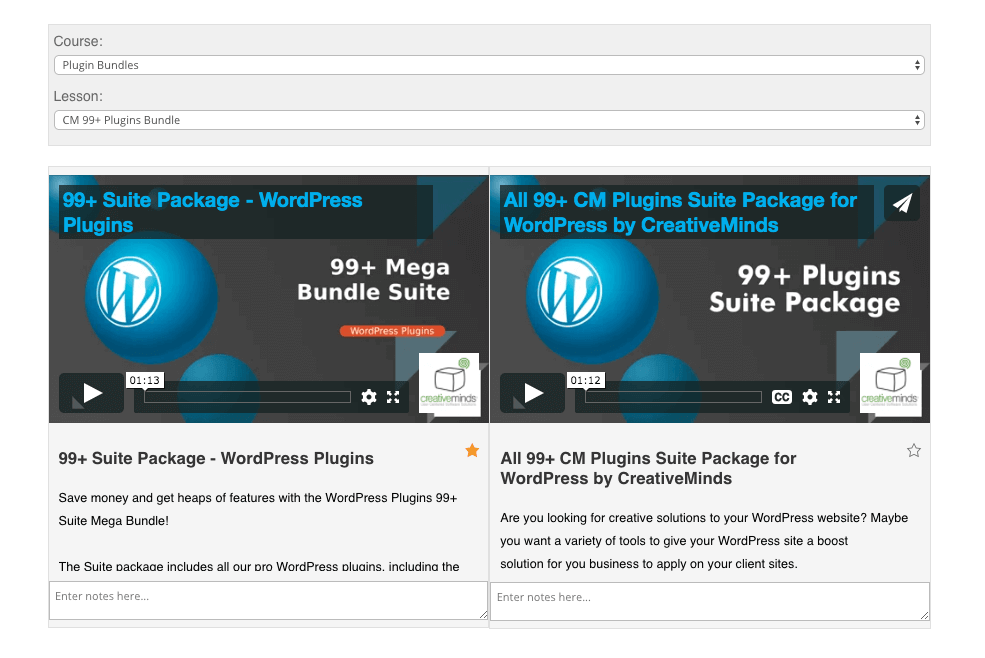
Video Lessons interface
The WordPress elearning plugin also supports videos uploaded to both Vimeo and Wistia, and lets us upload content to organize it into courses. There are a few simple steps to using this plugin, including adding links, descriptions, and add a payment system.
How to Use The WordPress Video LMS Plugin

Conclusion
There are many benefits and advantages to creating your own video courses in WordPress. This plugin is ideal for anyone who wants to create and control how content is used and viewed on their WordPress site. Creating an online course is a simple, yet rewarding experience, which is made easy with this helpful plugin.
The Video Lessons Manager Plugin makes creating online courses super simple and there are even helpful addons to integrate payment systems like the Video Lessons Manager Payments and other additional creative features. In addition, the plugin has plenty of walkthroughs and support options.


