These plugins all integrate with WooCommerce to make your dream eCommerce store a reality.

WooCommerce is simple to install and use, is completely open-source, and is the best choice for helping users sell products and services online to the global market. The great thing about WooCommerce is that other WordPress plugins are able to integrate with it quite easily and you can get started for free.
At CreativeMinds, there are several helpful WordPress plugins that perform essential tasks and provide extra features to WordPress. WooCommerce has the ability to add full e-commerce functionality to WordPress, and we have several plugins that can improve upon this integration.
The plugins and payment add-ons in this list are all WooCommerce compatible, to increase the overall functionality of your WordPress website and e-commerce store, as well as drive more traffic overall to your products and services.
December 2024 Offer – For a Limited Time Only:
Get WordPress 99+ Plugins Mega Bundle for 15% off! Don’t miss out!
1) Questions and Answers Plugin
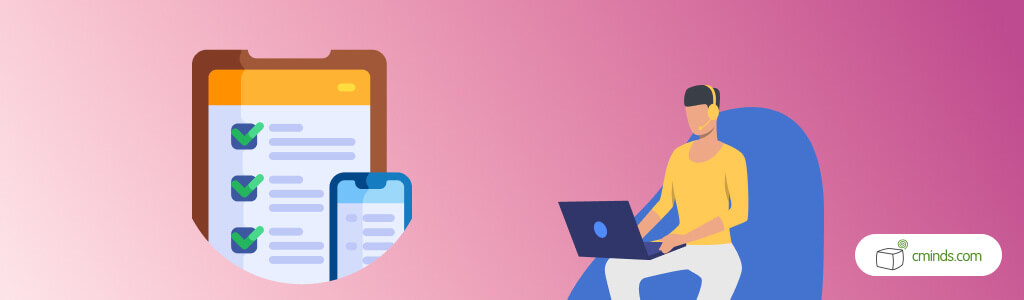
This WordPress questions and answers plugin builds a community forum where users can post questions, answers, comments, and vote on the best answers. The plugin can add multiple forums, and users can upload files, notifications and add payment support.
The plugin also has an Answers payment add-on for $29 for one website and $59 for up to five websites. Features include adding payment support to the Answers plugin so users must pay before posting
2) Downloads and File Manager Plugin
The Download and File Manager plugin allows users to create the ultimate file directory within WordPress, as well as manage all uploads and downloads to and from your WordPress website. All of the files are moderated and payment options can be added.
The Downloads payment add-on allows admin to add payments for specific file downloads, both individually and in bulk using the WooCommerce cart system. Also, the user will be required to pay the desired amount before they can even begin to download the file or start the transfer. It’s $29 for one website and $59 for up to five websites, not including the prerequisite plugin.
3) Booking Calendar

The Booking Calendar plugin is a simple tool that allows users to schedule appointments online through WordPress and pay for the appointment directly on the website. Users can choose from a variety of creative themes and customize the look and feel, as well as restrict how much access to the bookings customers have.
The Booking Calendar payments add-on is $69 for one website and $139 for up to five websites. With this add-on you can easily require payments for setting an appointment and manages all of your payments for approved bookings made.
4) User Registration
The User Registration plugin is a great choice to pair with WooCommerce because this plugin creates a login popup for your website that all visitors will see. Once a user is registered, then invitation codes can be sent, as well as email notifications and other features.
The Registration Payment Support Add-On supports adding payment options that require users to pay a fee to register. Some of these payment options include subscriptions and the WooCommerce cart system. The add-on is $29 for one website and $59 for up to 5 websites.
5) Business Directory
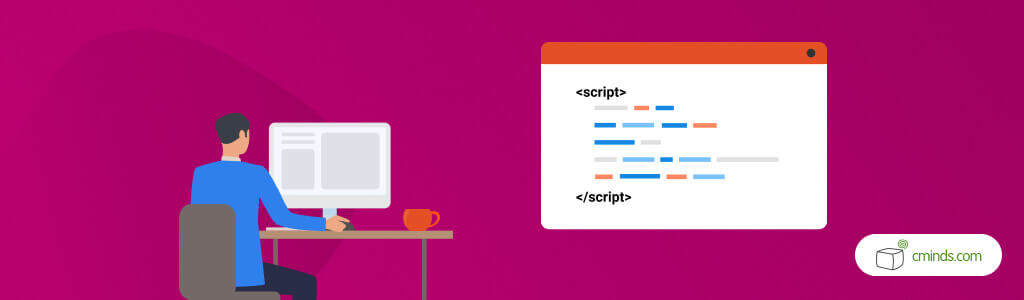
The Business Directory plugin is an excellent choice for anyone looking to create an online business directory with unlimited listings. Users can also add files, descriptions, images, videos, map support and many more options, including easy management of al listings.
The Business Directory Payments add-on enables the admin to charge users a payment to publish a new business listing or even renew an existing listing. The add-on is $29 for 1 website and $59 for up to five websites. Users receive a payment link via email when adding a new business.
6) Product Directory
The Product Directory plugin is a tool for building a product directory with product information, images, video, business information and much more. Create product pages and add categories and tags as well as full support options.
The Product Directory Payments Add-on allows admin to charge users payments for publishing a new directory listing or renewing a product directory listing which already exists. The add-on is $29 for one website and $59 for up to five websites.
7) Member Directory
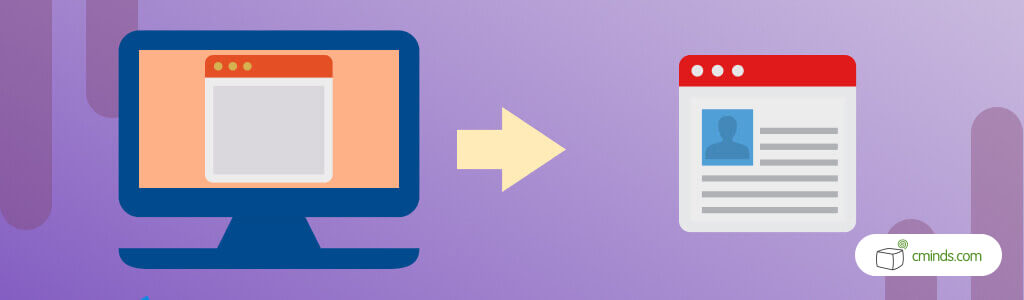
Having a Member Directory plugin is a great idea for keeping track of employees or business members online. Users can easily create new member listings and add all information like descriptions, images, videos and more.
The Members Directory Payments Add-On is a way for admin to charge users for publishing a brand new member listing or renewing an existing member directory. The cost is $29 for one website and $59 for up to five websites. All payment links will be sent via email.
8) User Submitted Posts
The User Submitted Posts Plugin is a way to simply let users who are logged into WordPress to submit posts without having access to the admin dashboard. Users can create and save drafts of posts, including images, and all posts are still moderated by the admin.
The User Submitted Posts Payments Add-On lets admin charge each user a set amount of money for publishing content on the WordPress website and dozens of payment gateways are supported through the WooCommerce integration. The cost is just $29 for one website and $59 for up to five websites.
TIP: Check all CM plugins with WooCommerce Integration.
Conclusion

Having WooCommerce integration on your WordPress website is a great way to boost your overall product and services sales. These add-ons which integrate with WooCommerce make payment options and even making payments super simple. All transactions can be handled via email or through the WordPress dashboard.
All of the plugins in this list can provide additional features to make your e-commerce store a success. Adding files and content, booking appointments, adding individual directories and other features make your WordPress website complete and much more functional for visitors. Adding the payments with WooCommerce integration just ensures customers will stay on your WordPress website instead of visiting third-party sites.


