A TOC is a helpful tool for any website. Here’s how to add a table of contents to WordPress.
![[WP101] How to Add Table of Contents to WordPress](https://www.cminds.com/wp-content/uploads/WP_How_to_Add_Table_of_Contents_to_WordPress_Illustrative_Banner.jpg)
Having a TOC is a simple way to keep your website content organized and allows users to navigate your website more easily. So let’s learn how to add table of contents.
A table of contents is a simple system that orders content by importance, by category or even alphabetically. There is an unlimited number of items which can be listed on a TOC, which simple provides users with a preview for which content is available on a website.
A table of contents doesn’t necessarily have to be posted above on your other content. It can have its own WordPress page, so that it doesn’t appear on every single post or page on your WordPress website.
One of the simplest ways to add a table of contents plugin to a WordPress website is by installing a WordPress plugin. However, adding a table of contents can also be achieved by using HTML or coding, depending on your level of WordPress skill.
December 2024 Offer – For a Limited Time Only:
Get WordPress Table of Contents Plugin for 15% off! Don’t miss out!
Types of WordPress Table of Contents

A TOC can also be presented on your WordPress website in different ways. While the table of contents exists to help organize content on a page, there are different types of table of contents which display information differently.
Adding A WordPress Table of Contents
There are three different ways to add a table of contents to WordPress. The simplest and most user-friendly option is to install a WordPress plugin. Also, admin can add a table of contents manually by adding HTML. In addition, more advanced users of WordPress can add a table of contents with coding.
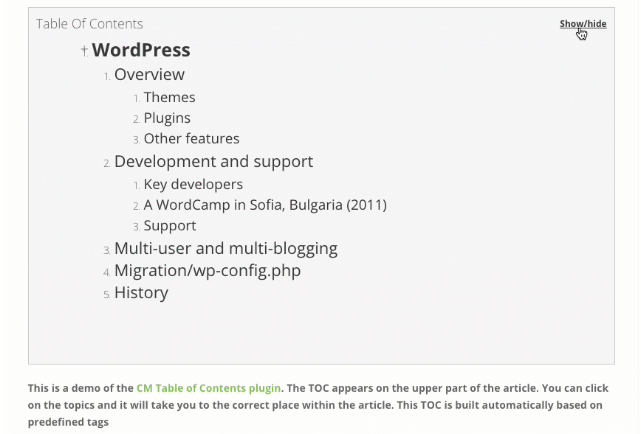
When the Add Plugins page appears, simply click the blue “Upload Plugins” button at the top. Then choose the file from your computer to upload and then click “Install Now.” A message will appear once the plugin has been installed. Then click Activate.
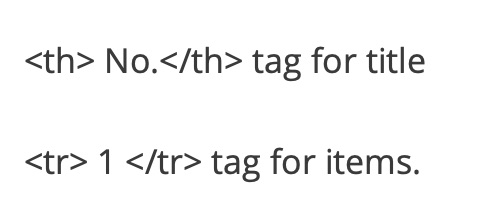
This will create a column for listing numbers on a table of contents. More sections of a table of contents can be added with additional HTML tags and text.
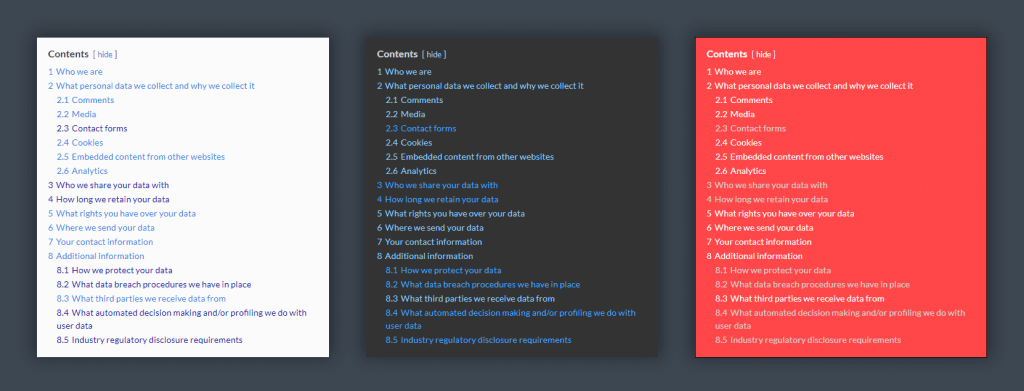
WordPress users have the ability to create and design anything if they have enough time and expertise. Everything from a completely customized table of contents to a simple table is achievable with WordPress.
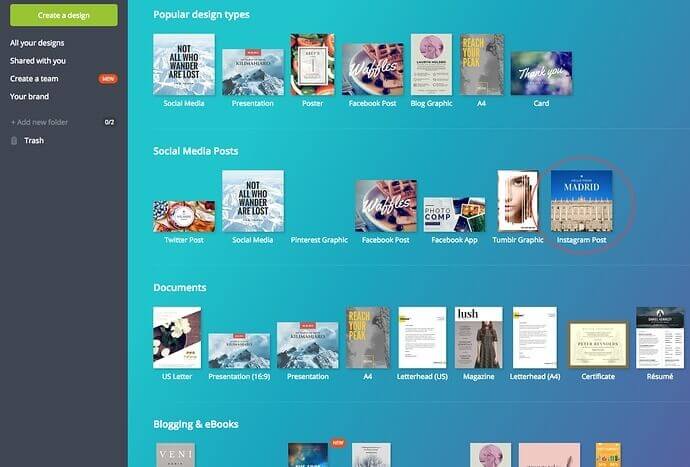
Conclusion: How to Add Table of Contents
Having a table of contents in your WordPress site is a necessity if you have a ton of content or provide many products or services. A table of contents will organize all your content easily so users can efficiently find what they are looking for.
A table of contents can be organized with numbers, letters, roman numerals, and more. There is an unlimited amount of information which can be added to a table of contents. Anchor links also for a table of contents to be more user friendly.

In addition, WordPress admin can choose post types, labels, display, and different buttons. A table of contents has nearly unlimited customization options whether installed from a WordPress plugin, HTML or coding.
Hopefully now you know how to add table of contents. There are different types of table of contents, and they can be added to WordPress in a variety of different ways. Simply install one of the many helpful table of contents WordPress plugins, add HTML or coding.


