Security should be a priority for any website. It’s important to make sure your content and data is kept safe, and WordPress security plugins can help in this mission.

Security tools are essential. WordPress security plugins are a great way to keep your site secure, and protect both you and your users. While you can implement safety protocols manually, a WordPress security plugin can save you time, offering an all-in-one security solution.
However, it’s important to note that some WordPress security plugins can actually hinder your website – slowing it down and, in some cases, causing other performance issues too.
So, before you go investing in an all-singing-all-dancing plugin, it’s a good idea to determine if a WordPress security plugin is right for you.
There are three main issues to consider when it comes to WordPress security: login page issues, database security, and firewall functionality.
December 2024 Offer – For a Limited Time Only:
Get WordPress Essential Security Tools for 20% off! Don’t miss out!
Why WordPress Security Is Important

A security breach on your WordPress website can be devastating. Your website could be offline for long periods or even indefinitely; your password and client payment information could be taken; or malware could be sent to customers.
According to Google, the company blacklists around 20,000 websites for malware and around 50,000 for phishing each week. If this happens to your website, your website growth may never recover and your hope of appearing in search results will vanish.
Keeping on Top of WordPress Updates
WordPress is an open source software which is maintained and regularly updated. By default, WordPress automatically installs minor updates. Bigger updates must be done manually. Any themes and plugins you install are likely to have regular updates too.
The option you choose for your WordPress hosting is also important, as they provide additional security to protect their hosting servers from attacks. Hosting platforms are always monitoring for threats, and they have disaster recovery options in case of emergency.
The Benefits of WordPress Security Plugins
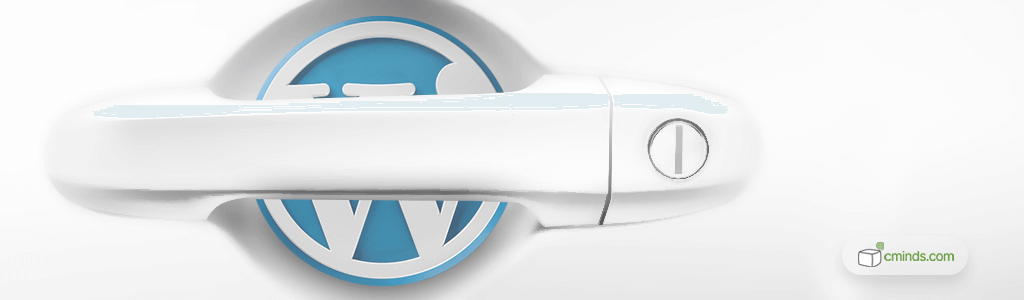
WordPress security plugins keep all aspects of your website safe, but security changes over time, and these plugins change with it. Security isn’t something to set up and ignore afterwards. It’s always changing.
Over time, your website becomes less secure. A WordPress security plugin will patch any holes or weaknesses your website has so hackers can’t get in. Security is more reactive, so an issue can take time to solve and make more secure.
WordPress plugins can make fixes and then update the plugin for users, to make sure the weaknesses are fully covered. If you manually change settings, you might miss security issues that the WordPress plugin won’t.
WordPress Security Options

There are some security measures that every website owner should be taking. These measures are essential and help the WordPress plugin be more efficient. First, keep your WordPress plugins, themes, and data completely up to date, always.
Failing to perform an update, even if you have a website you are no longer using, is like leaving a door open for a hacker or spammer to attack you. If you stay on top of them, there will also be less bugs and vulnerabilities, and they won’t grow over time.
Use strong passwords for everything. Your username and password are a first line of defense on your WordPress account. Also, your password should be changed often so it’s less likely to be guessed or cracked by hackers.
One major security issue is giving lots of people access to the backend. The more people have access, the more settings can be changed, and the more likely it’s possible that logins will be flagged as spam or suspicious.
Also, you should always use an SSL certificate. This encrypts your connection and keeps all data transfers secure between the browser and the server. It’s an added layer of security of spammers and hackers to have to breach to access your content.
WordPress Security: In Conclusion
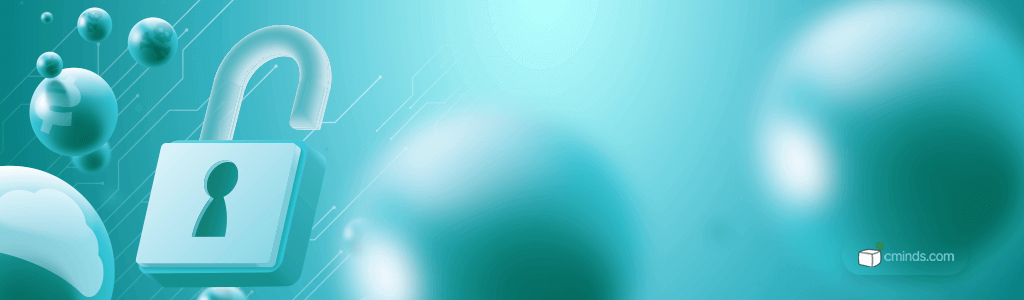
Determining whether or not you need a WordPress security plugin is a major decision for your website. Ultimately, you decide which path to take and how much control over your website security you want to have.
There are excellent WordPress security plugins to easy download and use. Also, you can manually change security settings to meet your preferences. Reliable plugins will protect your website from hackers, but they can also be overloaded with tons of features.
It’s also possible to improve your WordPress website security by using more targeted WordPress plugins, like one that only block anti-spam comments. These won’t slow down your website.
WordPress security plugins are user-friendly and can be installed in a few clicks of a button. They can easily secure your login page with two-factor authentication, limit login attempts and block IP addresses.
They can also regularly scan for malware and act as your website’s anti-virus software. You can let these plugins scan your website regularly in the background and then get the reports sent to you. Everything is automatic and it saves you time.


