In today’s fast-paced digital world, the preference for video content over traditional text is evident. People are inherently drawn to visual elements, which makes videos the most desirable source of knowledge. As attention spans dwindle and information overload becomes a constant challenge, video content provides a convenient and engaging solution, allowing viewers to absorb information effortlessly.

As you’ve probably noticed, video content has become increasingly popular across websites of every imaginable kind. From news sites to entertainment brands, e-commerce websites, and more, you’ll find videos across virtually every online sector.
With over 76% of surveyed marketing professionals claiming video content positively impacted their business, it isn’t hard to see why.
Even here at CreativeMinds, our product video explanations have proven themselves to be an incredible tool for helping our customers understand the plugins and extensions we create.
On that Note: Let’s have a talk about video content and some of the biggest ways it can improve your WordPress website.
December 2024 Offer – For a Limited Time Only:
Get WordPress Video Lessons Manager Plugin for 20% off! Don’t miss out!
Benefits of Video Content
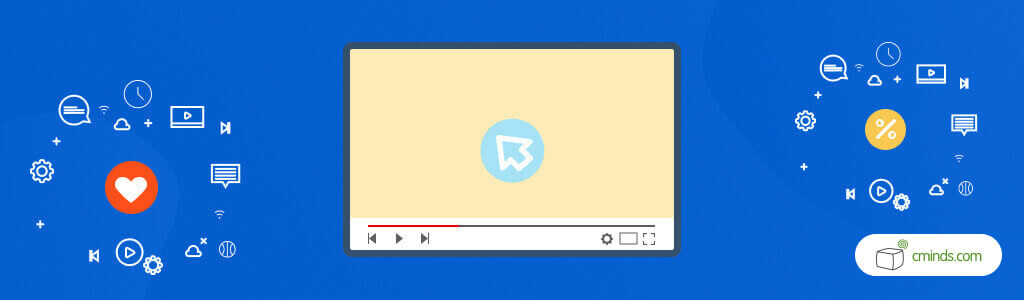
As attention spans shrink, video content is becoming more of an expectation for websites than simply hosting text alone.
This is because videos generally relay information faster, clearer, and visually provide way stronger context. After all, if a picture is worth a thousand words, then a video must be that much more powerful.
But aside from these obvious benefits, there are some major hidden factors that give video content additional value. Factors such as:
Improved SEO for More Visitors
To drive more traffic to your website, Search Engine Optimization (SEO) is key, and video content supplies a notable boost.
First, they represent fresh content just asking to be indexed by search engines. Second, adding keywords in your video title, description, and tags is as process that improves organic SEO.
Not to mention, sharing website videos through social media channels empowers another effective layer to your video marketing strategy.
Brand Identity and Diversity
The internet is full of copycat content and same service descriptions that sound like all the rest. But the broad visual nature of video content means a single message is presentable in an infinite number of ways.
From the countless angles to bring humor into your product descriptions, to presenting educational messages in endlessly different entertainment settings. There’s no limit to the effective ways video content can be represented.
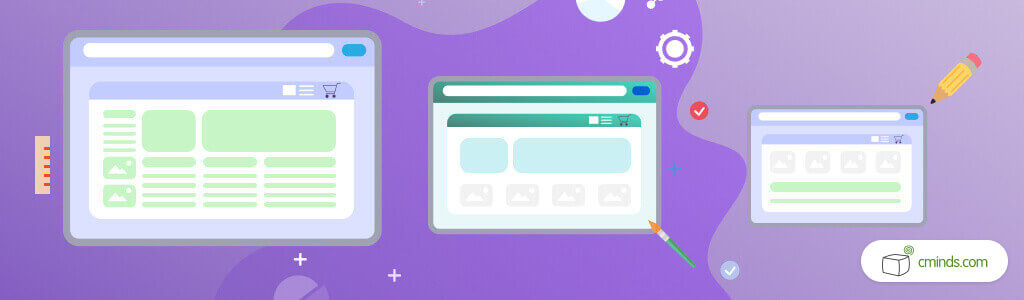
Adding a tinge of stylized personality to your video content is a fantastic method of standing out from the herd and constructing a much more memorable brand personality.
Just think about your favorite television commercials. Those advertisements may stick with you for years, even though you’ve likely seen similar products marketed a thousand times before.
WARNING! It’s Important to Embed
Before you sprint off to fill your web pages with killer new video content, you should know WordPress uploads videos poorly. Embedding, on the other hand, works like a charm.
For reference, here’s the difference between them:
• Uploading – Also called hosting, this means you are uploading the video from your computer and onto the internet via your website. This is done the same simple way that you would add an image to a blog post.
• Embedding – This means your video is hosted on a third-party website (like Vimeo) but is still viewable directly from your website.
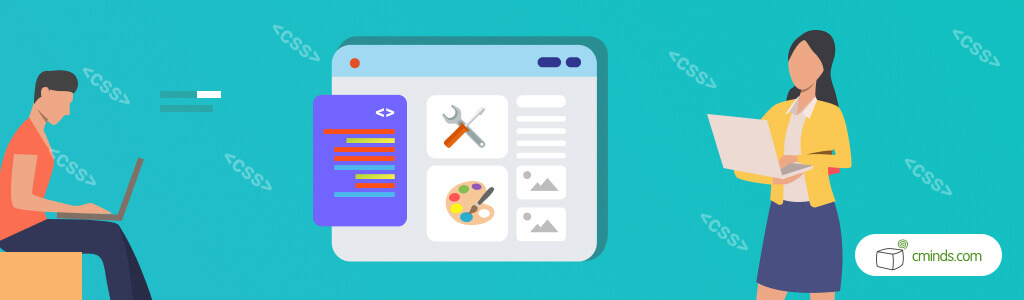
There are a couple reasons why it’s better to embed.
Namely, uploading videos costs your WordPress website a lot of unnecessary bandwidth use. This leads to a slower website performance, and that’s something nobody wants.
Secondly, hosting and embedding from video websites often produces better optimization options for the videos found on your own site. This is because, by default, WordPress websites are not well-armed to support video hosting without the use of additional plugins.
For Example: Hosting from Vimeo or YouTube allows users to adjust video resolution quality to better match their internet connection. WordPress, on the other hand, does not.
Essentially, while WordPress does support video uploads, there isn’t any real reason to when such better embedding alternatives exist.
WordPress Video Lesson Plugin

WordPress users who want to support e-course video content on their website should definitely check out our WordPress elearning plugin.
Perfect for hosting and selling online courses (like those found on Udemy), this plugin organizes video content for e-learning environments.
It allows you to upload video lessons hosted from Vimeo or Wistia, so your website keeps performing at top speed. From there, you can improve your courses with complementary features such as custom quizzes, progress reports, and certificates of completion.
Also included is data tracking on what videos are viewed most, how long they are watched, and by whom. This lets you assess the approaches that work best in your courses, and highlights areas that still could use improvement.


