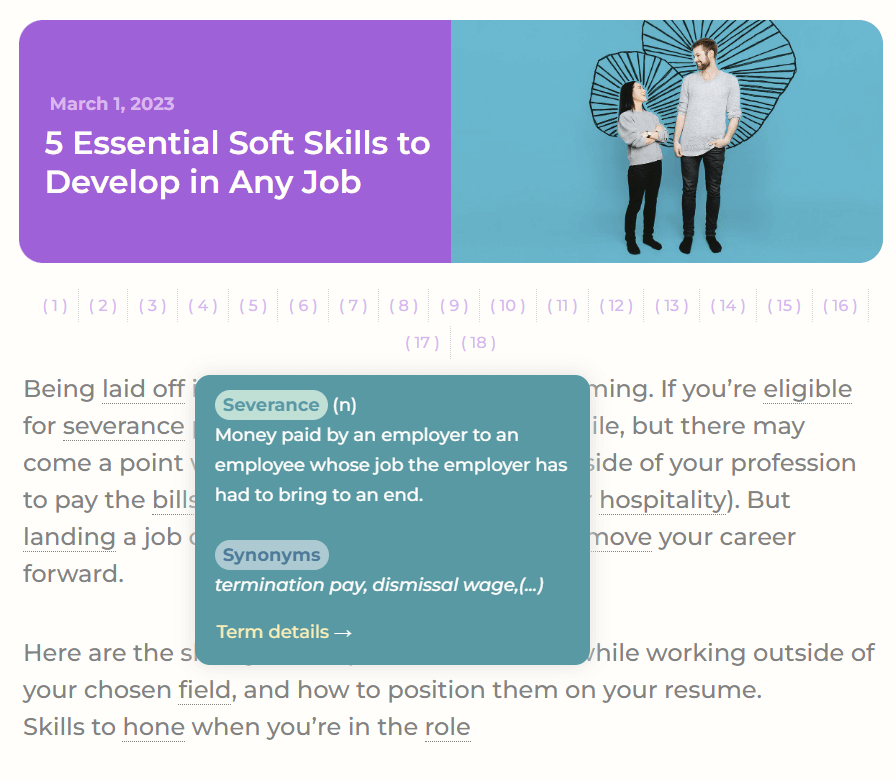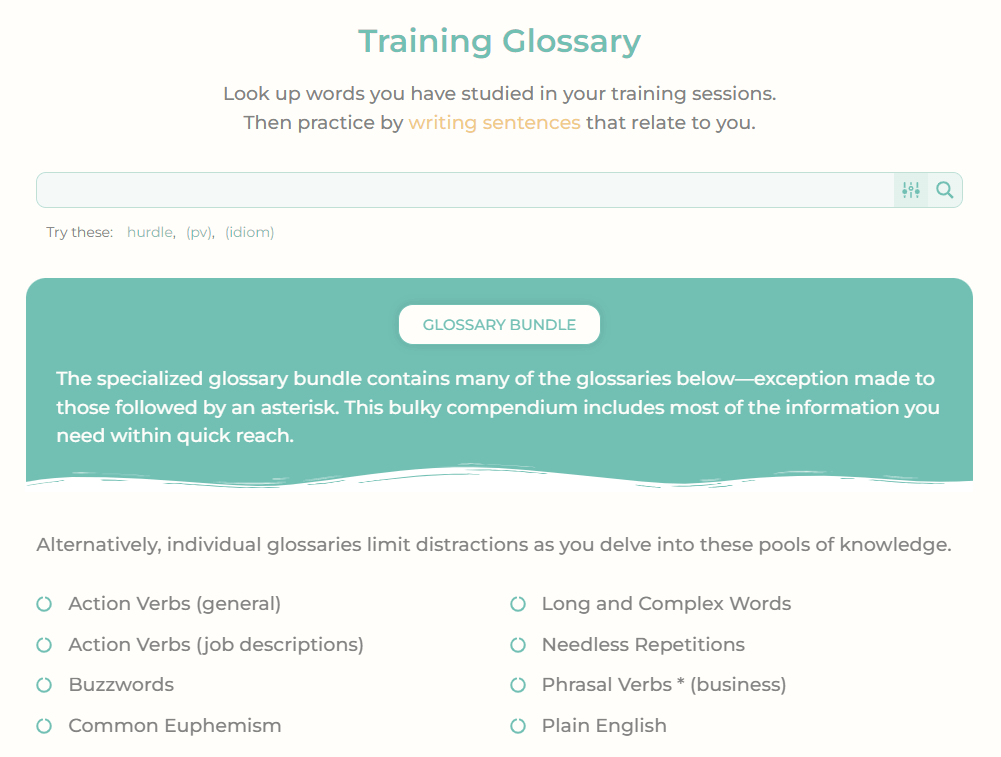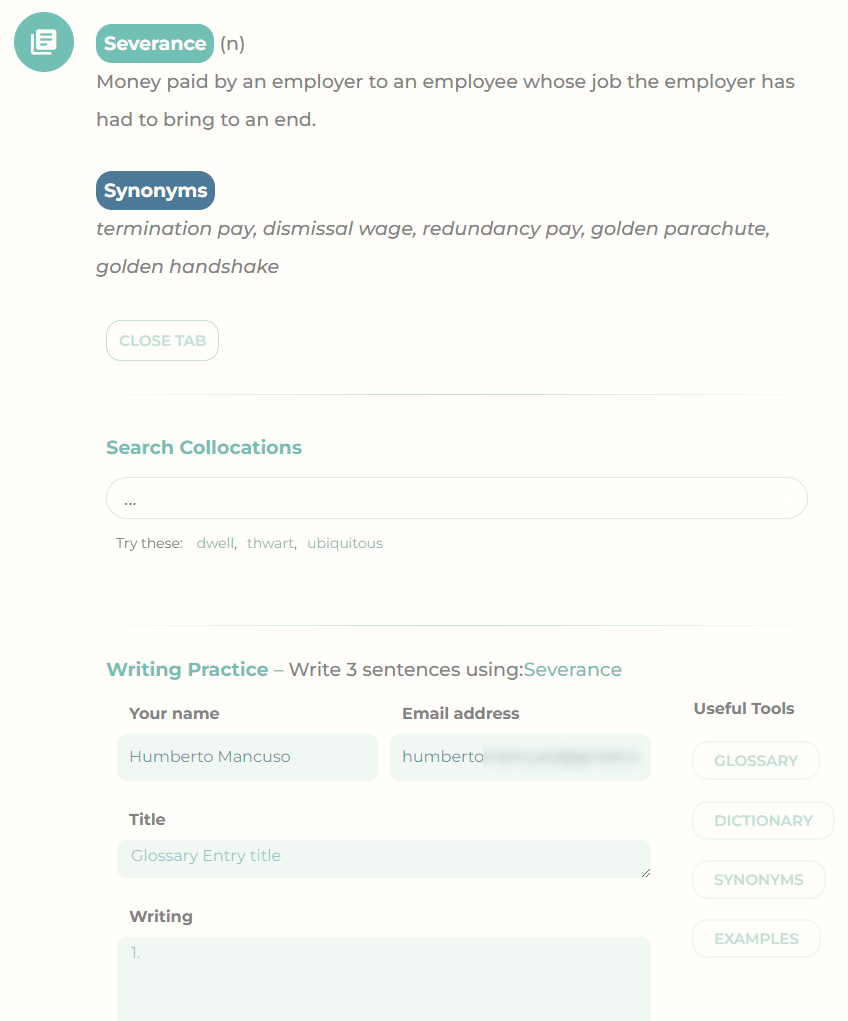Helping students learn a new language is a rewarding journey that involves more than just vocabulary and grammar; it’s about fostering a deep understanding of culture and effective communication.
Encouraging curiosity, providing engaging materials, and creating a supportive environment are essential components of this process. By using teaching methods that best suit individual learning styles and leveraging technology, we can further enhance the language learning experience.
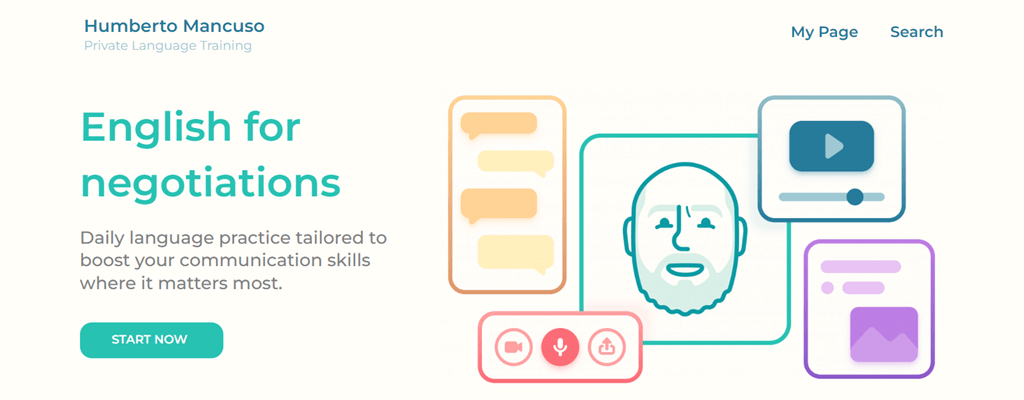
In this case study, we will take a closer look at how Humberto Mancuso, an English teacher, applies these principles not only to language learning but also to helping businesses improve their presentation skills, demonstrating the versatile nature of effective communication and learning.
Improving Presentation Skills
![]()
Humberto Mancuso specializes in giving business professionals tools to elevate their presentation, speaking, and writing skills to the next level. He prepares managers to confidently participate in international events and host foreign visitors without miscommunication.
With his guidance, individuals within the corporate world are able to not only convey their ideas with precision but also make a lasting impression.
Humberto’s site hmancuso.com serves as an educational platform for his students. This is what Humberto says about his project:
“It is a rich collection of texts, reference materials, exercises, and online games that support language learning by providing them with the depth of information they want and a user experience that encourages them to continue using these online resources.”
December 2024 Offer – For a Limited Time Only:
Get WordPress Tooltip Glossary Plugin for 15% off! Don’t miss out!
When Humberto founded his project, he made a conscious choice to innovate the learning process. Instead of merely sending downloadable materials to students, he saw the opportunity to create an easily accessible online knowledge base.
This strategic decision was driven by his vision to provide a dynamic, interactive platform where students could not only access learning resources at their convenience but also engage with a wealth of content, exercises, and interactive tools, fostering a more immersive and effective learning experience.
In this way, Humberto aimed to bridge the gap between traditional teaching methods and the dynamic, tech-savvy world of modern learners:
“Rather than relying on PDF materials sent via email, I thought my students would benefit more from a richer online experience that they could carry in their pocket and use anytime – free from geographic and time constraints”.
Building a Vocabulary Knowledge Base

When it came to crafting a comprehensive vocabulary database, Humberto was on the hunt for a dictionary plugin that not only met but exceeded his expectations.
His primary goal was to find a solution that was highly customizable and flexible enough to cater to the unique needs of his language learning program.
It was during this quest that he stumbled upon the WordPress knowledge base plugin developed by CreativeMinds, which not only bolstered the vocabulary component but also brought a new level of efficiency to Humberto’s language teaching project.
With its dynamic features and adaptability, it allowed him to create a truly interactive and engaging platform, enhancing the overall language learning experience.
This integration between his teaching methods and the innovative capabilities of the WordPress knowledge base plugin marked a significant milestone in his mission to provide an accessible, effective, and enjoyable language education for his students.
This is how Humberto describes his experience of using the plugin:
“The WordPress knowledge base plugin makes my life easier because it has evolved into a reliable database of thousands of words and phrases. This robust tool contains a business corpus that meets the needs of my students and is aligned with middle and upper management roles. Lesson preparation now has a good head start because the glossary is fine-tuned each time I add new material to the database.”
Customizing Glossary With WordPress Knowledge Base Plugin

Utilizing the powerful combination of JavaScript and Ajax technologies, along with the versatile WordPress knowledge base plugin customization options, Humberto embarked on a journey of creativity and innovation.
Through his relentless dedication and technical prowess, he created an exceptional dictionary design.
The result was a dictionary that not only enriched the language-learning experience but also made his teaching platform unique. Humberto’s efforts showcased the dynamic potential of technology in education, where customization and innovation could transform a mere tool into a work of art.
Here’s how tooltips look like on his site:
The main glossary page got a major upgrade after replacing the search tool with a similar one, that not only helps you find glossary entries but also expands its reach to cover texts, exercises, videos, and other useful content.
This improvement ensured that users had a broader and more efficient search experience, making it easier to find the materials they needed for their learning.
Glossary term pages were extended by adding a search and contact forms:
The vocabulary knowledge base is thoughtfully organized into various categories that align with each student’s specific profile and curriculum requirements. This well-structured system ensures that students can easily access the relevant materials they need for their language learning journey.
The outcome is a beautifully designed functionality that encompasses multiple glossaries. This approach smooths the learning experience out, making it effortless for students to navigate through the wealth of language resources at their disposal.
Responsive Support Team

Humberto highly values not only the knowledge base WordPress plugin but also the work of the support team:
“A tool is only as good as the support team behind it. In this regard, the commitment of the WordPress knowledge base plugin team to provide fast and quality services is simply impressive. I have used the support several times and have always had a positive experience.”
Humberto’s journey began with the free version of the plugin, which provided him with a solid foundation to launch his language teaching project. However, as his needs evolved and his curriculum expanded, he realized the need to upgrade to a more advanced subscription plan.
This transition allowed him to tap into additional features and capabilities that better aligned with the increasing complexity of his teaching requirements.
It showcased Humberto’s adaptability and his commitment to staying at the forefront of technology to enhance the language learning experience for his students.
What truly sets Humberto’s approach apart is his appreciation for the constant improvements and updates of the plugin. These ongoing enhancements have proven to be invaluable, as they ensure that his teaching platform remains at the cutting edge of educational technology.
Humberto understands that staying current with the latest plugin developments not only optimizes performance but also enables him to offer an enriched and up-to-date learning experience to his students.
This commitment to continuous improvement highlights his dedication to providing the best possible language education.
In Humberto’s journey, we see a testament to the dynamic nature of technology in education, where the flexibility to adapt and the willingness to embrace change are key factors in creating a successful and ever-evolving learning environment.
“It’s always great to see that CreativeMinds offers much more than one shoe to fit all needs. Big kudos to all!”