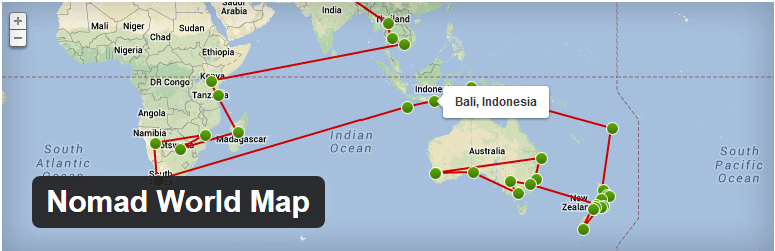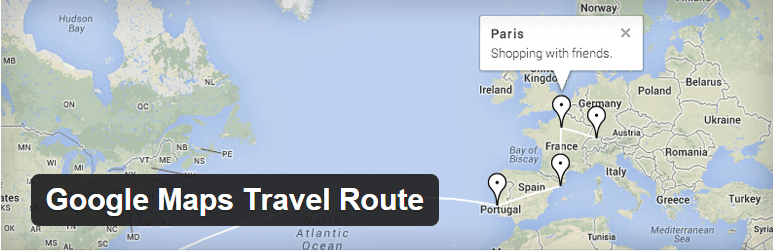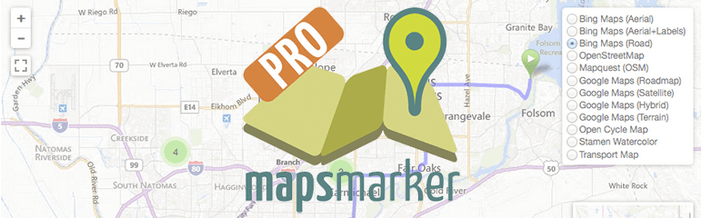The beauty of WordPress is there are many plugins out there with many different functions. If it doesn’t yet exist, chances are it can.

What about adding a map?
If your goal is to add a simple map with one location, you can do this through Google Maps by embedding the map on your site. Here’s a guide to show you how.
If you want to add a more sophisticated map to your site, there are plugins for that. If you want to take it a step further and add customized routes or trails to your site, there are plugins for that function as well. Maps showing predefined routes instead of simple pins representing locations might be a must for any site dealing with travel plans of journey reviews.
December 2024 Offer – For a Limited Time Only:
Get Map Routes Manager Plugin for 15% off! Don’t miss out!
Having the ability to add a map with travel routes to your WordPress site is appealing to some. For example, if your site is committed to a healthy lifestyle, it would be nice to show trails readers can use. If you are a world traveler, you can map your route and display your journey for readers everywhere to follow.
Maybe you just want to show how people can get to your business, although this is more suited for a plugin like CM Map Locations. The point is, there are many possibilities for using a map plugin on your site.
If you’re interested in adding a map with routes to your site, check out some of the best plugins for this function.
Free
Nomad World Map
This plugin lets you create a custom travel map. It allows you to share your travels with others through your site.
Nomad World Map is particularly good for blogs. At each marker on the map, you can add short descriptions of blog posts that correlate with your location.

LogMyTrip
This is another free map routes plugin that allows an audience to follow your travels. The cool thing about this one is clicking on map icons allows you to see photos taken at those locations, if they are in a post. This makes it easy for readers to follow along.

Google Maps Travel Route
The title of this plugin is pretty self-explanatory. It allows you to use Google Maps to track your travel route. It gives options for customizing your map with different icons and route colors. The map can be added to pages, posts, or sidebars.
This plugin has a lot of good ratings. The only reason to be wary of this plugin is it hasn’t been update in two years and in practice a plugin like this should not be installed on your WordPress site due to security concerns, although the developer says an update is “coming soon.”
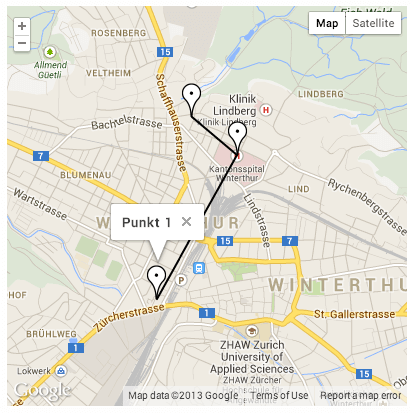
Premium
Maps Marker Pro
This is one of the best premium plugins for creating a map. You are able to use several different map types, including terrain, satellite, and even a map that looks like a watercolor painting.
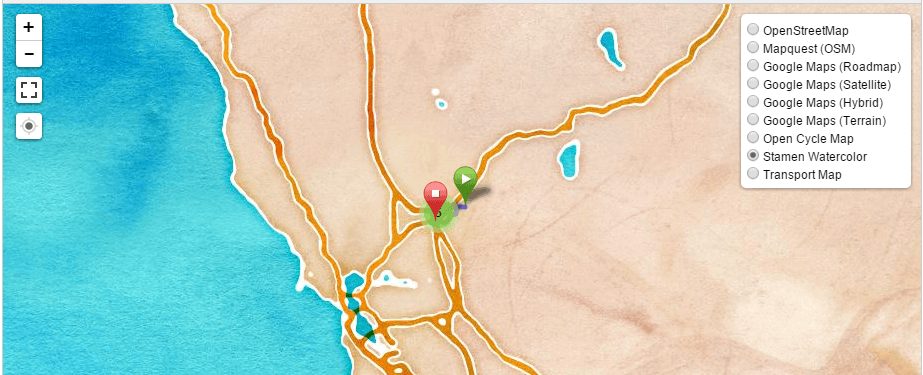
Watercolor map through MapsMaker Pro
With many features, this is a great plugin to organize your travels into a custom map.
PrettyRoutes
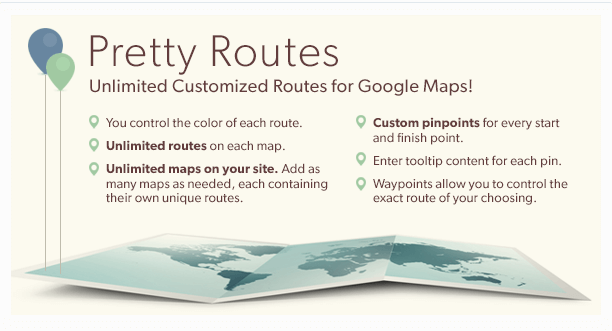
This plugin has a lot of great functions, including unlimited routes and maps on one site. Add customized graphics to pinpointed locations and use specific colors for different routes. The distance and time traveled of the routes are automatically calculated.
There is a high amount of customization with this plugin. The developers also boast an easy set-up!
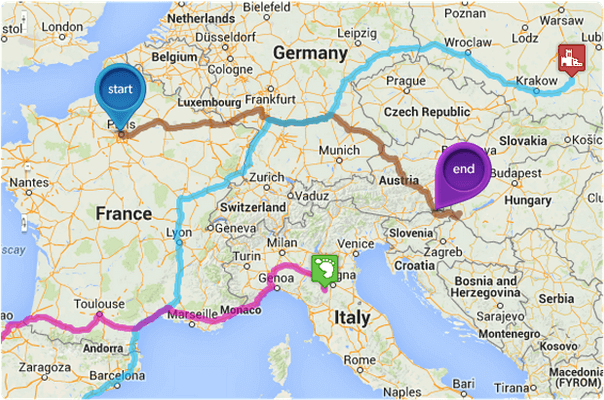
WP Google Maps
The free version of this plugin is one of the most popular Google Maps plugins. The plugin has a lot of nice functions, whether you want a simple store locator or a more detailed map.
The pro version gives you many more options, including being able to customize your map markers and add detailed descriptions.
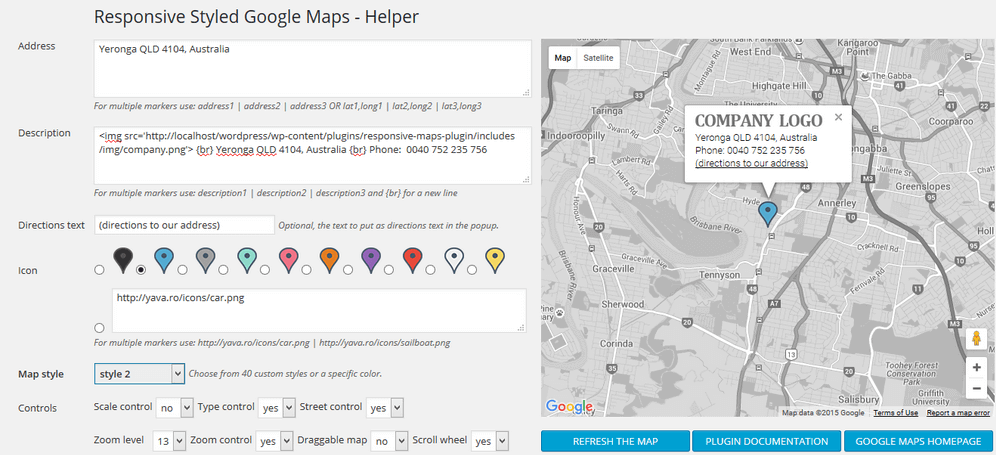
CM Map Routes Manager
Although there are several plugins out there that allow you to make routes, they all have pretty similar functions. The site administrator creates a map that is posted on their site.
At CreativeMinds, we decided to make something different. We created a plugin while thinking about the needs of professional users, walkers, runners, cyclists, and hikers. Whether you want to map a hiking trail in the mountains or a walk in the city, we’ve got you covered.
Introducing CM Map Routes Manager. This plugin allows users to generate a catalog of map routes and trails with points of interest (locations). You can display pictures and descriptions with each location. This plugin allows your readers to see the elevation and temperature at different locations. These unique options make CM Map Routes Manager the best option for displaying a route on your WordPress site.
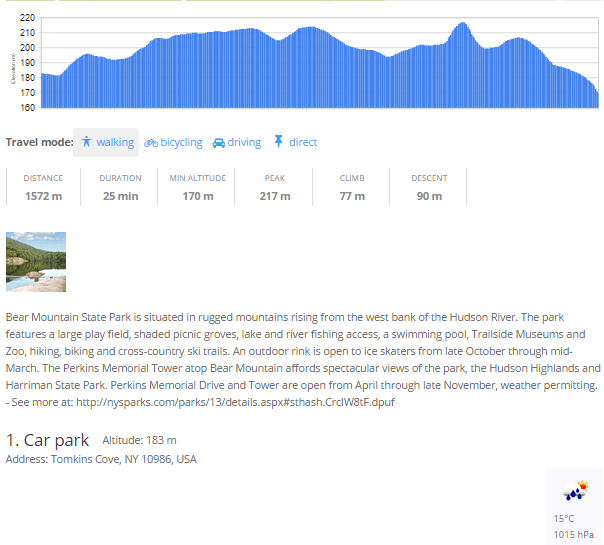
CM Map Routes Manager makes it easy to connect with your mobile device. Routes created through the plugin can be shared and used on your mobile device by transferring a KML file standard on mobile applications that track routes. Or, upload a KML file into the plugin and start from there. Creating a beautiful map on your WordPress site is easy with CM Map Routes Manager.
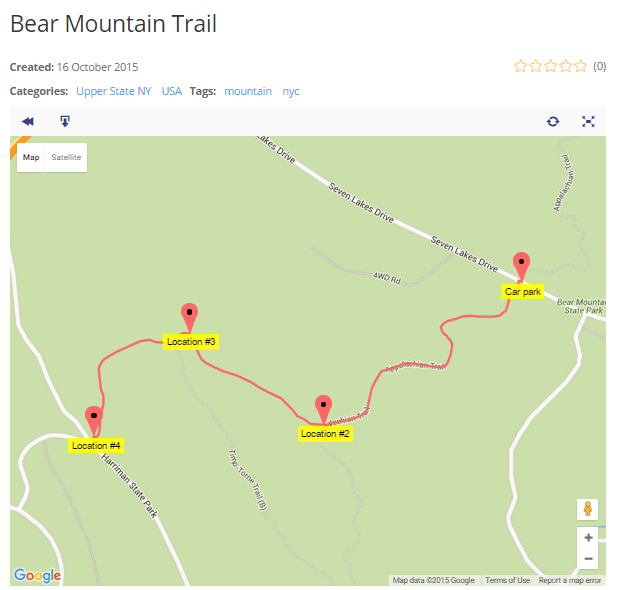
Choosing a map route plugin is all about determining what function you want. Check out CM Map Routes Manager and let us know what you think!
For an interactive view of the plugin, as well as the CM Map Locations plugin mentioned in the beginning of this post, see our demo site.
How does CM Map Routes Manager compare to other map plugins you have used?