Welcome back! We’ve already covered Keyword management and competitor analysis. Here we cover how Keyword Hound responds to page metrics and indicators, such as impressions, clicks, and bounce rate.
![Using The SEO Keyword Hound To Track The Best Indicators [Part 3]](https://www.cminds.com/wp-content/uploads/WordPress_keyword_rectangle_1_Illustrative_Banner_Blog-1.jpg)
But first we should ask ourselves, why is it important to pay attention to these stats at all?

Under The Hood
Google and other search engines don’t explain why each website is given a specific spot in search results: they only provide general technical and editorial guidelines for what works best and what to avoid. And yes, even these guidelines may change overnight – as a philosopher sung, no one said it was easy.
That’s not to say that you are completely in the dark if you want to optimize the SEO of your website. It’s all about strategy: You can observe how its ranking changes over time after you work on it.
With every piece of data we can collect that is important to Google, we get closer to understanding its ranking system and why we are where we are.
This effectively means we can anticipate changes in ranking before they happen. And, for this study, it’s essential to use the right measurements.
December 2024 Offer – For a Limited Time Only:
Get WordPress SEO Keyword Hound Plugin for 25% off! Don’t miss out!
Indicators
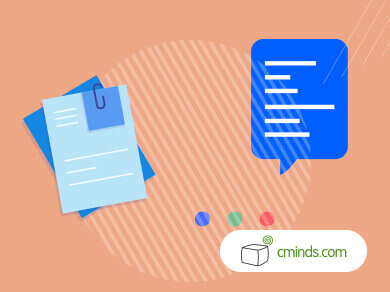
Let’s get to the most useful KPI (Key Performance Indicators) when it comes to SEO Keywords.
The term Impressions means how many times our page appears as a search result, without us slipping Google a few advertising dollars (which is good, because we spent all of them on dog treats anyway!).
Clicks is not rocket science, so we’ll skip this explanation.
CTR stands for Click Through Rate. Possibly the most important metric for determining ranking. In basic terms, this means how many times someone clicks on our page, after it has shown up as a search result. Bigger is better.
The calculation is simple: divide the number of clicks by the number of impressions (so, clicks/impressions). If, during a certain period, your page was displayed 100 times and five users clicked on it, your CTR will be 5%.
Bounce rate is related to that. How many people leave a website after only visiting one page, “bouncing” directly to another page afterwards.
In this case, you should aim low: a 10% bounce rate means that, for every user that enters your website, only one bounced.
Making sense of the numbers
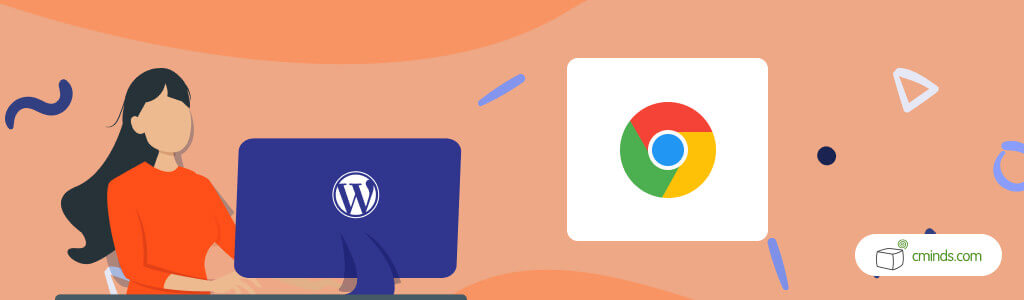
Google rankings look for customers who are happy with their search results, and this is exemplified with a high CTR and a low Bounce rate. It means your page is showing up when people search for term, people are clicking on it and staying for good.
Meaning they are happy with that result and Google has done its job – a really virtuous loop. So it should, in theory, rank the page higher for relevant search terms.
So, here lies one of the beautiful challenges of SEO: you can potentially increase the number clicks by using a bombastic, juicy headline such as:
“The ONE Secret To Being Rich In Just 10 Minutes”
But chances are your content will not really show this reason, because it doesn’t really exist (if it does, please get in touch). In this example, users would (rightly so) be disappointed and frustrated and not stay on your website, increasing the bounce rate.
The solution, as always, is striking a balance. Work on between quality content and an alluring presentation.
The SEO Keyword Hound’s Indicators in Action
Ok, enough theory! Let’s see The Hound in action.
As you can see from this picture, Keyword Hound tracks all of these metrics we mentioned: 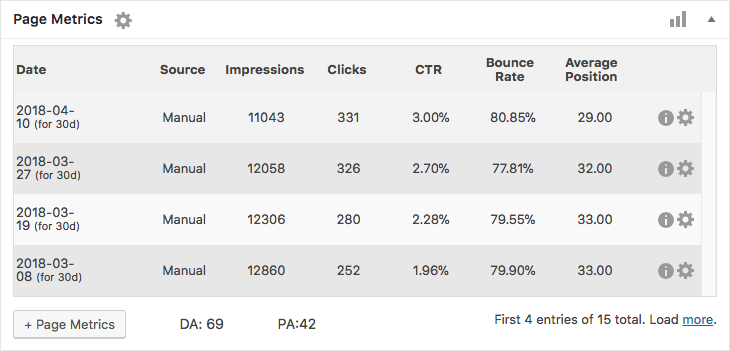
The plugin allows you to check these stats for each page and also for all pages at once, in a global dashboard. The screenshot below shows just that, where each line is a different page.
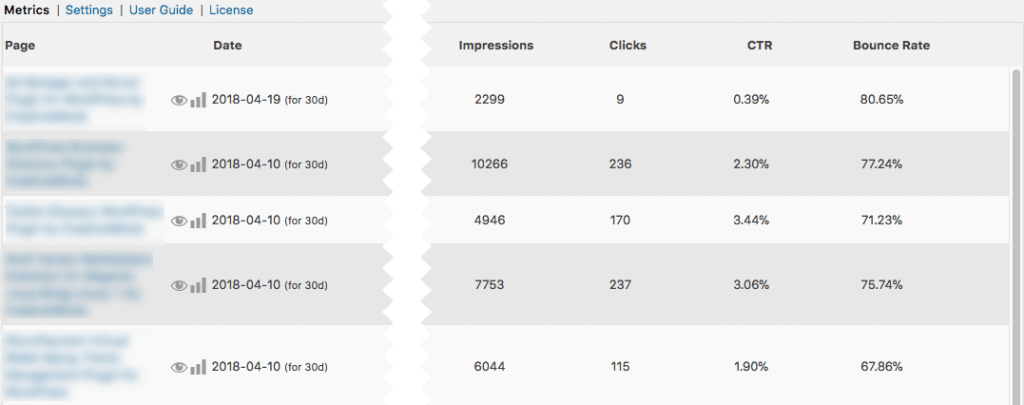
Don’t feel overwhelmed with all the numbers – this doesn’t need to be like reading the Matrix. You can turn them into interactive graphs at any time, simply by clicking on button… Yes, we love colors and lines too. Here’s a GIF to prove it:
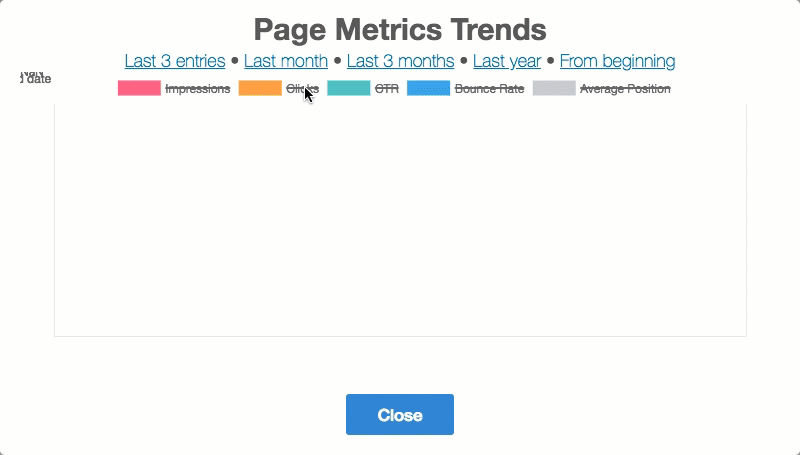
Fancy, uh? This is an essential part of The Keyword Hound, and one we are happy to improve even further over time.
Conclusion
This concludes our tour on The Hound’s indicators. We hope it was useful and that you are just as excited for the tool as we are.


