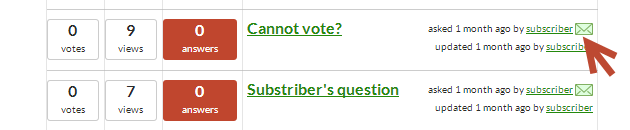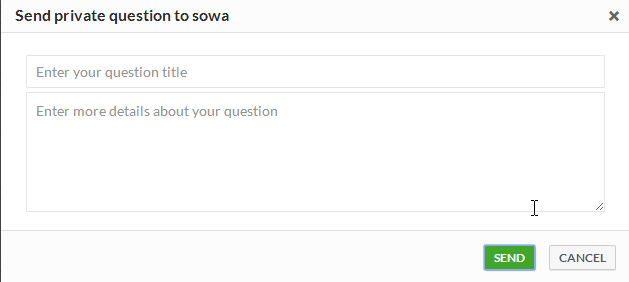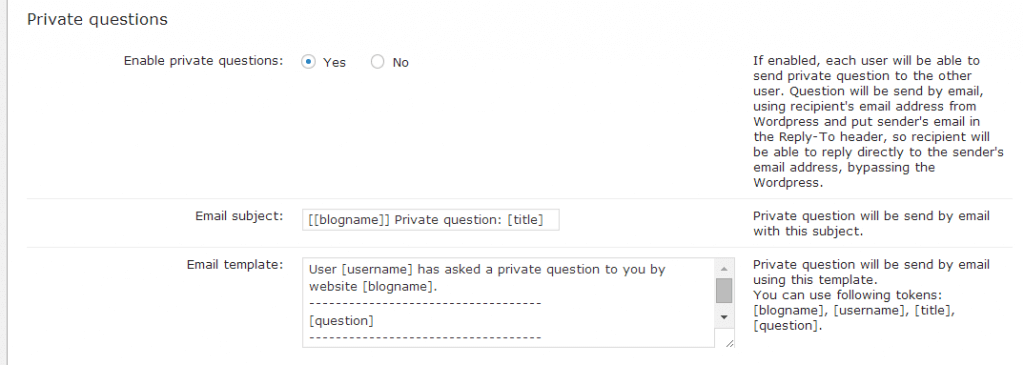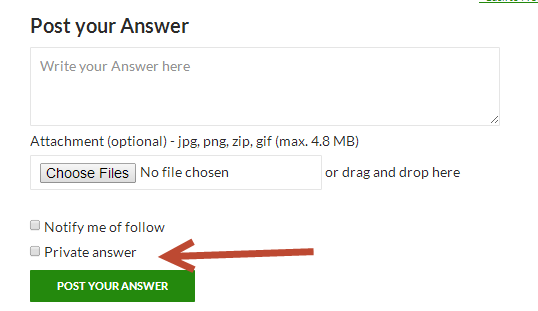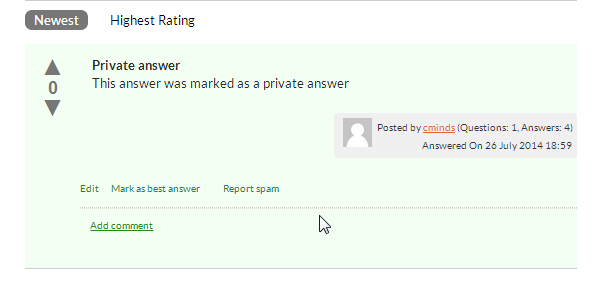A forum WordPress plugin provides a convenient way to create and manage an interactive community where users can engage in discussions, share information, ask questions, and interact with one another.
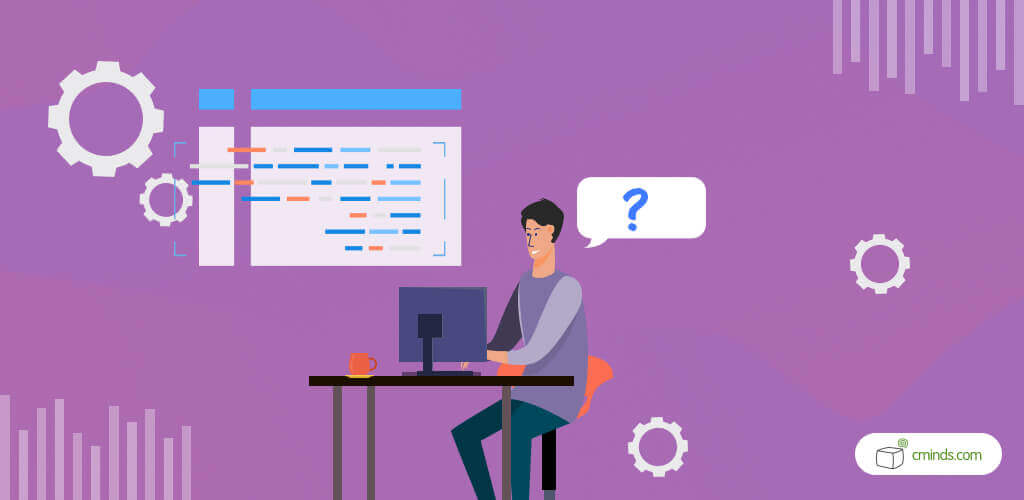
CM Answers, in addition to the basic functionality, gives users the ability to ask and answer questions in private.
This feature provides an added layer of convenience, confidentiality, and personalized interaction within the forum, catering to the diverse needs and preferences of its users.
December 2024 Offer – For a Limited Time Only:
Get WordPress Questions and Answers Forum Plugin for 20% off! Don’t miss out!
Asking Private Questions
This feature of our WordPress forum plugin allows the user to send a direct message to any user in the CM Answer system by clicking on the envelope icon found near the user name.
Once the icon is clicked a pop-up div appears and shows a form that can be filled and sent directly to the user.
This Questions and Answers forum plugin module can be customized further and each label can be defined and changed. The email which is sent to the user can also be modified.
Marking Answer as Private
When utilizing our WordPress forum plugin, users have the ability to set their posted answers as private. By selecting that option, only the author of the question and the user who provided the answer will have access to view it. This ensures that the answer remains confidential and visible only to the individuals directly involved and cannot be seen by other forum users.
After posting your private answer, it will appear with a background color and a label marking it as private. Once other users will view this thread, they will not be aware of this answer as it will not be shown at all.