Voice search is one of the hottest eCommerce trends. Here’s how you can optimize your content.
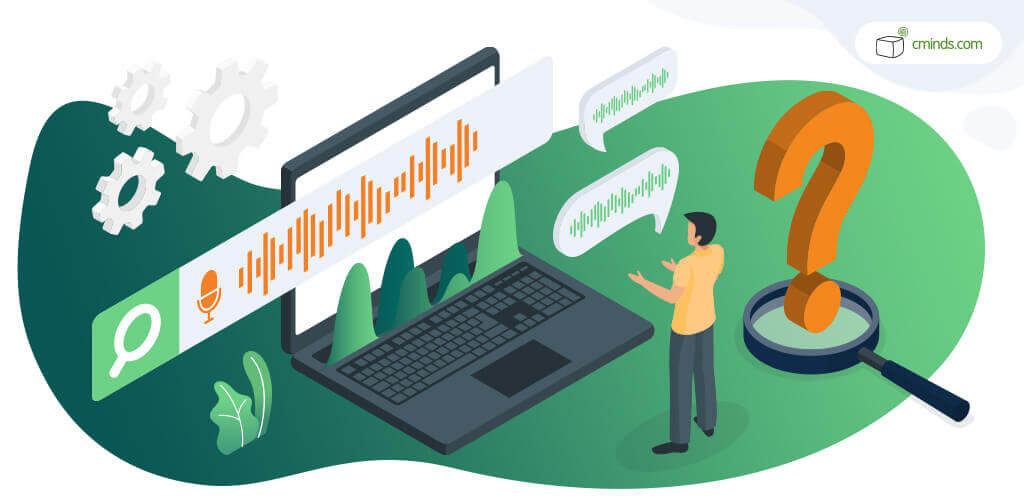
More people than ever are buying voice activated smart speakers, and consumers are increasingly using voice search on their smartphones. If you’re an eCommerce store owner, it’s important you stay ahead of the curve and optimize your content for voice search.
December 2024 Offer – For a Limited Time Only:
Get WordPress 99+ Plugins Mega Bundle for 15% off! Don’t miss out!
What is Voice Search?
Let’s start with the basics – voice search is a new way that consumers are using their smart devices to ask questions and ultimately find information about brands.
Voice search can be carried out using any device that has voice search capabilities – think smart home hubs like the Amazon Echo or Apple HomePod, or even your very own smartphone.
You can use voice search to carry out practically any search query you might have – from restaurant opening hours to the best place to find an affordable new suit.
Despite the different methods of engagement, voice search queries are likely to return similar results as typed ones. However, consumers are increasingly finding the ease of use that voice search provides appealing voice, which leads us nicely into why voice search is becoming so important.
Why Voice Search is Important to Your Brand

Voice search is valuable because it is quickly becoming more popular than other search methods. For example, 71% of consumers say that they would rather use their voice to conduct a search than type it out.
In addition, voice activated smart devices are becoming a bigger part of people’s everyday lives. You’ve probably been in a room where someone’s asked a question and another person has taken out their phone to say “OK, Google” or called out for Alexa – you might even be accustomed to doing this yourself!
Smart devices’ steady integration into our daily lives means that 41% of users now view interacting with them like talking to a friend. And, according to Google, 72% of people who own devices with voice search capabilities say that they play a role in their daily routine.
When it comes to eCommerce, these stats, supplied by Google, show what owners of voice activated devices would most like to see from brands [insert 35_GoogleVoiceSpeakerStats]:
These figures highlight there is a demand for retailers to engage with customers through voice search, and there is a clear need for brands to optimize their content for this purpose.
Understanding Voice Search

Before you can go about optimizing your content for voice search, it’s important to understand how consumers are using it.
First and foremost, the biggest difference between voice and text search is the language and tone used. When conducting voice searches, language and tone is far more natural and conversational. Because of this difference in style, voice searches also tend to be longer.
In addition to this, voice search tends to be carried out for local searches, which here means finding things that are close to the customer.
These points need to be kept in mind when it comes to optimizing your content.
How to Optimize Your Content
So, without further ado, here are five top tips for getting started with the task of optimizing your content for voice search.
1. Focus on Long-tail Keywords
As we’ve just discovered, voice searches tend to be longer than their text-based counterparts. As a result, you should focus on refining and targeting your long-tail keywords and phrases across your website in order to best optimize for this kind of search.
To do this most effectively, think carefully about how people speak – what kind of questions would they ask where the answer would be your brand?
Tools like Google Console are a big help when it comes to figuring this out.
2. Perfect Your FAQ

Here at CreativeMinds, we’ve talked before about the importance of your FAQ and the kinds of things you should include – and with voice search this is more important than ever.
Make sure that your FAQ zeros in on the long-tail key phrases mentioned above. When it comes to writing your page, make it as natural as possible. It should read like a real question and answer session with a customer and contain everything they would want to know about your business.
Why is perfecting your FAQ so important? Well, a detailed FAQ page does a lot of work to help search engines pull relevant information and make you easier to find when consumers make searches.
Read more: How to Create an Awesome Ecommerce FAQ Page.
3. Make Sure Your Website is Scannable
When people search for things using voice search, they’re generally looking for a simple answer in a short space of time. Most people simply “scan” written content, so you need to make sure that your website is optimized for this.
Things that can hinder the ‘scannability’ of website content are irrelevant pop-ups or chunks of text without correct grammar and punctuation. In order to cater to consumers, keep your sentences simple, your paragraphs short, and your headers bold and clear.
4. Localize Your Content

As mentioned earlier, most people use voice search for local queries – so if you want to be fully optimized for voice search you need to make sure that your website content is localized and up to date.
This means including accurate opening hours, precise locations of any bricks-and-mortar stores, and creating content that answers questions like “where can I get the best coffee in Seattle?” if you happen to be a business that sells coffee in Seattle.
5. Get Set-up with Google My Business
Google My Business (formerly known as Google Local and Google Places) is a valuable tool for business owners around the world. It allows you to set up a business listing with Google. Giving Google details like your industry, phone number, and opening hours through Google My Business will help to put important bits of your information in high-visibility places.
How CreativeMinds Can Help
We recognize the growing importance of voice search, and we want to help you fully optimize your web content for the changing ways that consumers engage with search engines.
The Search Improvement Console Plugin for WordPress helps to enhance the search engine behavior of your WordPress site, directing users to the most relevant pages. It’s functions include autocomplete, term redirect, and term replacement. When it comes to optimizing your content for voice search, this plugin should definitely be in your arsenal!
For more how-to’s and advice on all things eCommerce, check out the CreativeMinds blog.


