In the world of web development, WordPress is one of the most popular Content Management Systems (CMS) available. Its flexibility, ease of use, and a large library of plugins make it a preferred choice for creating websites of all types.
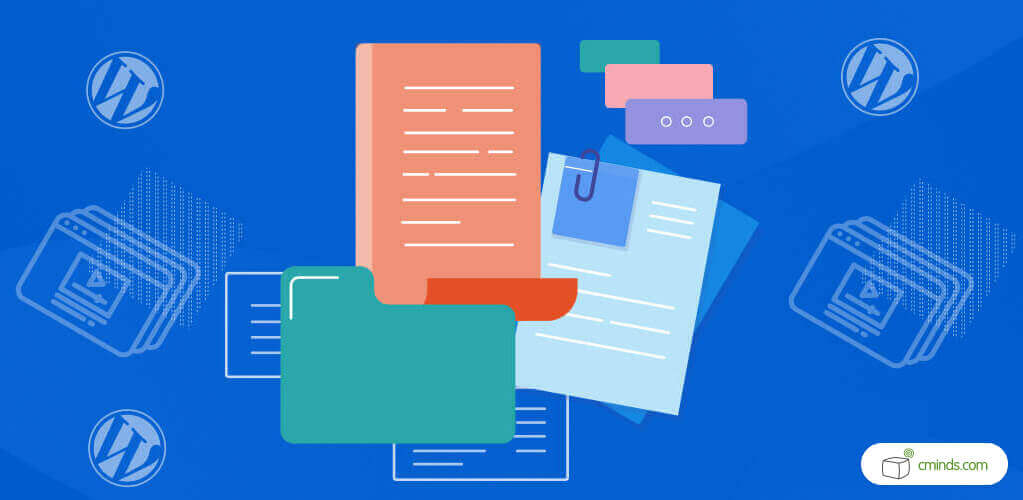
However, like every other platform, WordPress is not free of security vulnerabilities. One aspect that requires particular attention is the security of files available for users to download on your WordPress website.
In this article, we will guide you through various aspects of securing downloadable WordPress files and explore how the WordPress Download and File Manager plugin can be your ally in this endeavor.
December 2024 Offer – For a Limited Time Only:
Get WordPress Download and File Manager Plugin for 25% off! Don’t miss out!
Security of Downloadable WordPress Files
Text, video, and image files are at the heart of any WordPress website. Ensuring their security and protecting them from unauthorized access, data breaches, and any other harm is essential.
Hackers and malicious entities are constantly seeking vulnerabilities to exploit. Every WordPress website owner should take proactive measures to boost their WordPress site’s security to protect both their assets and user information.
Introducing WordPress Download and File Manager Plugin

The WordPress Download and File Manager plugin is a powerful tool that empowers WordPress website owners with tools to protect their files’ security.
This WordPress file manager plugin lets you protect your downloadable WordPress files both efficiently and fast. You don’t need to have vast technical knowledge to utilize it properly.
With its easy-to-understand interface, it’s perfect for all users, It’s a reliable solution that combines simplicity with powerful features.
Here are some key features that make the WordPress Download and File Manager plugin stand out:
1. Secure File Downloads
The plugin allows you to secure your downloadable WordPress files by implementing restrictions on who can access them.
With this tool, you can limit users to accessing only their own files and files shared with them. It’s an effective way to keep data confidential and ensure that users can only interact with the files they’re meant to see.
Additionally, the WordPress Download and File Manager plugin provides you with granular control over who can view or upload files. You can customize access settings for individual users or entire user groups to set permissions to match your specific needs.
This level of control empowers you to manage file access with precision, maintaining data security and workflow efficiency.
2. Password Protection

Sensitive files can be password-protected, adding an extra layer of security. This means that you can add an extra layer of security to your WordPress downloads. Whether you have sensitive documents or simply want to limit access to specific files, password protection offers a reliable solution to keep your data safe.
By using this feature, you can ensure that only authorized individuals with the correct password can access and download your files.
It’s a straightforward yet effective way to control who can view and use your downloadable WordPress files, providing you with peace of mind regarding your data’s privacy and integrity.
3. User Verification
This feature gives you the option to decide whether users must input their name and email address before downloading a file. This capability not only adds a layer of verification but also enables you to track which users are downloading specific files.
It provides a valuable tool for understanding user behavior and preferences. Moreover, this information can be leveraged to grow your email list efficiently.
By collecting user emails during the download process, you can expand your outreach and engage with your audience more effectively. User Verification offers both security and marketing benefits, making it a versatile feature for managing and optimizing file access on your platform.
4. User-Friendly Interface
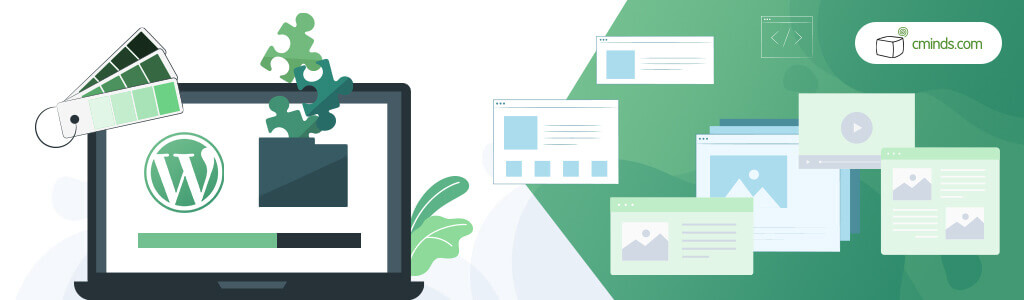
Even if you’re not a tech guru, the intuitive interface of the plugin makes it easy to manage your files’ security settings. You can quickly configure permissions, passwords, and access restrictions without delving into complex coding.
5. ZIP File Management
This feature lets you easily group downloadable WordPress files together. You can either put all of them into one compressed ZIP file or choose only specific files or types to include. This makes downloading and sharing files more straightforward and organized.
File Security With WordPress Download and File Manager Plugin
Now that we’ve explored the capabilities of this WordPress file sharing plugin, let’s walk through the process of securing your WordPress files using this tool.
Step 1: Install the Plugin
- To manually install the plugin, you first must download it from the Client Dashboard (Pro version) to your computer.
- Log in to your WordPress admin dashboard.
- Navigate to the “Plugins” section and click on “Add New.”
- Select Upload Plugin from the options shown, find the file you downloaded, and install it.
- After installation, activate the plugin.
Step 2: Upload or Manage Files
- Users who have permission to add downloads can simply click on the “Add New” button on the Downloads page. They can also access their user dashboard, where they will be redirected to a new download form, simplifying the process of adding new content or files to the system.
Step 3: Configure File Security Settings
- Under the file settings, you’ll find options to set permissions based on user roles and groups as well as password protection.
- Adjust these settings according to your security needs.
Step 4: Save Changes
- Once you’ve configured the security settings, don’t forget to save your changes.
Best Practices for File Security
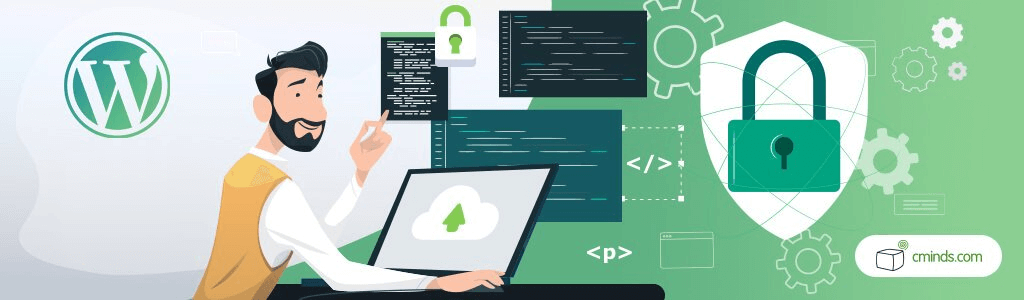
While the WordPress Download and File Manager plugin greatly enhances your website’s file security, it’s essential to follow some best practices to maintain a robust security posture:
1. Regular Updates
Maintaining the security of your WordPress website is crucial. To achieve this, you need to regularly update your WordPress installation, themes, and plugins.
By keeping these elements up to date, you ensure that you’re taking advantage of the latest security patches and enhancements. Such practice reduces the risk of potential vulnerabilities and enhances the overall safety of your website.
2. Strong Passwords
Use strong, unique passwords for both your WordPress admin accounts and important WordPress downloads to prevent unauthorized access.
Keep in mind that weak passwords can be easily hacked while using the same password for multiple accounts or files increases the vulnerability of your website and its content.
3. Backup Strategy
Regularly backing up your website’s files and database is crucial. In case of a security breach or issues, these backups let you quickly restore your website to a previous, safe state.
They function as a safety net, ensuring you won’t lose valuable information or hard work if something goes wrong. Make it a habit to back up your website regularly for peace of mind and smooth recovery from unexpected challenges.
4. Limit User Access
Use our WordPress document management plugin to grant access to important files only to users who really need it. It’s essential to be very selective and limit it according to users’ roles and responsibilities.
By doing so, you enhance security and maintain proper control over sensitive information.
5. Monitor and Audit
Regularly checking your website’s security logs and auditing file access is vital. It helps you spot any unusual or suspicious activities.
This proactive approach ensures you stay on top of your website’s security, promptly addressing any potential threats or breaches to maintain a safe online environment.
The WordPress Download and File Manager plugin allows you to generate a detailed report from the download log for all your downloads, including crucial statistics like download date, user info, and location.
This data helps you understand who downloaded what, which files are popular, when they’re downloaded the most, and where they’re in demand.
Conclusion
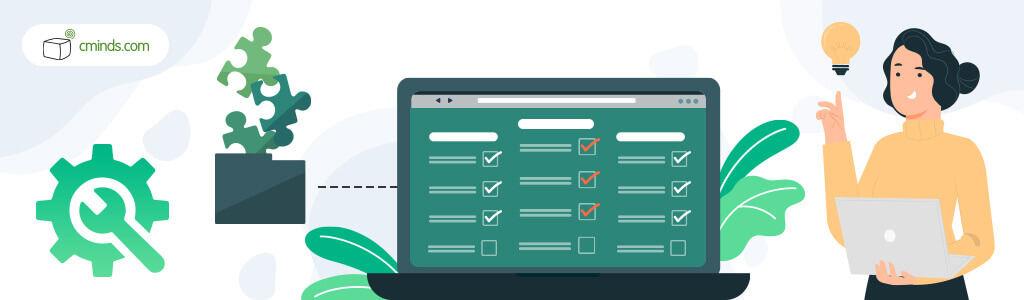
Securing your WordPress files is a vital step in maintaining the overall security of your website. The WordPress Download and File Manager plugin offers a user-friendly yet powerful solution to ensure that they’re accessed only by authorized individuals and are protected against potential threats.
By following the steps outlined in this article and implementing best practices, you can significantly enhance the security of your downloadable WordPress files and provide a safer browsing experience for your visitors.


