The ability to import RSS feeds, enables you to aggregate content from different sources onto your WordPress site. Whether you’re looking to curate content or automate updates, importing an RSS feed can become the best and fastest solution.
In this comprehensive guide, we’ll walk you through the step-by-step process of importing an RSS feed into WordPress.
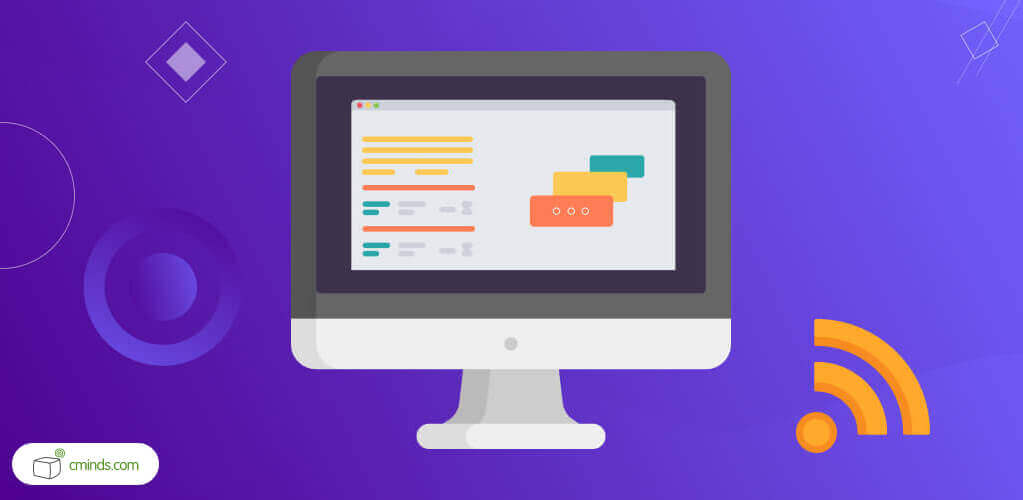
Understanding RSS Feeds
Before diving into the process, let’s grasp the concept of RSS (Really Simple Syndication) feeds.
RSS feeds act as a standardized way to deliver content to users and applications. They are XML-based files that contain metadata about a website’s content, organized in a format that’s easily readable by machines and humans alike.
December 2024 Offer – For a Limited Time Only:
Get WordPress RSS Post Importer Plugin for 25% off! Don’t miss out!
Here’s what they typically include:
Title and Description
Every item in an RSS feed, whether it’s a blog post, news article, podcast episode, or any other content type, will have a title and a brief description summarizing the content.
This summary acts as a teaser, offering a sneak peek into the essence of the content, and encouraging readers or listeners to explore it further.
Publication Date
Each item includes a timestamp indicating when the content was published or last updated. This timestamp serves as a crucial piece of information, offering readers or subscribers context about the recency of the content.
It aids in understanding the chronological order of posts or articles within the feed, enabling users to prioritize what to consume based on the latest updates.
Information can swiftly change or develop, the publication or update date becomes invaluable for distinguishing between fresh, relevant content and older, possibly outdated material.
By providing this temporal marker, RSS feeds empower users to make informed decisions about what to read or listen to and engage with content that aligns with their current interests and needs.
Link to Full Content
RSS feeds provide a URL that directs users or applications to the full content on the original website. This link acts like a bridge, guiding you directly to where the complete article, blog post, or podcast episode resides.
It’s a shortcut that saves time, allowing you to explore the content without sifting through multiple sources.
Moreover, these direct links ensure that you get the complete experience intended by the content creator, accessing any additional visuals, interactive elements, or further details that might not be included in the feed summary.
Content Metadata
Depending on the type of content, additional metadata might be included, such as author information, categories, tags, and more. This extra information serves as a behind-the-scenes guide, providing context and organization to the content.
Why Import an RSS Feed into WordPress?

Using a WordPress RSS feed importer plugin to import feeds lets you display content from other sources on your site, offering diversity to your audience. This functionality transforms your website into a comprehensive information center, gathering valuable data from various trusted sources across the Internet.
By curating and showcasing this content, you enrich your platform, providing your audience with a broader spectrum of insights, opinions, and expertise.
This not only enhances the value you offer but also encourages engagement and return visits as visitors discover a wealth of relevant information conveniently aggregated in one place.
Thanks to a WordPress RSS feed importer plugin you can automate content updates, saving you time and effort in manually creating or curating your work. This powerful feature acts as your virtual assistant, speeding up the process of keeping your website fresh and engaging.
By setting up automated RSS feed imports, you ensure a steady flow of new and relevant content without the need for constant manual intervention.
This not only frees up your time for other essential tasks but also ensures that your audience receives regular updates, maintaining their interest and keeping them coming back for more.
Thanks to presenting a variety of relevant content, you can engage your audience with a broader spectrum of information. This approach captivates your visitors by offering an abundance of perspectives, insights, and resources.
With diverse and easy-to-reach content, your audience discovers more reasons to stay on your site longer, exploring different angles of topics that interest them.
This not only boosts engagement metrics but also fosters a sense of value and satisfaction among your visitors, positioning your platform as a go-to source for comprehensive and varied information.
Importing RSS Feeds into WordPress
Like most tasks in WordPress, this one also starts with downloading and installing a plugin.
Our WordPress RSS multi importer plugin can be of great help in this endeavor. As the name suggests, it allows you to import from multiple feed sources by defining one or more import feed sources for your WordPress site.
It simplifies the process by allowing you to aggregate content from various feeds, consolidating diverse information into your website without any professional knowledge.
The process of setting up the WordPress RSS feed importer plugin involves a series of steps to efficiently import and manage feeds within WordPress.
First, in the “Adding a Feed” stage, navigate to WP Admin, then locate the CM RSS Importer Pro plugin, go to RSS Feeds, and click on “Add RSS Feed”. Here, the initial settings are crucial in determining the import process.
The General settings include essential options like validating the feed source URL, pausing fetching, or re-importing feeds based on altered settings. Moreover, there’s significant control over the fetch interval and user agent to manage how often and under what signature RSS content is retrieved.
An advanced feature of this WordPress RSS feed importer plugin includes the ability to prevent feed caching or utilizing auto-search to detect content when defining the content selector becomes problematic.
The next steps involve fine-tuning the WordPress RSS feed importer plugin’s handling of the feed and individual posts by excluding keywords, setting date limits, defining word limits, handling HTML removal, and specifying post attributes like status, tags, categories, featured images, excerpts, and authors.
Additionally, users can save time by copying existing feeds to edit them, streamlining the setup process.
After that, you get granular control over how individual posts are handled in WordPress. You can adjust titles, descriptions, content, and images using various settings.
These include word limits, HTML tag removal, and linking to original URLs. There are default elements like permalinks, dates, and source URLs included automatically for reference.
Additionally, a handy feature lets you create custom XML tags to extract specific metadata from the RSS feed for use within your post templates. This step allows precise customization of imported content for a tailored presentation on your WordPress site.
Tips for Successful RSS Feed Importing

Maintaining your imported content involves several key practices. Regularly updating the content from your RSS feed keeps it fresh and relevant for your audience. It’s crucial to diligently check for copyright compliance and provide appropriate attribution to honor original content sources.
Furthermore, optimizing the imported content – whether through adjusting titles, incorporating images, or refining the content itself – plays a pivotal role in bolstering SEO and ensuring alignment with your audience’s preferences and interests.
These practices collectively contribute to a dynamic and engaging content strategy.
All Features of the WordPress RSS Feed Importer Plugin
The WordPress RSS feed importer plugin is a robust plugin offering an array of features designed to simplify content management on your website. With the ability to import from multiple feed sources, it provides flexibility and efficiency in gathering content for your WordPress site.
This plugin ensures a comprehensive import by fetching the entire text and optional images from RSS feed sources, surpassing mere excerpts.
Customizable import timeframes, post filters, and limits empower precise content control, while options for post types, authors, and publish dates provide tailored presentations.
The WordPress RSS multi importer plugin’s versatility extends to categorizing, tagging, and defining post statuses, complemented by a user-friendly templating system enabling personalized post structures with HTML and shortcodes.
Moreover, its capability to extract specific data through custom XML tags enriches content flexibility. Detailed logs track all imported content and rejected posts, ensuring transparency in the import process.
Additionally, the WordPress RSS multi importer plugin integrates SEO support, Feedburner compatibility, and a handy widget to display the latest fetched posts.
From duplicating feeds for varied settings to effortlessly re-importing updated content, this plugin embodies efficiency and adaptability for an enriched content management experience.
Conclusion
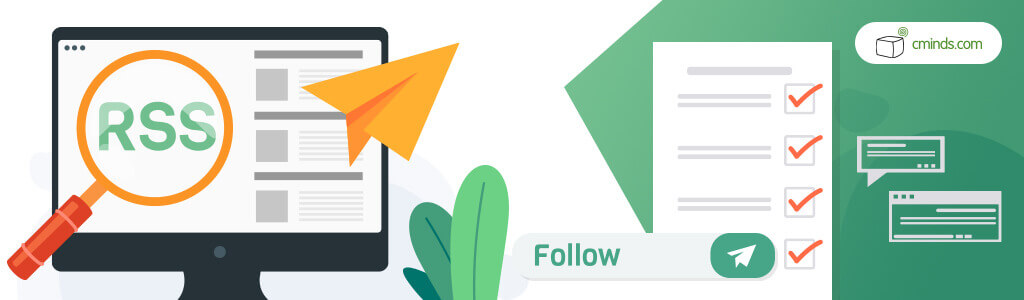
WordPress RSS feed importer plugins offer a convenient way to diversify your site’s content and automate updates. By following these steps and best practices, you can seamlessly integrate external content into your WordPress site, enriching your audience’s experience and saving time in content creation.
WordPress’s flexibility and the availability of plugins make RSS feed importing an accessible and beneficial feature for content creators. Experiment with different feeds, monitor performance and fine-tune the imported content to best suit your site’s goals and audience preferences.


