Effective communication and smooth collaboration between clients and service providers have always been at the center of every successful business. You can meet the ever-changing customer demands in a few simple steps by creating a client portal on your WordPress website.
In this short guide, we’ll explain the concept of a Client Portal in WordPress, exploring its functionalities and how to create one with a WordPress client portal plugin.
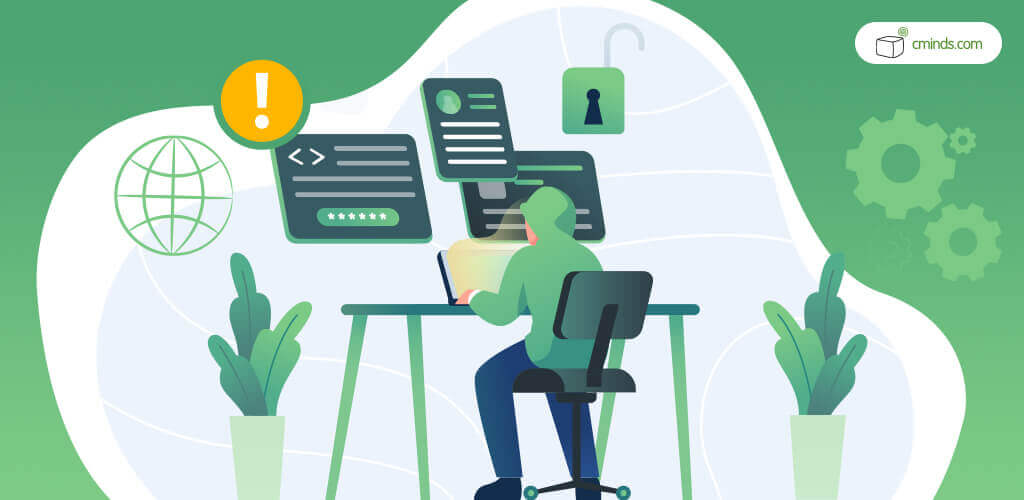
Understanding the Client Portal in WordPress
The Client Portal within WordPress is a dedicated digital space designed for clients, stakeholders, and users to access personalized content, communicate with service providers, and engage in project-related activities.
It’s like a secure room within a website, often requiring a password for entry, tailored to cater to the specific needs of those involved.
This space acts as a centralized hub, breaking down barriers of distance and time, and allowing for interaction and collaboration. This WordPress download area gathers all communication and resources in one place, facilitates the exchange of ideas, simplifies project development, and nurtures relationships.
December 2024 Offer – For a Limited Time Only:
Get WordPress Client Download Zone Plugin for 25% off! Don’t miss out!
Its emphasis on security ensures that sensitive information remains confidential while encouraging open dialogue and progress.
The Client Portal accommodates various workflows and preferences, offering a versatile solution that enhances communication, streamlines processes, and supports the unique requirements of both clients and collaborators.
It’s a secure, personalized, and efficient way to manage projects and engage with stakeholders within the WordPress ecosystem of your very own website.
Creating a Client Portal
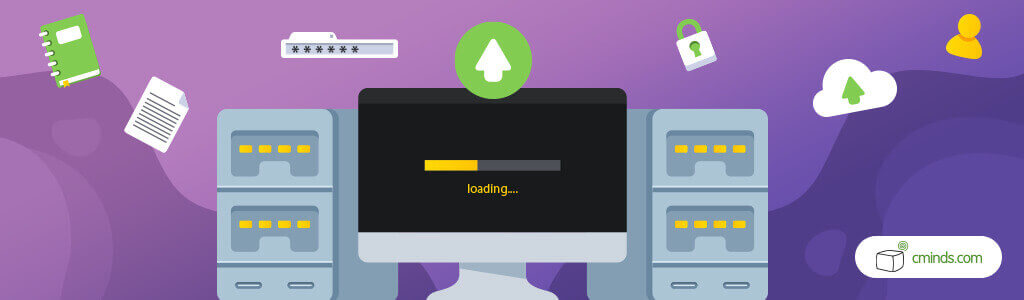
WordPress serves as an exceptionally versatile platform that empowers users to expand and enhance website functionalities effortlessly through plugins.
Our WordPress client portal plugin enables you to enrich your website with a centralized information hub within a few simple steps!
It offers a robust array of features tailored to elevate client interaction and file management within WordPress sites.
This plugin revolutionizes customer engagement by creating personalized download zones for individual customers, empowering site administrators with a dedicated dashboard to efficiently transfer files to users or specific customer groups.
A cornerstone of the WordPress client portal plugin lies in its emphasis on security measures. It allows administrators to protect downloadable files with password restrictions, ensuring only authorized access.
Moreover, it enables privacy settings, granting each customer access to their designated files and those specifically transferred by the admin. This personalized approach extends to categories, enabling organized file placement for seamless navigation.
The integration of the Downloads Manager Plugin further enriches this experience, enabling fine-tuned control over file access settings. Users can restrict access to files, allowing them to view only their own or those shared by the admin.
Additionally, the plugin supports an audio player for file previews and integrates with BuddyPress, displaying user profile information and download statistics aligned with a user’s BP profile.
Beyond security and customization, the WordPress client portal plugin offers an array of functionalities aimed at optimizing user experience. From geolocation tracking of file downloads to instant file previews via Google Docs integration.
Each feature is designed to improve file management and enhance usability. With support for social login, an internal search engine, and customizable download page templates, the WordPress client portal plugin ensures a user-friendly environment.
Moreover, it doesn’t compromise compliance and data control. GDPR compliance tools grant users control over their data, aligning with data regulations.
Additionally, the WordPress download integrates very easily with Answers Pro, embedding an enterprise message board to each download, fostering a collaborative environment for discussions and support.
This comprehensive WordPress client portal plugin goes beyond conventional file management, supporting payment systems for downloads, multisite functionality, ZIP file management, and even virtual currency integration through our Micropayments plugin.
It’s a versatile solution, offering a tailored, secure, and user-centric approach to managing files and interactions within WordPress.
Why You Need a Client Portal in WordPress
If you’re still not convinced that your website could use a WordPress download area for your clients then let’s discuss some of its most useful features from the business perspective.
Enhanced Client Experience
The Client Portal is like a personalized WordPress download area for each client, where they find exactly what they need for their project. By gathering all discussions, updates, and files in one place, it’s easier for clients to stay in the loop without juggling different channels.
It not only saves time but also creates a shared space where everyone involved can work together smoothly. The Client Portal acts like a memory bank, storing past conversations and resources, making it easier to reference and learn from past discussions for future decisions.
Overall, it’s a user-friendly, organized hub that enhances collaboration and client satisfaction.
Improved Efficiency and Productivity

Integrating our WordPress client portal plugin into your website can be a real game-changer for the workflow efficiency of your team.
By collecting all communication and document sharing into one WordPress download area, your teams’ collaboration and communication with clients will definitely improve.
It’s like having a digital headquarters where tasks are assigned, progress is monitored, and feedback is exchanged in real-time. This approach boosts productivity, cutting down on turnaround times and ensuring that everyone is on the same page at every stage of the project.
The WordPress download area can transform collaboration into a well-oiled machine. Tasks are no longer lost in email threads or scattered across platforms. Instead, the client portal makes it a breeze to allocate responsibilities, keep tabs on progress, and offer instant feedback.
Strengthened Security Measures
A WordPress download area doesn’t just prioritize security; it fortifies it by implementing access control, ensuring that only authorized users can view and edit files.
By requiring passwords for data transmission, the Client Portal acts as a fortress, safeguarding sensitive information from prying eyes and potential cyber threats.
The Client Portal cultivates an environment where customers and collaborators feel confident in sharing confidential documents and engaging in discussions, knowing their interactions are shielded from external threats.
This fortified sense of security isn’t just a feature – it’s a testament to the commitment to preserving confidentiality and integrity within every facet of the collaborative process. The result? A safe, trusted space that encourages open dialogue and collaboration without compromising the safety of sensitive data.
Building Long-term Relationships

Effective communication and collaboration build robust relationships with customers. When businesses provide clients with platforms that prioritize their convenience and satisfaction, trust grows, leading to long-term partnerships and repeated engagements.
These dedicated platforms, also in the form of a WordPress download area, become symbols of reliability, fostering trust that extends beyond immediate convenience.
By focusing on client needs, businesses not only secure lasting partnerships but also establish themselves as dependable allies, nurturing ongoing collaborations and mutual development.
Scalability and Flexibility
Our WordPress client portal plugin isn’t just a fixed solution – it’s adaptable to your business’s evolution. This tool can be adjusted as your client base expands or services diversify ensuring your operations remain efficient and secure.
Whether you’re scaling up to manage a larger number of clients or broadening your service spectrum, this versatile tool is your steadfast companion, accommodating changes while upholding both efficiency and stringent security measures.
With its flexible nature, it aligns effortlessly with your business’s growth, offering a reliable, scalable solution without compromising on performance or safety.
Conclusion

Creating an area designated to your customers with the help of our WordPress client portal plugin serves as a pivotal tool in modern business interactions.
Its functionalities not only improve interactions but also elevate client satisfaction and security. Integrating a Client Portal into your WordPress website can elevate client engagement, foster stronger relationships, and boost operational efficiency.
Embrace this innovative solution to transform your business interactions and pave the way for a more collaborative and secure future.


