Why would you ever need a Glossary of Terms for your WordPress website? Well, the simple answer is because you have a niche or technical site and want to appear like an authority on the subject to increase your conversion rate.
But let’s take it step by step.
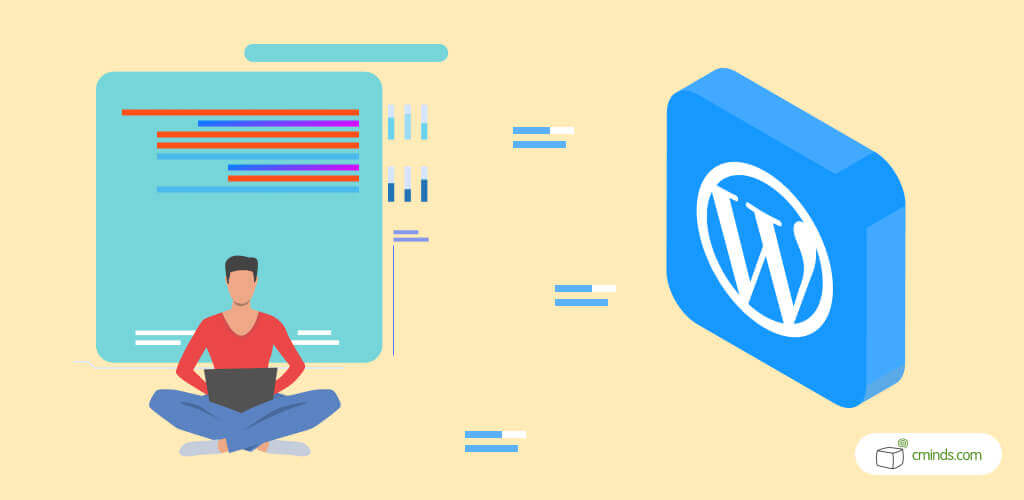
December 2024 Offer – For a Limited Time Only:
Get WordPress Tooltip Glossary Plugin for 15% off! Don’t miss out!
Top 4 reasons you absolutely need a Glossary of Terms
1. You want to educate your audience
Educating your audience is the number one method to guarantee that your visitors will stay on your site longer, buy your services, take your advice, and increase conversion rates.
Even if your topic doesn’t seem that technical, you want to use the Glossary of Terms in a way that shows visitors that you know what you are talking about, that you are an expert.
In this way you won’t just define terms but you will want to discuss the terms usage and give examples and advice.
2. You want to link to other internal pages

Internal linking is a fantastic way to keep visitors on your site and increase you on-page SEO profile. Internal page linking shows the visitor that you have page specific examples or related content that they should be considering while they are there.
Your Glossary of Terms can act as an index to where the visitor can find valuable content on the term on your page instead of losing that visitor to a Google search.
3. You want to increase conversion

We all want to increase conversion right? Whether it is through affiliate links or direct sales or ad sales we all need the clients and customers to see our content and go through three steps:
- 1) awareness – the client becomes aware of your services;
- 2) education – the client becomes educated on the topic;
- 3) trust – the client trusts that your services fit their needs and are worth the investment
It may seem oversimplified, but a Glossary Of Terms works in all three steps:
It can showcase all terms and related topics on one page acting as an index for your site. It can showcase definitions and your sites expertise in the niche field. It can showcase your product line by linking each term to the relevant product or service as examples.
You can think of a Glossary of Terms as an authority page masked as a combination of a dictionary and an index.
4. You want to increase your on and off-page SEO

This may not seem as important but if you have ever worked in SEO marketing or tried to do this for your site I can bet you have had some trouble or difficulty. SEO can be time consuming and complicated.
A Glossary of Terms is another tool in your SEO toolbox. The benefits are twofold.
First, you will dramatically increase your internal linking.
Second, you will give other sites an amazing efficient page to link to for definitions, explanations, and examples.
Submit this page for backlinking and it can serve as an amazing landing page for uneducated visitors.
What is a simple yet powerful way to build a Glossary of Terms

If you have a WordPress site the easiest, most efficient, and by far the most powerful way to build a Glossary Of Terms is to install a plugin specific to building your Glossary of Terms.
In this way you can take advantage of any added features that the tool provides instead of building it yourself from scratch on a blank page.
There aren’t that many pre-made tools on the market. But those engineering firms that do build these plugins are worth their weight in SEO gold and worth the price in the long term.
So, the question to ask is why don’t you already have one?


