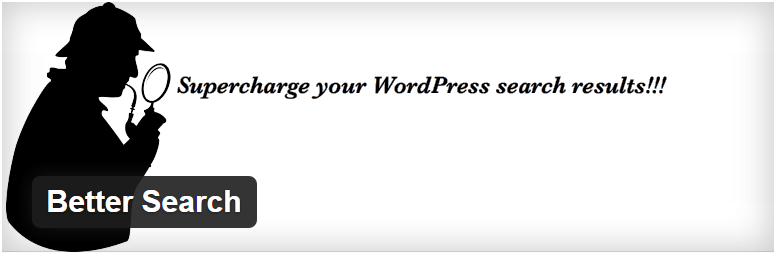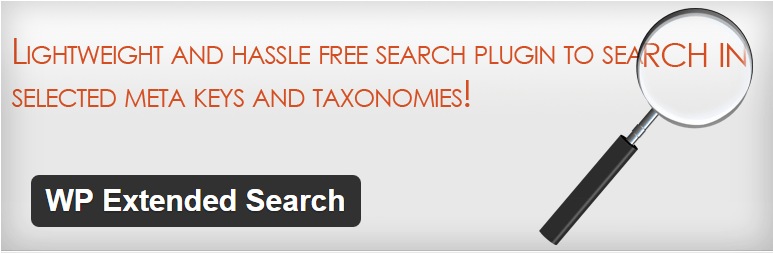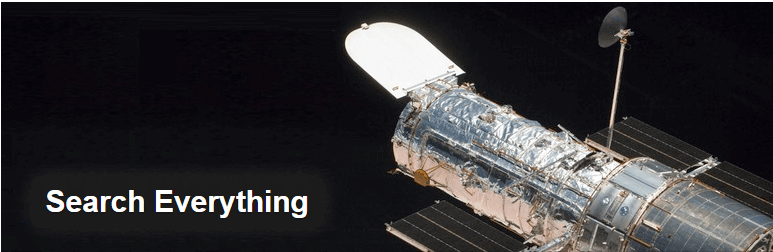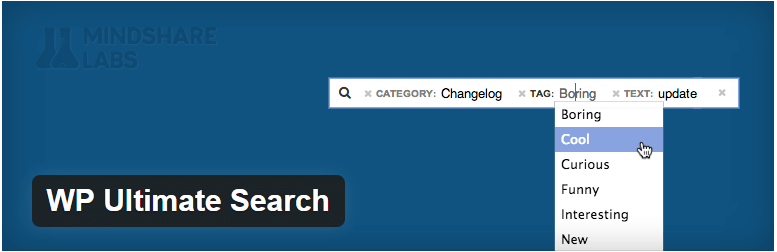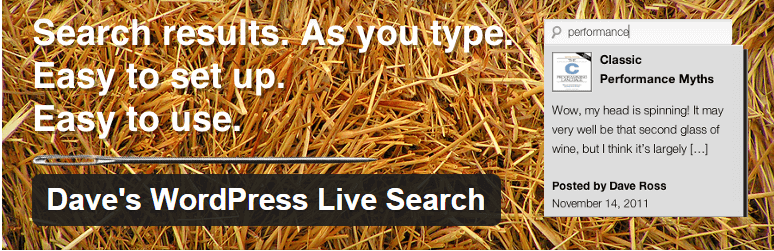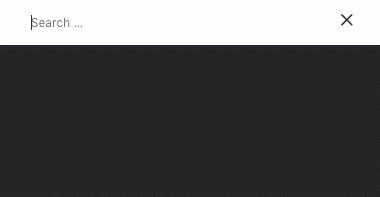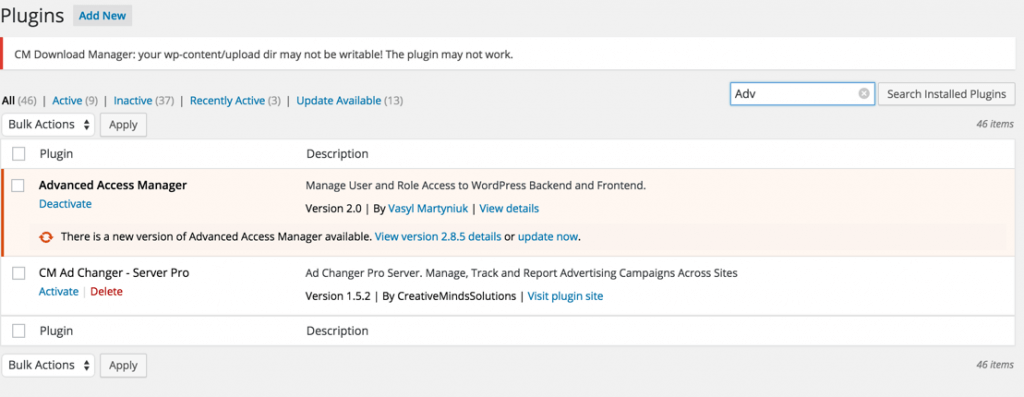The majority of people browse the internet by searching. When we want to find something, we do a Google search. It’s quick and often gives us exactly what we’re looking for.
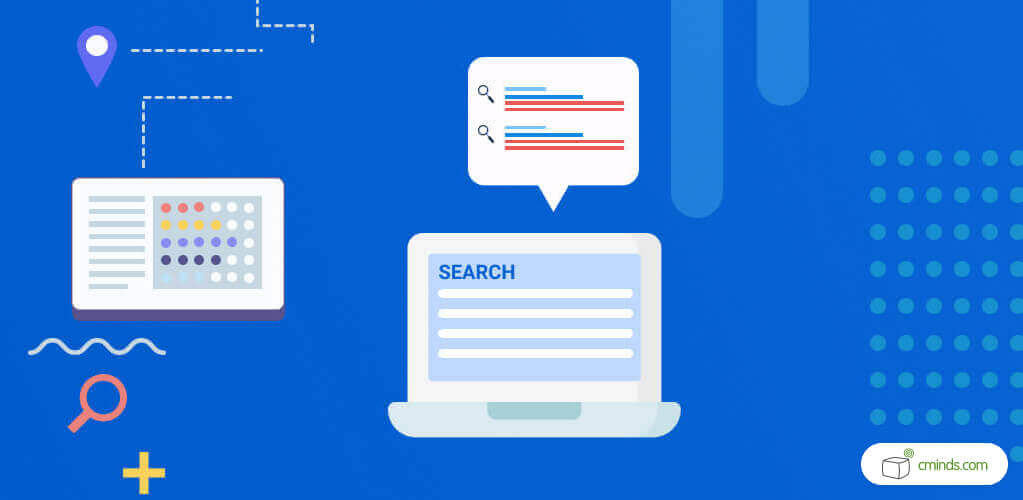
It’s important that your WordPress site has a similar function. A good search function can keep visitors on your site because they don’t have to browse content in frustration. Less time searching means more time actually interacting with your content.
Unfortunately, the default WordPress search option doesn’t cut it for most sites. It’s way too basic to handle sites with large amounts of content. Visitors don’t want to travel back through years of content to find a single result. Since searching is the natural behavior of most visitors, making it difficult can be disastrous for your site.

Here’s where search plugins come in. A search plugin can replace the default option with a more functional one. These plugins allows site visitors to sift through content to find exactly what they want.
One thing to keep in mind while testing a search plugin is your site speed. Make sure you use speed testing tools like GTMetrix before and after installing the plugin and be careful when changing the plugin settings. Sometimes a slight change in a setting can result in a huge change in site speed. To learn more about evaluating plugins, see our guide to choosing the best plugin.
In this article, we compare 10 popular search plugins, free and premium. At the end, you’ll find a handy comparison table for quick viewing. Enjoy!
December 2024 Offer – For a Limited Time Only:
Get WordPress Search Console Plugin for 15% off! Don’t miss out!
Free Plugins
Better Search
Search through posts, pages, and custom post types. Help visitors search by assigning greater weight to titles or post content. Results can be sorted by relevance or date.
The site user can track popular searches with a “search heatmap” widget added to the sidebar or footer. In addition, search terms are highlighted in the results to allow for easier browsing.
WP Extended Search
With this plugin, users can search post meta, categories, tags, or custom post types. They can search by the post author’s name and include or exclude certain post types from the search.
They can also choose to exclude old content posted before a certain date specified by the site administrator. The site administrator can also choose the number of search results shown on the results page. This plugin provides a lot of useful options for customization, making it a plugin worth checking out.
Search Everything
This highly-rated plugin can be configured to search pretty much everything, pages, excerpts, attachments, drafts, tags, comments, and more. It gives users a search option without modifying template pages. This makes it an easy answer for those looking for a better search engine.
Search Everything also has a unique feature, a writing helper called “Research Everything” that allows you to search for content and easily link it to your posts while writing.
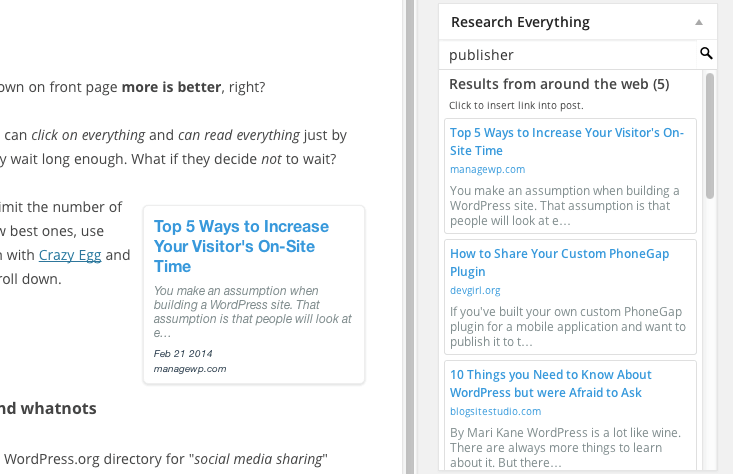
Search Everything writing tool
WP Ultimate Search
WP Ultimate Search supports autocompleting. Users can quickly search through multiple taxonomies including categories, tags, and look for specific text. With the option to narrow down results, this plugin makes searching quick and simple, especially with sites where a text-only search won’t work.
Search both post titles and content. Link search queries with Google Analytics. Users can even search multiple categories at the same time, speeding up the search process.
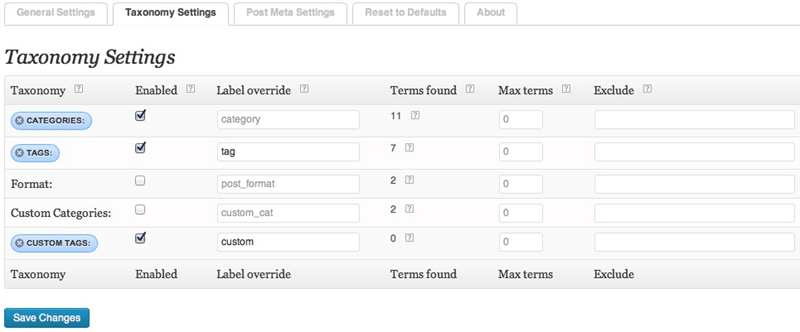
Customization options in WP Ultimate Search
The results of searches are shown in the form of a customizable template. This function allows users to create a results format they love. This is a plugin users have been raving about.
Dave’s WordPress Live Search
Here’s another highly-rated free search plugin. The main feature of this plugin is that it gives your site a “live” search function, meaning results pop up as users type, not on a separate results page. This allows users to see instantly whether the terms they have entered are giving the result they’re looking for.
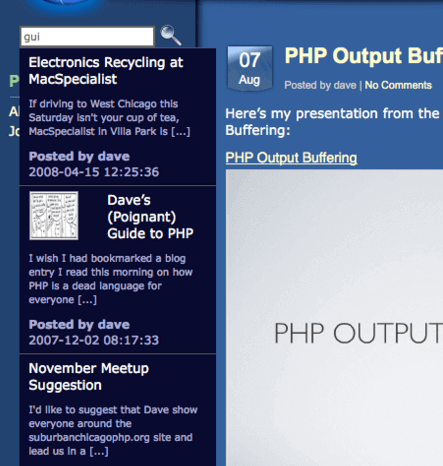
Live search in Dave’s WordPress Live Search
The live search feature uses Javascript, but if visitors don’t have Javascript, the search function returns to the default.
Premium Plugins
Search Improvement Console Plugin for WordPress
This WordPress Search Improvement plugin is aptly named. It offers four tools to improve your website search.
- Ban Search – If a visitor searches for a certain term, his/her IP will be instantly banned
- Redirect – Whenever a user searches for a certain word in the search bar, he/she will be redirected to an internal URL
- Replace – Replaces certain words that are searched. For instance “quetion” can be corrected to “question”
- Suggest – The search box will present live suggest based on what the user is searching
Relevanssi
This highly-rated and popular plugin has both a free and premium version. The free version has many basic functions, including searching by relevance, matching partial words, use OR/AND to search multiple terms, and highlight search results in content.
Users can also search comments, tags, categories, shortcode content, and custom fields. If a search term is spelled incorrectly, it will ask “Did you mean?” and show successful searches, as Google does.
The premium version has many more features. It supports multiple sites and adjusting weight by post date, taxonomy, and post type. To compare free and premium versions of this plugin, see this comparison table.
Relevanssi is also developer-friendly and includes many hooks to change and modify search results easily. By using the hooks, you can develop categorized search, add some basic NLP functionality, and much more.
Live Search Filter
The WordPress Live Search plugin excels at what it does and also has one differential: back-end live search.
The back-end search means fast search filter to tables or lists on your admin Back-End dashboard, no matter from which plugin they come from.
Ajax Search Pro
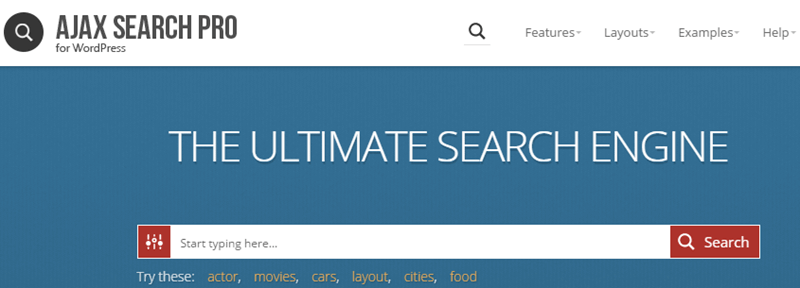
This plugin is perhaps the most customizable of the bunch, with more than 250 backend options. It comes with four different layouts to display results in a visually-appealing manner. You can go with the more traditional results page, or display results as snapshots.
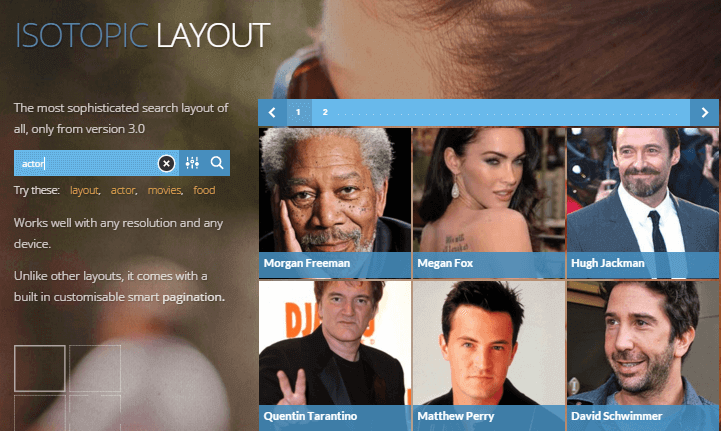
One results page layout in AJAX Search Pro
Ajax Search Pro creates a search option that is responsive, autocompletes, and supports multiple sites. It has many options to customize search fields with checkboxes, sliders, and designate where search results are pulled from. This can be especially useful for ecommerce sites.
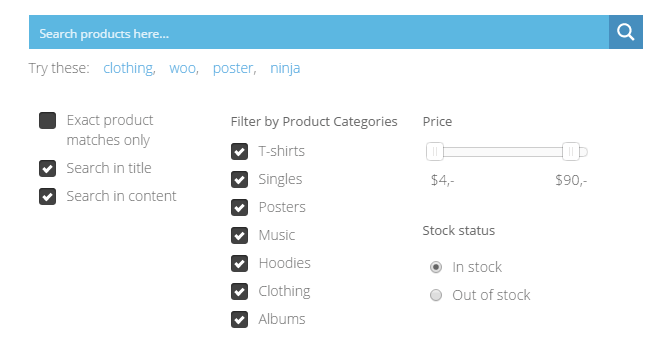
AJAX Search Pro used to filter products
Search and Filter Pro
Last but not least, Search and Filter Pro. This plugin allows users to search posts, products, and custom post types. There are many ways to filter search results by meta data and taxonomies.
With this plugin, you can create as many search forms and results pages as you’d like with an easy drag and drop feature. Display a search form anywhere in pages or themes using widgets or shortcodes. This plugin works well with many of the major ecommerce systems, such as Woocommerce and Easy Digital Downloads.
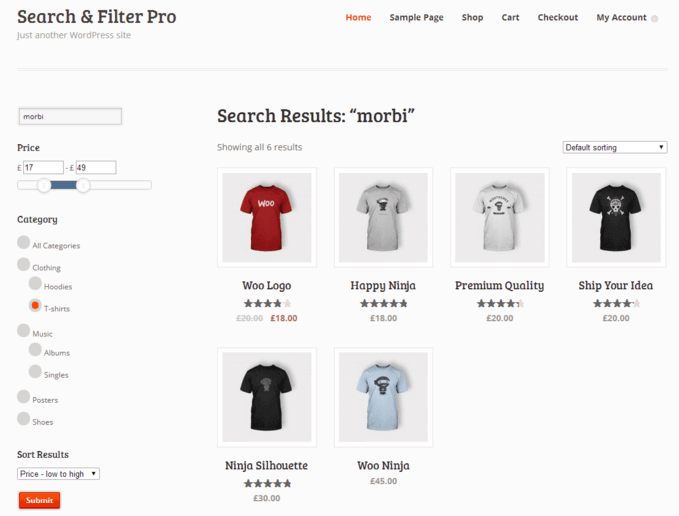
Search and Filter Pro used on an ecommerce site
Don’t want to install another plugin?
If you’re looking for a solution without adding another plugin, to your site, you can use Google Custom Search. Just provide details about your site, including the URL, and receive a code you can then paste in your site to add a Google-powered search engine.
Because this search engine is powered by the king of all search engines, it is easy to think it is the best option. Understand this search is pretty basic and doesn’t have the customization available with some of the plugins.
If you want to go this route, here’s a helpful tutorial.
Conclusion

As you have seen in this post, there are many good options when it comes to adding a functional search engine to your site.
Choosing any new plugin should begin with examining your site’s needs. For example, if you run an ecommerce site, you will want a plugin that searches products and allows ways to filter results. If you have a site that is strictly a blog, you might only need a plugin that searches posts.
One thing is sure: any plugin on this lists provides better functionality than the default WordPress search.