What are you an expert in? According to Oxford Dictionary, an expert is “a person who is very knowledgeable about or skillful in a particular area.”
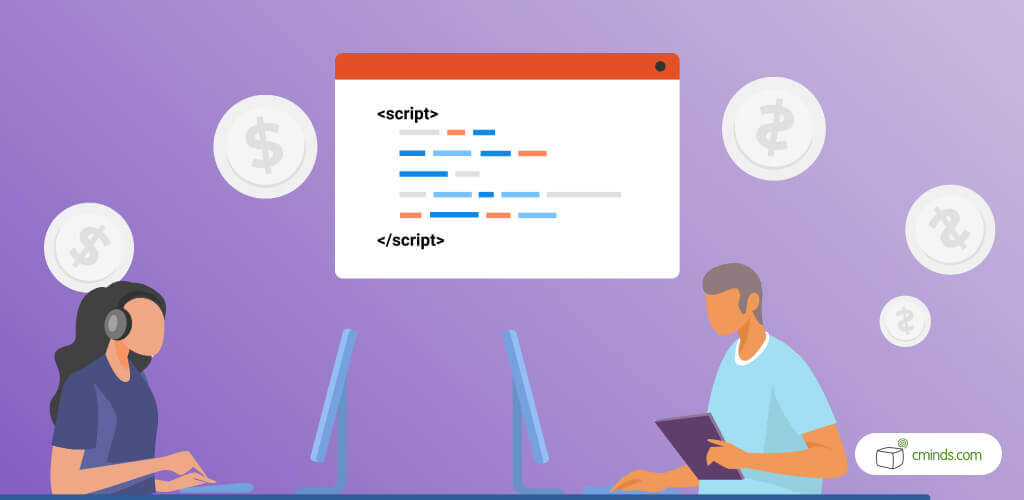
We can’t all be experts in everything. That’s where the ability to ask experts questions comes in handy.
Say, for example, you are trying to learn chess and have a burning question to ask. Who do you ask? Unless you’re in a chess lesson, it would be most convenient to ask the question online.
Enter an Ask the Expert Solution. This is a place where people can go to ask questions on a certain topic.
December 2024 Offer – For a Limited Time Only:
Get WordPress Ask the Expert Solution for 20% off! Don’t miss out!
Advantages of an Ask the Pro System

An ask the pro system has many advantages, including:
- Add user-generated content
- Add relevant content
- Increase credibility
- Increase website traffic
By harnessing the power of experts, WordPress users can add quality content to their websites. Since this content is initiated by site visitors, you already know it’s of interest to your target audience. This can help increase a website’s online presence and make it the place to go for answers on a particular topic.
If you’re thinking this sounds like an excellent way to draw an audience, you’re right! By making your website the hub of information, more people will navigate to your site to consume content and see your products.
5 Tips for Building an Ask the Expert System
Now let’s get into how to create an ask the expert system using the CMinds Ask the Expert WordPress plugin. This plugin provides the capability to create a tailored ask the expert system in no time.

With this plugin, the ask the pro system can be set to private (only the expert and user can answer) or public, where anyone can answer it.
Follow these tips when using this CreativeMinds plugin to create the best ask the expert system.
1. Pick a Niche Topic
With a single website, it can be tough to succeed in multiple arenas. The same is true for an ask the expert system.
When starting out, try sticking to one subject with multiple categories underneath it. For example, make a marketing discussion website with sub-topics like SEO, email marketing, etc.
It’s easy to get lost when you’re trying to be known for everything. By sticking to one subject, you have a better chance of becoming known as the ultimate resource for a topic.
2. Let Users Choose an Expert
Giving users the ability to choose an expert to answer their questions can help increase engagement. If a user has a specific expert in mind, they can make sure that expert answers.
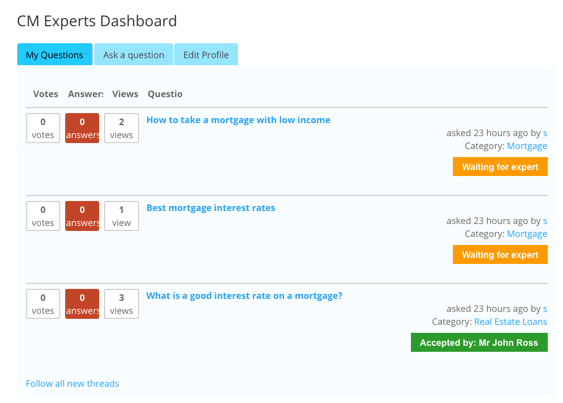
User Dashboard – User Posted Questions
3. Allow Users and Experts to Create Profiles
One way to engage users in your WordPress Ask the Expert system is to give them the option to create user profiles.
This adds a social aspect to the expert forum. Users can explore each others profiles and see contact information.
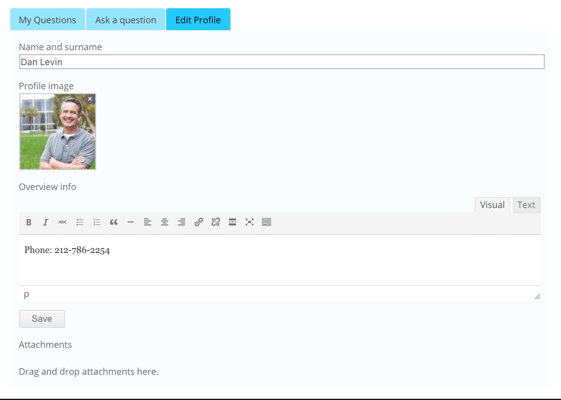
User Profile – Edit Mode
Experts should also have the ability to create and edit their profiles as well. This can include details about an expert’s job history, education, and contact information.
With an expert profile, users can see why a person is an expert instead of taking the site’s word for it. This can make them more likely to ask a question.
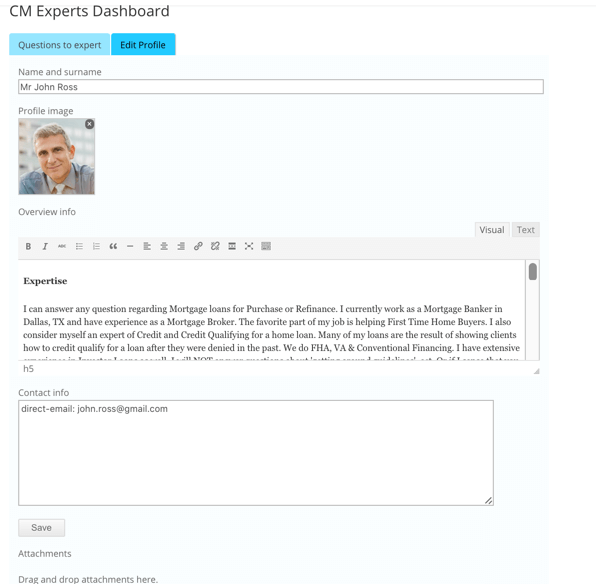
Expert Profile – Edit Mode
4. Organize Questions by Category
By assigning categories to questions, it’s much easier to make sure the right expert answers. With categories, experts can know immediately if a question is within their realm of knowledge.
If experts are assigned a question they cannot answer, they can transfer it to the correct category and expert.
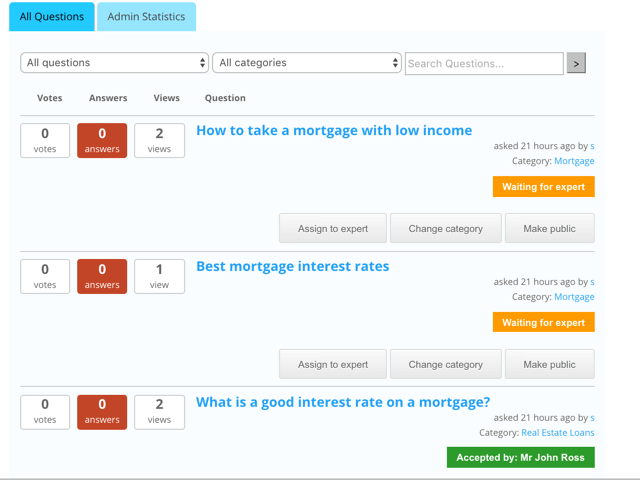
Admin Dashboard – Questions List
The CMinds Ask the Expert plugin supports unlimited categories and assigning one expert to multiple categories. Admin can even display experts by category, so people can see exactly who’s available to answer questions in different categories.
5. Track Top Answering Experts
Another tip for developing a successful ask the expert system is to track statistics.
With the CMinds ask the pro plugin, admin can track the total number of users and the number of questions and answers. Admin can quickly see how the discussion is growing. Admin can quickly see who the top answering experts are.
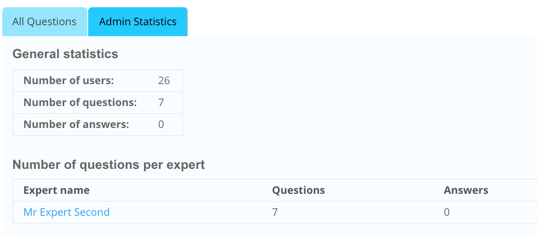
Admin Dashboard – System Statistics
Admin can also track the number of views for each question to learn what types of questions or what experts bring in the most traffic.
Uses for Ask the Pro Plugin

Many different types of WordPress sites can benefit from the type of system described, from e-commerce to niche blogs.
An e-commerce site can wrangle a few experts who endorse a product to answer questions. This adds a layer of trust, because the information is coming from someone who uses the product, not the company itself.
By adding the CM MicroPayments plugin, store owners have the option to charge visitors to ask questions using a virtual currency.
A WordPress blog on a particular topic can also benefit from an ask the expert system. By adding expert advice to your blog, you can increase credibility and add content from well-known influencers to expand your site.
Conclusion
If you’re looking to add a new feature to your WordPress website, consider an ask the expert system. It allows you to add quality content from credible sources.
With the CMinds ask the pro plugin, you can create an ask the expert system with unlimited categories, the ability to choose experts, and track question and answer statistics. From e-commerce sites to blogs, an expert discussion system can increase website traffic, trust, and user engagement.


