As the world of blogging continues to evolve and expand, eLearning is becoming a growing trend, marking a symbol of global freedom of expression and empowerment of the individual.
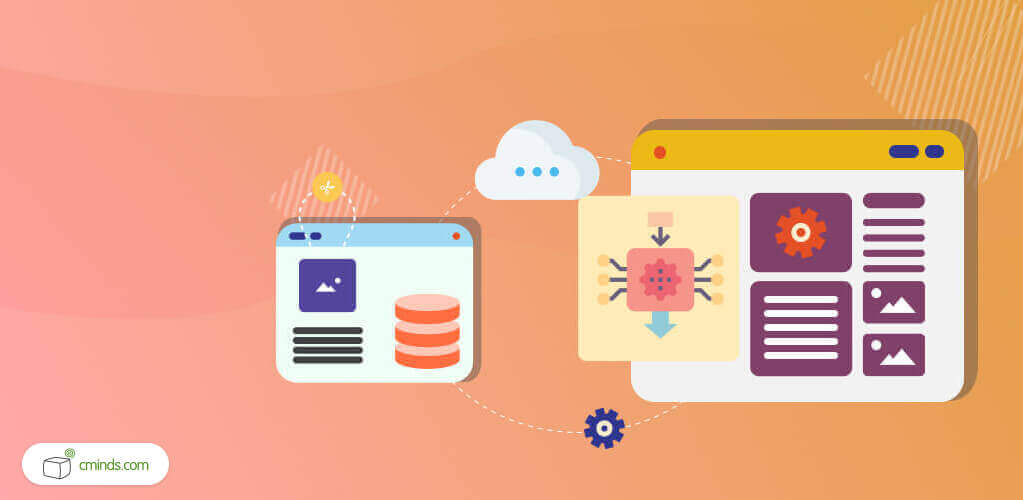
Just think of how much progress we’ve made since the days when the academic gates would only open for small elite groups, preserving the knowledge in the hands of the rich while all the rest are left to farm the land or starve to death.
The knowledge taught in academic institutions was largely infected with religious and political censorship, and those who were asking questions too difficult to answer would find themselves ruled out.
December 2024 Offer – For a Limited Time Only:
Get Essential E-Learning Bundle for 20% off! Don’t miss out!
The Rise Of A Digital Age
Who would have ever believed that millions of people all across the globe, in countries rich and poor altogether, would have the privilege to take part in any course they like at an affordable price, taught by an immense choice of talented, knowledgeable people from a variety of cultural backgrounds.
These people may not all be professors or doctors, but in their own ways, they have managed to excel in their own field of expertise, and have made an effort to go out and tell the world all about it.
How did they do it? In this article we are going to take a close look at what it means to become a facilitator of online courses and how to go about creating a successful eLearning environment.
Here’s Our Top 8 Tips For Creating A WordPress eLearning Environment
#1 – Familiarize With Your Audience
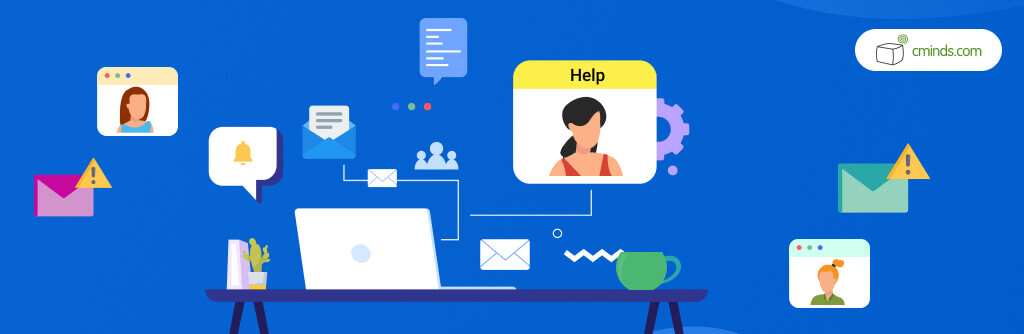
The first thing to do when starting a new online course is to get to know who your audience is and plan a program that suits them. Mind that if your student population consists of online learners in a public school, who are utilizing distance learning, your approach will be much different than if you are catering to an older population who are continuing their education, or to individuals at home who are simply educating themselves independently.
Consider things like the length of each lesson, the pace of your speech, and of course, the subjects you’re going to talk about.
As part of this process, start connecting with your potential audience via social media channels so that they can get to know the face behind the operation.
#2 – Know What You’re Talking About

Anyone can write a blog, set up a course or publish an e-book.
Whether or not it would be successful depends on how trustworthy and interesting you are. If you’re already making an online course, do it for the right reasons. Honor your audience’s time and money by giving them a valuable experience that doesn’t fall in quality. Do your research in advance to find what interests them and above all, be original and interesting.
Build your curriculum based on global standards as much as possible, and use solid facts as an anchor from where you sail away to your own theories. If getting officially accredited is important to you, follow industry standards and make a clear distinction between what is known as true facts and your own personal opinions.
#3 – Create Quality Videos
Recording your video course doesn’t necessarily have to be done in a professional studio.
There are plenty of satisfying solutions that allow you to create a decent quality video at home at relatively low costs. Still, if you’re planing to film an entire course on your iPhone- think again. Investing in the right equipment will serve your long term goals and make you look a million times better.
Take notice of camera positioning, lighting, tone of voice, background noises and body language. Use graphics and music to enhance your video and create recognizable branded elements. Watch some of Caleb Wojcek’s awesome videos to prepare for your video shooting.
#4 – Support The Technical Requirement
Using a good system to support your eLearning environment is crucial for the user experience and ultimately for your success. There’s nothing more annoying than a video stream that doesn’t load properly, or having to download files that won’t open anywhere. If you don’t want to receive complaints and cancellation requests, take notice of things like:
- File compression – Video files can be compressed using one of many free software available throughout the web.
- Video Storage– Compressing your videos will make it easier to upload them onto an external video storage service such as Youtube and Vimeo private channels, or a file sharing systems like Dropbox, which are far better than storing the videos on your own website.
- Mobile compatibility– As with any webpage, your online course must work flawlessly on all mobile devices. While most WordPress themes today are mobile friendly (especially as of April 21 Google update), this should be fairly straightforward. Still, it never hurts to double check on a number of different devices and adjust iframe dimensions and other elements as necessary.
#5 – Pricing and Payment

One of the earlier decisions to be made when establishing an eLearning environment is whether your course will accessible to anyone or require subscription, and along the same lines, whether it will be free to join or paid.
Obviously, if you’ve invested lots of time and energy into creating your courses, you’d want to see a return of investment and probably some profit as well.
However, with the amount of competition out there, it is almost crucial to give out some kind of freebie product as a marketing incentive, such as a first lesson or an e-book for free.
A Free course can easily be set up on youtube or vimeo, with references to additional materials inside your own website. However, if people are supposed to pay for your course, you’ll have to think about how you’re going to charge for the courses:
- Pay per class or pay-as-you-go using Micropayments
- Pay on a monthly basis using pro, premium and VIP Packages
- Fixed price for an entire course – Basic and advanced packages
Each of these methods will require a different shopping cart implementation, which will ultimately affect the way people respond to your offer. Further, you should think about the next steps after a payment is received:
- Will your students be granted a password or will they identify using Facebook/Twitter and likewise?
- What will their new subscription entitle them for?
- How are you going to instruct them on the next steps? i.e. Video, email notifications, a written guide?
- Will they need to download files?
- Any other steps to kickstart their learning experience?
#6 – Use a Learning Management System (LMS)

Put a system in place which will help you address course “paperwork”, such as tests & grading, online practicing, homework assignments and more. You can do this easily by signing up to an online academy such as Udemy or Litmos. These provide some great tools and will also assist the marketing efforts, but bear in mind they will charge a fat fee off each of your subscriptions.
If you want to go for a more independent solution, you can install an LMS plugin such as Learndash, or use a theme like this one from Themeforest which will incorporate all the necessary elements.
Alternatively, you can store your videos with Vimeo private channels and use the CM video lessons manager plugin to display courses on your own WordPress site. Watch the video below to learn how CM Video Lessons will enable you to track student progress and keep them engaged.
Video Lessons Manager Plugin for WordPress
#7 – Use Gamification As A Learning Incentive
Many people take courses online and end up dropping out half way through the program. If that happens, it may well be an indicator for how interesting your course is, but furthermore, it may be that the whole experience just isn’t engaging enough to endure all the way through. CM Micropayment offers a great incentive to increase motivation in the form of bonus points, which can be granted to students for different actions they perform, such as:
- Attending a class
- Adding notes
- Submitting their homework
- Taking an exam
- Scoring high on assignments and exams
- Participating in online discussions
Using the bonus points they have accumulated, students may then be able to:
- Access a bonus lesson
- Be granted formal recognition or certificate
- Receive a discount for their next course
#8 – Encourage Sharing & Caring Among Your Students

Use of multiple technologies to keep students engaged, including things like:
- An active student forum where people can discuss the course material, connect with each other, vote for best questions and answers and create private conversations. Using the CM Answers plugin for WordPress, you can restrict access only to students who are actually taking part in your course to keep things relevant and up to date.
- Create a regular newsletter that’s timed with the course curriculum. Include updates on live sessions and relevant events that may interest your students.
- Create an online glossary of terms and definitions that appear frequently in your course material using the CM Tooltip glossary plugin. Use the community terms add-on and allow for students to suggest new terms or edit existing term definitions.
- Allow easy file sharing among subscribed users so they can upload their homework and assignments and share with co-students.
- Invite students for periodical live Q&A sessions and video webinars using Google hangouts.
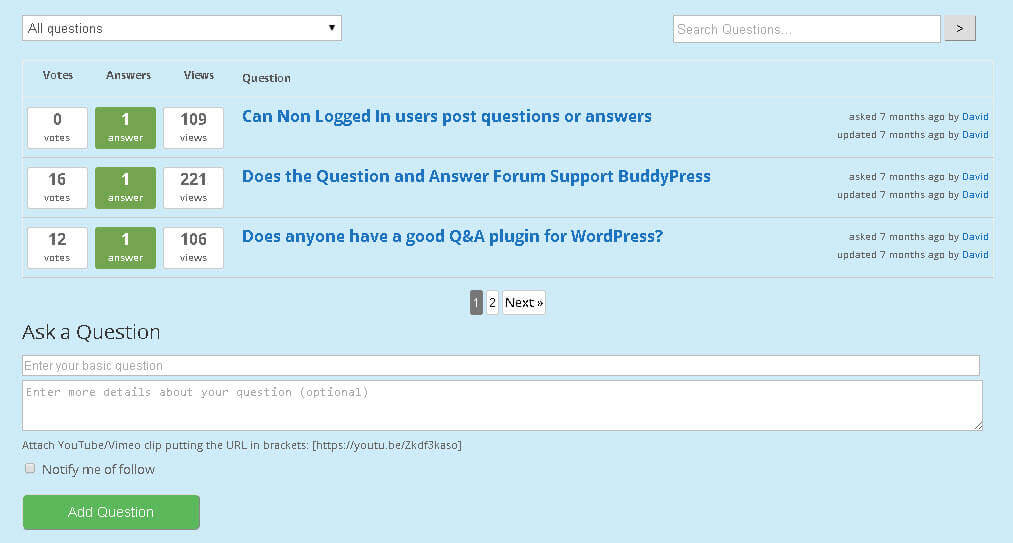
The CM Answers plugin for WordPress is a great way to facilitate discussions in an eLearning environment
Summary
Creating an eLearning environment requires in-depth brainstorming, some technical equipment and lots of hard work. However, with proper planning and a good marketing strategy, it can be a nice source of income for people in all fields of expertise, and a great way to share your unique knowledge with the rest of the world.




