For WordPress users, automating tasks is a game-changer, freeing up valuable time to focus on creativity, strategy, and growth. With all the available plugins and other tools at your disposal, automating tasks within WordPress has become more accessible and impactful than ever before.
Creating content, ensuring security, maintaining the site, moderating comments, and tweaking custom settings – these are just some of the essential tasks when managing a WordPress website. If time is scarce, automation offers a helping hand by easing this workload.
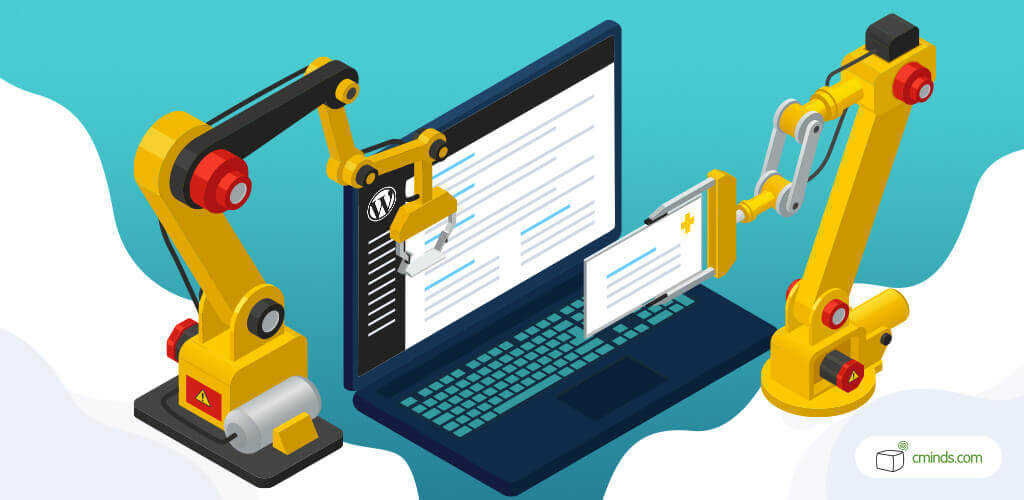
Why Automate WordPress?
Automation in WordPress isn’t just about convenience; it’s a catalyst for productivity and consistency. Mundane, repetitive tasks that once consumed hours can now be sped up or completely automated.
This not only reduces the possibility of human error but also empowers website owners to allocate their resources where they truly matter.
Employing automated WordPress tools simplifies the website management process, especially for complete beginners or those preferring a hands-off approach.
Several tasks within WordPress, such as combating spammers or scheduling and releasing content, are prime candidates for automation. These time-saving automations enable focus on other crucial website aspects.
The avenues for automating WordPress are diverse, and tailored to individual preferences and needs.
December 2024 Offer – For a Limited Time Only:
Get WordPress RSS Post Importer Plugin for 25% off! Don’t miss out!
Choosing the Right Tools
When diving into the realm of WordPress automation, the selection of the right tools becomes a critical foundation for your website’s functionality and ease of management. To ensure optimal performance, consider several key factors beyond the surface appeal of any plugin.
Choose tools that not only promise functionality but deliver consistent, error-free performance. User reviews and recommendations offer valuable insights into the reliability and practicality of a plugin, guiding you toward dependable choices.
Compatibility with your WordPress version is equally important. Regular updates to the WordPress core require tools that align with these changes.
Selecting plugins that stay updated and remain compatible with the WordPress environment ensures smoother operations and reduces the risk of compatibility issues or security vulnerabilities.
Additionally, assessing the level of ongoing support provided by plugin developers is crucial. Plugins receiving consistent updates and responsive support are better for addressing any emerging issues, ensuring a stable and secure website environment.
1. Schedule Posts
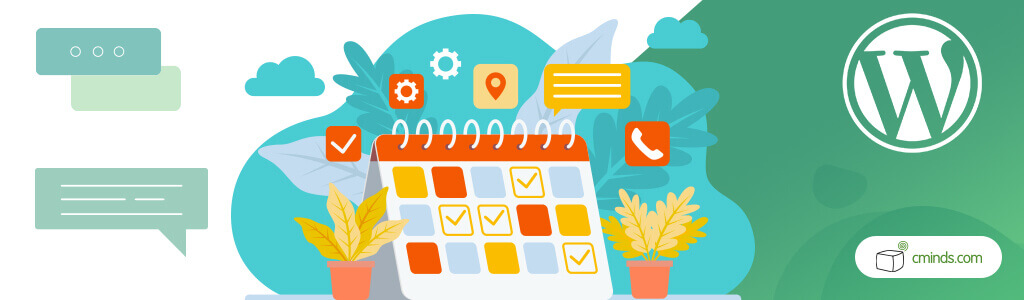
Planning by scheduling posts ensures a consistent flow of fresh content, maintaining a lively presence on your WordPress site.
The beauty of this scheduling feature lies in its innate WordPress functionality, requiring no additional plugins. Easily create and set publication dates for posts, granting the flexibility to decide when content goes live.
Furthermore, the ability to reschedule existing posts adds an extra layer of convenience, allowing adjustments to align with evolving strategies or timelines.
The scheduling feature accommodates diverse posting frequencies – whether it’s daily, weekly, monthly, or even yearly. This flexibility means you can load your content calendar with as many posts as needed, offering a practical solution to stay consistently engaged with your audience.
2. Backups

Safeguarding your content through regular backups isn’t just a precaution; it’s a fundamental practice for every WordPress website owner. Imagine the time, effort, and creativity invested in your content – losing it due to a technical glitch or security breach could be devastating.
The importance of backups isn’t solely confined to content; it extends to your entire website setup. From themes and plugins to configurations and databases, a comprehensive backup strategy ensures that every aspect of your WordPress site is secure.
Moreover, diversifying the storage locations of your backups is similar to creating an insurance policy. It’s the difference between having a single point of failure and a wide safety net.
Storing copies in different off-site locations, such as cloud services or external drives, adds an extra layer of protection against unforeseen circumstances like server failures or data corruption.
Regularly testing these backups isn’t just a precautionary measure; it’s a proactive step toward ensuring their reliability. Verifying that your backups are functional and easily restorable can save you from potential headaches in case of emergencies.
Remember that exploring and choosing the right backup solution that aligns with your specific needs and preferences is crucial. Your website’s content and functionality deserve the utmost protection, and an effective backup strategy is the cornerstone of that protection.
3. Content Creation

Content creation is at the core of any WordPress site, attracting visitors seeking valuable information. Embracing automation for content creation nullifies the manual effort typically involved in updating your site.
Using the power of the RSS feed importer plugins alongside auto-blogging plugins facilitates the aggregation and publication of content. This automation streamlines the process of adding news, updates, and curated content to your website effortlessly.
RSS feeds gather content from various sources, like YouTube videos or local news, to match what your audience wants.
Implementing an RSS multi importer plugin simplifies this process. This user-friendly tool efficiently integrates multiple RSS feeds into your WordPress site, allowing for easy setup and management.
It’s a convenient solution to ensure a continuous flow of fresh, relevant content without the need for manual intervention.
4. Spam Prevention
Keeping spammers at bay from your WordPress site is a significant challenge. They need to be blocked from logging in, leaving comments, and managing on whitelists or blacklists to prevent repeated attempts.
To simplify spam prevention, WordPress provides an anti-spam plugin called Akismet. Activating this plugin is very simple and it operates in the background of your WordPress site without significantly affecting its loading time.
Akismet offers continuous monitoring for spam comments and contact form submissions, relieving you of the burden of constant vigilance. Additionally, other anti-spam plugins specialize in handling log in attempts, subscriptions, registrations, and more for comprehensive protection.
5. Broken Link Checker

Ensuring all your website links function properly is crucial. Broken links hinder users from accessing desired content, potentially deterring them from revisiting your site.
Employing a WordPress plugin such as Broken Link Checker efficiently addresses this concern. Installing this straightforward plugin on your WordPress site resolves broken link issues automatically.
Once installed, the plugin effortlessly scans your website, rectifying broken links and missing images without manual intervention. Simply set it up, and the plugin runs seamlessly in the background, requiring no adjustments to your settings.
Automate WordPress and Save Yourself Time!
We’re all busy these days, so it makes sense to automate WordPress.
There are many areas where automation can really help in the day-to-day running of WordPress. Automation tools save time and keep things running smoothly.
Still, it’s a good idea to check in from time to time and make sure your automation is running as it should!
WordPress plugins will still have updates and possible compatibility issues. So it’s a good idea to stay on top of it to avoid any potential issues.
Automation of your WordPress site is a good idea because it can help your website to run smoother. It also frees you up to spend time on other aspects of your WordPress website.


