In today’s digital age, where information is readily accessible and consumers have a lot of companies and products to choose from, a well-constructed business directory with detailed information per each business listing can serve as a valuable bridge between businesses and customers.

Whether you’re embarking on creating a local listing for your community or targeting a niche industry, building a successful business directory requires careful planning, strategic execution, and a user-focused approach.
In this article, we’ll explore ten tips that can pave the way for the creation of a thriving business directory which is based on WordPress
December 2024 Offer – For a Limited Time Only:
Get WordPress Business Directory Plugin for 15% off! Don’t miss out!
1. Define Your Target Audience and Businesses Industry
The first step in building a successful business directory is to define what type of businesses you’d like to include in it. Are you catering to a specific industry, location, or a combination of both?
Identifying those companies will help you tailor your directory’s content and features to meet the specific needs of their clients. Each business listing should include specific information related to the industry you are targeting.
2. Conduct Thorough Market Research BEFORE Creating a Business Directory
Before diving into the development process, conduct thorough market research. Understand your potential users’ preferences, pain points, and the existing competition. This research will provide valuable insights that can guide the design and functionality of your business directory.
3. Choose the Right Platform

Selecting the right platform for your business directory is crucial. WordPress is a popular choice due to its versatility, user-friendly interface, and abundance of plugins that can make the process of creation and monetization easier.
Consider using our Business Directory Plugin. It will allow you to easily add multiple listings with images, logos, files, website and headquarters addresses, maps, descriptions, contact forms, opening hours, and more! You can also customize the look and feel of each of the business listing pages.
4. User-Friendly Design
A user-friendly design is essential to ensure a positive user experience. If you want your business directory to be successful, you need to create an intuitive layout with clear categories, easy navigation, and a robust search function. Users should be able to find the information they need quickly and efficiently.
Picture your design as a guide, helping users smoothly explore your directory and find the businesses they’re interested in. It’s like giving them a clear map to follow so that even completely new visitors can easily reach their destination in your business directory.
The directory index page should contain a good filtering system and search capabilities with the option to locate businesses using a Map. It will make it easier for visitors to find businesses with services or products they’re interested in that are the closest to their location.
5. Engage With Businesses as Soon as Possible
Talk with business owners from your target group and encourage them to participate in your directory right from the beginning. Provide them with compelling reasons to join, such as the opportunity to showcase their products or services to a wider audience.
You can start by offering free basic listings and enticing premium features to motivate businesses to join and be a part of your directory. This dual approach offers the flexibility to choose the level of exposure they desire, making it an attractive proposition for a wide range of enterprises.
With the Community Payments Edition of the WordPress Business Directory plugin, you can also create membership plans to easily monetize your online directory with featured business directory listings and the choice of multiple payment systems.
6. Focus on Data Accuracy and Define the Business Directory Sections’ Content
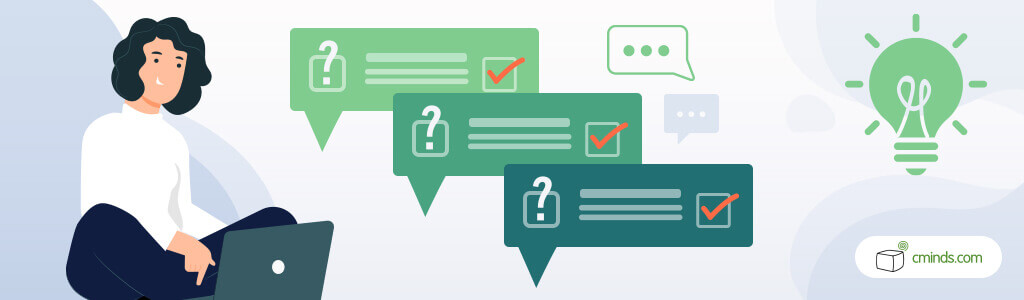
Maintaining accurate and up-to-date business information is crucial for the credibility of your directory. Implement a system for businesses to update their listings regularly and ensure that the information displayed is reliable. Inaccurate data can lead to frustration among users and damage your directory’s reputation.
Defining the different sections of a business listing is crucial for presenting relevant and useful information to potential clients. The structure and content of each section may vary depending on the specific industry parameters. Here’s a general guideline on how to define these sections:
- Basic information – in this section you can include the business name, logo, the industry it operates in, and the slogan.
- Business description – every listing in the business directory should have an “About Us” section with a short overview of its history, values, mission, and the range of services or products it offers. You can ask the business owners to include their vision, goals, and unique selling points as well.
- Contact details and business hours – including an email address, location of the headquarters, operating hours, and phone number in the business directory listing are the bare minimum. Adding a website and links to social media profiles should be encouraged but not mandatory. Keep in mind that companies which do not have a web page or social media accounts might be more willing to join your business directory as a means of boosting their online presence.
- Portfolio – in order to be successful companies need to showcase high-quality photos of their products, or offerings.
- Booking/Appointments (if applicable) – The option to schedule a meeting can be useful to specialists such as plumbers, electricians, construction workers, hairdressers, manicurists, gardeners, or even doctors. Allowing users to set up a reservation or book a room can be useful to restaurants, pubs, hotels, and holiday houses.
- FAQs – Allow business owners to address the most common questions to provide potential customers with basic information regarding your prices, delivery, completion time, products, or services.
All of these sections will ensure that data on your directory website is well-structured and accessible.
7. Optimize Business Directory for SEO
Search Engine Optimization (SEO) is key to driving organic traffic to your business directory. Optimize your directory’s content, meta descriptions, and URLs for relevant keywords. This will help your directory rank higher in search engine results, and increase its visibility.
8. Business Directory Mobile Responsiveness

In a mobile-centric world, many people use phones and tablets to search for information on the go. It’s really important that your business directory functions well on them.
Making sure it looks good and works smoothly on mobile devices makes it easier for users and helps more people use your directory. Think about how frustrating it can be when a website doesn’t work properly on your phone – you don’t want that to happen to your users.
Having a mobile-friendly design also helps your directory rank higher in search results, which can attract even more visitors. This enhances the visibility and accessibility of the businesses listed within your platform.
9. Enable Reviews and Ratings
Allow users to leave reviews and ratings for businesses listed in your directory. Genuine feedback helps users make informed decisions and builds trust. Positive reviews can also attract more businesses to join your platform.
10. Monetize Your Business Directory
By implementing monetization strategies, you can generate revenue that supports the continuous growth and maintenance of your directory. This financial support enables you to invest in improving user experience, developing new features, and expanding your directory’s reach to provide even more value to businesses and users alike.
WordPress directory plugin presents an excellent opportunity to sustain and grow your business directory while providing enhanced value to businesses and their target audience. With this tool, you can offer a variety of listing options, including premium packages with prominent placement, extra features, and increased visibility.
Building a Successful Business Directory: Conclusion

Creating a successful business directory requires a strategic blend of vision, tools, design, and user engagement. By defining your niche, conducting thorough research, choosing the right platform, and focusing on user experience and data accuracy, you’re setting the foundation for a valuable resource that connects consumers with businesses.
Implementing strong SEO practices, ensuring mobile responsiveness, enabling reviews, and exploring monetization strategies further contribute to the directory’s success. As you embark on the journey of building your business directory, remember that continuous improvement and adaptation are key.
Regularly update your directory with fresh content, features, and user-friendly enhancements.


