In today’s online-centric world, our daily routines heavily revolve around computers. Whether it’s for work or learning, having the right software is essential to keep things running smoothly. With so much of our lives happening on screens, having the best software at your fingertips becomes a crucial part of staying productive and making things work effortlessly.

A useful tool to have on hand is a reliable screen recorder. Whether it’s to document important work meetings, record webinar sessions, or capture footage for streaming – Movavi Screen Recorder is a great option for anyone looking for user-friendly screen recording software.
Founded in 2004, Movavi has grown from a small start-up to an international business offering professional software. Its mission is to provide tools that inspire and enable you to create, edit, and share content easily. Screen Recorder certainly delivers on this mission and has become a popular option for those looking for premium screen recording software.
December 2024 Offer – For a Limited Time Only:
Get WordPress Video Lessons Manager Plugin for 20% off! Don’t miss out!
So, what makes Movavi stand out from its competition? We take a closer look at Screen Recorder – starting with info on installation and set-up, we’ll then take a look at the controls and assess the software’s features before outlining the pros and cons, and then we’ll deliver our final verdict.
Disclaimer: The following is a review of third-party software, and does not relate to WordPress, Magento, or any CreativeMinds products.
Installation and Set Up

Movavi offers both free and premium versions of their Screen Recorder. We recommend the paid version, as you’ll get full access to all of the software’s helpful features (more on this later!).
There are multiple ways to pay – purchase a one year subscription or a personal lifetime license for one device. There are also business licenses available if you need Screen Recorder for commercial use.
There are separate downloads for Mac and Windows, so there’s a tailored option regardless of your chosen operating system.
Movavi Screen Recorder is straightforward to set up. Once installed, you’ll be guided through the most important features by handy walk-through tooltips – and then you’re free to use the software in whatever way you need.
Key Features
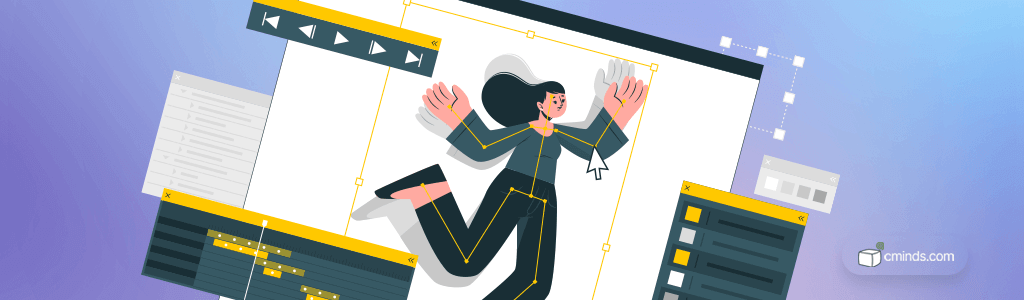
Movavi Screen Recorder comes with a whole host of top-notch features, which include:
Helpful Icons
Icons in the control panel clearly illustrate each of the software’s features. Upon installation, you’ll have a camera and video camera icon to indicate screenshot mode and video capture, but you can also add more features to the quick access control panel, including audio and webcam recording.
It’s obvious, even at a glance, which icon indicates which feature – so you don’t have to waste time hunting for a particular function.
Unobtrusive Interface
If you decide to record your screen spontaneously, you won’t be scrambling to find your screen recorder. Movavi remains in a tab that can be moved to any edge of your screen. The tab is small and unobtrusive, and when the software isn’t in use it’s possible to minimize the tab even further.
Easy Area Selection
Another plus in Movavi’s favor is that area selection for screenshots and video recordings is straightforward and diverse. You can record your whole screen, choose a particular window, or even select any part of the screen.
You can change the selection area with a straightforward click and drag, and Movavi helpfully tells you the height and width of the area you’re recording.
Control Over Controls
Movavi also provides options for keyboard shortcuts, perfect if you’re spending a lot of time recording a lot of different activities. You also get full control over these controls – every shortcut can be changed in the settings. Simply click the ‘Settings’ cog in the top left corner to edit.
Social Sharing
Movavi understands the importance of easily sharing content both privately and publicly. You can export your videos to Google Drive, YouTube, WhatsApp, Telegram, or via email and shareable links. It’s a straightforward process that can save you heaps of time.
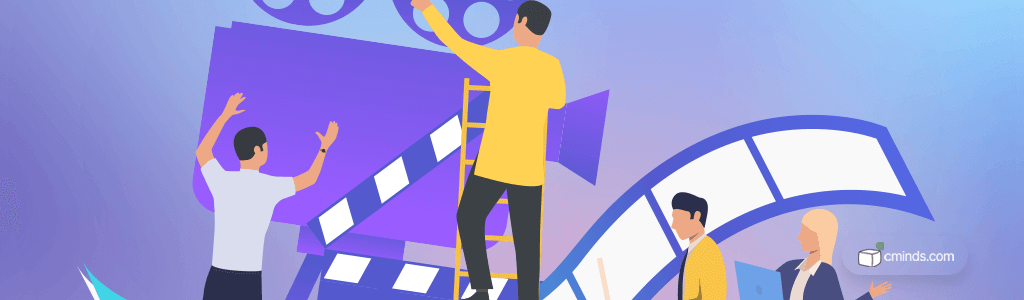
Pros and Cons
Time to get down to business; what are the pros and cons of Movavi Screen Recorder?
Pros
Movavi Screen Recorder comes with a lot of plus points:
- Easy-to-use interface that doesn’t take long to master
- A host of recording options, including audio and webcam
- Ability to add effects to videos to show cursor movement and keystrokes
- Scheduled recording options for those who like to plan ahead
- The ability to easily share your captures
Whether you need a screen recorder for work, play, or both, Movavi offers a lot of features without becoming bogged down in technicalities and overcomplicated processes.
Getting to grips with Screen Recorder takes only a matter of minutes, and does everything you need it to with high-quality screen capture and additional recording options in the form of audio and webcam recording too.
Cons
Honestly, there aren’t many.
Our biggest gripe is the limitations of the free version. During the 7-day free trial you’re limited to two minutes of screen recording time, and all video capture contains a large watermark that can’t be removed, making it all but unusable.
But, having said that, everyone understands the purpose of a free trial. If you’re willing to invest in the paid version, there’s a lot to be happy about here.
Our only other note would be that the videos become much easier to edit if you have Movavi’s Video Suite. With Screen Recorder, you’re limited to just cutting and trimming videos. The full suite comes with a higher price tag – but may be worth the investment if you’re in a line of work that involves a lot of video recording and editing.
Movavi Screen Recorder: Final Verdict
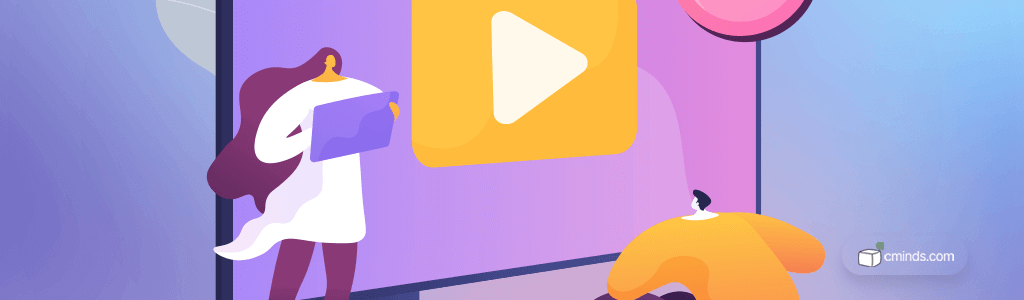
So, with all of that said, would we recommend Movavi?
The answer is a resounding yes.
Movavi has created a solid Screen Recorder that offers everything you could possibly need.
It’s difficult to find major downsides of the software, and the pros far outweigh the cons.
It’s a sleek, stylish, streamlined screen recording solution that doesn’t take hours of work to master. Its price tag is affordable when compared to its competitors, and it offers a lot of helpful features for its price point.
If you’re in the market for a screen recorder, Movavi is definitely an option to check out.


