Magento is packed with excellent features, but not all of them are well known. These Magento hidden features will take your store to the next level.

Magento is one of the most robust website builders on the market. It’s a flexible platform with tons of features to customize your site. But, with so much on offer, it can be easy to overlook certain features and functionalities.
There are a few useful features tucked away in the depths of Magento’s UI. These hidden Magento features can help to make your life easier – saving time and streamlining how you build your eCommerce store.
December 2024 Offer – For a Limited Time Only:
Get All Access Pass Package for Magento 2 for 25% off! Don’t miss out!
Top Magento Hidden Features
So, let’s take a closer look at the hidden Magento features that you might not be aware of.
1. Extend Your Session

Editing a website takes time. It’s so easy to lose all track of time as you get into the minutiae. So it can be heartbreaking when you go to save your changes, only to be told that you’ve been timed out.
This can happen because your Admin Session Lifetime is too low.
The Session Lifetime is a great security feature, but getting logged out before you’ve had a chance to save your changes is infuriating.
The good news is, there is a way you can extend your Session Lifetime so this no longer happens.
Navigate to System > Configuration > Advanced > Admin > Security > Session Lifetime (Seconds). Here you can change the length of time before Magento automatically logs you out, saving you headaches down the line.
2. Powerful Promotional Tool: Tier Pricing
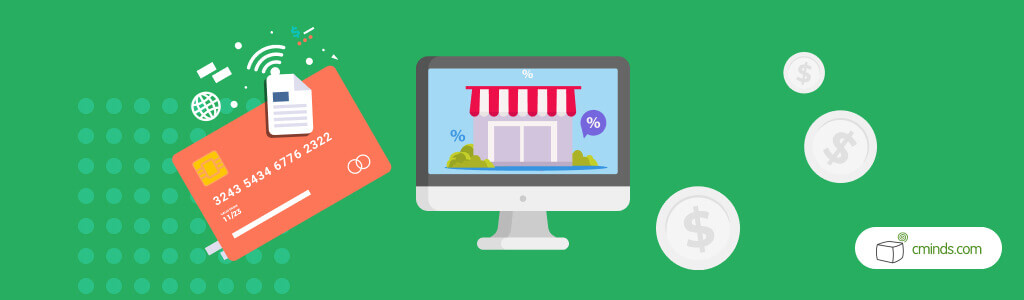
Hidden in Magento’s product management settings is the tier pricing tool.
Tier pricing allows you to set different prices based on quantity – i.e you can give a discount for bulk buying.
This is a particularly useful feature for B2B stores where bulk orders are common.
To use the tier pricing feature, navigate to Catalog > Managed Products > Add/Edit Product > Prices > Add Tier.
3. Send Customers Product Alerts
As a shopper, it’s frustrating when you find the perfect item only to realize it’s sold out. Having the option to be notified when the item is back in stock is always help.
What a lot of Magento store owners don’t know is that you can set up product alerts easily by navigating to System > Configuration > Catalog. From here, expand Product Alerts. In the drop-down menu for both “Allow Alert When Product Price Changes” and “Allow Alert When Product Comes Back in Stock” select Yes.
With Yes selected for both, customers will have the option to sign up for email product alerts.
It’s good to know that you can enable these alerts without an extension. It’s a small feature that can make a big difference to user experience.
4. Set Custom Product Ratings

Did you know that you can set your own criteria for customers to rate your products?
You can! And you can do it without the help of a fancy premium extension. Magento allows you to let customers rate your products out of the box, and define your own custom criteria too.
The default ratings are quality, price, and value. But if these categories don’t encompass everything you want, you can add your own criteria too.
Simply go to Stores > Attributes > Rating and then click Add New Rating in the upper-right corner.
These ratings will be displayed as stars, and appear on each product page.
5. Create Customer Groups
Another Magento hidden feature is Customer Groups.
Customer groups are a useful tool that allow you set special prices for certain customers. This could be VIPs, wholesale buyers, and even staff.
Only the customers in these groups will see their special prices, and you can also hide prices from users who are not logged in to your store.
It’s a useful pricing tool that gives you more control over the pricing structure of your products.
Head to Customers > Customer Groups to edit your groups.
Making the Most of Magento’s Hidden Features
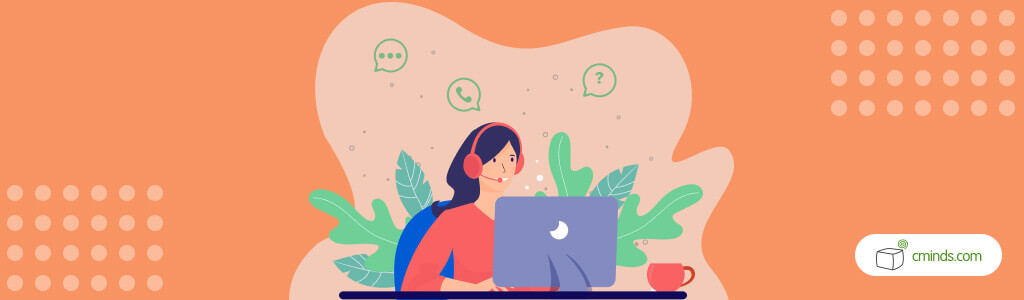
Magento is one of the best tools to build eCommerce stores, but there are so many robust features that it can be easy to miss the smaller details.
By being aware of these Magento hidden features, you can save time and make your website even better.
If you want more help tweaking, building, and maintaining your Magento site, consider CreativeMinds custom support packages. Our team of expert developers can help you make the most of Magento’s many features – the well known and the lesser known features too!


