WordPress is a loaded CMS, and the ability to set and manage WordPress users is one its most popular features.

Still, the ways to manage WordPress users, and the information required to ensure your website security isn’t compromised, aren’t always apparent.
With that in mind, to help you get the most out of your WordPress user registration options we’re covering some of the awesome ways you can apply this handy user feature.
April 2024 Offer – For a Limited Time Only:
Get Essential Admin Tools Bundle for 20% off! Don’t miss out!
The Benefits of WordPress Users

Before we go diving into the different kinds of available user types and permissions, let’s look at why this user function is useful in the first place.
Setting WordPress Users Lets You:
• Collaborate with other administrative users to run a website with multiple people.
• Invite guest bloggers and outside writers to bring fresh content to your web pages.
• Manage an online business by creating positions that have limited abilities for the employees who work within your website.
• Establish paid or free memberships for your website that allow users to sign-up and see exclusive premium content.
• Collect a mailing list from WordPress users that register on your website to empower your email marketing campaigns.
• Avoid floods of spam by restricting the ability to leave comments exclusively to readers that are also registered users.
As you see, there are ample ways to apply the WordPress user system to help achieve your website’s goals.
But of course, these are only some of the methods websites use to take advantage of this adaptable feature. The way you apply your WordPress users depends entirely on the type of website you run. Not to mention there are countless WordPress plugins out there designed to enhance the benefits and roles of website users.
With that said, let’s take some time to go over the different kinds of user permissions WordPress offers by default.
Types of WordPress Users and Permissions
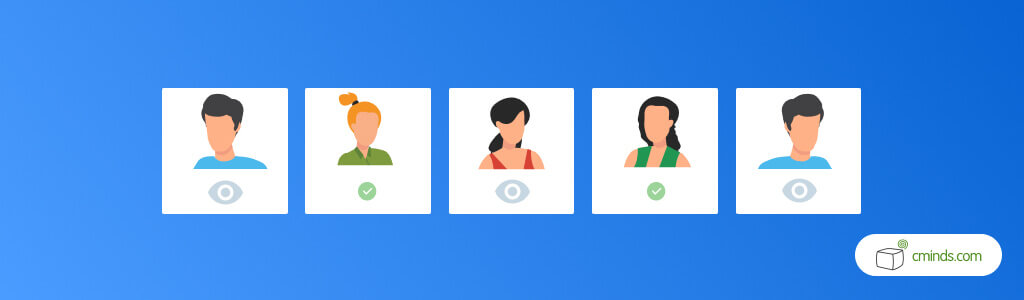
Right out the box, WordPress provides five different kinds of user roles for administrators to assign. They are listed here below by the roles that supply the most-to-the-least permissions over a WordPress website.
1. Administrator
This is the highest-ranking role within a WordPress website, and the role automatically assigned to site owners. In short: Admins control everything that goes on.
Specifically, administrators have the ability to add, edit, or delete website pages, along with all WordPress plugins and themes. It is the administrator who adds other WordPress users to their website, determines their roles, and continues to manage them.
Administrator status delivers complete website control, so it’s important that if other users are made into admins, they’re fully trusted.
2. Editor
Editors are given full reign over the content sections of a WordPress website.
These users may add, modify, delete, and publicly publish posts on a website; regardless of who created the content. Essentially acting as content moderators, editors have full control over the comments sections of a site as well.
However, editors are not able to perform administrative tasks such as managing plugins, themes, or other WordPress users.
3. Author
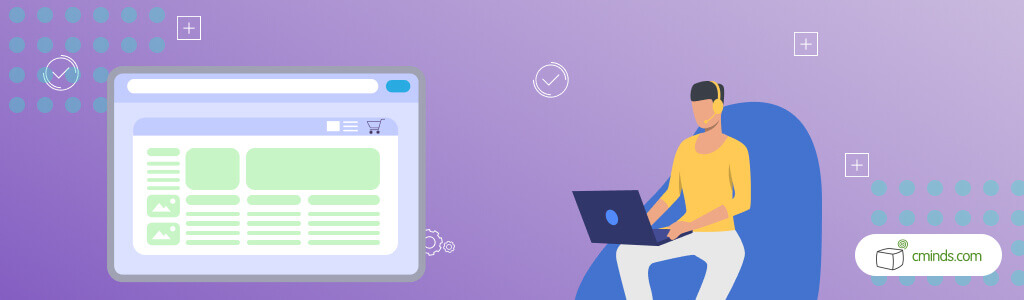
Authors are content creators that freely write and publish posts to a website.
Unlike editors, users assigned the role of author are only able to adjust content they’ve created in the first place. This means one author will not have the ability to change posts written by others. However, an author can still edit, or even delete, their own posts after they have been published.
With these limited permissions, assigning WordPress users as authors allows valuable content creation with little risk to your website’s operations.
4. Contributor
Contributors are given the ability to write and edit new posts, but remain unable to actually publish the content they create.
Similar to authors, setting WordPress users under the role of contributor is a great way to generate new content. Plus, the added requirement for an admin or editor to review and publish the post themselves ensures that nothing unwanted, or of low quality, is ever made publicly viewable on the website.
However, it’s worth noting that contributors are unable to upload files to a website. This prevents them from adding images and the like to their posts, so an editor’s touch-ups will often be required.
5. Subscriber

Subscribers do not have any control inside your WordPress website, except for the ability to edit their user profile.
This user role is versatile and applied in a variety of ways depending on the website type. As mentioned earlier, some websites let their subscribers view specific pages of content that are hidden from non-subscribed users. Many websites also restrict the ability to leave comments from general visitors, and require subscribers to sign-up for the privilege.
A fantastic user role for stimulating a website community, weeding out unwanted visitors, and getting to know your audience better.
WordPress User Management Tools
WordPress’ default user settings are great for operating simple websites, though most others require more utility from their user roles.
Thankfully, there are tons of plugins WordPress admins can use to customize their user permissions. These user management plugins are easily found on either the WordPress marketplace, or from third-party developers (like us!).
To show you what we mean, here are a few plugins we’ve designed that will extend your user management toolset.
Enhanced User Registration and Login

This plugin is designed to give websites more flexible and user-friendly registration and login processes for your WordPress users.
It upgrades your website with the ability to send user registration invites through custom emails and email templates. More than that, the plugin also allows you to choose where and how your users log in.
Want a pop-up login box that keeps visitors on the same page after login, or a login sidebar area? You’ll have the ability to customize your WordPress users’ sign-in experience to your desired specifications.
Extended Administrative Control
After considerable feedback on areas where WordPress’ admin functions are lacking, this plugin was created to make administrating easier.
It adds more tools to better control the back-end of your WordPress website. Included with it are a comprehensive admin toolset with deeper analytics, more management options, website design customization choices, and more.
Anti-Spam Email Blacklist

It’s an unfortunate thing, but there are a lot of malevolent people on the internet. It’s critical you protect your website from them.
Our email blacklist plugin is designed to combat spammers by preventing banned domains and emails from registering on your website. If users try to register on your site, this plugin automatically checks them against a blacklist to keep trouble out.
Secure User Logins
While on the subject of user security, it is imperative that users are able to login safely to your website.
Two-factor authentication becoming an increasingly popular login method for the identification assurance it creates. With this plugin, you’ll have two-factor authentication effortlessly implemented into your website’s user logins.
The plugin also lets you choose what user roles require two-factor authentication, and the duration before a two-factor login expires.


