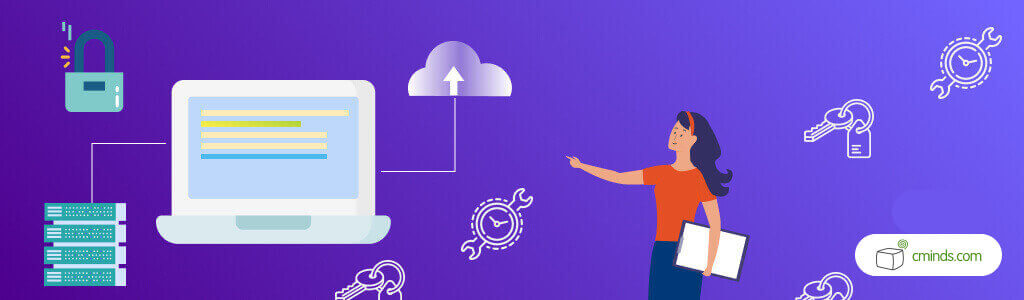Table of contents plugins are simple to set up and make your website navigation more user friendly.
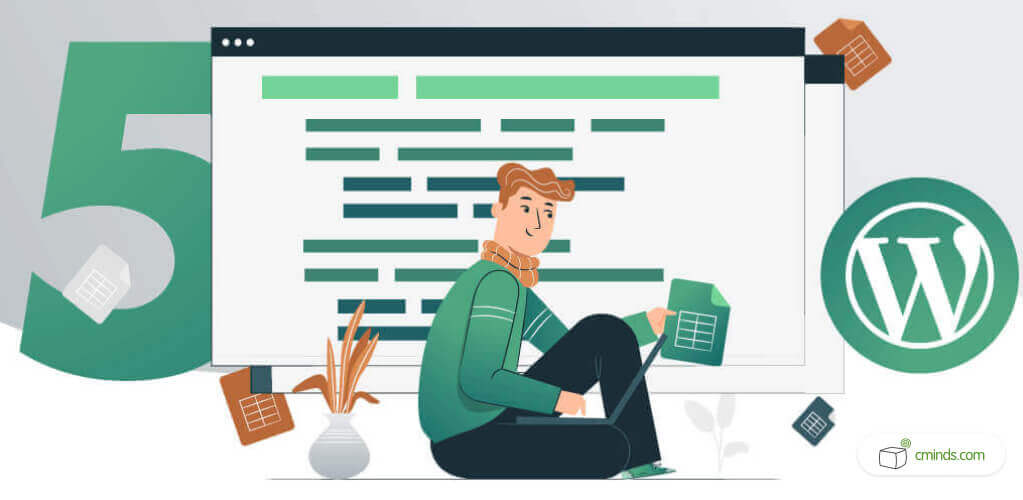
Having a table of contents on your WordPress site is a simple and effective way to keep your content organized and let users find it easily.
The table of contents plugins in this blog are top quality plugins with excellent features, fair prices, and helpful walk-throughs.
A table of contents WordPress plugin is an important part of any website because it can be the centerpiece of information for any visiting user. A table of contents can be fully customized from size to background colors, to text and different fonts, and much more.
April 2024 Offer – For a Limited Time Only:
Get WordPress Table of Contents Plugin for 15% off! Don’t miss out!
TOP Table of Content Plugins List
1. CM Table of Contents
First on our list is the CM Table of Contents from our very own team of expert WordPress developers. If you’re looking for a powerful, comprehensive Table of Contents tool that also offers excellent user experience, this is the one for you.
Creating a TOC in 1, 2, 3
The plugin automatically generates a comprehensive table of contents based on the content of your website.
You’re free to choose where your Table of Contents will appear. You can select all pages and post types, or use a shortcode to ensure the TOC only appears on selected pages.
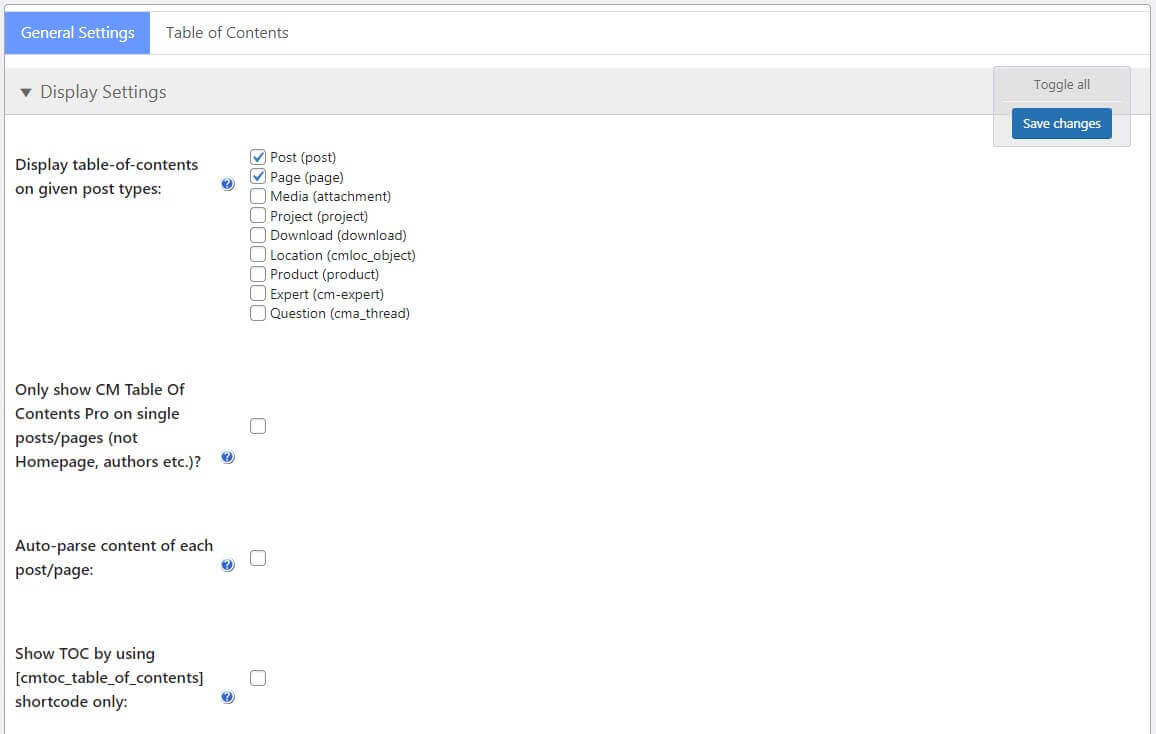
Display settings for Table of Contents
You can even add a floating TOC widget for improved navigation, which can easily be configured with multiple settings in the back-end.
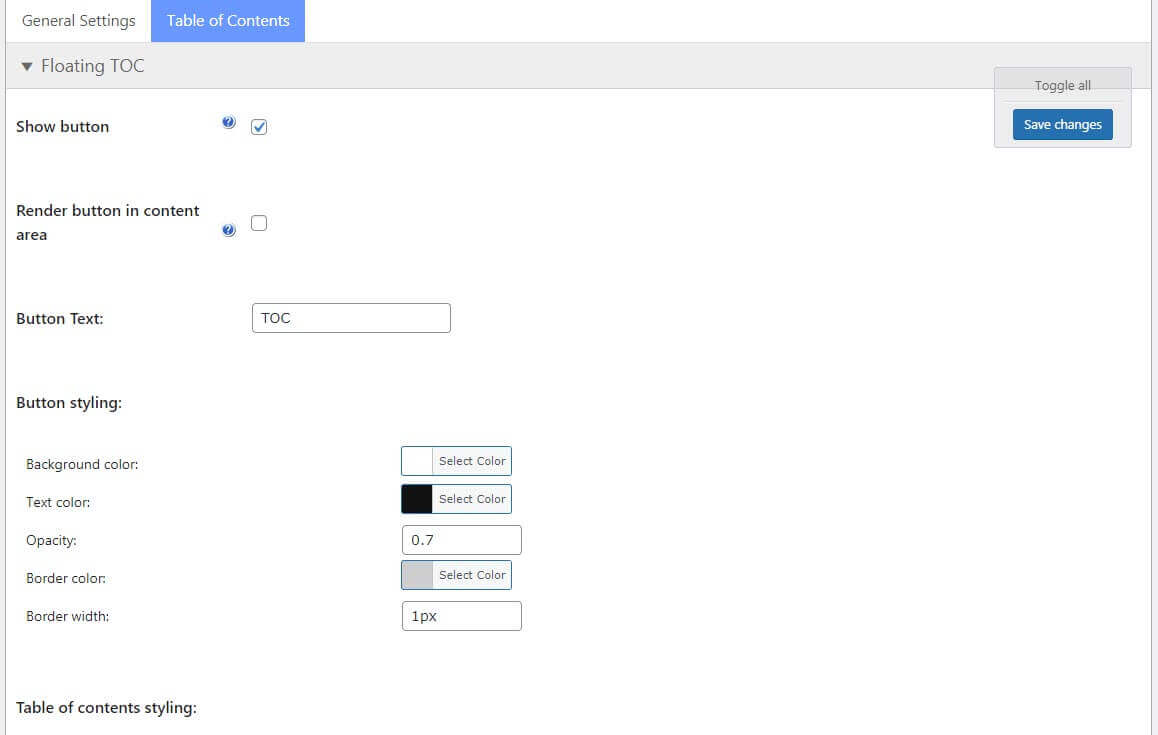
Configuration settings for the floating TOC widget
A floating button will appear as users scroll down the page. When clicked, the TOC will appear. You can see how it’ll look on the front end in the screenshot below.
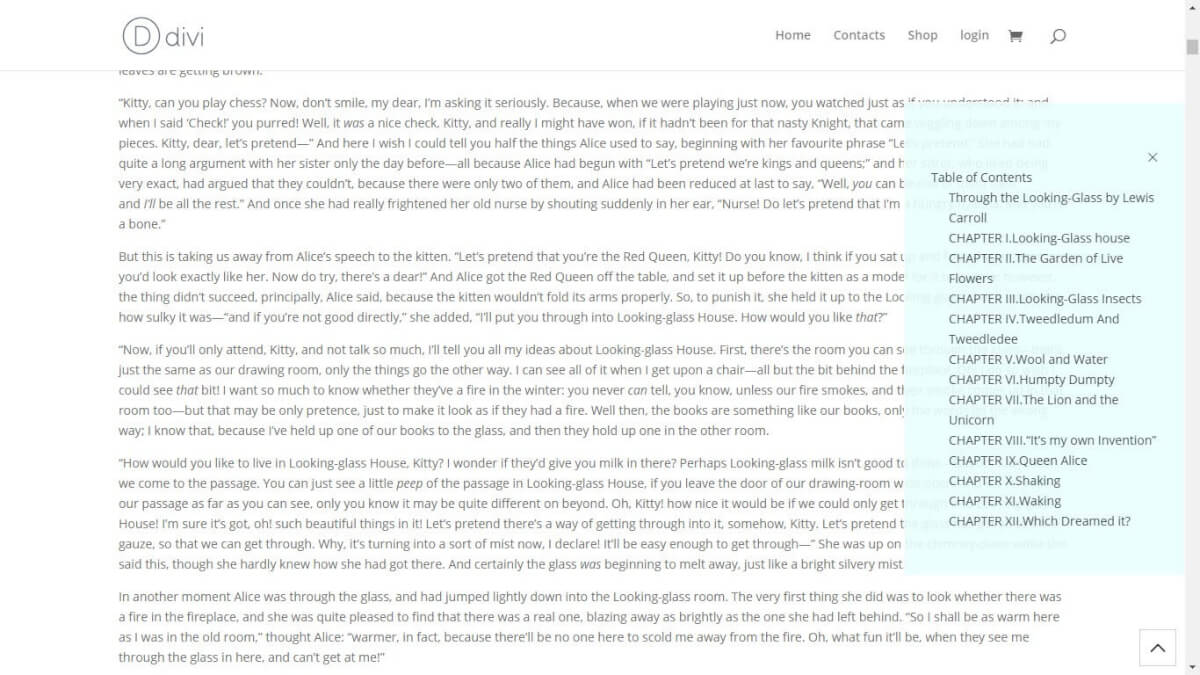
Front-end view of the floating TOC
Customization Tools
Want a table of contents that you can fully customize to fit the style and theme of your website? The CM Table of Contents of plugin makes that more than possible.
There are plenty of styling options available, as you can see in the screenshots below. Choose the size, weight, color, decoration, and styles to customize your unique Table of Contents.
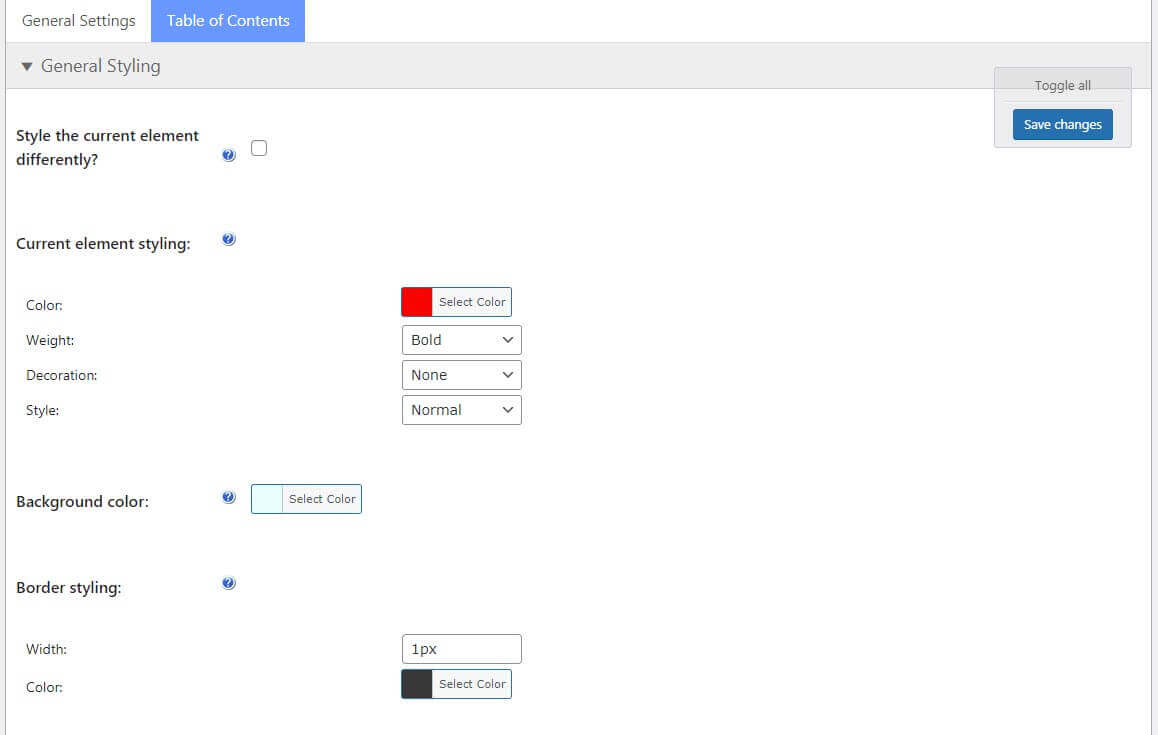
General styling options
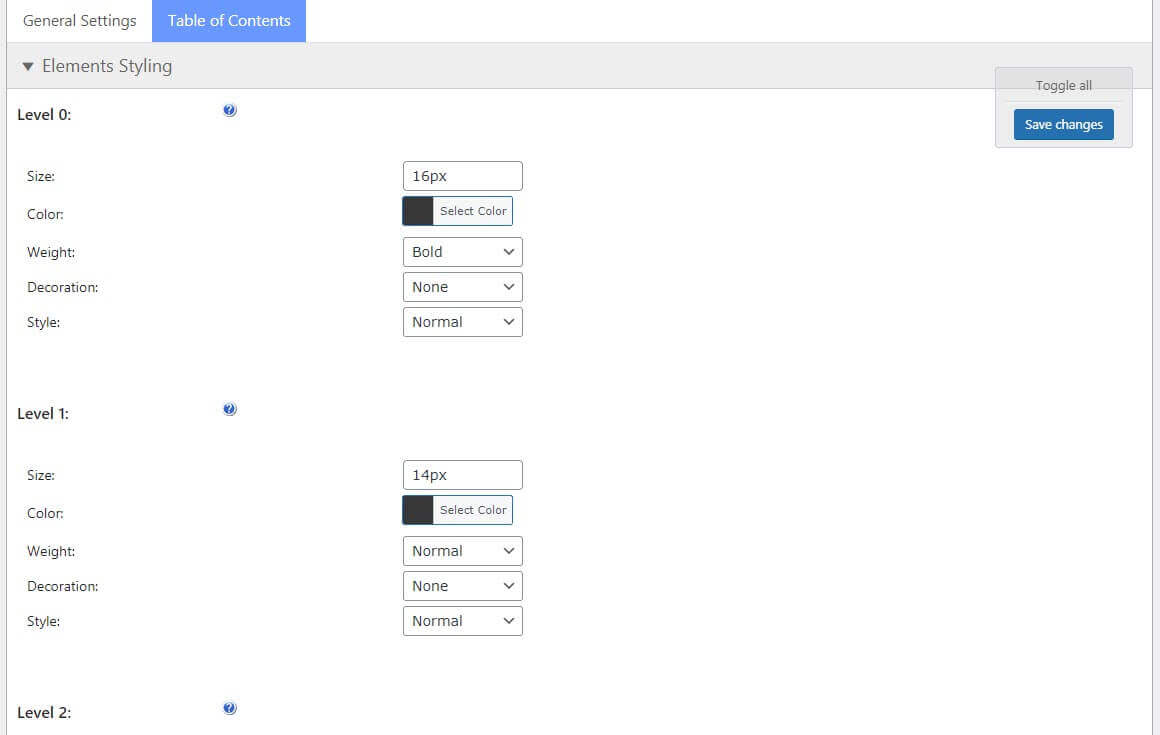
Element styling options
Choose the position on the page and opt to include a sidebar and headers. The control is in your hands.
And then, once you’ve customized to your hearts content, you’ll have a professional table of contents that blends seamlessly with the rest of your website. Check out the finished product below!
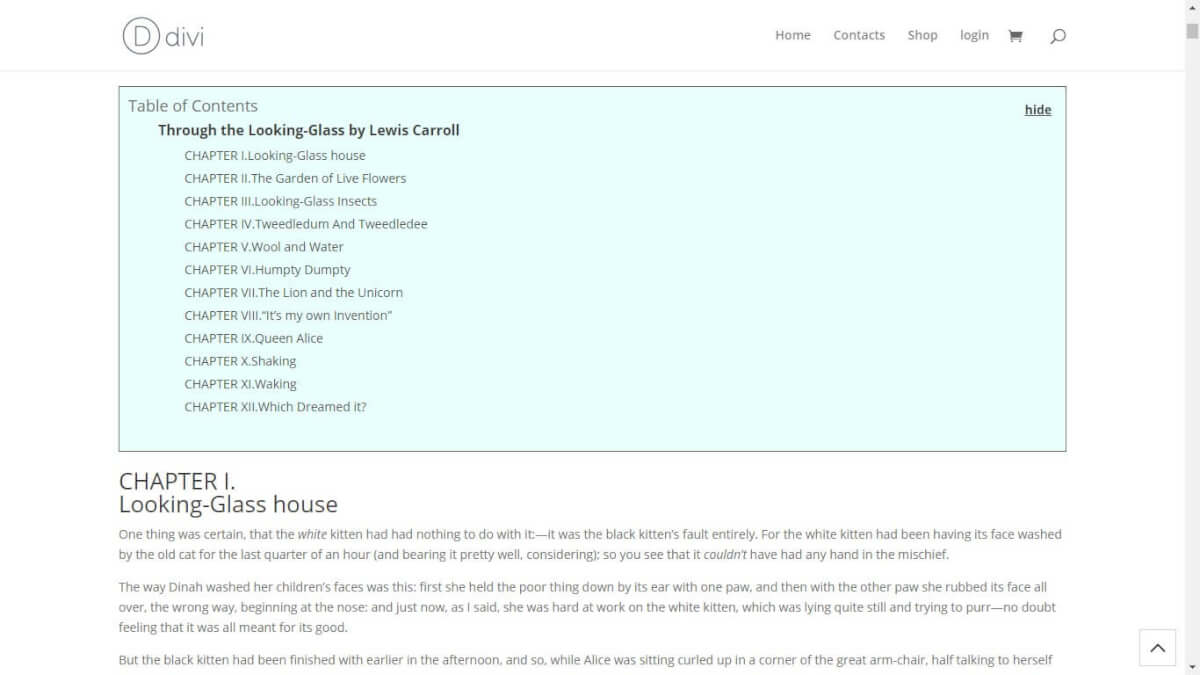
The finished product! Front-end view of the Table of Contents plugin
Documentation and Support
Like all Cminds plugins, the CM Table of Contents comes with top-tier support as well as plenty of documentation to help guide you through installaton and configuration.
If you want to see the plugin in action before you buy, check out the live demo.
2. Table of Contents Plus Plugin
The Table of Contents Plus Plugin lets users automatically set up a context specific table of contents easily and quickly. This plugin is based on Wikipedia’s format, and is ideal for content rich websites with long form content. Custom post types are supported, as well as shortcodes for different pages.
This plugin is free and available from WordPress. This plugin is also available in dozens of languages and has helpful shortcodes. There are helpful screenshots, a FAQ section and responsive helpdesk.
3. Easy Table of Contents Plugin
The Easy Table of Contents Plugin is just that: a plugin that easily creates a table of contents for a website. Users can choose to automatically add a table of contents or fully customize the table of contents as well.
The plugin can also be inserted into a sidebar with a widget or placed on pages or posts. The plugin supports smooth scrolling and users can highlight sections currently visible on the page.
4. Simple TOC
The Simple TOC plugin makes it easy to automatically add a table of contents to a page with a simple shortcode. This plugin is ideal for beginners, since there is no coding required. Users can create an unlimited number of tables of contents.
This plugin is available for free from WordPress and has helpful screenshots, but it’s probably one of the easiest table of contents plugins to use.
5) F(x) TOC
F(x) TOC plugin is easy to display on any page or post: just add a shortcode. This plugin is very simple and easy to use, and automatically adds a table of contents with your content headings. The plugin is available for free and has several shortcode options. This plugin is ideal for more advanced WordPress users.
Conclusion
In conclusion, there are many, many table of contents plugins available, and it’s important to find one that works well with your website. All of the plugins included in this list have helpful features, good ratings and helpful support. Now it’s time to take your pick!