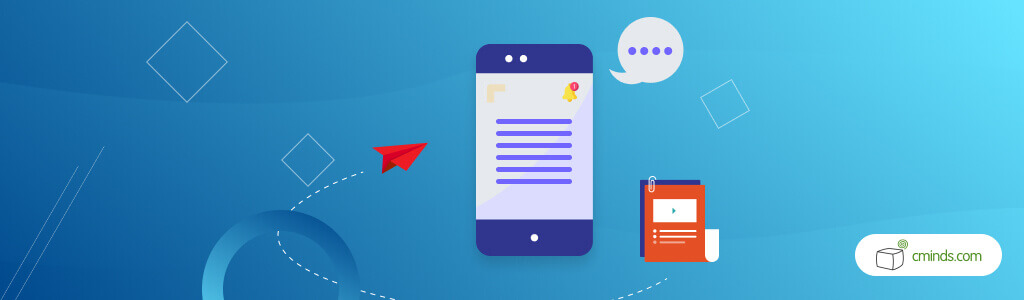Email is often the preferred method of sending information online, so it makes sense that email is also an essential part of running a successful WordPress site.

SMTP, or Simple Mail Transfer Protocol, is a simple communication protocol that allows the transfer of email over the internet.
In addition to making your website’s email more secure, having the SMTP gateway helps prevent WordPress emails from being blocked by popular free email providers like Gmail. So let’s check the best WordPress plugins to send emails!
CM Email SMTP Pro Offer April 2024: For a limited time only, you can get CM Email SMTP Pro for up to 49% off! Don’t miss out!
CM Email SMTP Pro includes robust email gateway support tools for WordPress, define an alternative gateway when your SMTP defined gateway fails, log outgoing emails, set the sender name and address and more advanced features, and all plans are backed with a 30-day money-back guarantee.
Having a reliable SMTP plugin is a good idea for any WordPress site. These plugins allow the site admin to choose which SMTP service to use and bypasses the normal WordPress email functionality. While a SMTP plugin can seem very technical, it is ideal for all types of WordPress users.

Top Plugins to Send Emails
1. Ultimate Email Tools | Mail SMTP Gateway Plugin by CreativeMinds
Created by a team of experienced WordPress developers, CreativeMinds is proud to offer the Mail SMTP Gateway Plugin for WordPress.
At CreativeMinds, we understand the importance of effective communication and know that email is a key tool for all business websites. That’s why we created our Email Tools plugin with SMTP integration.
The expert plugin allows you to send emails from WordPress the right way, and is designed so that WordPress users of all levels can utilize its tools successfully.
So don’t fear if you’re new to WordPress, as you can see from the screenshot below, configuring the plugin is straightforward.
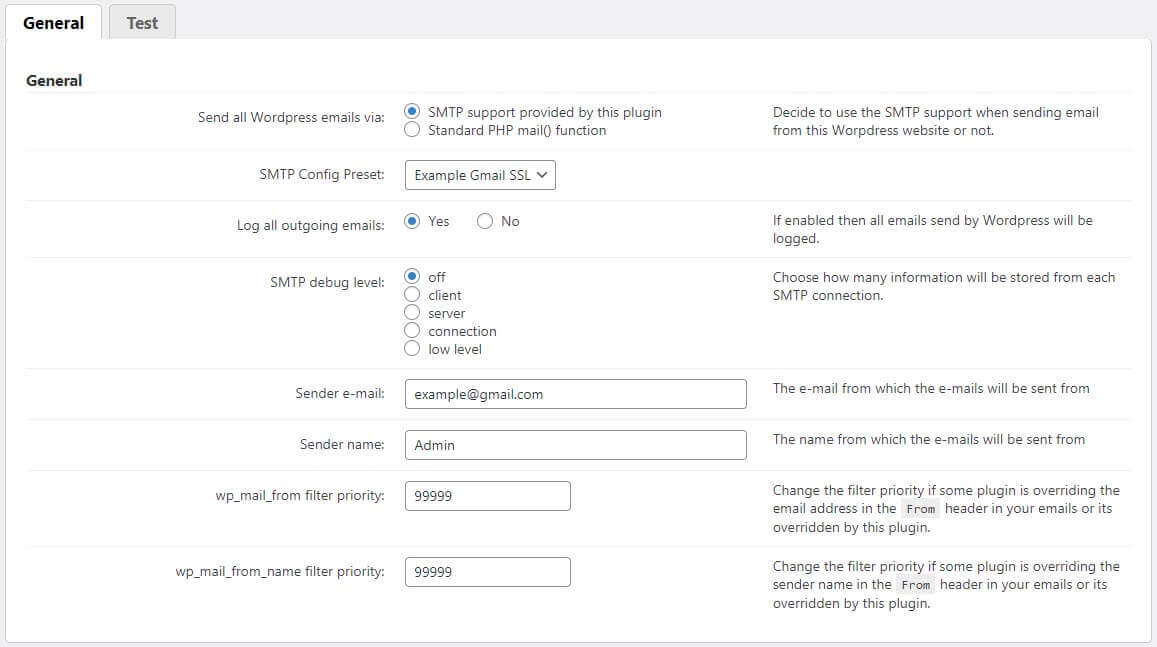
Ultimate Email Tools general settings
The plugin comes with a host of tools to make the experience the best it can be.
Firstly, there’s SMTP integration and external SMTP mailer integration. This can be configured to meet your needs, as you can see in the screenshot below. The plugin also gives you the ability to create multiple SMTP gateway profiles.
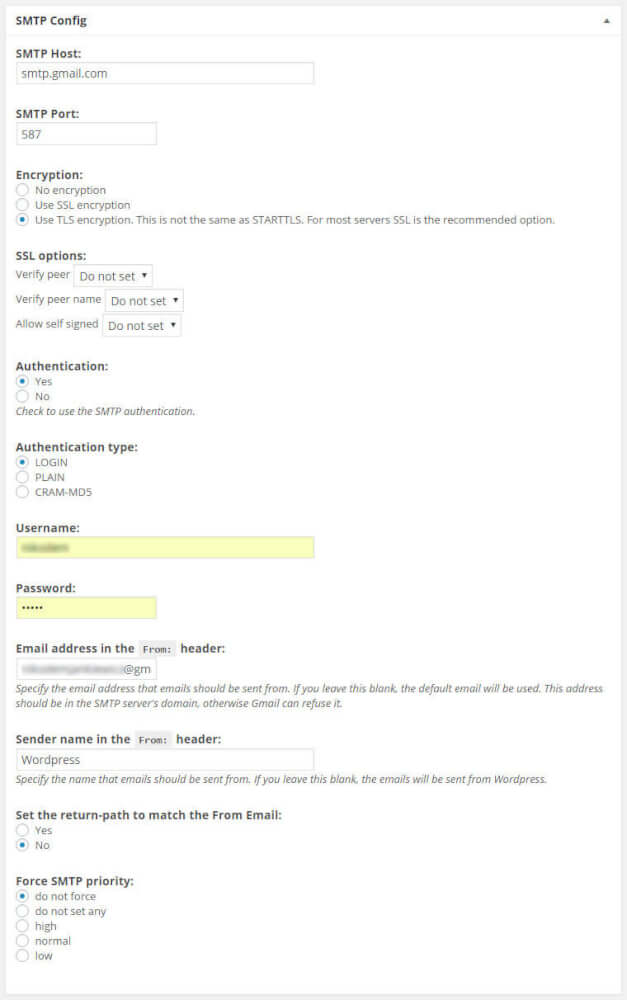
The plugin also logs all emails in an easy-to-understand list style so you can keep track of outgoing emails and their status. The audit and logging tools help you to easily keep track of potential issuses.
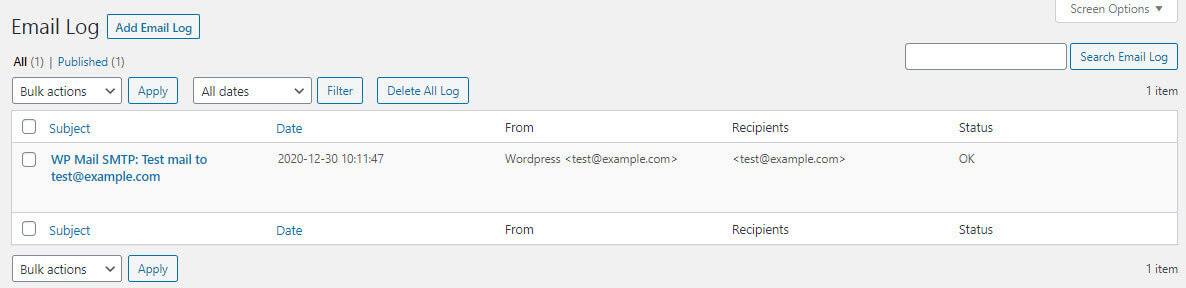
As well as this, the plugin also provides mail header customization tools to configure your email structure, headers, and more.
What more could you want from an email plugin?
Ideal for eCommerce
This is the ideal email plugin for eCommerce websites powered by WordPress. When the day-to-day running of your store involves a lot of communication via email, you need reliable tools that ensure every email successfully lands in your users inbox. The CM Email Tools plugin provides just that – ensuring that you have a way to safely, securely, and successfully send emails from WordPress.
Developed by our team of professional WordPress experts, the plugin offers comprehensive tools, round-the-clock support, and regular updates. So, what are you waiting for? Try it now!
2. WP Email SMTP Plugin
The WP Email SMTP plugin is free and user friendly. Users can easily connect to SMTP services such as Amazon SES, MailGun, MailGet, SendGrid, MailJet and more. Several default SMTP settings are included, both secure and unencrypted.
The plugin is highly rated and features helpful screenshots and support for users. Some of the most popular included settings are from email, from name, mailer, return path, host, port, authentication, encryption, username and password.
It’s a good example to understand what are WordPress plugins used for.
3. Sendinblue
Sendinblue mission is to enable users to achieve their own ambitions by powering their websites and marketing funnels. You can use their free WordPress email plugin to have access to their SMTP for enhanced deliverability and tracking. On top of that Sendinblue all in one marketing plugin allows you to:
- Build and setup subscription forms
- Store unlimited contacts, have them tagged with as many events, attributes, and (soon) tags as you’d like.
- Use drag n drop editor to create beautiful templates, code your own templates in HTML or use our email template library with 60+ responsive email templates available.
- Use Sendinblue email marketing plan that lets you send up to 300 emails per day.
- Send transactional emails and SMS from your WordPress website.
- Use Sendinblue marketing automation to send transactional emails & SMS, create workflows, segment users, etc.
4. Easy WP SMTP Plugin
The Easy WP SMTP plugin is designed to prevent WordPress emails from ending up as junk or spam. Developed by WP eCommerce, this plugin is available for free, is highly rated and updated frequently. Users can also use Gmail, Yahoo, and Hotmail’s SMTP server if users already have open accounts with those email services.
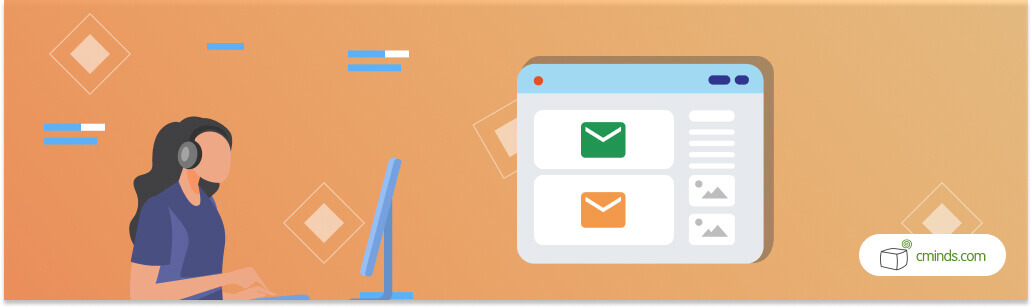
Easy installation and setup is a key feature in this SMTP plugin, and there is also quick support and very detailed documentation available. The plugin allows users to test the settings for outgoing emails from WordPress easily, as well as helpful debugging settings. It’s one of the top choices for plugins to send emails.
Conclusion

Having an SMTP plugin on your WordPress site is a good idea, and there are many good options available. The choices on this list include the most versatile features, easiest setups, and most affordable plugins. The chart below includes a helpful comparison of similar features between all the plugins mentioned.