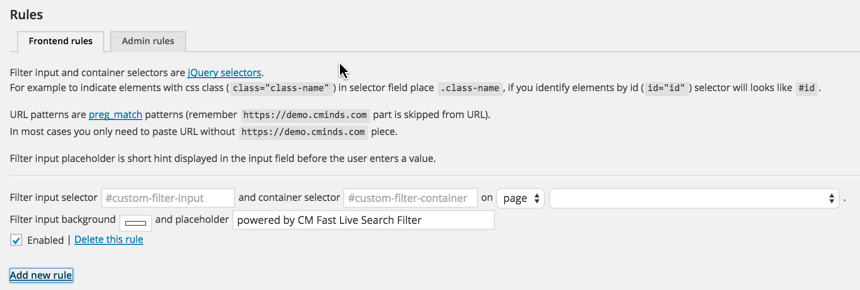In this post we will focus on two plugins: CM Welcome and Disclaimer and CM Fast Live Search, two magnificent tools that can enhance any website simply and elegantly.
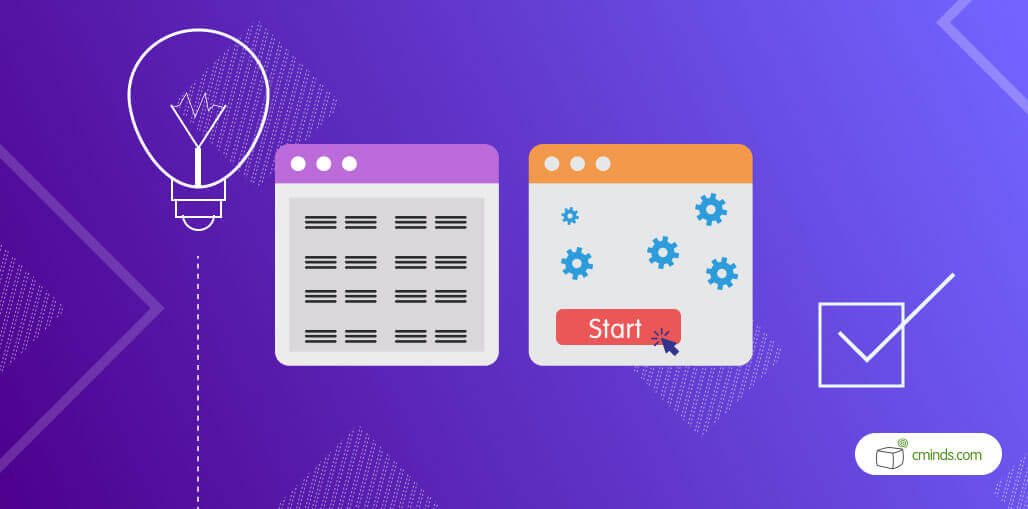
The plugins are intended to agencies and savvy WordPress users who need to provide for various types of scenarios within the WordPress environment. This includes blogging tools, analysis tools and content marketing tools of various types.
April 2024 Offer – For a Limited Time Only:
Get WordPress 99+ Plugins Mega Bundle for 15% off! Don’t miss out!
CM Welcome and Disclaimer

CM Welcome and Disclaimer is a pop up plugin that is specifically designed to create an agreement between site owners and their visitors. It allows you to:
- Show a welcome message to users when they first enter your site
- Ask users to accept your terms before viewing the site or page
- Add a disclaimer which users must accept before viewing specific content
Some Use Cases for CM Welcome and Disclaimer
Ask Users to Approve your Terms and Conditions
You may want to require users to approve your legal terms and conditions, for example when joining a discussion forum or when joining a membership program. In such scenarios, you can add a link to your pop-up disclaimer, where users can read the terms and approve them, as shown in the image below:
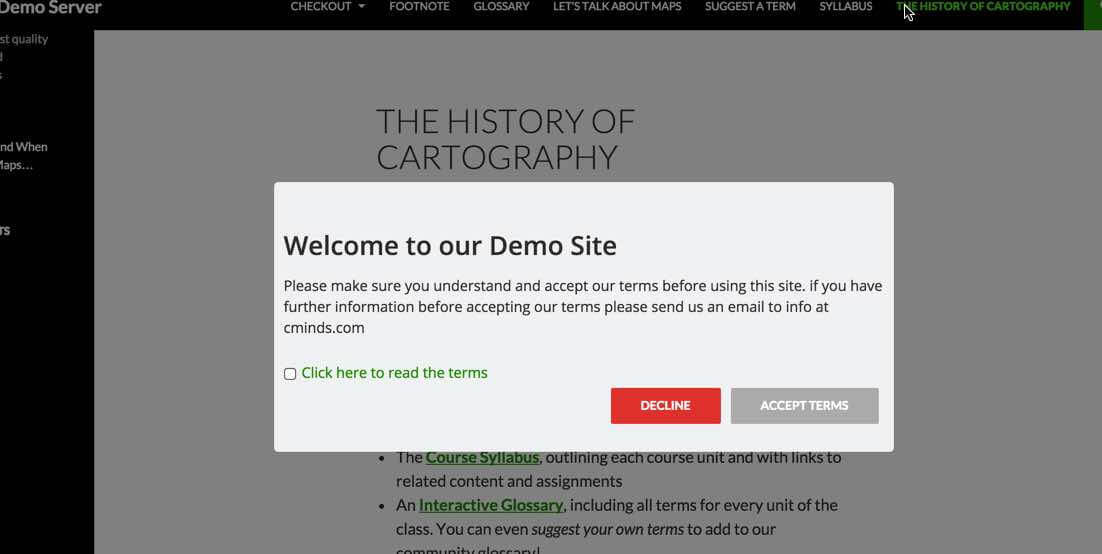
Require Approval on Age-Restricted Content
Another common use to this plugin is when want to add an age-restriction to either your site as a whole, or to certain pages you select. In such cases, the disclaimer pop-up will appear immediately with the loading of the page, asking the viewer to approve that they are over 18 years in age.
Clicking the accept button will allow the user to view the page, and the plugin’s tracking mechanism will store the approval as a legal defence mechanism.
Customizing the Disclaimer Pop-Up Design
The Welcome and Disclaimer messages come with advanced customization options, without requiring any CSS coding. You can preview your Welcome and Disclaimer Pop-Ups at any stage, helping you to create beautiful and eye-catching banners.
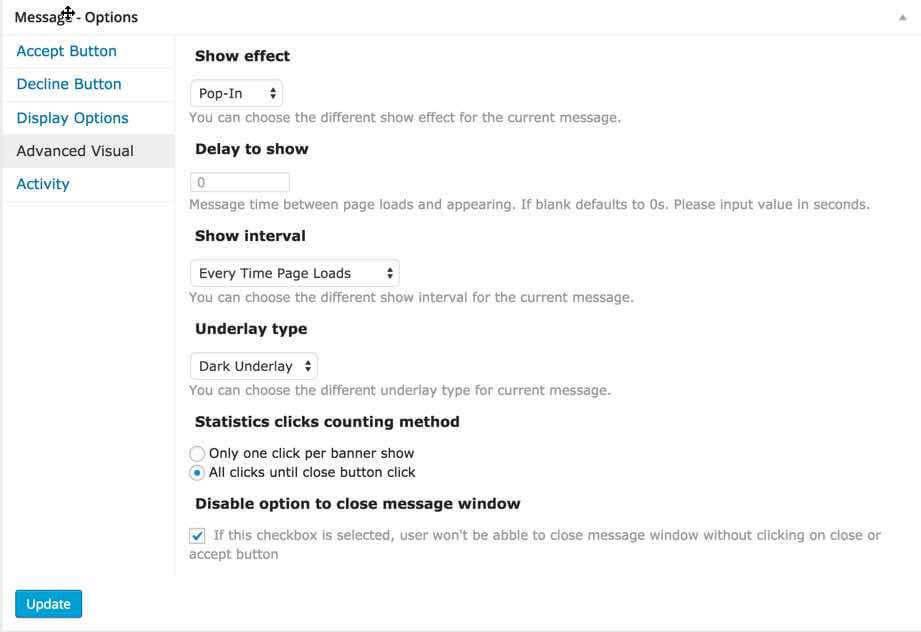
CM Welcome Message and Disclaimer – Advanced Visual Settings
Tracking Disclaimer Performance
The plugin’s tracking module follows 4 parameters per each pop-up message:
- The number of people who viewed the pop-up message
- The number of people who approved the message
- The number of people who declined the message
- The number of people who closed the pop-up message
In addition, the plugin automatically calculates the conversion of your pop-up by showing the percentage of people who approved the disclaimer message. This information can help to determine how well your messages are doing, and give you an idea of what can be improved. Furthermore, it can be used as evidence in any case of a legal dispute. The stats collected can be viewed in list or graph mode, as shown in the screenshots below:
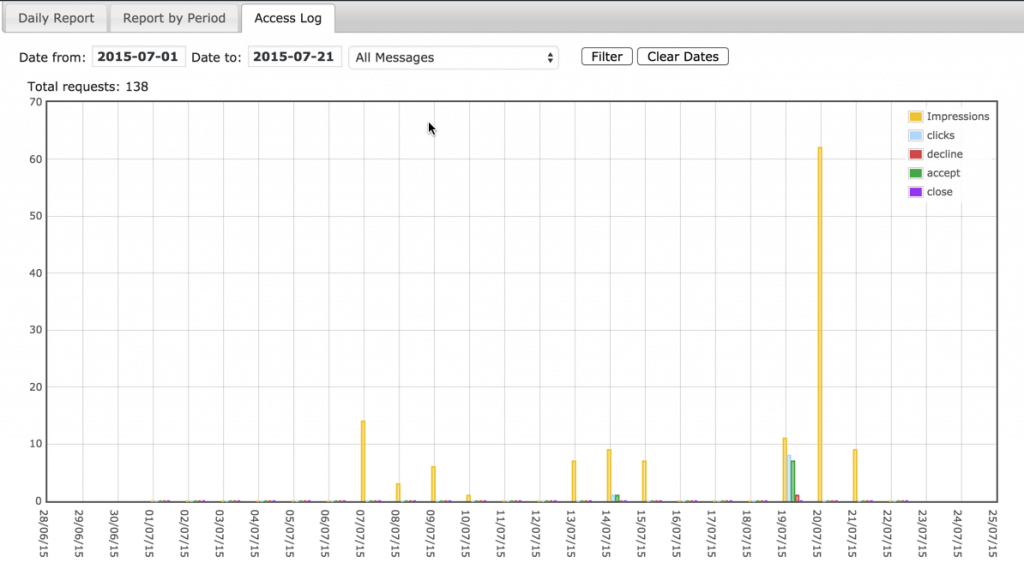
Welcome and Disclaimer Plugin for WordPress Statistics Graph
CM Fast Live Search

This plugin lets you add a fast live search filter to elements on both the front end and the backend of your WordPress site, adding an autocomplete search mechanism that narrows down the results as you type. Adding the fast live search filter can be done in three different ways:
Add fast search filter to tables on your admin dashboard
Websites that have a large number of pages, posts, comments or users often find it hard to find specific items when using the default WordPress search. Adding the Fast live search module will help search through lists and quickly find what you need.
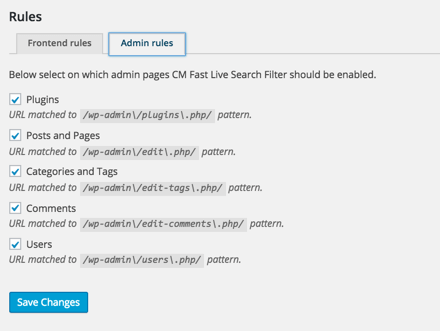
Add fast search filter to tables on any page or post
The plugin shortcodes can be added to the top of pages and post to allow users on the front end search through tables and lists. To include a table tag or a ul tag in the search, simply give them a class, and include that same class inside the shortcode “container selector” parameter.
Add fast search filter to tables or lists which have been created by other plugins
To apply the fast search mechanism on lists and tables which have been created by plugins on your site, simply create a new rule by assigning classes, ids and page URL’s to the fast search rules. This will automatically add the search bar to that specified class or page.